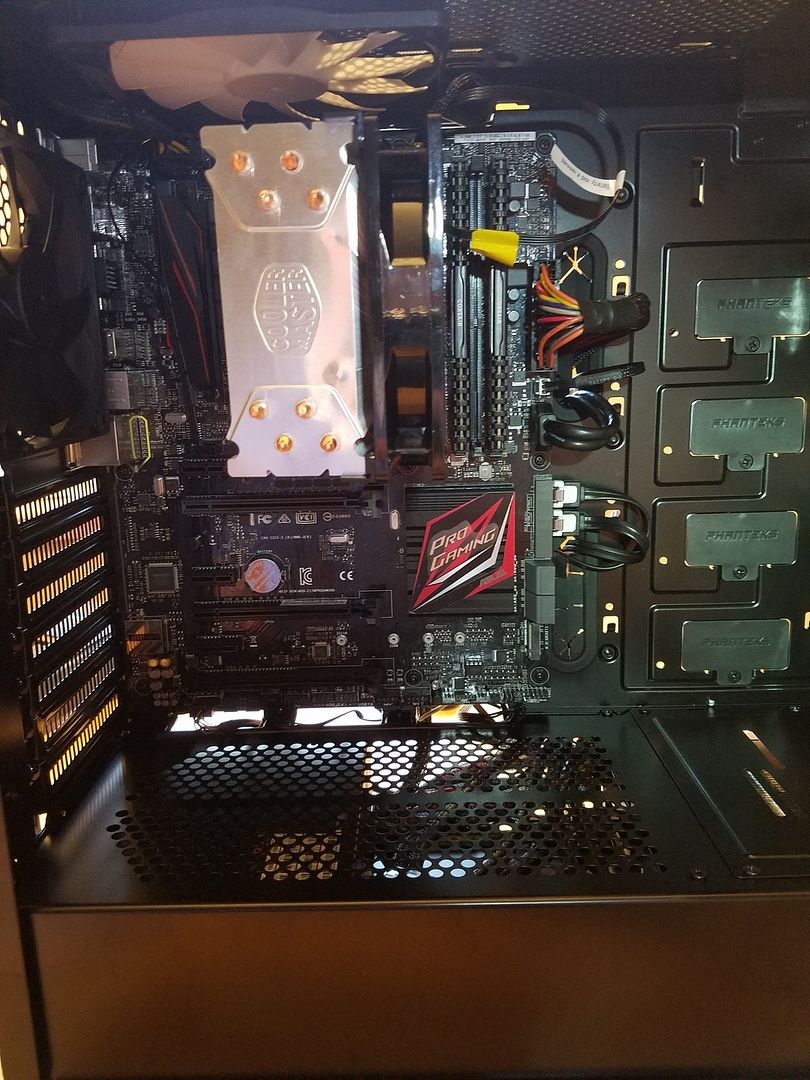I probably shouldn't have but I found a "cheap" asus strix 970 and I bought it. I won't have enough money for a 1070 anyway.
I had a gtx 660 overheating in american truck simulator, so...
Anyway, gotta love nvidia drivers...I was browsing neogaf while the driver was downloading, click install, screen flashes black and POOF suddenly the tearing in chrome is back.
I had a gtx 660 overheating in american truck simulator, so...
Anyway, gotta love nvidia drivers...I was browsing neogaf while the driver was downloading, click install, screen flashes black and POOF suddenly the tearing in chrome is back.