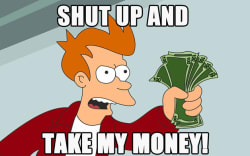This is the SSD which was released by kingston that was slower than its predecessor and priced very competitively to fool most buyers.
Crucial and Samsung offer much better performing SSDs at similar price and havent done anything stupid like this (lets exclude the Samsung 840 evo debacle - personally i favor Crucial due to this).
Board will work, but is B for Budget, cannot overclock the 2600K on it, which would be highly desirable right now. See what ebay has in the form of second hand Z77 ATX or mATX boards.
Wow, great catch. Will revert back to my other option here: http://www.amazon.com/gp/product/B00BGTRNXQ/?tag=neogaf0e-20
I'll take a look at ebay as well.