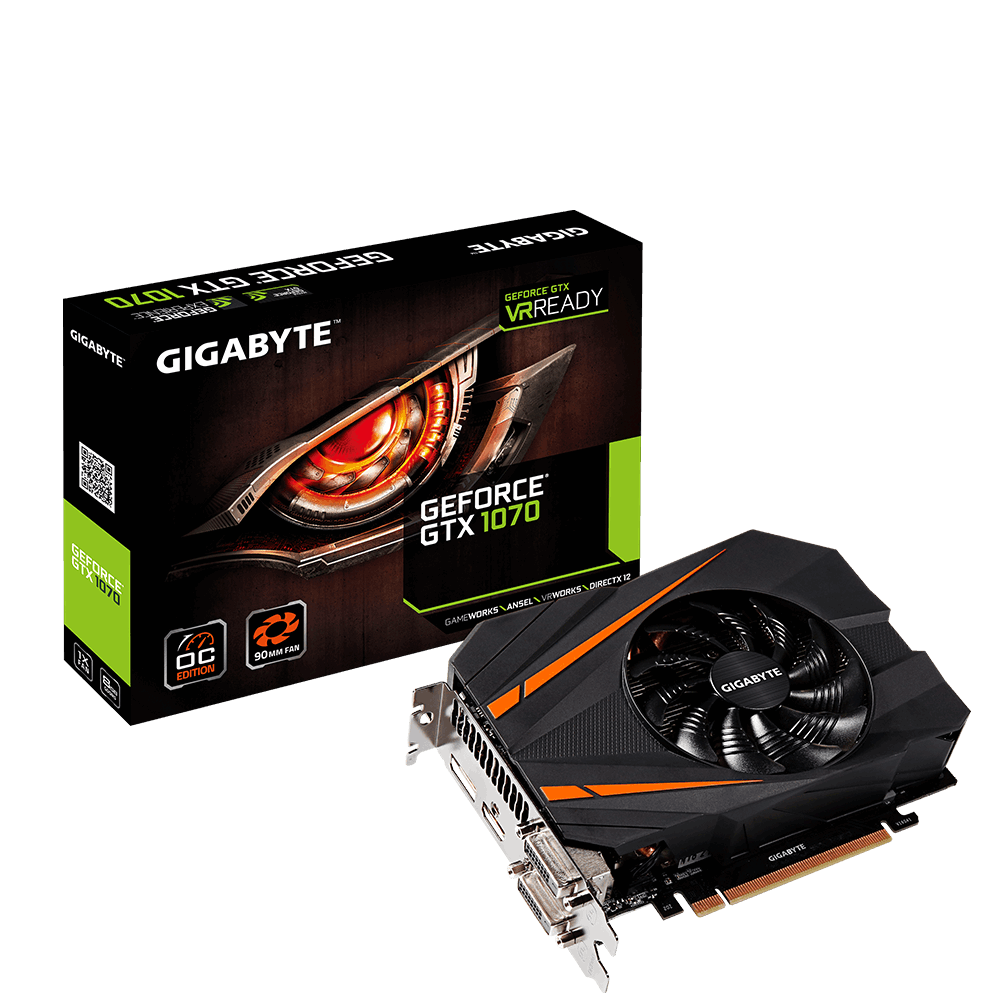Jay-sus tap-dancing Christ I didn't realise the 1070 was so expensive, even relative to the 1060 6GB. Although a quick glance at benches shows how beneficial the extra grunt it is at resolutions above 1080p.
Given that I intend to stream/video edit quite a bit though would my intentions to go for a 6700k for the HT tech, and skimp on the GPU for the time being be the right call if I'm willing to sit at 1080p for now? My thinking is that the GPU can always be switched out, wheras the CPU sockets will change soon enough, making it a pain in the arse to sort if I need the extra processing power down the line?
Also, what on earth are display ports on GPUs? Why the move from just using HDMI on the back of GPUs?
Yeah the 1070 is very expensive.
My only problem with the 1060 is that it's slower than a 970 and my ridiculously overclocked 970 (basically a 980) is just cutting it for 1080p60 ultra/high. I tend to rarely use AA since my TV is only 720p so don't need it. I'll use FXAA or 2x MSAA at most.
If the 6700k is needed, the 1060 is the only option I guess. It should run most games 1080p60, and maybe turn a few things down to get that for all games. 2K would be more difficult and probably medium/high mixed at 30-40fps.
question about P95. In some of the overclock videos I've seen they recommended not to use P95 because it puts too much stress on the CPU. As you already mentioned Aida64 isnt that hard to pass and I already use Realbench too for tests. Is P95 necessary for a proper stress test and is it safe to use for extended period of time?
Realbench is also easy to pass. I had numerous issues with realbench stable OCs. If you don't have issues then nothing to worry about. If you get random issues then it's time to up the ante.
P95 was a problem on Haswell due to AVX2 tests causing Vcore to spike. It's not a problem for all other Gens as long as you can keep temps in check (below 80c).
P95 v27.9 doesn't use AVX2, newer versions do, hence 28.7 being a harder test to pass.
A proper stress test would be Linpack 24/7 365days a year, it's up to you to draw the line