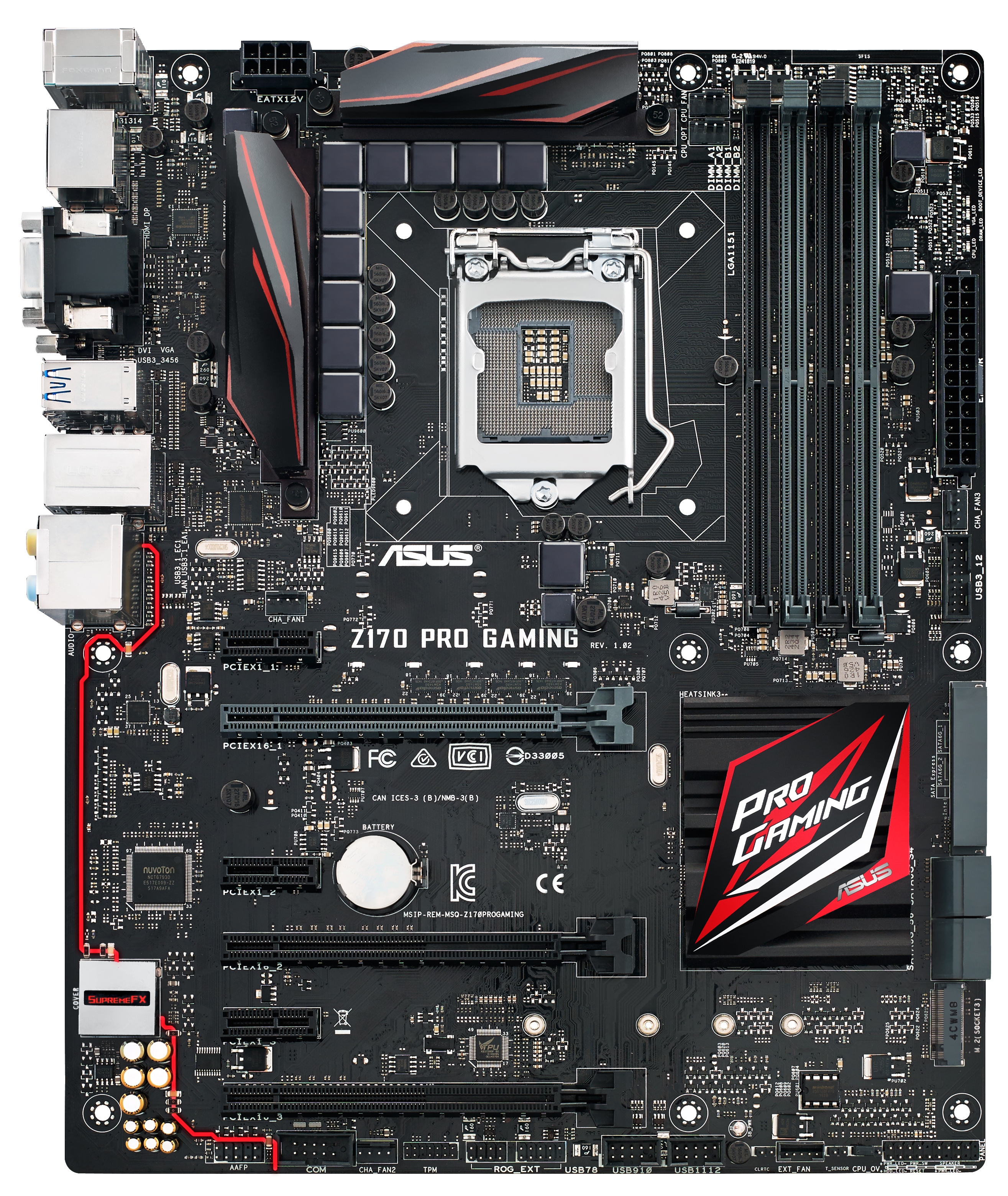So I just bought an i7-6700K and a Asus Z170I Gaming MINI ITX board.
I'm somewhat disappointed in the overclocking. I haven't found a stable OC yet. Aida 64 failed after about 45 minutes @ 4.6GHz and 1.310VCORE (manual). I bumped it up to 1.325V but haven't had a chance to run a long stability test yet. Am I wrong for thinking this is kind of shitty?
A few questions though. Once I find a stable OC, what's the ideal situation w/ regards to the voltage? I don't want it to constantly be fed a 1.325 CPU core voltage even when it's in idle so what do I do? Set it to adaptive Set it to auto? If I set it to auto or adaptive what do I need to do in order to ensure the max voltage is what I'd like for it to be (1.325 for example). Is that how that works, do I set a voltage ceiling? How do I do that? Argh!
Another question:
Thankfully, this MOBO supports PWM on all the fan headers. Is there any way I can tie the case fan speed to the CPU AND the GPU temp? I want them to rev up for both the CPU AND the GPU since airflow inside the case is fairly restrictive.
Another question: I've got a very similar setup to Linus in his Evolv ITX video. Here's a screenshot.
I have an Noctual NH-D15 which I'm finding a lot easier to manage, performs about as well if not better while being significantly quieter and less wonky than the Corsair 100i V2 water cooler. I can't recommended it highly enough HOWEVER... like the setup pictured above... there's isn't an exhaust fan. The reason for this is that the Noctua cooler doesn't allow for enough clearance to fit a full thickness 120 or 140MM fan behind the leftmost tower. There's about an inch of clearance - a couple MM more and there'd be room but unfortunately there isn't.
My question, is this a big deal or does it not matter since the fins are so close to the exhaust vent anyway? There are thin profile 140 and 120MM fans. Do you think it would be a wise investment or do you think it won't make much of a difference?
I run 4.5Ghz at 1.35v and 4.4Ghz 1.32v same CPU same board. My chip is just below average, plus ITX boards don't help. Although I'm prime95 28.9 stable.
About the CPU fan and exhaust, I would see if you can get a slim fan installed as an exhaust. If temps are ok then I wouldn't bother.
You cannot tie the case fan speed to the GPU, only the CPU or motherboard temp. What you want to do really isn't going to have much impact anyway so I wouldn't worry about it.