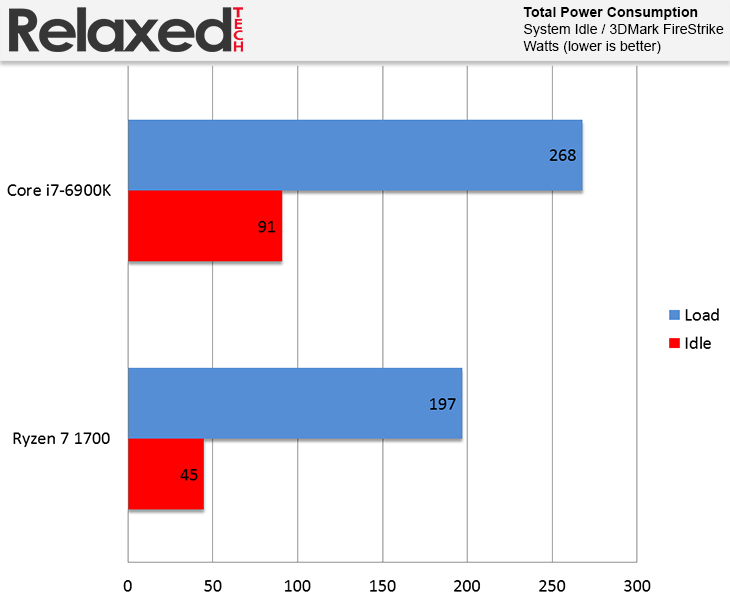Frankfurter
Member
I feel like I'm in such a tough spot right now. I have some money and the itch to upgrade. I currently have:
980ti
I5 3570k @4.4ghz
I pretty much only use my PC for gaming. I sometimes stream. Have a Vive, 4k tv, primarily PC game on a 1440p/60hz screen.
Its kind of rare that I have the money to do a cpu/motherboard/ram upgrade. I was thinking I'd do a 7700k, but am wondering if I should go Ryzen. Then I think to myself I only game so I shouldn't go AMD. But if I only game, why do I even need an i7? Maybe get an R5 1600 then? Or a 7600k? Shit, do I even need to get a new CPU? Maybe I should just get a 1080ti. Well, isn't Volta rumored to be out soon? I'll most likely be able to get a 1080ti equivalent for half the price.
Keep waiting. :/
I'd suggest you wait for another generation of CPUs/GPUs. 980Ti -> 1080Ti is a significant upgrade, but it's also gonna cost you a fortune. CPU upgrades to either Intel or AMD would be significant too, but on the other hand in gaming you should still be relatively fine with that CPU OCd.