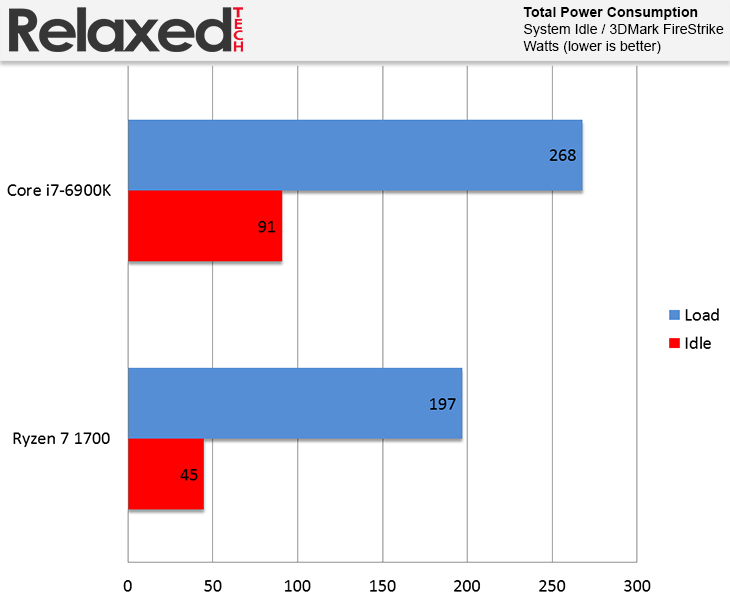Hi PC Gaf my brother got me this motherboard Asus B85M-G R2.0 Micro ATX LGA1150
i was wondering can i put a gtx 1070 or a gtx 1080
my specs are
cpu: i5 4670k 3.4Ghz i put turbo boost on 3.8Ghz
cpu cooler: H60
ram: DDR3 8GB
psu: EVGA SuperNOVA 750 B1, 80+ BRONZE 750W
i'm going to upgrade the cpu later on
You can put either of those cards on that mobo. The one limiting factor would be length of the gpu relative to the case. One other thing is that is one of the best cpus available for that socket so you are probably not going to upgrade the cpu without doing a rebuild.