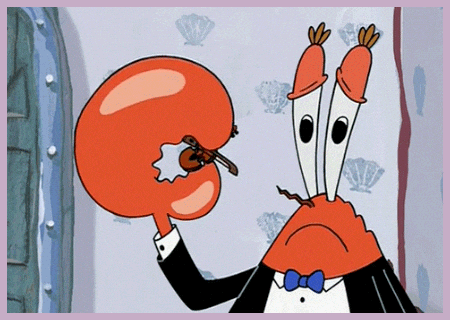I've been fighting my 7700k temps for about a month and I've decided to turn hyper threading off.
I repasted and that dropped my temps from 95 to 93. Maxed my case on fans, that got me to 89. Then I changed from plastic style to metal heat sink mounting, that got me to 85. Then hyper threading off gets me to 78.
HT On Prime95 reaches 83-85c
Off Prime95 reaches 75-78c
I've checked a bunch of benchmarks and hyperthreading off is sometimes better performance and most of the time the same. So I basically turned my i7 into an i5
I have Master Pro4 cooler and could drop my temps with a better one but I just spent $35 on that and don't want to invest more. This is the most annoying build I've ever done, came from a 2500k and a Q6600 before that, zero issues.
It probably would have been better to upgrade the cooler (that cooler is like 7 years old and not really suited for such a hot chip) rather than spend money on case fans, etc... It sounds like your temps now are OK, however, as they probably won't get that high in regular use.