You are using an out of date browser. It may not display this or other websites correctly.
You should upgrade or use an alternative browser.
You should upgrade or use an alternative browser.
"I Need a New PC!" 2017 The Ryzing of Kaby Lake and NVMwhee!
- Thread starter Hazaro
- Start date
Jeff Stephen
Member
Argh.. What about the b350 Tomahawk? I'm looking at the website but can't find the information
https://www.msi.com/Motherboard/support/B350-TOMAHAWK.html#support-mem-2
Nvm, read the wrong list.
JonnyDBrit
Member
Checked that list too, same situation. They evidently went through Corsair's RAM at least.
Snakethesniper
Member
https://www.msi.com/Motherboard/support/B350-TOMAHAWK.html#support-mem-2
Nvm, read the wrong list.
Checked that list too, same situation. They evidently went through Corsair's RAM at least.
What do you guys suggest to do?
Which Ram? Which Mobo?
JonnyDBrit
Member
What do you guys suggest to do?
Which Ram? Which Mobo?
I'd say you can go with the RAM you've picked out as is, with the Tomahawk.
I just finished putting my new PC together and finished installing the OS. However I noticed the the Cryorig H7 fan was not spinning. The system was only idling and the heat sink cable was plugged in properly. Does the fan only spin up if it needs to or do I have a problem?
I'd double check on how the fan is plugged in. I made an amateur's mistake not too long where I had the plug in one pin along from where it was meant to be.
ISee
Member
I just finished putting my new PC together and finished installing the OS. However I noticed the the Cryorig H7 fan was not spinning. The system was only idling and the heat sink cable was plugged in properly. Does the fan only spin up if it needs to or do I have a problem?
You have a problem, but check the fan settings in your uefi to be sure.
Make sure every mother board power connection is plugged in properly. Try to plug in your CPU fan into a case fan connector and a case fan into your CPU fan connector.
Snakethesniper
Member
I'd say you can go with the RAM you've picked out as is, with the Tomahawk.
I'd double check on how the fan is plugged in. I made an amateur's mistake not too long where I had the plug in one pin along from where it was meant to be.
Ok I think I've found a solution.
Apparently the Asrock AB350 Pro4 with the new bios supports it, I've found a thread on ASRock forums with a user that had the same RAM and the same MOBO and had problems using it at 2933 (http://forum.asrock.com/forum_posts.asp?TID=4717&title=trouble-running-xmp-profile) , but later it also wrote:
So I guess I should be good to go?Just a little update, I have managed to successfully load my xmp profile using the newest bios version 2.20. In case others that have similar issue to mine.
JonnyDBrit
Member
Ok I think I've found a solution.
Apparently the Asrock AB350 Pro4 with the new bios supports it, I've found a thread on ASRock forums with a user that had the same RAM and the same MOBO and had problems using it at 2933 (http://forum.asrock.com/forum_posts.asp?TID=4717&title=trouble-running-xmp-profile) , but later it also wrote:
So I guess I should be good to go?
Sounds like a good reference. Always helpful to poke around forums for someone else's actual experience with things.
opticalmace
Member
Currently rocking
GTX 970
8GB DDR4 2133 MHz RAM
i5-6600k 4.4GHz Overclocked
Would another 8gb DDR4 stick be beneficial or wasteful?
Keep track of ram usage and see if you're almost topping out at any point. There are probably lots of ways to do this (even windows task manager). I like to use MSI afterburner for most logging.
Madnesslink5
Member
Can somebody clarify this RAM query for me please:
I just purchased Kingston HyperX FURY 2666Mz 2x8GB, and read they can be overclocked to 3000Mhz at 1.35V.
Now is there any difference between this and say, Corsair vengeance 3000Mhz 2x8GB? Obviously that is advertised as 3000Mhz, but still requires 1.35V to reach the 3000Mhz.
I'm wondering whether I should return the 2666Mhz for a 3000Mhz but this confuses me.
I just purchased Kingston HyperX FURY 2666Mz 2x8GB, and read they can be overclocked to 3000Mhz at 1.35V.
Now is there any difference between this and say, Corsair vengeance 3000Mhz 2x8GB? Obviously that is advertised as 3000Mhz, but still requires 1.35V to reach the 3000Mhz.
I'm wondering whether I should return the 2666Mhz for a 3000Mhz but this confuses me.
MikeBison
Member
I'd say you can go with the RAM you've picked out as is, with the Tomahawk.
I'd double check on how the fan is plugged in. I made an amateur's mistake not too long where I had the plug in one pin along from where it was meant to be.
Is this where the connector has 3 slots and it's a 4 pin on the motherboard? If so that's what I'm trying to work out right now.
JonnyDBrit
Member
Is this where the connector has 3 slots and it's a 4 pin on the motherboard? If so that's what I'm trying to work out right now.
Yep! See, one side of the connector will have a protrusion that's meant to slot onto the opposite protrusion next to the pins on the motherboard. So while I landed on three pins, they weren't all the right pins.
MikeBison
Member
Yep! See, one side of the connector will have a protrusion that's meant to slot onto the opposite protrusion next to the pins on the motherboard. So while I landed on three pins, they weren't all the right pins.
If you're reading them as 1-4 from left to right on the board
Do you go for pin 1-3 or 2-4?
RumblingRosco
Member
Can somebody clarify this RAM query for me please:
I just purchased Kingston HyperX FURY 2666Mz 2x8GB, and read they can be overclocked to 3000Mhz at 1.35V.
Now is there any difference between this and say, Corsair vengeance 3000Mhz 2x8GB? Obviously that is advertised as 3000Mhz, but still requires 1.35V to reach the 3000Mhz.
I'm wondering whether I should return the 2666Mhz for a 3000Mhz but this confuses me.
1.35V and 3000 MHz is the same across any stick. The only other factor is timings of your RAM, but honestly, the clock speed of your RAM (3000 MHz) is almost always more significant than the timings.
If that RAM definitely can OC to 3000 MHz, I wouldn't return it.
Snakethesniper
Member
Sounds like a good reference. Always helpful to poke around forums for someone else's actual experience with things.
Apparently another one instead didn't make it but from what I get, it simply means that you can set the automatic profile but instead manually configure it, but it should work in the end.
So fuck it, I made the order with the ASRock ahahah
JonnyDBrit
Member
In fact. I'm 99% sure that the protrusions mean it can only go 1-3.
Other fan connectors must take up 1-4
Yes. Basically there are varying numbers of pin connectors depending on their intended complexity and function - more pins, more functions. A basic fan that just spins and has RPM control from the motherboard will probably just be a 3-pin connector.
Madnesslink5
Member
1.35V and 3000 MHz is the same across any stick. The only other factor is timings of your RAM, but honestly, the clock speed of your RAM (3000 MHz) is almost always more significant than the timings.
If that RAM definitely can OC to 3000 MHz, I wouldn't return it.
Thanks for answering.
Yeah, I've read reviews and videos that have reached 3000 and above, using 1.35V and timings of 15-17-17-35-2T (what does the 2T mean?).
The 3000Mhz corsair vengeance also runs at 15-17-17-35 for 1.35V and 3000.
I guess since I got it for £20 cheaper than the 3000Mhz I should just hold on to it?
Thanks for answering.
Yeah, I've read reviews and videos that have reached 3000 and above, using 1.35V and timings of 15-17-17-35-2T (what does the 2T mean?).
The 3000Mhz corsair vengeance also runs at 15-17-17-35 for 1.35V and 3000.
I guess since I got it for £20 cheaper than the 3000Mhz I should just hold on to it?
If you can make it stable @ 3000 I don't see why not.
Madnesslink5
Member
If you can make it stable @ 3000 I don't see why not.
From what I hear though its very dependent on your setup on what frequency you can actually reach - surely newer mobos for the new intel chipset should be able to manage it fine though.
Snakethesniper
Member
Speaking of something else, since the main problem is now solved (thanks again everybody involved) is there any good HD monitor that's not too big size-wise?
JonnyDBrit
Member
Quick question. Ryzen 1600 or 1600x? Only a $20 difference at Microcenter. I'm going to be going with a AIO cooler anyway so don't need the cooler with the 1600.
Going to be paired with a GTX 1080SC
1600 if you're prepared to overclock it. Can be brought up to match 1600X for a cheaper cost.
1600 if you're prepared to overclock it. Can be brought up to match 1600X for a cheaper cost.
Can the 1600x be overclocked any further than the 1600? If so, I may go for the 1600x.
JonnyDBrit
Member
Can the 1600x be overclocked any further than the 1600? If so, I may go for the 1600x.
Most Ryzen CPUs in general top out at 3.9 or 4.0 Ghz. The silicon lottery is much less a factor with them than most other CPUs.
RumblingRosco
Member
Another quick question. What type of connection should I use for my monitor? It's 144hz if that makes any difference.
DisplayPort if you can.
ISee
Member
Can the 1600x be overclocked any further than the 1600? If so, I may go for the 1600x.
The 1600x runs at a faster boost clock speed than the 1600 because of its Extended Frequency Range feature [XFR]. That's by the way the only difference between the 1600 and 1600X(FR). Because of this extended clock/frenquenzy range the 1600x is able to hit higher speeds then the 1600 if voltage draw and temperature levels allow for it. Don't get fooled by the 4GHz boost clock speed in the 1600x specs sheet, it is only able to hit that on one core and not on all six. For manual overclocking XFR is disabled anyway and the 1600x has the same chance to hit 4+ GHz on all cores as the 1600 non X.
Most 1600/1600x are able to hit 3.8-.3.9 GHz on all cores without much trouble. Some can go for 4GHz and if you're very lucky you can even go for 4.1-4.2 GHz, both on the 1600x and 1600, but that's rather rare.
Some people claim that AMD is using pre selected chips for the 1600x, but it doesn't seem to be able to hit 4GHz on a regular basis or even more often. And in the end it really doesn't matter if your r5 is running at 3.9 or 4 GHz. The 100 additional MHz will only give you 2.5% more performance (at best and only in very CPU heavy situations). So if you plan to OC, get the 1600 and invest the extra money in faster DDR4 ram (3000+). This will give you a more significant performance boost then going for the 1600x anyway.
Aren't the single fan models usually clocked at lower speeds?Is there a huge difference for the 1060 one fan short model vs two fan full size?
Is one fan going to be noticeably louder?
shira
Member
Is +100mhz make or break?Aren't the single fan models usually clocked at lower speeds?
Same room flatmates, or no?
Because otherwise there's good odds they'd be on their own headphones half the time anyway.
Thing is I do a lot of gaming quite late at night, especially on weekends and such so if I decide to play Wolfenstein or something at 12am I don't exactly want it sounding like a jet engine. Should be fine seeing as the PC won't be 'right' next to the walls and there's a hallway between my room and my flatmates' rooms (seperate rooms). That and nothing can be as bad as my first system with SLI 560 Tis and an AMD Processor with the stock cooler, that thing actually sounded like a jet engine.
The 1600x runs at a faster boost clock speed than the 1600 because of its Extended Frequency Range feature [XFR]. That's by the way the only difference between the 1600 and 1600X(FR). Because of this extended clock/frenquenzy range the 1600x is able to hit higher speeds then the 1600 if voltage draw and temperature levels allow for it. Don't get fooled by the 4GHz boost clock speed in the 1600x specs sheet, it is only able to hit that on one core and not on all six. For manual overclocking XFR is disabled anyway and the 1600x has the same chance to hit 4+ GHz on all cores as the 1600 non X.
Most 1600/1600x are able to hit 3.8-.3.9 GHz on all cores without much trouble. Some can go for 4GHz and if you're very lucky you can even go for 4.1-4.2 GHz, both on the 1600x and 1600, but that's rather rare.
Some people claim that AMD is using pre selected chips for the 1600x, but it doesn't seem to be able to hit 4GHz on a regular basis or even more often. And in the end it really doesn't matter if your r5 is running at 3.9 or 4 GHz. The 100 additional MHz will only give you 2.5% more performance (at best and only in very CPU heavy situations). So if you plan to OC, get the 1600 and invest the extra money in faster DDR4 ram (3000+). This will give you a more significant performance boost then going for the 1600x anyway.
Awesome thanks.
All the parts bought:
EVGA GTX1080 SC ($400)
ASRock B350m MATX Board ($50)
Ryzen 1600 ($190)
16gb G.Skill Trident Z 3600 Samsung B.Die Ram ($190)
Inwin 301 White ($70)
Samsung Pro 950 512gb NVME SSD ($140)
I already have a PC Power Cooling 600Watt PSU so cost me $1050 or so total after everything. I'll use the wraith spire cooler until I find a deal on a H100i or something like that.
Not really, the most important decision with a 1060 is getting the 6GB model over the 3GB.Is +100mhz make or break?
DUFFMCWALIN
Member
You're welcome, glad I could help! Hope you're liking it as much as me and can't wait to see your setup.
Sorry I'm late as shit posting this but here is my setup:
Bad quality image. I really need a new desk.
I also just got a EVGA powerlink:
It looks really nice compared to how it used to be cabled for the GPU. Now I just need to rework the fan cabling and I think it'll be good to go.
ASRock Z370 motherboards have leaked:
https://videocardz.com/72416/exclusive-asrock-z370-motherboards
They look just like the Z270 boards, imagine that. Unless Intel can confirm the Z370 will work with 9th gen CPUs I'm probably jumping ship to amd since AM4 is supposed to be supported through 2020. That gives me multiple CPU upgrade opportunities. Especially so since AMD has been hinting there will be a nice jump with Zen gen 2.
https://videocardz.com/72416/exclusive-asrock-z370-motherboards
They look just like the Z270 boards, imagine that. Unless Intel can confirm the Z370 will work with 9th gen CPUs I'm probably jumping ship to amd since AM4 is supposed to be supported through 2020. That gives me multiple CPU upgrade opportunities. Especially so since AMD has been hinting there will be a nice jump with Zen gen 2.
opticalmace
Member
ASRock Z370 motherboards have leaked:
https://videocardz.com/72416/exclusive-asrock-z370-motherboards
They look just like the Z270 boards, imagine that. Unless Intel can confirm the Z370 will work with 9th gen CPUs I'm probably jumping ship to amd since AM4 is supposed to be supported through 2020. That gives me multiple CPU upgrade opportunities. Especially so since AMD has been hinting there will be a nice jump with Zen gen 2.
What should they look like?
ISee
Member
ASRock Z370 motherboards have leaked:
https://videocardz.com/72416/exclusive-asrock-z370-motherboards
They look just like the Z270 boards, imagine that. Unless Intel can confirm the Z370 will work with 9th gen CPUs I'm probably jumping ship to amd since AM4 is supposed to be supported through 2020. That gives me multiple CPU upgrade opportunities. Especially so since AMD has been hinting there will be a nice jump with Zen gen 2.
It is already known that z370 boards are going to be rebranded z270 boards for some time now. The only difference is a slightly different pin layout on the socket. This was done because Intel is trying to release coffee lake ASAP and the new board features aren't ready yet. We will get new z390 boards sometime in the future though. This means that z270 (and probably z170) could have been compatible with coffee lake, but Intel decided to change he pin layout to force people to buy new boards alongside coffee lake. A shit move is a shit move.
Intel should have let existing Z270 owners upgrade to the 8th gen CPUs without forcing a new motherboard purchase. There have been murmurings this might be possible on some motherboards but I'm not exactly sure if the socket is slightly different.What should they look like?
opticalmace
Member
Intel should have let existing Z270 owners upgrade to the 8th gen CPUs without forcing a new motherboard purchase. There have been mumerings this might be possible on some motherboards but I'm not exactly sure if the socket is slightly different.
To be fair though, we don't yet know the reason why. It could just be Intel being dicks, or there might be a physical reason for it (despite keeping the same number of pins). I imagine we'll know within a month or so.
Beaver Mucus
Banned
So, next month my old 2600K rig will be replaced, it has served me well for 6½ years now but it' starting to get a bit old.
My new rig will probably be something like this
Intel i9 7920X
Some good X299 motherboard with proper VRM cooling.
64GB RAM.
500GB-1TB NVME SSD for Windows, games and other programs.
3x1TB Sammy 850 EVO SSD for local storage (Got a NAS for Movies/TV/Music).
Nvidia GTX 1080 Ti.
EVGA Supernova G3 PSU.
NZXT S340 Elite White.
A 32"+ 4K G-Sync monitor.
Does this look good?
My new rig will probably be something like this
Intel i9 7920X
Some good X299 motherboard with proper VRM cooling.
64GB RAM.
500GB-1TB NVME SSD for Windows, games and other programs.
3x1TB Sammy 850 EVO SSD for local storage (Got a NAS for Movies/TV/Music).
Nvidia GTX 1080 Ti.
EVGA Supernova G3 PSU.
NZXT S340 Elite White.
A 32"+ 4K G-Sync monitor.
Does this look good?
opticalmace
Member
So, next month my old 2600K rig will be replaced, it has served me well for 6½ years now but it' starting to get a bit old.
My new rig will probably be something like this
Intel i9 7920X
Some good X299 motherboard with proper VRM cooling.
64GB RAM.
500GB-1TB NVME SSD for Windows, games and other programs.
3x1TB Sammy 850 EVO SSD for local storage (Got a NAS for Movies/TV/Music).
Nvidia GTX 1080 Ti.
EVGA Supernova G3 PSU.
NZXT S340 Elite White.
A 32"+ 4K G-Sync monitor.
Does this look good?
I mean, it's a pretty sweet build. But what are you using it for? If you don't have a productivity reason to have a 24-thread processor you're just overspending. It's not going to help in gaming, in fact it'll probably be worse most of the time than a more gaming oriented part. Thermals is going to be an issue I would think. And if you're not using that much ram for something it's going to sit idle almost all the time.
Kind of comes down to what exactly you're going to use it for. Unless you just want to build a monster computer just for fun.
Beaver Mucus
Banned
I mean, it's a pretty sweet build. But what are you using it for? If you don't have a productivity reason to have a 24-thread processor you're just overspending. It's not going to help in gaming, in fact it'll probably be worse most of the time than a more gaming oriented part. Thermals is going to be an issue I would think. And if you're not using that much ram for something it's going to sit idle almost all the time.
Kind of comes down to what exactly you're going to use it for. Unless you just want to build a monster computer just for fun.
I do quite a lot scenes/rendering in Daz Studio (and will probably start with 3D Studio Max), and x264/x265 video encoding.
I also want it to last me at least as long as my current rig.
I know that the coming 8700K probably would be a very good choice as well, but as I got the funds this time I build a new computer I wanna build a real beast as well.
ISee
Member
To be fair though, we don't yet know the reason why. It could just be Intel being dicks, or there might be a physical reason for it (despite keeping the same number of pins). I imagine we'll know within a month or so.
To be really fair though, it is 100% a dick move.
Some people were able to get their hands on a leaked asus z270 bios version with included coffee lake microcode.
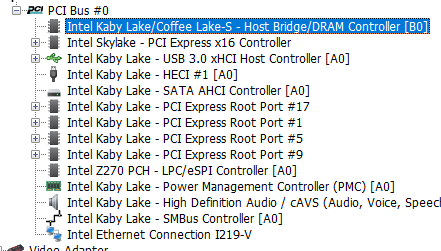
If you factor in that coffee lake, as kaby lake, is still based on skylake and that new, long promissed board features like native usb 3.1 and integrated wifi are still missing on z370 (but won't be on the new z390 series next year) it is very easy to make the following conclusions:
1.) z370 are rebranded z270 boards
2.) the new 1151 v2 socket is of cosmetic nature. The only reason it exists is to make z270 boards incompatible with coffee lake.
Source (in german though)
opticalmace
Member
To be really fair though, it is 100% a dick move.
Some people were able to get their hands on a leaked asus z270 bios version with included coffee lake microcode.
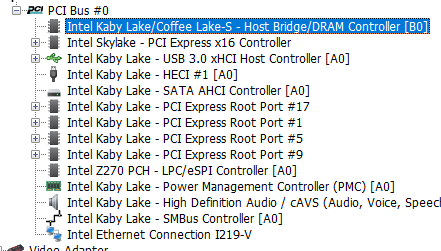
If you factor in that coffee lake, as kaby lake, is still based on skylake and that new, long promissed board features like native usb 3.1 and integrated wifi are still missing on z370 (but won't be on the new z390 series next year) it is very easy to make the following conclusions:
1.) z370 are rebranded z270 boards
2.) the new 1151 v2 socket is of cosmetic nature. The only reason it exists is to make z270 boards incompatible with coffee lake.
Source (in german though)
I don't know why you're saying it's 100% fact. It may be true or it may not be. I'm sure PC Per and Tech Report will have something to say on it once they know.


