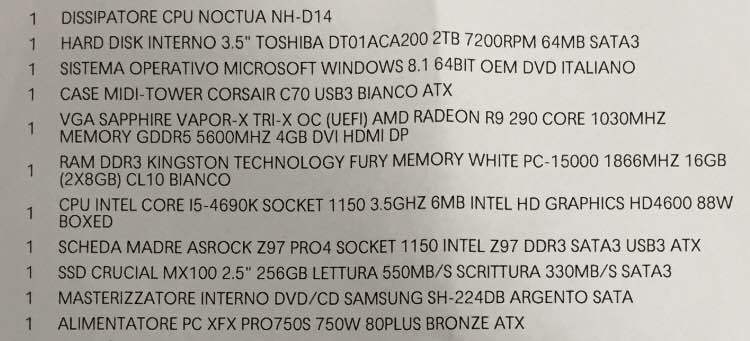appaws
Banned
I did a little mockup of my build using stock and random people's photos from Google images. All the components are ones I'm actually using minus the pump/res (will be similar though, just with black chrome tension rods and red lighting) and the GPU (picture is an awkward angle shot of a 1080 with water block; I'll be on a 1080Ti with block). Proportions should be about right. Fittings and couple of tube bends are off but again it's just to give me an idea of the setup and loop.
Parts list here
I thought of perhaps taking PSU apart and painting the vent red, but I'll probably just use a section of the Hue+ lighting kit LEDs to outline it. The rest of the kit will go in as of yet undetermined locations on the case and be either all white or a mix of white and the navy color from Washington Capitals/Wizards logos (this build is kind of a tribute to DC sports: black/red - DC united, white/red - Nats, red/navy - Caps, Wizards). Nothing for Redskins because I'm not putting any ugly ass gold in there but red is close enough to burgundy.
I will not be using the stupid fucking riser cable (which allows you to put your card vertically) until Thermaltake can figure it out. I know there are 3rd party cables but I've read the reviews on them and there's not enough a consensus on quality that I'm going to pay up to $60 for a cable to potentially hurt my performance or even damage something. And since this is a water build with rigid tubes I'm not redoing the fucking thing shortly after putting everything together.
Looks like it's going to be pretty sweet.