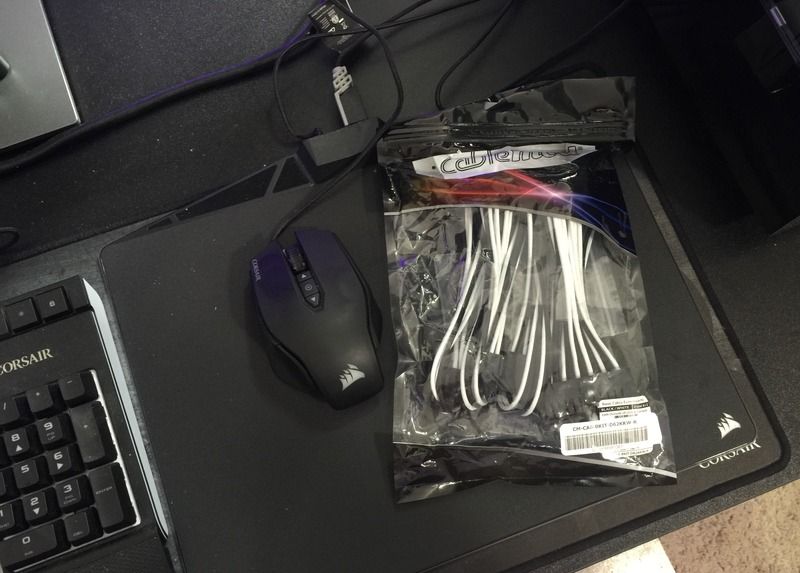I for the life of me can't decide between a 7600k or a 7700k.
It will just be used for gaming at 3440x1440 res and will be paired with a GTX1080.
Deciding for a new CPU is a very hard decision atm and it is impossible to recommend one thing over another with a good feeling and confidence.
The difference between an i5 and i7 isnt huge in some games, but especially in CPU heavy, well multi-threaded open world titles it is another story:
Both the i5 and the i7 can give you 60 fps in this example, but look at the 0.1 low graphs. The i7 gives you a nice improvement in frame-times, has more headroom left and an guarantees an overall smoother experience. That said the i5 isnt a bad CPU, performance differences aren't as huge as in this example all the time and it should give you enough performance for the coming year.
But there is another thing to consider: Future proofing. Personally, I think Id go with a r5 1600 instead of the i5 7600k today. Both will give you similar performance in games, but the 1600 could be more future-proof because of the sheer amount of threads it is able to handle (just like old i7s bring in better results today than their i5 counterparts) . But single core performance on the 7600k (especially overclocked) is superior and some games will favor this over thread count, even in the future..
But if you want the very best gaming performance and you dont mind the premium than the 7700k is the way to go. It gives you superior per core performance and its ability to at least handle 8 threads should keep it relevant in the next couple of years, even if the ryzen 7 has the potential to becomes the better gaming CPU in the future. The i7 is the superior CPU right now and in worst case scenario it should be able to go hand in hand with the r5 1600x, hopefully.
In the end take whatever you feel more confident about, especially when it comes to price/performance.
Edit: Not to make a point, but just to ease the pain of having to get a new CPU a bit.
I had zero intentions of upgrading this year but my 4690k died and am now left with no other choice.
Ive watched NX Gamers Prey Technical analysis & performance PC/PS4/XboxOne. Some scenes seem to stress the 4690k a lot in Prey. Out of curiosity I went back to this location and looked at my 7700k load (not really the same view, but at least similar enough). The difference isnt small and I was running the game at 1800p and there is more geometry on screen, so this scene is more taxing for the 7700k.
Prey is also an AMD-Ryzen sponsored game so it should be well multithreaded, I assume. But I couldnt find Prey-ryzen benchmarks so far...
4690k said:
7700k said: