demented waffle
Gold Member
.
Last edited:
Believe me, I'm very tempted to get it at Amazon. I do have a Microcenter but it would probably cost me more in gas to get there and back. Also that's not the count the fact it's in "The People's Republic of Cambridge" and I don't want to deal with the traffic there.(Or Cambridge)You won't regret that upgrade at all. Currently have a 5800X3D paired with a 6800 XT. Like butter, baby.
If you're near a Microcenter, they're selling them for $299
I'm enabling you. Def grab it from Amazon for the $315 or whatever price it was. Absolutely a steal for this CPU. I got it for $375+tax from Microcenter in August of last year. The 5800X3D will go down as one of the greatest CPU's of all-time, imo.Believe me, I'm very tempted to get it at Amazon. I do have a Microcenter but it would probably cost me more in gas to get there and back. Also that's not the count the fact it's in "The People's Republic of Cambridge" and I don't want to deal with the traffic there.(Or Cambridge)
Do you plan to use it exclusively for gaming or for some productivity stuff too?I got an order in for two 7950x3D today on Amazon at 9:10 but it still hasn't shipped. How screwed am I?
Gaming.Do you plan to use it exclusively for gaming or for some productivity stuff too?
I'd just get another stick. It'll be a waste for such a powerful system to be held back by RAM. Not found many tech people cover it but from the testings from this Youtuber (below), it makes a massive difference in select games. I suspect the 1% lows will be even more affected than the averages shown there.So likely a dumb question but its silly above my pay grade so feel free to laugh at me for asking
So my son picked up a new 4090 PC prebuilt from some shop he lives near (his first real gaming PC) and he sent me pics and first thing I notice it only has 1 stick of RAM
I texted him back and he called the shop and they told him at 4k the one stick of 32 GB is fine and doesn't NEED dual channel
Its a stick of G Skill Trident Z5 6400
Is this right or should he get another stick?
So likely a dumb question but its silly above my pay grade so feel free to laugh at me for asking
So my son picked up a new 4090 PC prebuilt from some shop he lives near (his first real gaming PC) and he sent me pics and first thing I notice it only has 1 stick of RAM
I texted him back and he called the shop and they told him at 4k the one stick of 32 GB is fine and doesn't NEED dual channel
Its a stick of G Skill Trident Z5 6400
Is this right or should he get another stick?
I'd just get another stick. It'll be a waste for such a powerful system to be held back by RAM. Not found many tech people cover it but from the testings from this Youtuber (below), it makes a massive difference in select games. I suspect the 1% lows will be even more affected than the averages shown there.
That has the memory bandwidth for the CPU.
If that was an office machine, for text and emails, it would not matter.
But for a gaming machine with a 4090, it's definitely going to limit performance. And minimum frame rates are going to be much worse.
It's always better to have a dual channel kit, and this has been true for over a decade now. That store is clearly trying to pull some shady dealings with their costumers.
No excuse for a machine that expensive to have a single channel memory kit.
AHAHAH that case THAT CASEGot the 12600K as an open box from Amazon.
The SSD is cheap enough that I don't really care, not worth my time to remove it and send it back. I have a home server that I keep everything important on, this is just a PC for my wife and kids to use and me occasionally for some gaming.
And here are some pics, you can see the dent on the front from when my son pushed it off the table. Cables look like shit, but out of sight out of mind with the side panel on.



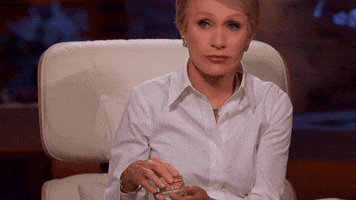

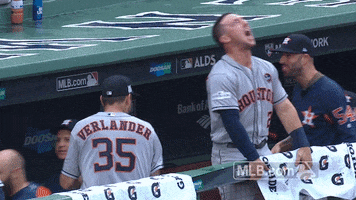

Maybe dumb question: I know Z690 boards are compatible with 13th gen chips with a bios update, but if I'm building a new system rather than upgrading, how can I update the bios?

What budget you looking at?I'm thinking about finally getting a new monitor. I've been using the same one for about ten years - and it's only 720p. Before I had kind of a middle of the road GPU from whenever Diablo III came out and I mostly play much older PC games, so honestly I wasn't worried about getting 1080p. But I built a new PC last year and still got kind of a middle of the road GPU, a 1080ti, but I'm thinking now I should move to at least 1080p display and use this one for a second screen or something.
Any recommendations on a reliable (I like that this one has lasted so long, no problems) monitor for this purpose? I'm thinking the size I have now (26"), or a little bigger at most for this. Any factors I should consider on this?
Not really sure what the range is these days, but in an ideal world maybe 200-400 USD but I don't really have one in stone, just what I'm mentally prepared to spend at this second. Not sure how realistic that is or not. I was thinking 1080p should just be the floor, but I'd probably be happy with only that if it was closer to my goal. Sounds like I could bump it up to be a bit better within that range. You think I should go up to the 1440 as opposed to sticking with 1080 as a goal?What budget you looking at?
Honestly even for a 1080ti you could look at 1440p 144hz displays which LG makes a pretty decent one the GN800 for lIke $300 US
Just my 2 cents I think looking at 1440p monitors is ideal with how prices areNot really sure what the range is these days, but in an ideal world maybe 200-400 USD but I don't really have one in stone, just what I'm mentally prepared to spend at this second. Not sure how realistic that is or not. I was thinking 1080p should just be the floor, but I'd probably be happy with only that if it was closer to my goal. Sounds like I could bump it up to be a bit better within that range. You think I should go up to the 1440 as opposed to sticking with 1080 as a goal?
Thanks for your input and helping point me in a direction! Appreciated!Just my 2 cents I think looking at 1440p monitors is ideal with how prices are
Here are some decent ones with different price ranges to look at if interested
https://www.rtings.com/monitor/reviews/best/by-resolution/1440p-quad-hd-qhd
Yeah makes the 4070 Ti look a little anemic in comparison. In you UK, you can also get the reference Sapphire model for £800 as well.Those who are in the hunt, AsRock 7900 XT for $799.

ASRock Phantom Gaming Radeon RX 7900 XT Video Card RX7900XT PG 20GO - Newegg.com
Buy ASRock Phantom Gaming Radeon RX 7900 XT 20GB GDDR6 PCI Express 4.0 ATX Video Card RX7900XT PG 20GO with fast shipping and top-rated customer service. Once you know, you Newegg!www.newegg.com
Makes that 12GB with the 4070 Ti look kinda shakey, imo. DLSS still the clear winner, however.
I run a 5600 with a 7900xt. Its a great processor especially considering the price of am4 boards and ddr4 ram.Is 5600x going to be good to build now? And would it be good for 2 years?
I dont have time to play games these days, just need a new pc to do some voiceover and maybe just play POE from time to time.
I'm on a very limited budget and where i live the prices keep going up almost doubled now and I can't afford anything more than $500.
Whoa that's a lot of storage. What's your backup look like?Well, after one hiccup with the Windows 11 install (network not found but figured out a command SHIFT-F10 to fix a background process), I'm starting to migrate storage from my last remaining HDD (8TB) over to a combination of SSD and NVME storage. I'm finally out of the spinning platter storage ghetto! Final build specs......
Corsair 7000D
EVGA Supernova GOLD 1300w
Asus ROG Strix x670e Gaming-F Wifi
AMD R9 7900x3D
Arctic Liquid Freeze II 360mm AIO in push/pull (6 120mm fans) using Kryonaut thermal paste
Gigabyte Gaming OC 4090
32gb GSKILL Z5 Neo RGB CL32 6000mhz DDR5
500gb Samsung PCIe4 boot nvme
2x2tb PCIe4 980 Pro's
4tb Crucial PCIe3 nvme
2x2gb 970 Evo SSD in RAID
4tb 860 Evo SSD
I have a 50tb NAS basically.Whoa that's a lot of storage. What's your backup look like?
Well, after one hiccup with the Windows 11 install (network not found but figured out a command SHIFT-F10 to fix a background process), I'm starting to migrate storage from my last remaining HDD (8TB) over to a combination of SSD and NVME storage. I'm finally out of the spinning platter storage ghetto! Final build specs......
Corsair 7000D
EVGA Supernova GOLD 1300w
Asus ROG Strix x670e Gaming-F Wifi
AMD R9 7900x3D
Arctic Liquid Freeze II 360mm AIO in push/pull (6 120mm fans) using Kryonaut thermal paste
Gigabyte Gaming OC 4090
32gb GSKILL Z5 Neo RGB CL32 6000mhz DDR5
500gb Samsung PCIe4 boot nvme
2x2tb PCIe4 980 Pro's
4tb Crucial PCIe3 nvme
2x2gb 970 Evo SSD in RAID
4tb 860 Evo SSD
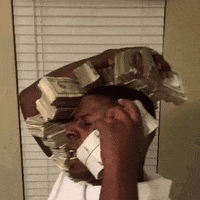
If I'm reading the compatibility list correct for your model, yes.Guys is this cable compatible with TX750m?
From what I understand the PSU doesn't have a second PCIe connector so I guess the answer is no?

If you're going to spend $1300 on a video card, you might as well spend $1600 and get a better card.I'm having a hard time deciding between a 4080 and a 4090.
4090 is just so expensive, (I think cheapest is around 2200 CAD) so I kind of want to just get a 4080, but it's not like a 4080 is cheap either. Is it worth paying an extra 500 bucks for a 4090 over a 4080?
Also, how do I decide which manufacturer to get it from? They all kind of look the same. Is there any video that compares all versions of the 4090 (or 4080)? I tried searching on youtube, but I could only find videos comparing just a couple of them.
Worth is hard to judge for othersI'm having a hard time deciding between a 4080 and a 4090.
4090 is just so expensive, (I think cheapest is around 2200 CAD) so I kind of want to just get a 4080, but it's not like a 4080 is cheap either. Is it worth paying an extra 500 bucks for a 4090 over a 4080?
Also, how do I decide which manufacturer to get it from? They all kind of look the same. Is there any video that compares all versions of the 4090 (or 4080)? I tried searching on youtube, but I could only find videos comparing just a couple of them.
Personally if you're going to buy a 4080 then I'd pay the extra for the 4090.I'm having a hard time deciding between a 4080 and a 4090.
4090 is just so expensive, (I think cheapest is around 2200 CAD) so I kind of want to just get a 4080, but it's not like a 4080 is cheap either. Is it worth paying an extra 500 bucks for a 4090 over a 4080?
Also, how do I decide which manufacturer to get it from? They all kind of look the same. Is there any video that compares all versions of the 4090 (or 4080)? I tried searching on youtube, but I could only find videos comparing just a couple of them.
Go with the 4090.I'm having a hard time deciding between a 4080 and a 4090.
4090 is just so expensive, (I think cheapest is around 2200 CAD) so I kind of want to just get a 4080, but it's not like a 4080 is cheap either. Is it worth paying an extra 500 bucks for a 4090 over a 4080?
Also, how do I decide which manufacturer to get it from? They all kind of look the same. Is there any video that compares all versions of the 4090 (or 4080)? I tried searching on youtube, but I could only find videos comparing just a couple of them.



Thanks for the pics, I am considering replacing my Lian Li Lancool Mesh II for a Corsair 7000D since the Artic Liquid Freezer II radiator doesn't fit properly anywhere, I tried on top and it clashed with the mb, so I had to place it at the front, however the front bezel can't be closed, so I'm looking for a case with more roomThere you have it. Just mainly illustrating size. The mount on the CPU is very Batmobile-esque. Excellent performing case. Best temps I've ever had in any build and I haven't added extra fans. The old Corsair probably fits inside the 7000D.
I'm doing push/pull from the top too with room to spare. I've had that same issue you describe in the past and it's prevented me from doing this config. The last build I was able to do push/pull was my Intel 5930k build.Thanks for the pics, I am considering replacing my Lian Li Lancool Mesh II for a Corsair 7000D since the Artic Liquid Freezer II radiator doesn't fit properly anywhere, I tried on top and it clashed with the mb, so I had to place it at the front, however the front bezel can't be closed, so I'm looking for a case with more room
how do you like that AIO?There you have it. Just mainly illustrating size. The mount on the CPU is very Batmobile-esque. Excellent performing case. Best temps I've ever had in any build and I haven't added extra fans. The old Corsair probably fits inside the 7000D.



Running it on the standard bios fan curve and the only time it's audible is when the temp got into the 80's during a Cinebench run. Super quiet. I hear the GPU and intake fans more. You can probably run silent mode as long as you're just browsing. The push/pull really helps. My old case was louder and I could feel the ambient heat coming from it when it was running.how do you like that AIO?
I've heard a lot of good things about it. don't really want to get an AIO but if I have to go Intel it looks like i have no option to.
is it loud? is it easy to control the fans/lights in Windows...what software do you use?
Wow 12 TB non boot all SSDs? NoiceWell, after one hiccup with the Windows 11 install (network not found but figured out a command SHIFT-F10 to fix a background process), I'm starting to migrate storage from my last remaining HDD (8TB) over to a combination of SSD and NVME storage. I'm finally out of the spinning platter storage ghetto! Final build specs......
Corsair 7000D
EVGA Supernova GOLD 1300w
Asus ROG Strix x670e Gaming-F Wifi
AMD R9 7900x3D
Arctic Liquid Freeze II 360mm AIO in push/pull (6 120mm fans) using Kryonaut thermal paste
Gigabyte Gaming OC 4090
32gb GSKILL Z5 Neo RGB CL32 6000mhz DDR5
500gb Samsung PCIe4 boot nvme
2x2tb PCIe4 980 Pro's
4tb Crucial PCIe3 nvme
2x2gb 970 Evo SSD in RAID
4tb 860 Evo SSD
