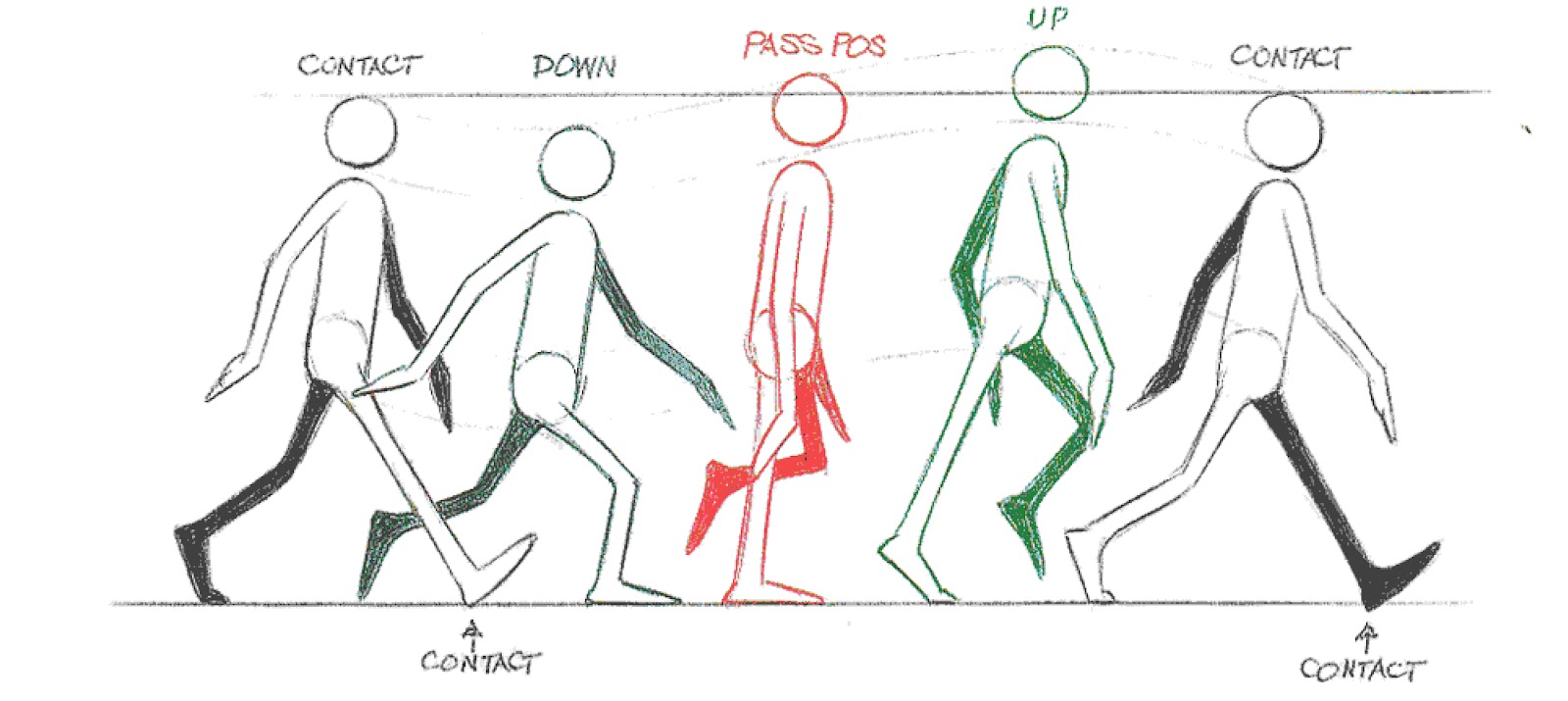So I made the jump from Visual Studio Professional 2010 to Visual Studio Ultimate 2013 mainly for the quick debugging with the Unity plugin.
Holy cow, what a pig. The UI is
so outrageously ugly that I ended up spending a good 3 hours trying 3rd-party extensions and workaround to make it look (and function) more like 2010. In no particular order, my most-hated UI additions:
- Metro/Flat UI. Seriously, this trend needs to stop, or at the very least have an option to switch it to something more aesthetically pleasing. Solid-color rectangles everywhere with small fonts isn't nice.
- ALL CAPS MENU. Who thought it'd be a good idea to have the menus shout at you?
- Sign-in to your Microsoft account. Just no. I don't want to "sign-in" to my IDE, and I definitely don't want my IDE synced to some service that endeavors to keep my IDE synced across multiple devices. Sometimes I have different IDE configurations for a reason.
- New Icons: Again with the flatness. Even with third-party icon injectors, you can't get all of the icons from 2010 into 2013 (or at least, I haven't found a way yet). Some of the icons are awful in that you can't tell what they do, or can't see them properly.
- Default Skins are extremely hard on your eyes. The Blue theme is pretty close to 2010, but I still had to change some of the colors to be less "shouty". God help you if you decide to go with the Light theme, or as I like to call it "The 'Let's make everything light gray'" theme.
Functionally it seems pretty nice, though. Git integration is kind of cool (you can see what methods are part of what commits, who committed, and what changes). I'm sure I'll dig it once I get used to it, but that stock UI is absolutely dreadful. I don't know who they have in charge of their UI, but they need a rethink.