You are using an out of date browser. It may not display this or other websites correctly.
You should upgrade or use an alternative browser.
You should upgrade or use an alternative browser.
iOS 6 |OT| New Maps? googy pls
- Thread starter bananas
- Start date
^I don't think you can disable the notification indicators on app icons. :\
Much appreciated.
I don't get what that means?
And they might look small, but the hit point is in almost the exact space as it is now, so there's little spacing difference in hit detection. The nobs are from the music player, so they're not smaller than usual either. Two slider bars on top of one another make it really hard to swipe back to the playback controls page (or as you proposed, another page for toggles). There's a JB tweak that just does that, and it's evident there.
Oh and having three extra pages hidden to the left for the switcher is overdoing it imo, that would sort of defeat the 'easy access' part of having toggles.
Disregard. Looking at your pics, I initially thought it was two separate rows of icons on one screen.
^I don't think you can disable the notification indicators on app icons. :
Yes you can. Go into notifications in settings and turn off "Badge app icon" for the app in question.
I have an issue were I am getting notifications were I get the number at the corner of the app icon.
How do I turn these off, I have all of my notifications turned off in general settings?
^I don't think you can disable the notification indicators on app icons. :
Yes you can. The red number on the app is called a badge. Turning off notification center only turns it off in the drop down. You also need to toggle the badge icon off for each app.
Yes you can. Go into notifications in settings and turn off "Badge app icon" for the app in question.
Much appreciated twice.
Yes you can. The red number on the app is called a badge. Turning off notification center only turns it off in the drop down. You also need to toggle the badge icon off for each app.
Much appreciated third time.
Holy shit, somehow I had no idea you could do that. I used to use JB tweaks that let me disable an app badge, so is this new to iOS 6? If not, i've been missing out. I hate the '152' badge for my app store.
[EDIT] Wait, you can't disable the app store's badge. FUCK. That must've been why I used the jb tweak. :lol
[EDIT] Wait, you can't disable the app store's badge. FUCK. That must've been why I used the jb tweak. :lol
Treefingers
Member
Sentry update your apps man, damn lol.
Holy shit, somehow I had no idea you could do that. I used to use JB tweaks that let me disable an app badge, so is this new to iOS 6? If not, i've been missing out. I hate the '152' badge for my app store.
[EDIT] Wait, you can't disable the app store's badge. FUCK. That must've been why I used the jb tweak. :lol
I just tried it sentry and your right, the app store won't let you turn them off.
I guess apple just won't let you ignore those updates.
:lol The country i'm living in right now doesn't even work with iTunes, so it won't let me DL free or paid apps or even updates, without me using a proxy of some sort. Sucks! I can buy music and movies, though.Sentry update your apps man, damn lol.
I usually go to a net café to do that, but it's been a while.
Does the app store even send you banner notifications of any kind? I guess that option is only available for apps that send you notifications into the notification center.I just tried it sentry and your right, the app store won't let you turn them off.
I guess apple just won't let you ignore those updates.
mescalineeyes
Banned
You know, now that the iPhone 5 is 4 inches tall, who says that the app switcher has to be 1 row of icons. I am sure there are better ways to display that now, giving you more room for all your sliders and SBsettings.
I wish there was a time-out option that pushed the phones back to the start screen so when I put my phone down after sending a text or using an app, it will be on the start screen/app selection screen the next time I pick it up.
That's just lazy. Even when you hold your phone with one hand, your thumb would most likely rest above the home button.
The longer screen doesn't change the usability of a feature that is intentionally minimal. There's no reason why the switcher couldn't be two rows before, since when it's activated, the app screen that gets pushed couldn't matter less anyway. But even if a longer screen somehow justified two rows, it doesn't work too well. There was a JB tweak that did this a while back and needless to say it was a jarring experience after a while.You know, now that the iPhone 5 is 4 inches tall, who says that the app switcher has to be 1 row of icons. I am sure there are better ways to display that now, giving you more room for all your sliders and SBsettings.
Keeping the switcher truncated has it's functional benefits, too. The fact that you access it using a double home press means it's really close to your thumb straight away, so when you elongate it and make access points further away, you lose that fluidity. On the iPad, though? Fuck, I wouldn't mind if they had a total redesign of the switcher to lean closer to mission control on ML.
Black Republican
Member
im gonna get an iphone 5 soon anyways, but just curious, how is it as a music player for long walks/bus journeys? or its the ipod nano better? thanks
im gonna get an iphone 5 soon anyways, but just curious, how is it as a music player for long walks/bus journeys? or its the ipod nano better? thanks
It's fine but I myself have a nano for running/jogging. I find the iphone unsuitable and I fear that the steam/condensation from my body may damage the iphone so I carry my nano in a pocket inside my jogging pants.
That's just lazy. Even when you hold your phone with one hand, your thumb would most likely rest above the home button.
I understand it may be lazy for you but shouldn't the option be there for people?
Are choices not better than having nothing?
Buckethead
Banned
I hate the music app so much.
They keep making it worse.
They keep making it worse.
mescalineeyes
Banned
The longer screen doesn't change the usability of a feature that is intentionally minimal. There's no reason why the switcher couldn't be two rows before, since when it's activated, the app screen that gets pushed couldn't matter less anyway. But even if a longer screen somehow justified two rows, it doesn't work too well. There was a JB tweak that did this a while back and needless to say it was a jarring experience after a while.
Keeping the switcher truncated has it's functional benefits, too. The fact that you access it using a double home press means it's really close to your thumb straight away, so when you elongate it and make access points further away, you lose that fluidity. On the iPad, though? Fuck, I wouldn't mind if they had a total redesign of the switcher to lean closer to mission control on ML.
Where in my post did I suggest you should add more rows?
Eaten By A Grue
Member
Safari is not showing full screen for me either. I had to download the Jasmine app in the interm until the Google's YouTube app for the iPad is released.EDIT: unrelated, I was told that YouTube videos don't do full screen in the web app on iPad. They are for me. Was this just changed, or did it work all along?
I understand it may be lazy for you but shouldn't the option be there for people?
Are choices not better than having nothing?
I'm all for choices, trust me. But really, for something minuscule like that?
You can make an argument about it being such a minuscule addition that it wouldn't really be a problem adding it in, but there's only so much automation we can take until it becomes plain lazy, and that just crosses that barrier.
Link
The Autumn Wind
Holy crap, dude. Update your apps!Holy shit, somehow I had no idea you could do that. I used to use JB tweaks that let me disable an app badge, so is this new to iOS 6? If not, i've been missing out. I hate the '152' badge for my app store.
You mean in a gridded fashion? Either way my point still stands in terms of fluid accessibility, as they could've changed the way it works before; 176 extra vertical pixels doesn't really change that.Where in my post did I suggest you should add more rows?How about a little Screenshot of the app with a small icon on the bottom.
Ken Masters
Banned
Do photos on photo stream automatically get saved to my macbook via iPhoto? I know if I delete a photo from photo stream it will delete it from all my devices. But in iPhoto I notice that it automatically creates events like August 2012, September 2012. So does that mean photos are automatically being saved on my comp so if I clear up room on my photo stream I will still have it on my computer?
mescalineeyes
Banned
You mean in a gridded fashion? Either way my point still stands in terms of fluid accessibility, as they could've changed the way it works before; 176 extra vertical pixels doesn't really change that.
No, just 4 of them, like now, only longer.
Ahhh, now I get what you mean, something like this;No, just 4 of them, like now, only longer.

You're right, that could work. Same target space distance for access and all that. Not sure how helpful a little preview image would be, but hey, it you wouldn't be losing anything functionality-wise.
mescalineeyes
Banned
Ahhh, now I get what you mean, something like this;

you nailed it bro. that's exactly what I meant. flawless execution, too.
You're right, that could work. Same target space distance for access and all that. Not sure how helpful a little preview image would be, but hey, it you wouldn't be losing anything functionality-wise.
yup, and more room for controls once swept
biosnake20
Member
Ahhh, now I get what you mean, something like this;

You're right, that could work. Same target space distance for access and all that. Not sure how helpful a little preview image would be, but hey, it you wouldn't be losing anything functionality-wise.
That looks great.
LyleLanley
Banned
Ahhh, now I get what you mean, something like this;

You're right, that could work. Same target space distance for access and all that. Not sure how helpful a little preview image would be, but hey, it you wouldn't be losing anything functionality-wise.
This along with two rows of toggles at the left-most page would be pretty great.
Edit:
Pretty much a mix of your design and Switchy - http://www.youtube.com/watch?v=EtwKsL5Ywe8
nhlducks35
Member
These mockups are making me really dislike Apple for being such lazy turds when it came to iOS 6
And iOS in general for the past 2 or so years.These mockups are making me really dislike Apple for being such lazy turds when it came to iOS 6
Ken Masters
Banned
And iOS in general for the past 2 or so years.
how can you improve on perfection?
kurtrussell
Banned
mescalineeyes
Banned
Quite easily.

There is milk shooting out my nose so hard right now.
nhlducks35
Member
Quite easily.
Is there going to be another Nexus phone coming out this year?
If I could code well enough I would've already! Verge forums are probably a good place for those type of ideas to get picked up, so maybe i'll post the final mockup there and see what happens.Sentry, you really need to become a jailbreak app developer or something.I love your mock ups.
Pretty sure something like that multitasking mock up already exists but is nowhere near as clean though.
Either way, JB tweaks are rarely ever as good as an integrated solution would be. but it's a step.
Yup, talked about that on this page.Pretty much a mix of your design and Switchy - http://www.youtube.com/watch?v=EtwKsL5Ywe8
:lolThere is milk shooting out my nose so hard right now.
Quite easily.

lol
mescalineeyes
Banned
If I could code well enough I would've already! Verge forums are probably a good place for those type of ideas to get picked up, so maybe i'll post the final mockup there and see what happens.
I want credit and the rights to any Mr. Bananagrabber like character. You can have my likeness for it.
I want credit and the rights to any Mr. Bananagrabber like character. You can have my likeness for it.
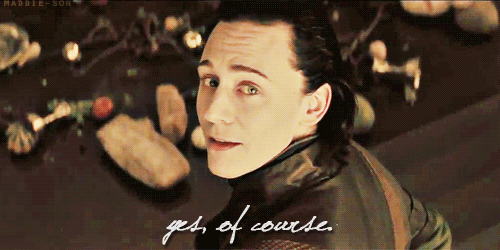
Jayayess1190
Member
Is there going to be another Nexus phone coming out this year?
Yes, rumors say there might be up to 5 from different manufacturers.
LyleLanley
Banned
Android talk in the iOS 6 thread? Did you guys find this thread with Apple Maps?
Perfect :lolAndroid talk in the iOS 6 thread? Did you guys find this thread with Apple Maps?
