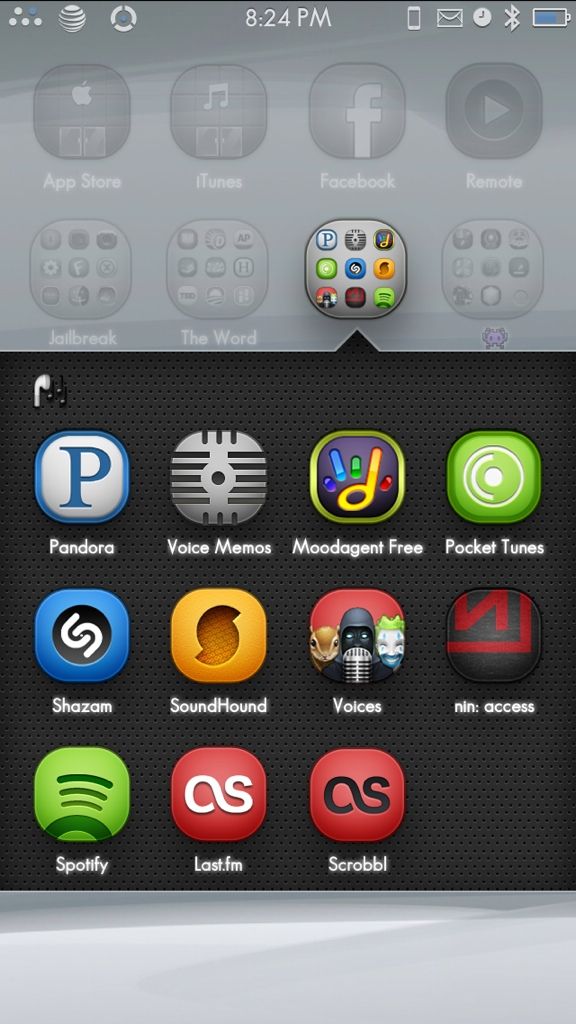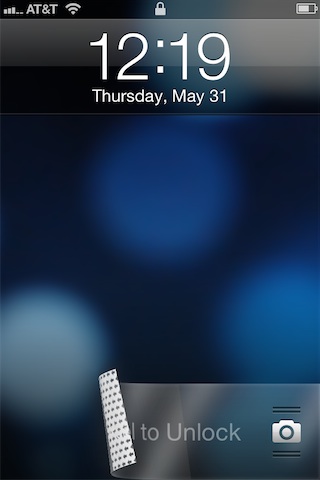Apple uses icon@2x.png for most of their apps but sometimes there will be an Icon@2x.png or in the case of the camera and photo apps, something completely different.Renaming the icon did itThank you so much!
Is there any particular rhyme or rhythm to how your supposed to name the icons? I see a lot of different names but most often it's Icon@2x.png for HD icons.
Now a lot of AppStore developers will follow the icon@2x.png but sometimes they'll use Icon@2x.png or app_icon@2x.png or something completely different.
Sometimes app info will not have the correct icon name. When I run into that I use ifile and search the App's folder for the icon file. It can be rather time consuming.
The @2x just means it's a retina image.