luckyarcher
Member
I have always found Winterboard laggy. Using it for a few days makes it go away, but disabling it with SBSettings would show how much speed has been sacrificed.
What are some good lock slider editors/minimizers? Using the typophone weather lockscreen but the default background is black, so when I change the background to a custom wallpaper, it leaves the (large) lock slider area (background) still black. Want to make this transparent or minimize it while using typophone weather if possible. Any ideas?
Also, noticing some icons disappearing. Bitesms icon gone right now, but still installed. Should I use iwipe cache to try and get it back?
Thanks. Just tried that and it changed the slider, but doubled the black background space. So now half of my lockscreen is black, and the other half has my wallpaper/typophone stuff. : /Minimal Slider HD looks great, try that. Springtomize 2 will allow you to edit the slider also.
I haven't had any trouble with my iPhone, but in the past I've had handsets get stuck on headphone sound when there was dust or moisture on the contacts.Kind of off topic here, but has anyone had the issues of their Iphone4's speaker going to headphone? Can't seem to get it to switch back, despite there not being any headphones plugged in. Tried plugging in and out some, but so far no luck. Any ideas?
Thanks. Just tried that and it changed the slider, but doubled the black background space. So now half of my lockscreen is black, and the other half has my wallpaper/typophone stuff. : /
Edit: Reloaded and it's back down to how it was before, just replaced the slider. So still a large black bar on the bottom of the screen
That gave me the option to remove the background (which actually just removed the slider bar), the slider knob, or slide to unlock. None will get rid of the black background.My bad, you should also download Slider Remover from ModMyi, then enable it in Winterboard.
That gave me the option to remove the background (which actually just removed the slider bar), the slider knob, or slide to unlock. None will get rid of the black background.
Aaaahhhh
Not sure. I'm using touch it HDThats odd, I used it and it completely removed the background for me.
Sure its not something weird built into your theme?
earlier in the thread, someone noted that their battery life had degraded since jailbreaking their phone. has anyone noticed this too?
Mine has stayed pretty much exactly the same, I don't have crazy power-hungry tweaks though, it's never jailbreaking alone that affects what happens to your battery life.earlier in the thread, someone noted that their battery life had degraded since jailbreaking their phone. has anyone noticed this too?
Is it possible to get Siri on a jailbroken Iphone 4?
edit: also, what are some good minimalist lock screen themes?
Download ithemesky from the regular app store. Its an app that lists and downloads themes directly to your phone. Lots of minimalistic ones there.
I like the fold to unlock but it's just laggy when you start unlocking :/I finally got mine looking the way I want...
I like the fold to unlock but it's just laggy when you start unlocking :/
Is there a good source like this for iPhone 5 lockscreens? I'm using typophone weather now but am having an issue with a black bar that bothers me and the featured HD themes in cydia aren't all that great. Know there's some good lockscreens out there, just don't know where to find them.It's actually a Cydia app, you have to add this source http://apt.ithemesky.com/.
Any reason my iphone 4S is draining battery life after jailbreaking?
Is there a good source like this for iPhone 5 lockscreens? I'm using typophone weather now but am having an issue with a black bar that bothers me and the featured HD themes in cydia aren't all that great. Know there's some good lockscreens out there, just don't know where to find them.
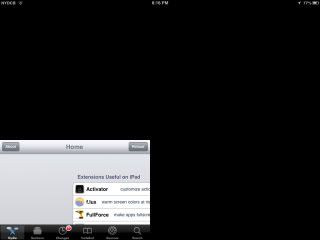
Is winterboard even worth doing on an iPad? Seems like no one really customizes the iPad.

He's my theme.


Is that the Carla theme? I have the same slide to unlock bar, but I like your weather widget better.
I only use the Carla theme for the mini unlock. The icons are from Avenue B theme. As for the weather widget, it's from Forecast.
*Pretty* sure they're located in the top directory of the app's folder itself. Or one level in after that.So in the iOS 6.1 directory structure, does anyone know where the Gmail, Google Maps, and Chrome icons are stored? I can't seem to find them using iPhoneBrowser.
I'll ask again: has anybody tried out Flex yet?
Noticed this, as well. I restored my iPad back to stock firmware because of the lack of tweaks I could add to it in general.
They are located here but they are not named after their app name, it's a bunch of random letters and numbers.So in the iOS 6.1 directory structure, does anyone know where the Gmail, Google Maps, and Chrome icons are stored? I can't seem to find them using iPhoneBrowser.
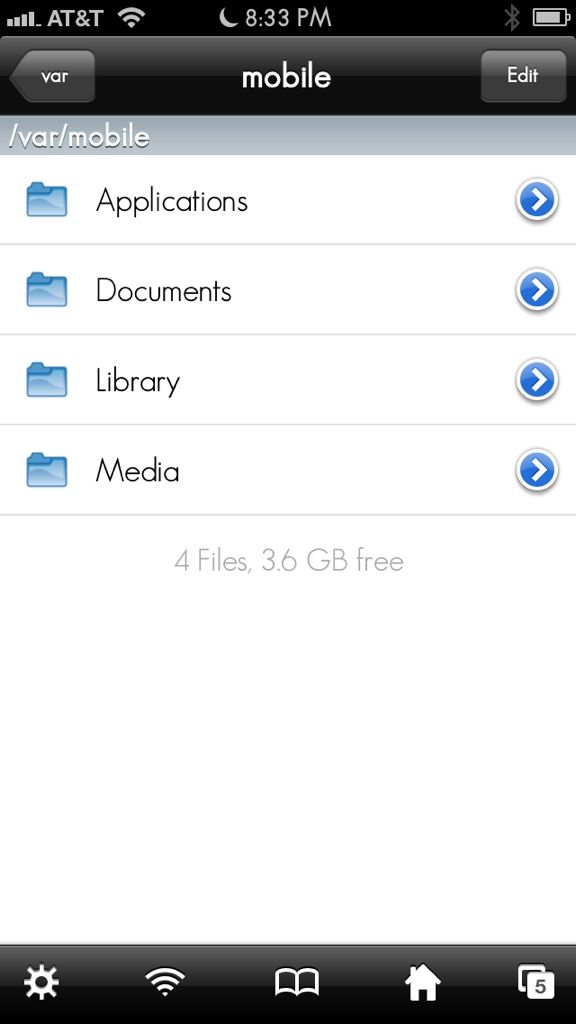
Backgrounder used to do this, but it hasn't been updated since iOS4.When I look at the restrictions of iOS, one of the big ones is the fact that suspended apps will eventually "sleep" after a few minutes. You can't have apps indefinitely running in the background (some functionality excepted). Does any jailbreak tweak address this?
For example, though it would kill the battery, I'd love it if I could leave Downcast running in the background, with its existing function to check for new casts every few hours. As it works now, it will check the next time you manually launch the app. ..
There's several options:Is there a way to add songs to my itunes without having to sync? My laptop died and i don't wanna resync because i don't have the same music i had.
Crap. And it worked just fine on ios5, too.Backgrounder used to do this, but it hasn't been updated since iOS4.
6.1.1 is a developers beta and it doesn't close the jailbreak exploit. You are going to have to restore to 6.1. You cannot update from a jailbroken firmware, you will get an error.Alright guys, quick question. I just read that Apple is sending out 6.1.1 which likely fixes the jailbreak so I want to update my parent's iPad from iOS5. It's currently jailbroken. If I press upgrade from iTunes will that break anything? Obviously the jailbreak will be gone, but will it leave behind old files or anything I need to be aware of? I'd rather not go through a restore process if upgrading is fine. I'm going to jailbreak it once I get it to 6.1.
So what's the process of upgrading to the new iOS as they release? Is there a way to keep all your jailbreak settings during this process?6.1.1 is a developers beta and it doesn't close the jailbreak exploit. You are going to have to restore to 6.1. You cannot update from a jailbroken firmware, you will get an error.
6.1.1 is a developers beta and it doesn't close the jailbreak exploit. You are going to have to restore to 6.1. You cannot update from a jailbroken firmware, you will get an error.
