bluddtheersty
Member
So i restarted my iphone 3g after unlocking it and JB'ing it to 4.2 which resulted in my iPhone being locked once again.Can anyone shed some light on this issue?
bluddtheersty said:So i restarted my iphone 3g after unlocking it and JB'ing it to 4.2 which resulted in my iPhone being locked once again.Can anyone shed some light on this issue?
DrEvil said:Yes, you may have installed the wrong version of ultrasnow.
Try going into cydia again and installing ultrasnow again... this happened to me once, and re-installing ultrasn0w worked for me after another reboot.
Double check your baseband version and make sure it's still one that is unlockable.
Can you disclose when his return will be?Stumpokapow said:We don't disclose that kind of thing although he is free to when he returns.
Bioshocked said:Anyone here ever replaced a battery? Where's the best place to buy a replacement for a 3GS?
Duane Cunningham said:Huh, so I have a 3GS running 05.13.04. I actually can't update to 4.2.1 yet, huh? At least not without updating my BB. Since I need it both JB/UL, I have to wait for a newer pwnagetool?
My understanding is that you can, but it is tethered (need to be hooked up to your computer to rejailbreak anytime you reboot your phone).butter_stick said:Can I jailbreak 4.2 on iPhone 4 yet?
Looking at the thread it seems not, but basebands and stuff confuse me -_-
They are actively working on an untethered jailbreak like the previous one.butter_stick said:Eww. Pass on that then. Thanks.
Really no point especially since it's not untethered which is a complete deal breaker for me.Duane Cunningham said:Huh, so I have a 3GS running 05.13.04. I actually can't update to 4.2.1 yet, huh? At least not without updating my BB. Since I need it both JB/UL, I have to wait for a newer pwnagetool?
Try what you did plugged in and/or after the iPod is plugged in, just try powering it on.clay_ghost said:HELP!
Umm so my jailbreaked itouch just shut down while i was watching a video yesterday and i cant turn it on since.
i tired holding the Sleep/Wake button and the Home button at the same time for at least ten seconds, but the Apple logo did not appears.
my itunes also cannot detect my itouch.........
Any solutions ?
THANKS IN ADVANCE!

DeathbyVolcano said:Hey guys, I have a question regarding if such an app in Cydia exists...
I love my iPhone 4, love it to pieces. Especially with what I can do with it through Cydia. But one thing that bothers me about iOS overall is that with all the apps that you can have on your desktop, I think the beautiful wallpapers that are out there for the phone become sort of obsolete. What I've been doing to display my backgrounds is this:
http://i54.tinypic.com/2aflob4.png[IMG]
But...is there an app that lets you have NO apps other than your bottom row apps in a particular panel? What I want to do is have the blank page as my home screen, and keep everything else on two or three pages to the right. Do you guys know what I mean? Like, imagine in the picture above, the Google app icon is gone and its just the screen with the main five icons on the bottom.
Any help?[/QUOTE]
There is a jailbreak app to create invisible icons, iBlank
Pctx said:Try what you did plugged in and/or after the iPod is plugged in, just try powering it on.
What does that mean? That you found a few such themes and they didn't work? Or you didn't find any at all? Search the macthemes forums. If you're familiar with the iPhone filesystem and/or winterboard it's much easier to get the right images, make them transparent in photoshop, and then swap them yourself. That's all the clear lockscreen themes do really.timnich said:Does anyone know of a theme or app in cydia that lets you set a clear lockscreen(ie no frame around the time or the "swipe to unlock") for iOS 4.0+? I can't seem to find one that works for my iPhone 4. Thanks!
timnich said:Does anyone know of a theme or app in cydia that lets you set a clear lockscreen(ie no frame around the time or the "swipe to unlock") for iOS 4.0+? I can't seem to find one that works for my iPhone 4. Thanks!
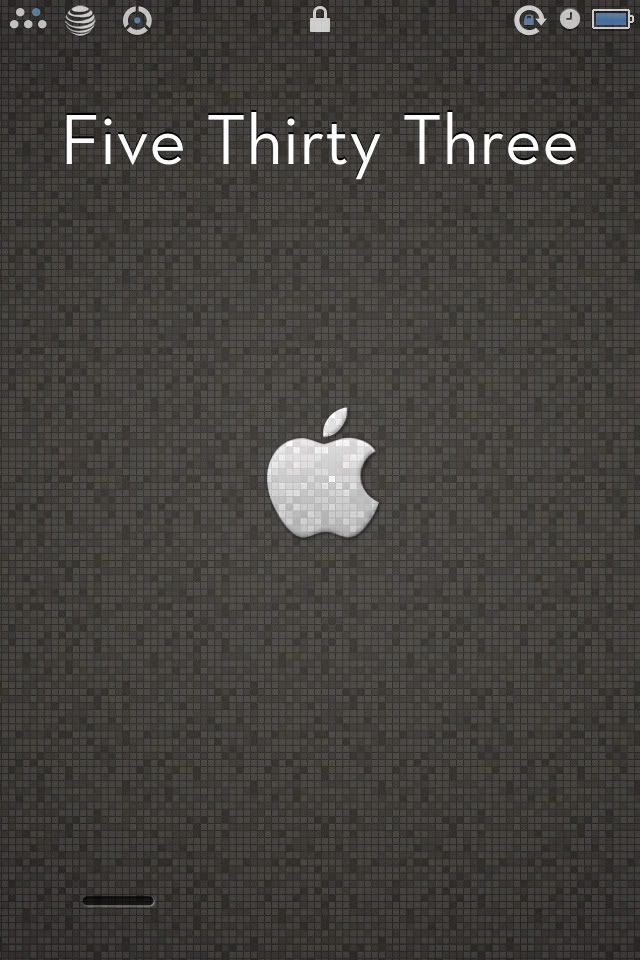
guess it depends on whether there are some features you really want access to. as long as you have your SHSH's, you can downgrade later. I've not upgraded yet, as I'm pretty happy with my phone's performance right now.sn1pes said:Debating jailbreaking my 4.2 iPhone 4, even though it's tethered. I don't reboot very often and I'm around my laptop enough that it wouldn't be a huge hassle. Trying to decide if JB is worth it... I always go back and forth on this...
Sounds like it's borked.clay_ghost said:Thanks but it doesn't help
Cant go into recovery or DFU mode either( noting apper on the itouch ...... not even the apple logo)

I mean that I found a few on cydia, but they either don't work on iPhone 4 or on iOS 4. Not sure which. Thanks for the responses guys, I'll try them out.Charred Greyface said:What does that mean? That you found a few such themes and they didn't work? Or you didn't find any at all? Search the macthemes forums. If you're familiar with the iPhone filesystem and/or winterboard it's much easier to get the right images, make them transparent in photoshop, and then swap them yourself. That's all the clear lockscreen themes do really.

Whatd you use to unlock jb? Is it untethered?rc213 said:Easiest way to tell if it's dead is to turn up your speakers and plug it in. If it's running you should hear connect/disconnect chimes from Windows.
So happy, iPhone 3GS is now firmware 4.2.1 & Baseband 05.13.04 Unlocked for T-Mobile. So happy.
It was on 4.0.1/05.13.04 before I used a pwnage tool created custom 4.2.1 that preserves baseband. Then jailbreak with redsn0w and install 1.2 like normal.bdizzle said:Whatd you use to unlock jb? Is it untethered?
Can you share that wallpaper with us?aku:jiki said:After being stuck on a blackra1n tethered jailbreak with 3.1.2 for the longest time, I'm finally updated with an untethered limera1n, ultrasn0w unlock and 4.0! Thanks to the various GAF posters who gave some advice that helped me get there.
My new phone, yay!


So what did I miss on the Cydia front while I was out? I haven't seen any neat new apps in like 6 months... I'm gonna browse the thread in the coming weeks and see what's been posted, but what are the must-haves?
rc213 said:It was on 4.0.1/05.13.04 before I used a pwnage tool created custom 4.2.1 that preserves baseband. Then jailbreak with redsn0w and install 1.2 like normal.
This is a old bootrom (IBOOT-359.3) iPhone 3GS so it's was possible to go untethered.
bdizzle said:Right now I'm running a jb/unlocked 4.1 with 4.28.08 baseband and the old bootrom. So all I'd have to do is use pwnage tool, then unlock with ultrasn0w? The updates on the dev-team's blog is so fuckin convoluted right now.
enzom21 said:
rc213 said:Yeah, I don't have a mac so I grabbed one that someone uploaded. It was made on the latest pwnage tool with the update package dropped in for preserving the baseband. Then you just put the iPhone in a pwnd dfu and shift+restore. Then use redsn0w to jailbreak and then install ultrasn0w.
:lol I actually was stuck with a iPhone on a black screen for like an hour because I had no idea it needed pwnd dfu to restore to the custom firmware.
Be sure you have old bootrom.
bdizzle said:You have a link to the custom ipsw? My mac is out of commission right now so I can't use pwnage tool.
EDIT: I just double checked, I'm on 359.3, that's the old one.
taylor910 said:can you post the source for this background? thanks!
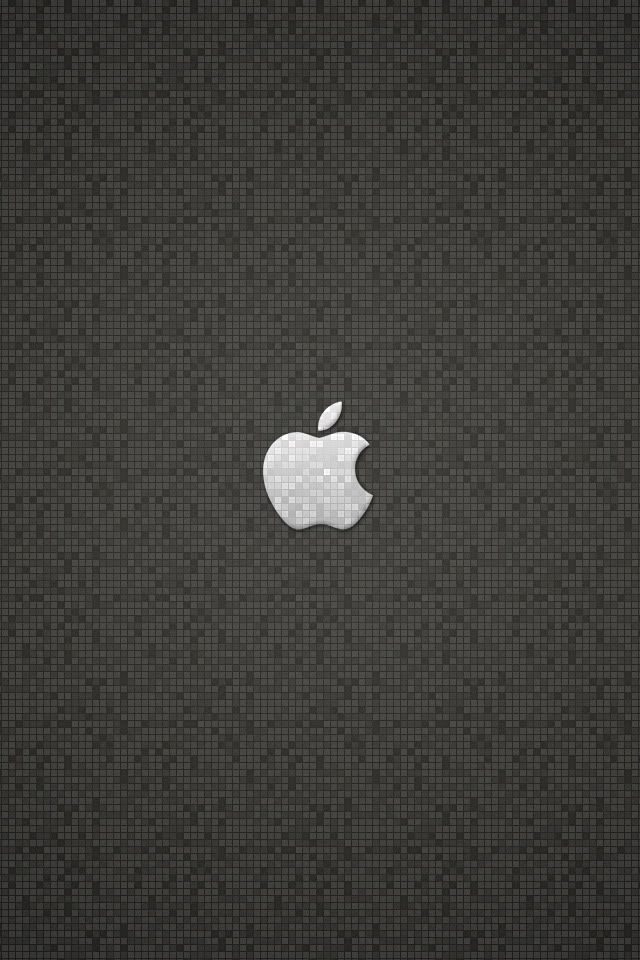
enzom21 said:http://i49.photobucket.com/albums/f286/enzom21/wallpaper-iphone4-11.jpg[/IM][/QUOTE]
What theme/addons are you using, Those white/blue icons look slick.
The signal dots are the Monty signal dots I ported to retina res, everything else I made myself.rc213 said:What theme/addons are you using, Those white/blue icons look slick.
