Fletcher said:Not sure as i just finished jailbreaking the thing as i'm typing this.
Oh ok, i'll search around a bit then.
Fletcher said:Not sure as i just finished jailbreaking the thing as i'm typing this.
http://customizeapp.com/ allows you to change all of the iPhone icons and other artwork, I am using Buuf icons there is a Buuf theme on the Customize server that is slightly different than the one I edited for my phone. If anyone wants it I will post it here.Ryusei said:After toying with the iphone 3g at the apple store, and doing all the research about prices, my phone will get here on Monday. I can confidently say after seeing a wallpaper and theme like this, it is 100% worth it. You've already told me the link, but where could you get themes similar to this? Hopefully its not all too difficult to set up.
enzom21 said:http://customizeapp.com/ allows you to change all of the iPhone icons and other artwork, I am using Buuf icons there is a Buuf theme on the Customize server that is slightly different than the one I edited for my phone. If anyone wants it I will post it here.
Edit: the wallpaper was posted in the official Braid thread over in the gaming section, and you can apply wallpaper to the homescreen using winterboard. Both Customize and Winterboard can be downloaded from Cydia once you have jailbroken your phone.
Once you get the hang of it, it is relatively simple. http://www.modmyifone.com/forums/skinning-themes-discussion/ This site has some nice tutorials on theme creation. Yes Winterboard allows you to have different wallpapers for your home and lock screens.Ryusei said:Alright thanks, customizing is pretty simple right? Resizing images and such? I remember the pic from braid because it colors (and because I bought it). Can you make the image from your locked screen different from your wallpaper?
(Im sorry for so many questions. I am nowhere near familiar with all this.)
SnakeswithLasers said:How the hell do I transfer files from my mac to my iphone? There is not disk mode on this thing... =/
Kung Fu Jedi said:What kind of files are you trying to transfer? Video and audio are synced through iTunes. Other kinds of files can be sent using some apps from the App Store, or you can e-mail them to yourself.
Edit: I just realized that you are on a Mac. Use the program DaCocoBrova posted below.SnakeswithLasers said:I just edited a bunch of images for the theme I'm using and I want to add them.
1. I have had this problem, just chose setup as a new iPhone after you have restored. It does not actually set it up as a new phone.bionic77 said:Rather annoying problem with Mac and iPhone.
For some reason during a sync there was a crash causing my entire contacts on my Mac to be wiped clean (pretty pissed off at this). I had a backup of said contacts (for the most part) and I recovered most of them. I restored my phone to an earlier state, but after restoring it, iTunes keeps prompting me to either set up a new phone or restore. WTF is this happening? I restored 2x and assumed that things would be back to normal after this? I should mention that after the crash I also restored phone to factory settings as it was running slow and while this helped the performance tremendously, my iTunes won't let me manage anything right now. Any advice?
One additional question. My dad bought an iPhone before I did. He doesn't have a computer so I synced his iPhone to my Mac. This was never a problem before, but will his contacts be wiped clean whenever I sync it back to the computer (I restored my contacts, but I don't think I can do the same for him)? Is there a way to ensure his contacts won't be deleted the next time I sync his phone for the next firmware update?
I think firmware 2.0 allows you to completely wipe the phone of all data.B!TCH said:If I get a new iPhone, am I better off selling my old iPhone or giving it to a friend?
Reason I ask is, the personal data on the phone. I don't think there is anything too sensitive other than email but... :\
Thanks.enzom21 said:1. I have had this problem, just chose setup as a new iPhone after you have restored. It does not actually set it up as a new phone.
2. As long as the box that says replace the information on the iphone with the information on the computer is not checked you should be fine.
It's under the info tab at the bottom.bionic77 said:Thanks.
How do I know if the box to replace info on the phone with info on the computer has been checked or not?
And anyone know how to recover lost data in Address Book?

enzom21 said:iPhone browser should work for you http://code.google.com/p/iphonebrowser/downloads/list

vatstep said:Finally got mine! I managed to hang in there and wait for my T-Mobile contract to end (yesterday) before biting. Went first thing this morning to the huge store on Boylston Street in Boston; there was only one other guy buying one. I ported my number and was in and out in 20 minutes.
I also bought a Power Support anti-glare film. It's really, really easy to apply, and works exactly as advertised (no glare or fingerprints whatsoever). It does dull the screen a bit, but not much. I actually kind of like the slightly "frosted" look. Anyone considering one of these should definitely go for it.
The only concern I have is my poor signal at home. I live only a few blocks away from the Boston town line and I'm lucky to get three bars (around the Apple store, I had full reception). Kind of sucks, but not a huge concern since I don't use my phone much at home. It's funny, though; at my last place, my T-Mobile reception was almost non-existent. I moved here, and it was perfect. Now I'm back to shitty service with AT&T! Oh well. :lol
neojubei said:In Boston? nice to see someone here also from Boston. I think I might switch plans next year when my contract is up with T-mobile and sell my iphone on ebay or craigslist.
Nerevar said:I'm in Brookline, and reception is decent. It doesn't touch Verizon, but considering that I pay $15 a month less for the same plan ($45 unlimited data on Verizon vs. $30 unlimited data on AT&T) and the superior hardware of the iphone it's worth it. I'd imagine the T-Mobile reception and AT&T reception is relatively similar.
DaCocoBrova said:I like DiskAid much better.
http://www.digidna.net/images/diskaid_win.jpg
Not as slow, more intuitive.
But how can I edit that before I sync it?enzom21 said:It's under the info tab at the bottom.
[]http://www.askdavetaylor.com/0-blog-pics/itunes-iphone-calendar-sync.png[/IMG]
Cancel the sync on the iPhone as soon as it starts.bionic77 said:But how can I edit that before I sync it?
Winterboard can't change the webapp links, you can manually change those by putting the icon you want in the folder for the webapps.SnakeswithLasers said:How do I edit "favorites" icons?
I have all of my normal ones set--I downloaded a winterboard theme and then created the ones the theme didn't have in photoshop and dragged them to the icon directory. Worked great. Except I have a few on my desktop that are links to webpages, and I can't figure out how to customize those. Any tips?
enzom21 said:Winterboard can't change the webapp links, you can manually change those by putting the icon you want in the folder for the webapps.
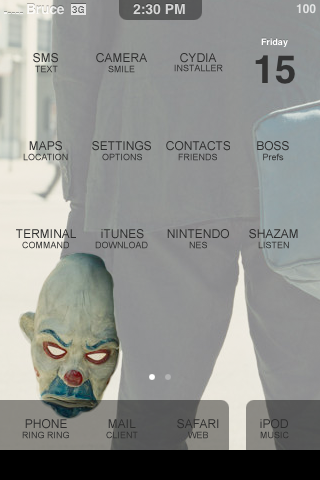
"/private/var/root/Media/Library/WebClips/"SnakeswithLasers said:Sorry, stupid question, but where is that? =/
I used the Damino WB theme, added some missing buttons and did the background myself. I'm pretty stoked with it so far! This thing is amazing, but once it's jailbroken it's phenomenal.
BTW, my phone is named Bruce--but not Bruce Wayne, the joker pic is just a coincidence. =P
SnakeswithLasers said:Sorry, stupid question, but where is that? =/
BTW, here is my desktop so far:
I used the Damino WB theme, added some missing buttons and did the background myself. I'm pretty stoked with it so far! This thing is amazing, but once it's jailbroken it's phenomenal.
BTW, my phone is named Bruce--but not Bruce Wayne, the joker pic is just a coincidence. =P
enzom21 said:"/private/var/root/Media/Library/WebClips/"
Are you using just Winterboard or are you using Customize as well?
smarties00 said:Whats the guide your using for this?
Yeah Winterboard(formally summerboard) was integrated into Customize before the 2.0 update, so they should be more compatible with future updates.SnakeswithLasers said:Sweeeet. I'll go in there and customize the last few icons I have. =D
Well, I'm kind just using the DiskAid tool now. I used WinterBoard to load the first theme, but Customize wouldn't recognize it, so I've just been forced to drag the files over individually into the Damino theme directory. I wish the two played friendlier together.
enzom21 said:Yeah Winterboard(formally summerboard) was integrated into Customize before the 2.0 update, so they should be more compatible with future updates.
enzom21 said:Yeah Winterboard(formally summerboard) was integrated into Customize before the 2.0 update, so they should be more compatible with future updates.
SnakeswithLasers said:I didn't really use a guide; I just slapdashed everything together. The process was jailbreak (which was easy in retrospect), then I downloaded a theme app (I used WinterBoard). After that I found a theme I liked (Damino) and then added to it by moving additional files over (using DiskAid) that I created in photoshop.
Yeah that was for firmware 1.1.4 sorry about that. It should be in the same directory as your customize2 folder, I am not home so I can't check.SnakeswithLasers said:Awesome. Hmm, I'm not finding the "favorite icon" files in the location... In fact, my "Media" folder is empty. No web clips directory to be found.
SnakeswithLasers said:Awesome. Hmm, I'm not finding the "favorite icon" files in the location... In fact, my "Media" folder is empty. No web clips directory to be found.
No, program updates usually don't affect other programs.ezekial45 said:When you download required updates for whichever apps you have, does it uproot some of the other programs you have? I mean if you update winterboard, does it disable an older version of some other program?
Firestorm said:The application to stream your entire iTunes library over data (if you subscribe to one of the data packages) is free to download for the first 100,000 people!
http://www.macrumors.com/iphone/200...library-to-your-iphone-over-wi-fi-edge-or-3g/
edit: oh I see i'm very late to thisI'm trying to find cool apps
Is it just me or is the iTunes store really small? I just downloaded it? I'm guessing I'm gonna have to make a US account?
If you think the Canada store is bad, go check out Japan's. I think only 10% of record labels in that country support the iTunes Store (thank god at least one of them is avex!) and Sony has basically stated its plans to NEVER support the iTunes Store in any way, shape or form.Darko said:yea, the canadian store was shit so i made a us one with a fake address and a US gift card code i got off ebay
snorggy said:sorry if this has been covered, but i don't have the time to wade through the millions of pages in this thread...
but does anyone have any protective film recommendations? i got the invisibleshield that i thought was the cream of the crop, but i find the surface too tacky and my finger can't glide over the screen as nicely as i could on the naked glass.
does it perhaps get better the longer i leave it on? is it my fingers fault for not being greasy enough?
Seconded on the anti-glare film. Totally resistant to finger prints, and fairly resistant to facial oil as well.neojubei said:Power Support Crystal Film - iPhone
or
Power Support Anti-Glare Film Set for iPhone
I bought the anti-glare film and it is quite good. If you have the 3G there are Crystal film for that phone as well.
enzom21 said:Looks like Pandora radio is not long for this world.
http://gizmodo.com/5038049/pandora-internet-radio-cant-take-royalty-rates-will-likely-close-the-box
goodcow said:
iPhone FTW?
reggieandTFE said:Two questions for the ifolks.
1) I know it's been discussed before, but why does the phone "back up" for 25 minutes every time I sync it up? I only have like 3 gigs of my 16 giger full.
2) Does having the bluetooth "enabled", but not currently "paired" drain extra battery juice? For example, if I leave Bluetooth on in the settings, but I don't have my ear piece on so the icon is grey instead of blue, is the phone actively searching other devices? Do I need to go into the settings menu every time I want to use my earpiece?
