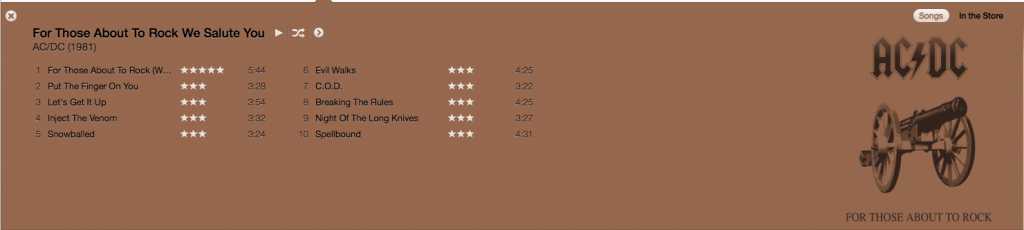The Real Abed
Perma-Junior
Just realized it grabs two colors for the extended view, one for the background the other for the track info
It picks three colors. One for background and two for text. It makes sure the background contrasts to the text so you can read it. It bases it on the best most dominant color palette it can use. Really nice.Oh shit, so it automatically makes a theme from the colours of the album art. I assumed it would only work when the music had been downloaded from iTunes.
Software Update is gone in 10.8. App Store is where all updating is done. When you use the Apple Menu it opens App Store. If you ever want to check for updates, open App Store and click Updates. When updates are available it will badge the icon and give you a notification.Thank you.. that did it. Would have never done that within the App store. Appreciate it!