As the BIOS is responsible for loading GRUB in the first place it's most probably not deleted. If the keyboard is connected via USB maybe it's not loaded by the BIOS. Do you have a PS/2 keyboard you can try?So.....I think Crunchbang may have deleted my BIOS. I installed it in March and always thought it was weird that my keyboard wouldn't work on the grub screen but now I've been trying to use the Toshiba supplied keys for BIOS access and nothing is happening. Is there a way to reinstall it in Linux? Toshiba has a BIOS for download but it requires Windows I believe.
-
Hey Guest. Check out your NeoGAF Wrapped 2025 results here!
You are using an out of date browser. It may not display this or other websites correctly.
You should upgrade or use an alternative browser.
You should upgrade or use an alternative browser.
Linux Distro Noob thread of Linux noobs
- Thread starter Flying_Phoenix
- Start date
Treechopper
Member
It's a laptop so the keyboard is not using PS/2 correct? I only have USB keyboards anyways.As the BIOS is responsible for loading GRUB in the first place it's most probably not deleted. If the keyboard is connected via USB maybe it's not loaded by the BIOS. Do you have a PS/2 keyboard you can try?
So your keyboard does not work before the OS is booted but it did before you installed Linux?It's a laptop so the keyboard is not using PS/2 correct? I only have USB keyboards anyways.
Treechopper
Member
CorrectSo your keyboard does not work before the OS is booted but it did before you installed Linux?
systemfehler
Member
I am so stupid. I read a few FAQs, downloaded drivers, edited files, etc. all to install the proprietary nVidia driver on a Debian SID installation. After I got everything right and rebooted nothing worked. Well how could it since the installation was running in a virtual machine. Sometimes the PC problem is indeed only 40cm away from the screen.
There are arguments for the user experience of Linux Mint, Elementary or Fedora, but I'll still recommend Ubuntu as a good starting off point. It's got hardware support, a lot of developers and a decent UI. Same goes for Fedora, but there you'll have to google a bit to install mp3 and flash codecs. Not hard at all, but might be a boring thing to do right after an install.Hi guys; sorry to revive this thread but I have a couple of questions as a complete Linux beginner:
My Windows 8.1 Preview is misbehaving and I have to option of putting 8 back on but given that 8.1 comes out in a month anyway, I've decided to give Linux a blast for that period of time at least.
I've read the OP but it's 3 years old, my only real question is which distro is the most user-friendly and usable from word go? Specifically for someone who has pretty much only used Windows all his life (other than some unsuccessful tinkering with Gentoo as a teenager!). Is it still Ubuntu or has another taken the crown?
My only requirement is for it to function as something that can browse, play Flash, watch movies/listen to music and play Linux-enabled games through Steam.
TIA for any help you can provide!
Of course what I'll really recommend is that you download them all, but them on USB sticks and boot with them to check out how they all feel before installing. Or do it through a virtual machine.
And GNOME Ubuntu. Sheesh. Leave out the important one, why don't you?You might also want to take a look at the Ubuntu derivatives with another desktop environment like Kubuntu, Xubuntu and Lubuntu.
Just purchased a VPS, as an incentive to learn more.
Thought I'd check the ssh logs and saw:
Somebody trying to attack my ssh service?, when the server hadn't been up long.
Wake up call, installed fail2ban.
Think I need to disable root for ssh too.
Absolutely do this. You should never have to log into another machine as root. It's kind of crazy that it's enabled by default in most default config files.
Also if you're able to, changing the port from 22 to something else can also help with people trying to brute-force since they assume you're using the standard port. You can also just disable password logins entirely and only use private and public keys to log in. And you can set it up so that only specific users can log in from specific IP addresses with the AllowUsers setting like: AllowUsers user@ipaddress
ThatObviousUser
ὠαἴÏÏιÏÏÎ¿Ï Ïαá¿Ï εἶ
Ugggh System 76 where is your Haswell all-in-one...!
Theonik
Member
These are all good pieces of advice. I remember LowEndBox did some guides about basic steps one can take to secure their VPS that should probably be considered. And explain the things suggested above in some more detail.Absolutely do this. You should never have to log into another machine as root. It's kind of crazy that it's enabled by default in most default config files.
Also if you're able to, changing the port from 22 to something else can also help with people trying to brute-force since they assume you're using the standard port. You can also just disable password logins entirely and only use private and public keys to log in. And you can set it up so that only specific users can log in from specific IP addresses with the AllowUsers setting like: AllowUsers user@ipaddress
You can also just disable password logins entirely and only use private and public keys to log in.
Yea, I think this is they way to go.
I think Amazon AWS requires this by default (which is what I use for my TT-RSS.)
Hey guys. So I'm a noob and have been wanting to try dual-booting linux on my windows 7 machine, but am wary of the amazon and other information leakage stuff that I've been hearing about ubuntu. The OP is kind of old, is debian the next-most-friendly alternative? Any quickstart guides you can point me to?
Absolutely do this. You should never have to log into another machine as root. It's kind of crazy that it's enabled by default in most default config files.
Also if you're able to, changing the port from 22 to something else can also help with people trying to brute-force since they assume you're using the standard port. You can also just disable password logins entirely and only use private and public keys to log in. And you can set it up so that only specific users can log in from specific IP addresses with the AllowUsers setting like: AllowUsers user@ipaddress
Thanks guys. Root disabled, port changed, and public keys only. Can't set AllowUsers as I'm on a dynamic IP at home.These are all good pieces of advice. I remember LowEndBox did some guides about basic steps one can take to secure their VPS that should probably be considered. And explain the things suggested above in some more detail.
I know it's security through obscurity, but changing the ssh port number means it doesn't show up in the usual nmap -sS scans, need to use -p- now.
If not Ubuntu many users head towards Mint, which is Ubuntu without some bloat and controversy. I like Fedora too, although you'll have to setup RPM Fusion to get some proprietary stuff (like MP3 and Flash). It's not difficult but you'll have to use the command line.Hey guys. So I'm a noob and have been wanting to try dual-booting linux on my windows 7 machine, but am wary of the amazon and other information leakage stuff that I've been hearing about ubuntu. The OP is kind of old, is debian the next-most-friendly alternative? Any quickstart guides you can point me to?
http://rpmfusion.org
Debian is supposedly one of the most stable distros available, which at least can't be said about Ubuntu (and likely Mint which is Ubuntu based). But I'll echo my advice from above that you try some distros out using USB sticks or virtual machines before installing.
Theonik
Member
Debian is good and stable and what Ubuntu is based on. It does lack some of the amenities Ubuntu offers though and the cost of it being stable is that a lot of the packages in the default repositories are out of date, but not in a way that should be a problem unless you NEED cutting edge.Hey guys. So I'm a noob and have been wanting to try dual-booting linux on my windows 7 machine, but am wary of the amazon and other information leakage stuff that I've been hearing about ubuntu. The OP is kind of old, is debian the next-most-friendly alternative? Any quickstart guides you can point me to?
As for your other alternatives Mint is a good solution, and comes in versions based on Ubuntu with some of the bloat removed and also Debian Testing. It will also come in the choice of 2 desktop environments, you can look at. Cinnamon is the closest of the two to Windows 7, but matte is a lighter alternative which I personally like better.
Personally I mostly use Debian with Matte these days. With Gentoo on some other installs.
Thanks guys. Root disabled, port changed, and public keys only. Can't set AllowUsers as I'm on a dynamic IP at home.
I know it's security through obscurity, but changing the ssh port number means it doesn't show up in the usual nmap -sS scans, need to use -p- now.
You can still set AllowUsers with only the user part and leave out the @ipaddress part. So: AllowUsers user. That allows only that user to log in but he can log in from anywhere.
Yep I realized that afterwards.You can still set AllowUsers with only the user part and leave out the @ipaddress part. So: AllowUsers user. That allows only that user to log in but he can log in from anywhere.
My brother's linux mint laptop stopped seeing any wifi connections at home, and it doesn't register being plugged in with ethernet. So it's effectively disconnected from the internet permanently. Anyone have any suggestions?
Hmm. What does 'dmesg' say? Are there any errors or warnings regarding that there? Usually if there's a hardware issue it'll say so there. If the output is too long to display in full in the terminal you can pipe it to 'less' to be able to scroll up and down, like so: 'dmesg | less'. One thing to try is to run dmesg right after plugging in an ethernet cable. Normally something will show up at the bottom of the output when you do. Also run 'lspci' and see if the devices show up there. If not then maybe the kernel modules aren't being loaded at boot for some reason. Although maybe it does shows up in the lspci output even if the modules aren't loaded, I can't remember. But if you type 'lspci -vv' (that's two Vs not a W) it should give you more output including which kernel module is in use.
You also say that it's at home it doesn't work. Does it work elsewhere? If it does then maybe there's something weird going on with the router.
Sounds like a software issue, as wifi and ethernet are usually different hardware.
So, maybe something simple like a dhcp client not running or something with the network manager.
Not really sure what Mint uses for a network manager. Maybe you can see if a dhcp client is running, though.
Maybe do:
Also check to make sure that wtv the network manager is (if thre is one) is actually running.
This is after doing what syn4x recommended, of course.
So, maybe something simple like a dhcp client not running or something with the network manager.
Not really sure what Mint uses for a network manager. Maybe you can see if a dhcp client is running, though.
Maybe do:
Code:
ps aux | grep dhcAlso check to make sure that wtv the network manager is (if thre is one) is actually running.
This is after doing what syn4x recommended, of course.
Vanillalite
Ask me about the GAF Notebook
My brother's linux mint laptop stopped seeing any wifi connections at home, and it doesn't register being plugged in with ethernet. So it's effectively disconnected from the internet permanently. Anyone have any suggestions?
Can you download another live distro and throw it on a USB stick from a different comp?
If you can do that and boot up the live distro with internet you'll know if it's a hardware failure or something pertaining to the installed mint distro.
Vanillalite
Ask me about the GAF Notebook
On a side note I love that Linux is getting all of these games via the humble bundles.
That being said getting them to run can require multiple hoops to be jumped through. This especially goes for the ones that are tar files only on a 64 bit system.
That being said getting them to run can require multiple hoops to be jumped through. This especially goes for the ones that are tar files only on a 64 bit system.
Treechopper
Member
FTL was literally a download and a script. First thing I've done on Linux that's been so easy.
Q
qizah
Unconfirmed Member
Is there any easy way of using MS office (mostly Word) on Linux besides Wine? I've tried Wine and wasn't happy with the performance.
I usually use Word to format certain documents because I find it's tools a lot nicer than LibreOffice's. Is there any other option besides VMWare?
I usually use Word to format certain documents because I find it's tools a lot nicer than LibreOffice's. Is there any other option besides VMWare?
I got a free license for CrossOver Office a while back (a giveaway before they did a major revision or something, not sure) and it works pretty well. I installed the full deal on my GNOME Ubuntu laptop, and now when I select a MS Office document (.xls, .xlsx, .doc, .docx, etc.) it opens up smoothly in the appropriate program.Is there any easy way of using MS office (mostly Word) on Linux besides Wine? I've tried Wine and wasn't happy with the performance.
I usually use Word to format certain documents because I find it's tools a lot nicer than LibreOffice's. Is there any other option besides VMWare?
You'd have to ask yourself if buying a license for CrossOver is worth it. I've also used it to install some Windows games just fine, including System Shock 2 from GOG.
That said, I still do my work in LibreOffice.
ThatObviousUser
ὠαἴÏÏιÏÏÎ¿Ï Ïαá¿Ï εἶ
Is there any easy way of using MS office (mostly Word) on Linux besides Wine? I've tried Wine and wasn't happy with the performance.
I usually use Word to format certain documents because I find it's tools a lot nicer than LibreOffice's. Is there any other option besides VMWare?
Google Drive.

Q
qizah
Unconfirmed Member
Tried it but doesn't work for my needs. I create rather large documents that need a lot of formatting. Office is pretty much the only tool that works well enough for me. I tried with LibreOffice but it takes me twice as long to accomplish the same tasks.Google Drive.
Does skydrive work okay on Linux? Full featured?
Are you sure it's because of LibreOffices flaws? Maybe it's because you and your workflow are not accostumed to it.Office is pretty much the only tool that works well enough for me. I tried with LibreOffice but it takes me twice as long to accomplish the same tasks.
charlemagne
Member
Learn LaTeX.
I will always second this advice.
Treechopper
Member
Are you in Crossfire? Linux drivers may not be optimized for that. Also, never use the proprietary AMD drivers.
AMD drivers are sadly notoriously poor for Linux. I'm finding some videos of people playing Dota 2 at maxed settings using a 6950 with Catalyst 13.1 and other drivers, but none that state what framerate they have. Sadly you might hit a brick wall trying to get anything better.No I have a single 6950, the default Ubuntu AMD drivers (all three available) made Dota 2 a total slideshow and the propietry ones bumped it up to about 40fps with some hitching - I'm open to any suggestions of other avenues I can pursue if you have any.
You could try installing some different driver versions. The proprietary that you installed, was that through the Software Center or from AMD's web page? If the former, try the latter - just google some guide before installing to make sure that you don't run into any strange double driver thing or something.
Why? The radeon kernel module in 3.8 is not exactly good. If you have a recent card which is still supported by AMD on Linux, the proprietary driver is probably better.Also, never use the proprietary AMD drivers.
Treechopper
Member
If it really does work better than go for it. Never played nice with my desktop and I've heard nothing but bad things about AMD's Linux drivers.Why? The radeon kernel module in 3.8 is not exactly good. If you have a recent card which is still supported by AMD on Linux, the proprietary driver is probably better.
Hmm a little bewildered on this one:
Does anyone have the new Firefox design yet on a linux machine? I'm confused because the internet says yes, but I've installed Firefox 25 (tried Beta AND Aurora) and I'm still not getting any australis goodness :/
For reference, I'm stuck with the top design no matter which firefox I install. I'm also on Ubuntu Gnome 13.10.
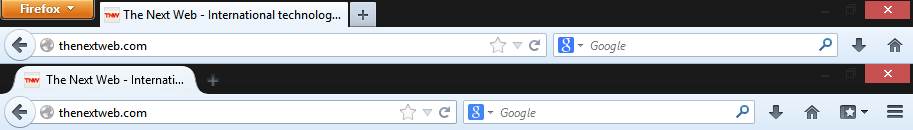
Does anyone have the new Firefox design yet on a linux machine? I'm confused because the internet says yes, but I've installed Firefox 25 (tried Beta AND Aurora) and I'm still not getting any australis goodness :/
For reference, I'm stuck with the top design no matter which firefox I install. I'm also on Ubuntu Gnome 13.10.
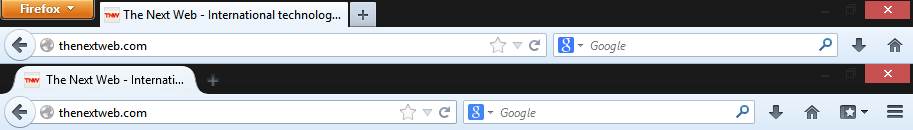
basic_element
Member
Want to try linux mint, but which version should I try? Mint 15 Olivia or Mint Debian? And then there are all these different desktops like Cinammon, KATE, KDE...
Which one is the most popular and stable? Thanks.
EDIT: Nevermind, read the user guide and it says to use Olivia with MATE desktop so trying that out now.
Which one is the most popular and stable? Thanks.
EDIT: Nevermind, read the user guide and it says to use Olivia with MATE desktop so trying that out now.
Hmm a little bewildered on this one:
Does anyone have the new Firefox design yet on a linux machine? I'm confused because the internet says yes, but I've installed Firefox 25 (tried Beta AND Aurora) and I'm still not getting any australis goodness :/
For reference, I'm stuck with the top design no matter which firefox I install. I'm also on Ubuntu Gnome 13.10.
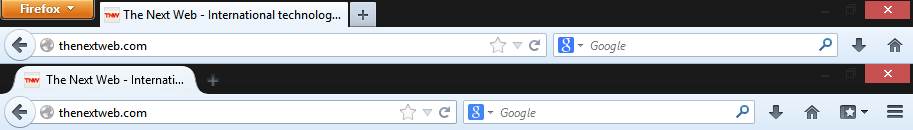
I still haven't seen this on my two systems with Firefox beta, and I use it daily.
EDIT: Just looked it up, apparently now it may come as part of Firefox 26. Though I'd even bet against that at this point.
Want to try linux mint, but which version should I try? Mint 15 Olivia or Mint Debian? And then there are all these different desktops like Cinammon, KATE, KDE...
Which one is the most popular and stable? Thanks.
EDIT: Nevermind, read the user guide and it says to use Olivia with MATE desktop so trying that out now.
Mint Olivia is based on Ubuntu, Mint Debian is based on Debian (Ubuntu is based on Debian). So I guess Olivia is slightly more user-friendly, but probably not as stable. Very small differences.
Mate: Super stable, a little old school, somewhat light on resources.
Cinnamon: More modern and gaining popularity, more customization, little heavier.
KDE: Already very popular, also customizable, heaviest on resources. (IMO a little Windows Vista-esque and not my cup of tea)
I still haven't seen this on my two systems with Firefox beta, and I use it daily.
Weird, I am disappoint. I even saw screenshots from when it was in nightly months ago.
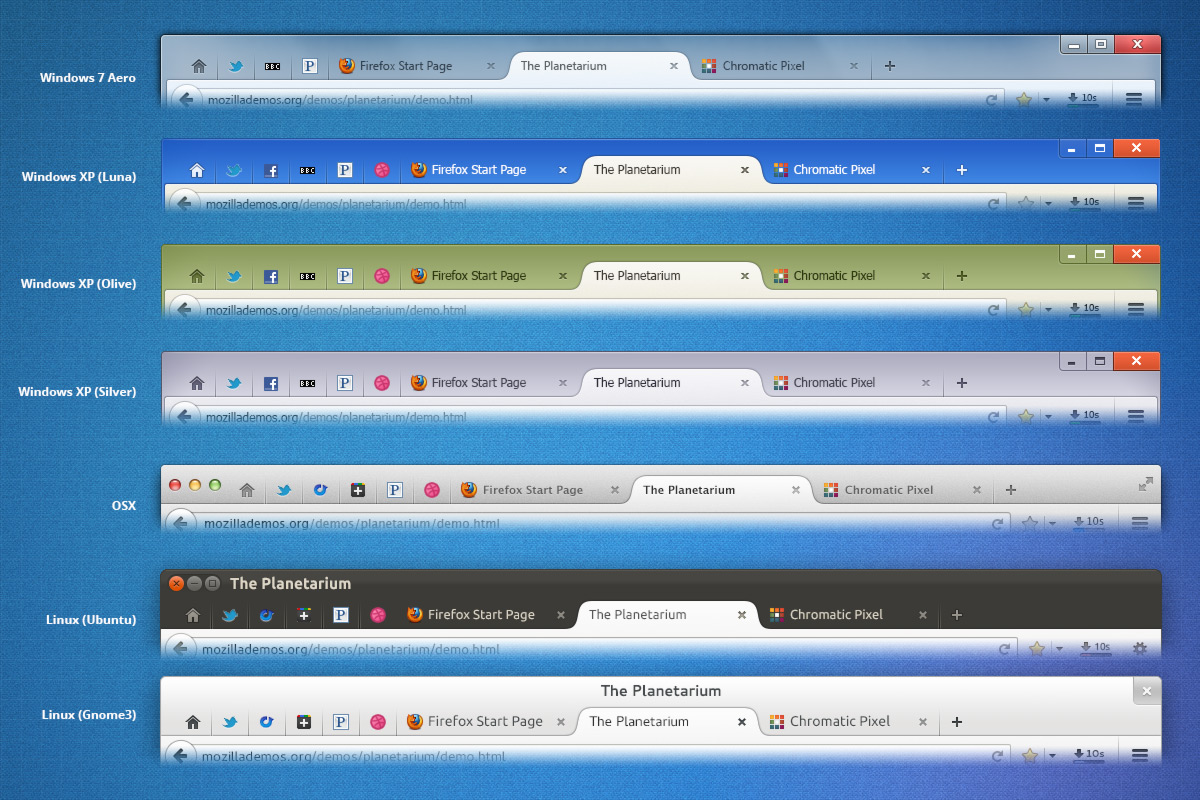
Even Gnome 3 >:|
You can download Firefox builds with the new UI here:
http://ftp.mozilla.org/pub/mozilla.org/firefox/nightly/latest-ux/
http://ftp.mozilla.org/pub/mozilla.org/firefox/nightly/latest-ux/
basic_element
Member
Mint Olivia is based on Ubuntu, Mint Debian is based on Debian (Ubuntu is based on Debian). So I guess Olivia is slightly more user-friendly, but probably not as stable. Very small differences.
Mate: Super stable, a little old school, somewhat light on resources.
Cinnamon: More modern and gaining popularity, more customization, little heavier.
KDE: Already very popular, also customizable, heaviest on resources. (IMO a little Windows Vista-esque and not my cup of tea)
|
What's the best way to get silverlight to work on Linux Mint 15? I tried installing pipelight using apt-get. Everything installed properly but Firefox still won't display silverlight apps. I then tried to install netflix-desktop using the software manager but it just freezes until I close the window.
Also when I watched an mp4 video, the voice sync was off. Is this because I'm running it using virtualbox or is it something I can fix?
Gnome 3.10 is out.
http://www.gnome.org/news/2013/09/gnome-3-10-released/
New status area, new window borders, some new and updated applications, and perhaps most interesting the beginning of proper Wayland support (experimental for now).
Preview
New Tweak Tool
I think it's very exciting to see the beginning of the end of X as a display server. It won't make much of a difference for me as a user, but ever since I started using Linux it's always been in the center of a lot of discussions. Haven't seen many Must Have features of this version, but it seems like a solid update none the less - the new top bar for programs most.
http://www.gnome.org/news/2013/09/gnome-3-10-released/
New status area, new window borders, some new and updated applications, and perhaps most interesting the beginning of proper Wayland support (experimental for now).
Preview
New Tweak Tool
I think it's very exciting to see the beginning of the end of X as a display server. It won't make much of a difference for me as a user, but ever since I started using Linux it's always been in the center of a lot of discussions. Haven't seen many Must Have features of this version, but it seems like a solid update none the less - the new top bar for programs most.
ThatObviousUser
ὠαἴÏÏιÏÏÎ¿Ï Ïαá¿Ï εἶ
Looks amazing! Gnome keeps getting better and better.
Edit- The possible "Must Have" feature is Software (AKA the app store minus paid apps.)

Also header bars look great and I like that the X button doesn't look as bloated as it used to.

These buttons have also lost some of their vertical padding making them look less bloated as well. Much better.
Edit- The possible "Must Have" feature is Software (AKA the app store minus paid apps.)

Also header bars look great and I like that the X button doesn't look as bloated as it used to.

These buttons have also lost some of their vertical padding making them look less bloated as well. Much better.
Hugh Buelow
Member
Looks amazing! Gnome keeps getting better and better.
Edit- The possible "Must Have" feature is Software (AKA the app store minus paid apps.)

Does "Software" use the distribution's packaging system (like KPackageKit or KDE) or it's its own thing?
ThatObviousUser
ὠαἴÏÏιÏÏÎ¿Ï Ïαá¿Ï εἶ
Does "Software" use the distribution's packaging system (like KPackageKit or KDE) or it's its own thing?
Seems like it leverages its own PackageKit.
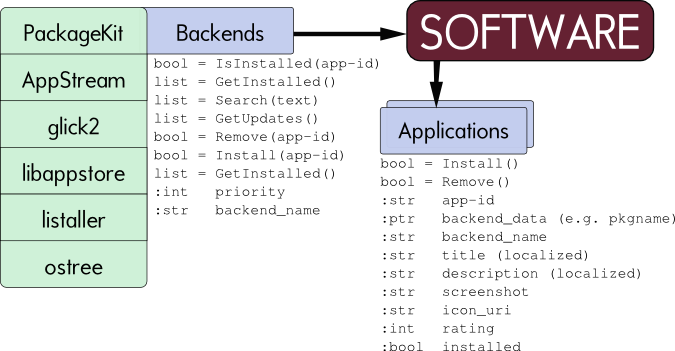
ThatObviousUser
ὠαἴÏÏιÏÏÎ¿Ï Ïαá¿Ï εἶ
These app updates look HOT!
Gnome Music (preview):
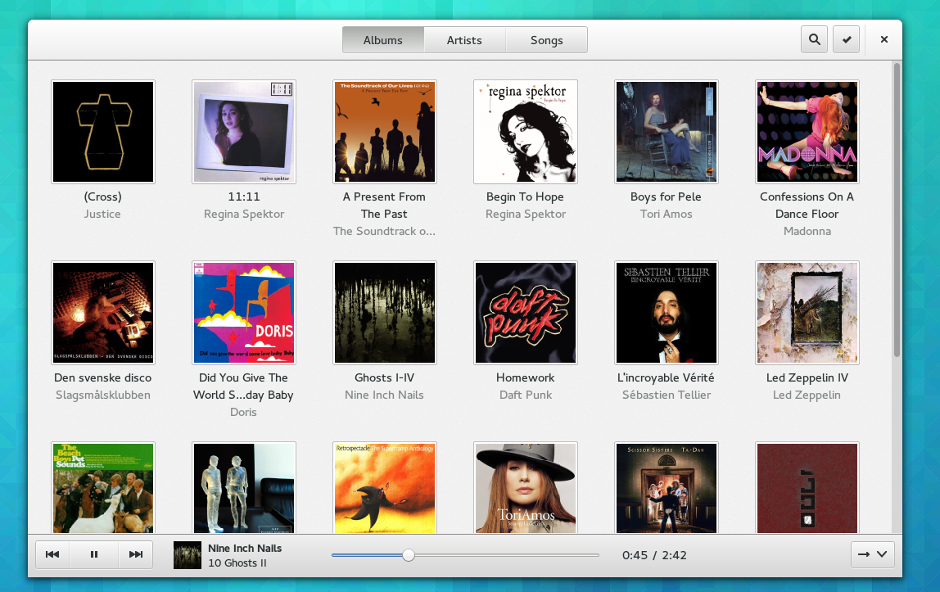
Gnome Maps:

Gnome Photos (now stable):

Gnome Notes (formerly Bijiben, now stable):
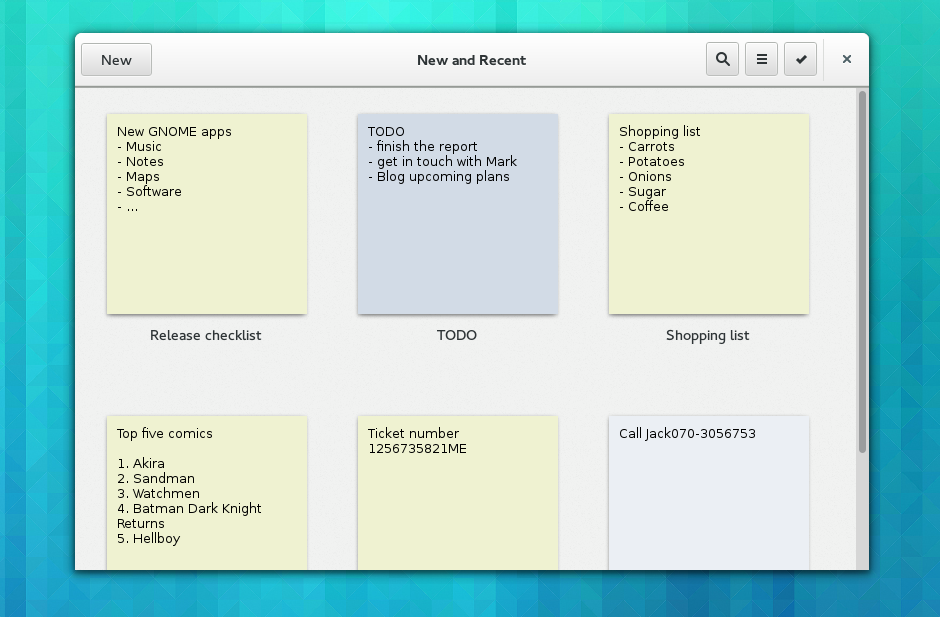
Gnome Clocks:
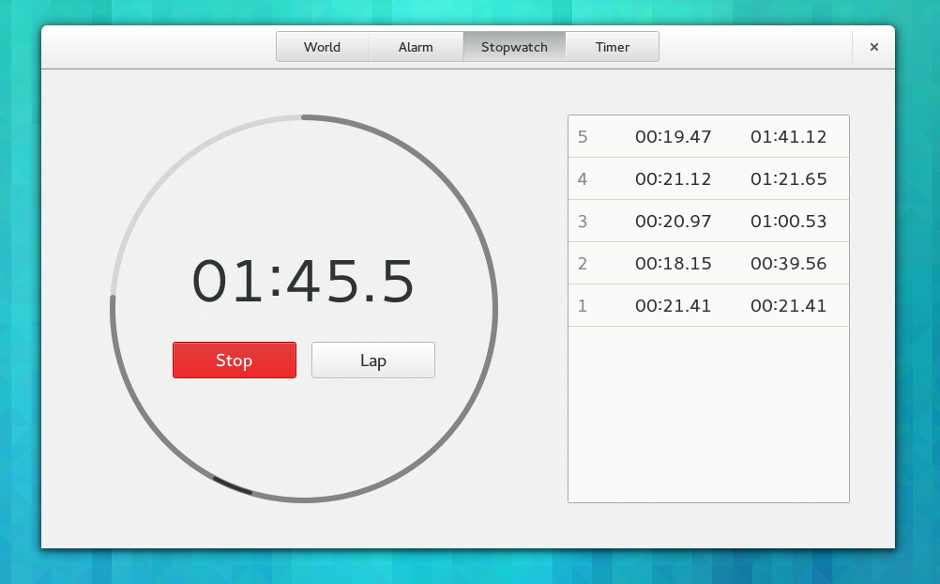
Updated Gnome Tweak Tool:
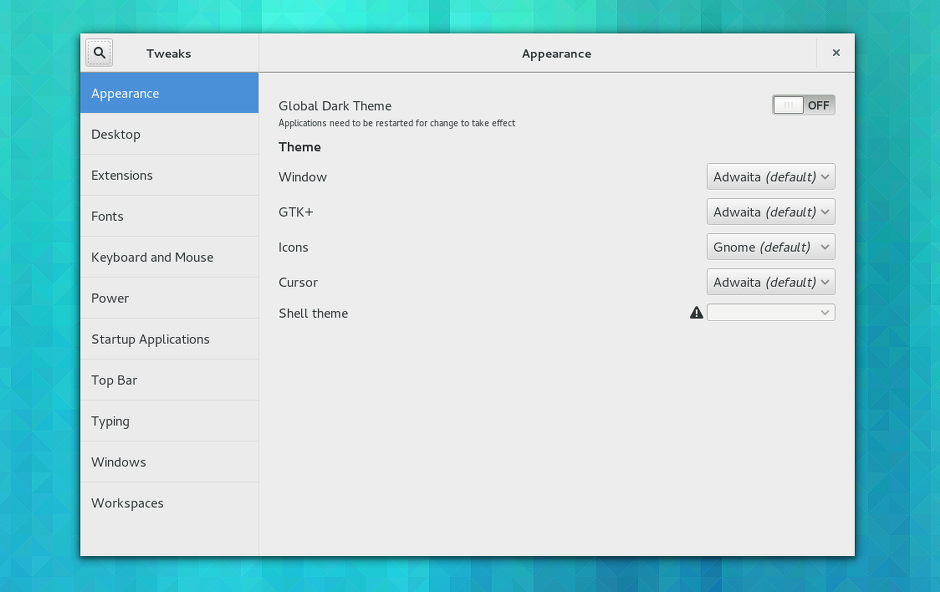
Other updates...
Separate lock screen wallpaper:
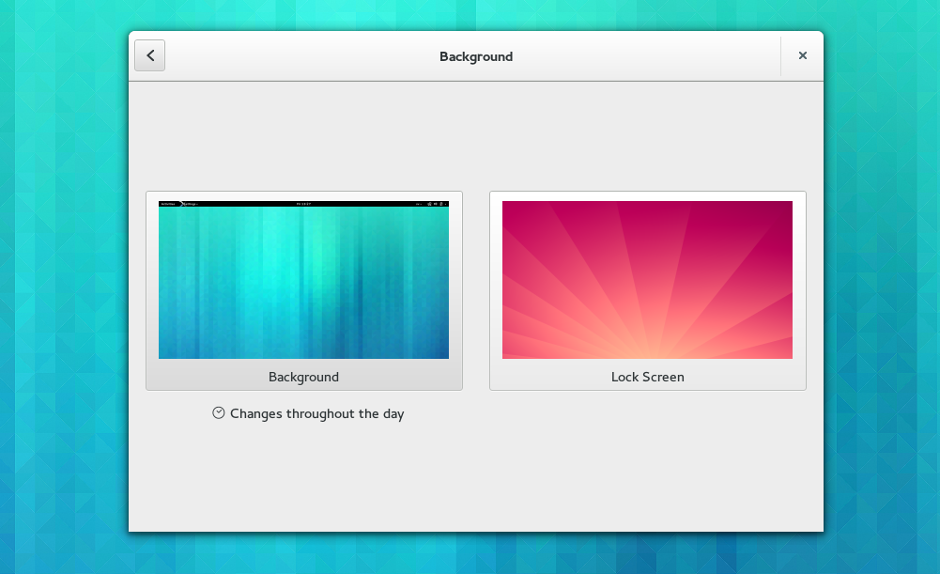
"Fine Scrolling":
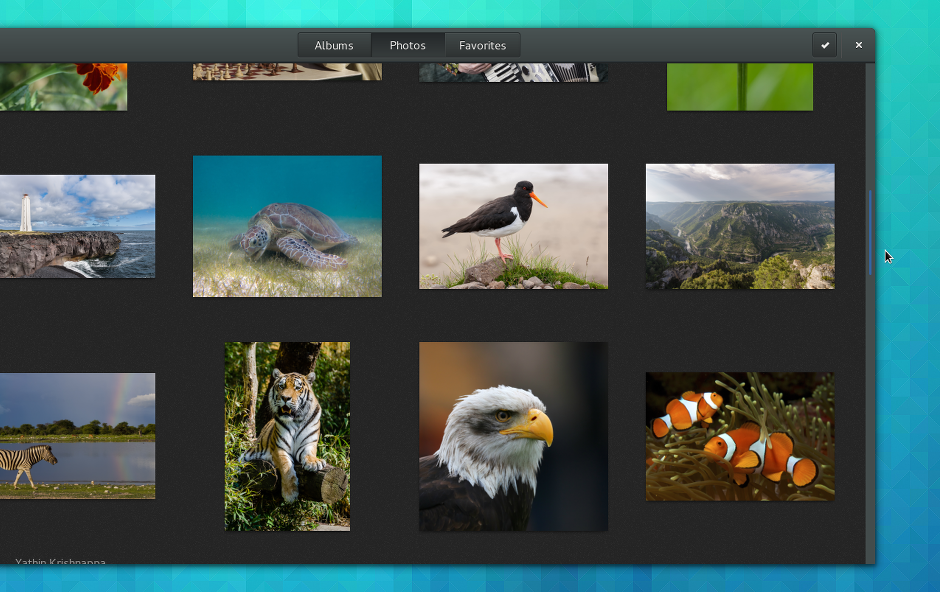
Updated settings (primarily Date & Time, Displays, and Online Accounts; Background can also grab pics from Flickr accounts):

High DPI support (really excited about this one!):
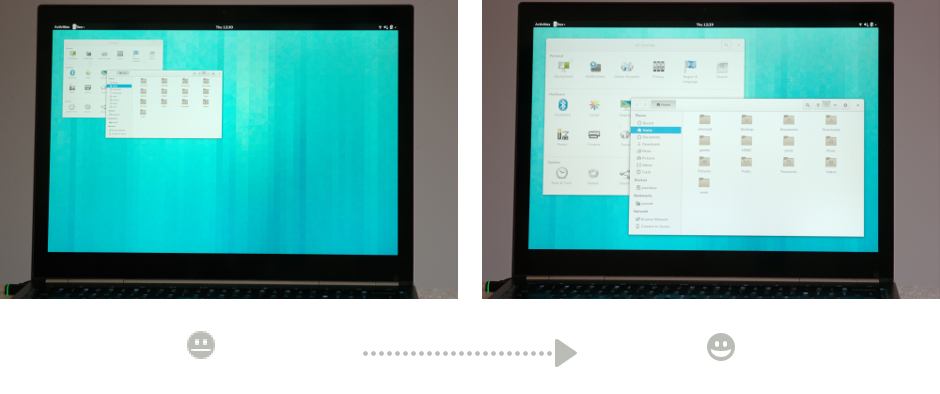
Gnome Music (preview):
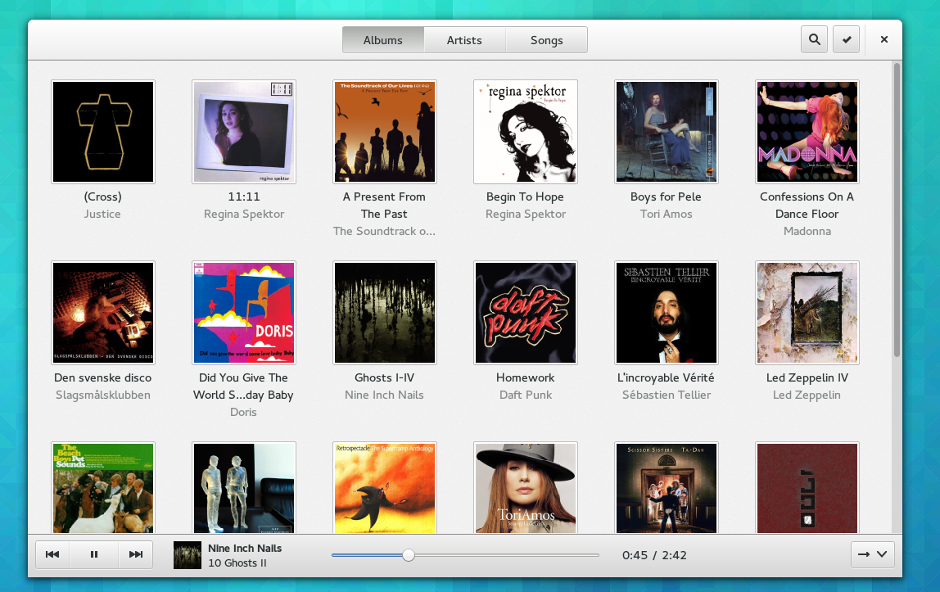
Gnome Maps:

Gnome Photos (now stable):

Gnome Notes (formerly Bijiben, now stable):
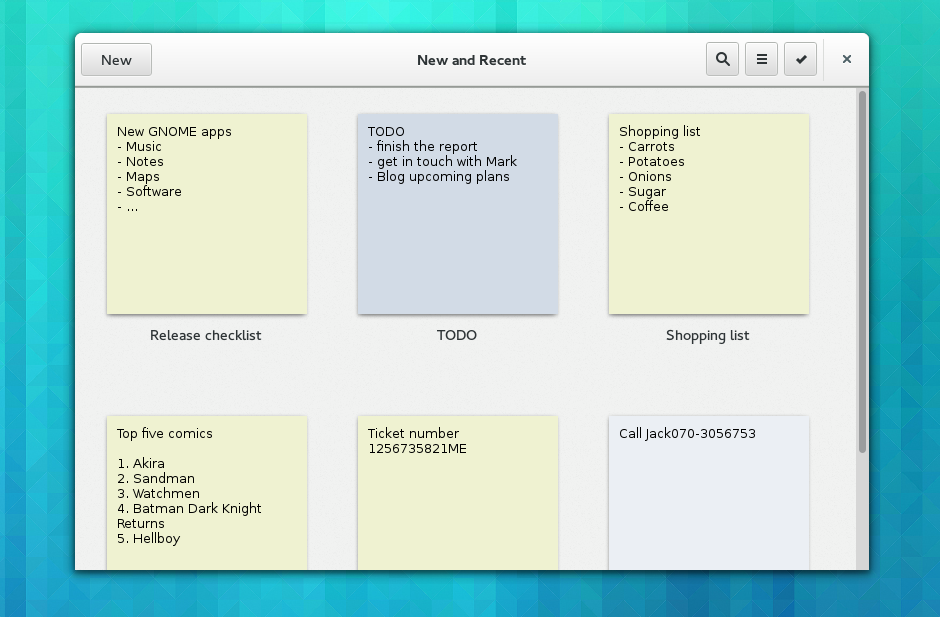
Gnome Clocks:
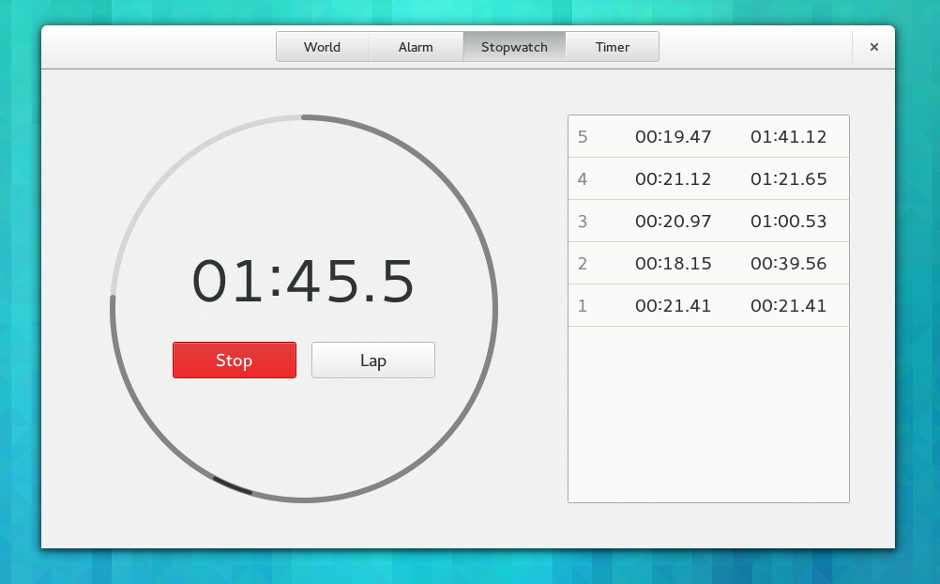
Updated Gnome Tweak Tool:
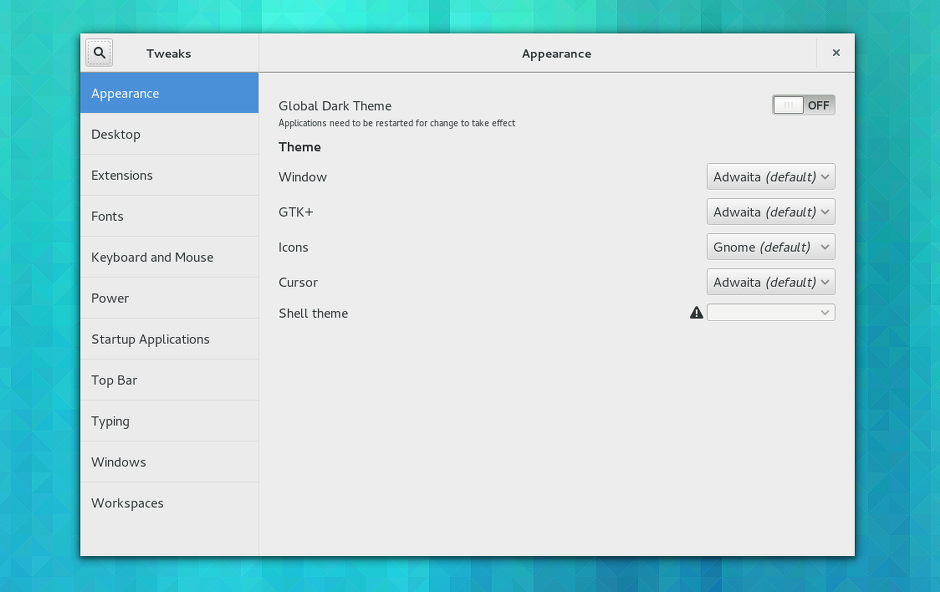
Other updates...
Separate lock screen wallpaper:
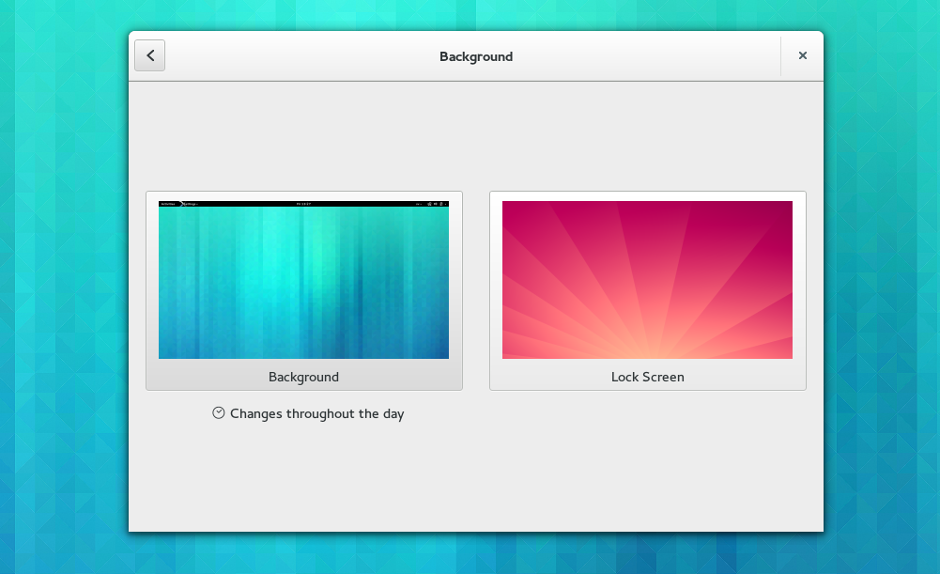
"Fine Scrolling":
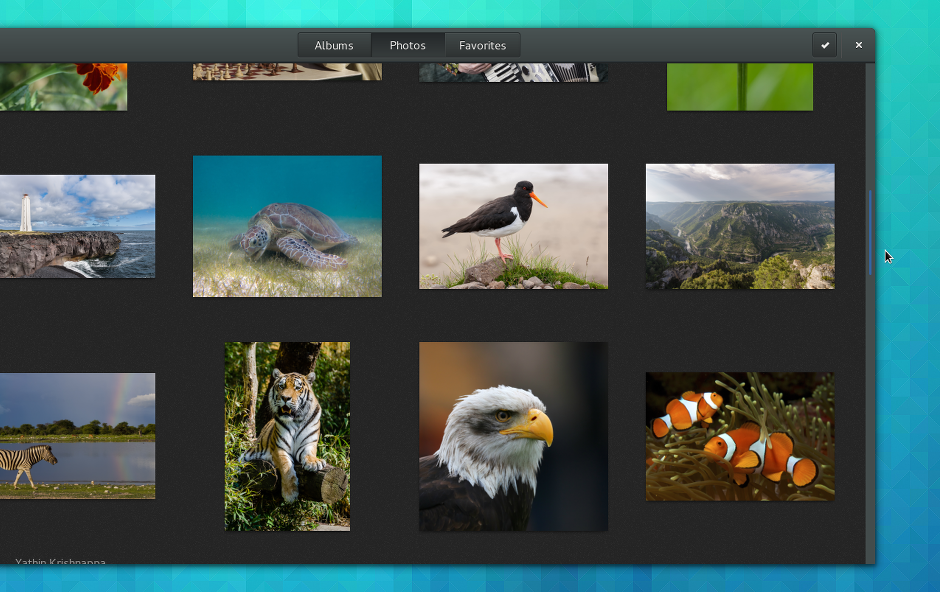
Updated settings (primarily Date & Time, Displays, and Online Accounts; Background can also grab pics from Flickr accounts):

High DPI support (really excited about this one!):
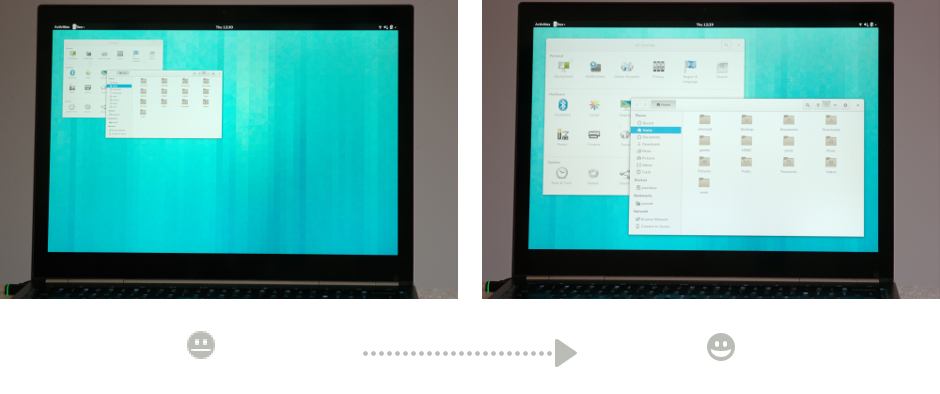
Man GnuCash better get a new icon if it's gonna be on display like that, lol.Looks amazing! Gnome keeps getting better and better.
Edit- The possible "Must Have" feature is Software (AKA the app store minus paid apps.)

Poettering talked about sandboxed applications during the last Guadec, I guess it's something of that?



