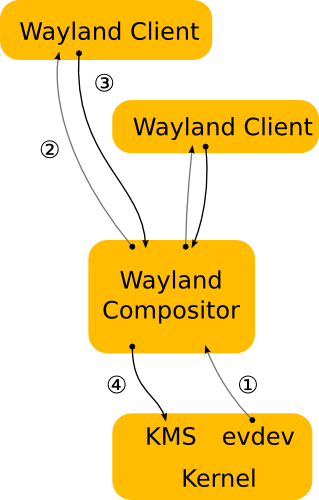Well, DBus was primarily written so programs can communicate with each other. You can also control some apps that way but that's not its primary purpose. Of course you can only communicate in ways exposed by the program, and what you want isn't exposed by any window manager.
If you're running metacity you can enable/disable compositing by changing a configuration key. Since it's GNOME it applies on the fly.

Code:
gconftool-2 -s '/apps/metacity/general/compositing_manager' --type bool true
gconftool-2 -s '/apps/metacity/general/compositing_manager' --type bool false
True enables, false disables it.
GNOME 3 doesn't use Metacity, it uses a compositing OpenGL window manager. You can't really "disable" it then, but restarting it should have the effect you want. I used to have some artifacts running it with AMD's proprietary drivers six months ago but running GNOME 3.4 with Catalyst 12.4 is pretty flawless now.
Similarly you can't really disable compositing in Compiz, and you won't be able to disable it in Wayland either. It's 2012.