mrmickfran
Member
Has anybody played the PS3 version? I was going to get it for my little brother for Christmas, but there are literally no reviews of it.
Has anybody played the PS3 version? I was going to get it for my little brother for Christmas, but there are literally no reviews of it.
So in light of all the patch discussion I decorated my pod and so far its pretty sweet with the stickers/decos that I have so far.

So on PS3 profile-wise, you need the same region game to transfer your profile over with everything you've earned from the previous games. If you're jumping from PS3 to PS4, technically the game will just read your pins and let you import LBP1/2 content over (minus DLC) regardless of region. DLC is still tied to the region to bought it from and can only be read from the same game region.
So we made more intuitive "tutorials" called the Popit Academy that introduces Create Mode in Play Mode versus showing you a tutorial video and telling you what to do in LBP1/2. It teaches you the create fundamentals in a puzzle platforming fashion that should help newcomers understand how the tools work more easily. We've also made tutorials for every tool that can be found on LBP.me and can also be accessed on the PS4 version as well that's more instructional.
In all honesty, I think you kid should easily pick it up as the visual language is relatively easy to get into, but can be a huge rabbit hole if you want to get way more complex. Some schools in New York use LBP to teach game design to middle schoolers, so it should be alright.
No prob! It's especially nice with the visual logic gates like AND, OR, XOR, etc. as they can see how signals get passed immediately.Many thanks I was hoping you'd say something like that, I was hoping I could use the game to teach her how to program not literally but in the sense that she'd be in control and using the tools to get what she wants and after she masters it move on to something more traditional. I think this could be a good gateway into coding for smaller kids.
No prob! It's especially nice with the visual logic gates like AND, OR, XOR, etc. as they can see how signals get passed immediately.
If you want, check out some of the tutorials here and see if that's something she can work with ^^
https://lbp.me/videos/tutorial?p=4&l=12
Yeah, we're still working with PSN to get those sorted out.Just a quick question: There are a few of the Level Packs that still tell me I need to purchase them even though I've already purchased them. Is this being addressed?
Yeah, that's something we're looking into as well so hopefully that gets addressed very soon.
Don't worry, I know that feel as well. XDThis is great to hear. Would love to upload my save to the cloud if possible but I just don't have the space.
No prob! It's especially nice with the visual logic gates like AND, OR, XOR, etc. as they can see how signals get passed immediately.
If you want, check out some of the tutorials here and see if that's something she can work with ^^
https://lbp.me/videos/tutorial?p=4&l=12
Yeah hehe thats why I posted mine, make this thread a bit more cute and happy 😊Oh man that looks pretty nice.
Creaking in here has a really cool pod too haha. I really need to decorate mine...
Yes. I have been playing it since launch. I have experienced (practically) zero bugs. It's great!
Really? I've heard a few things about bugs all around the place, so I just wanted to make sure.
So in light of all the patch discussion I decorated my pod and so far its pretty sweet with the stickers/decos that I have so far.

Yeah I was wondering how to change the backgrounds (I don't have any content from LBP2).Huh, seeing this has made me realize that I do not have the LBP3 pod backgrounds, only the LBP2/DLC ones.
Odd.
Yeah I was wondering how to change the backgrounds (I don't have any content from LBP2).
Guess I'm stuck with the moonlit backyard?
Some others in here had the PS3 version and definitely had some significant bugs.
Edit: Just read a few pages back and it sounds like you can't.That's a shame, couldn't someone with LBP2 just open the story levels in edit mode and then upload them?
Hehe, I'm part of the LBP Retrospective panel as one of the speakers. ^^Some LBP stuff at Playstation Experience:

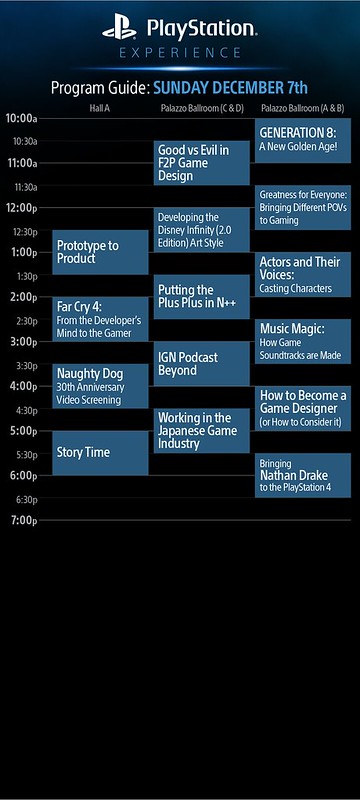
Have a hunch we'll get some early DLC announcements there.
It should be.Is the retrospective getting recorded?
Some others in here had the PS3 version and definitely had some significant bugs.
Huh, seeing this has made me realize that I do not have the LBP3 pod backgrounds, only the LBP2/DLC ones.
Odd.
Yeah I was wondering how to change the backgrounds (I don't have any content from LBP2).
Guess I'm stuck with the moonlit backyard?
Wait a minute you can change background too? I dont know if I have done that(haven't playedlbp since vita version so I'm a bit off on everything.I didn't even have the moonlit backyard when I first started the game, it was the default LBP2 background. Even though the backyard was the default in the beta, I figured I'd have to unlock it.
The other backgrounds should appear in the menu when decorating your planet/moon but no dice.
You should be able to when decorating your planet/moon. I see people with the LBP3 backgrounds when browsing community levels, so I assume it's enabled but I can only change mine to LBP2 ones.Wait a minute you can change background too? I dont know if I have done that(haven't playedlbp since vita version so I'm a bit off on everything.
So on PS3 profile-wise, you need the same region game to transfer your profile over with everything you've earned from the previous games. If you're jumping from PS3 to PS4, technically the game will just read your pins and let you import LBP1/2 content over (minus DLC) regardless of region. DLC is still tied to the region to bought it from and can only be read from the same game region.
Anyone have the Iron Man costume? And/or know if you can change colours on the Marvel costumes?
Pretty sure they can't be changed as standard. You can put stickers on them, though.
Hehe, I'm part of the LBP Retrospective panel as one of the speakers. ^^
It should be.
I feel like you might need a second player to weight down one of the rotating platforms for the other player to jump up.How in the world are you supposed to get all items during Toggle's boss fight o_o
How in the world are you supposed to get all items during Toggle's boss fight o_o
I feel like you might need a second player to weight down one of the rotating platforms for the other player to jump up.
Otherwise, yeah I have no idea.
Thanks, I'm gonna try this out.You can do it all alone and it should only be attempted alone, really -- a second player will just get in the way and/or introduce lag. It's actually not as difficult as I first thought it would be.
There are a couple places where you need to jump as Small and then change to Big to grab or knock something over. At the part with the two white platforms on the cog wheel, you need to be Big to get it moving and change to Small at the bottom so the momentum carries you up higher to make the jump to the upper level.
If the speed of the boss was just a little slower, it would make collecting them much easier.
Hmm, you can at least use the jetpack power-up to try and prototype I imagine, although I know that's probably not exactly what you want.So. Any ideas how to make Sackboy swim in space (like in that Manglewood level)? Or swim in the water material (like in the intro).
I assume I need to change the gravity and use the character animation tweaker but I have NO idea how to put it all together. I wish you could view the story levels in create mode, they would be valuable teaching tools.
So. Any ideas how to make Sackboy swim in space (like in that Manglewood level)? Or swim in the water material (like in the intro).
I assume I need to change the gravity and use the character animation tweaker but I have NO idea how to put it all together. I wish you could view the story levels in create mode, they would be valuable teaching tools.
Hmm, you can at least use the jetpack power-up to try and prototype I imagine, although I know that's probably not exactly what you want.
I messed with it a couple days ago and came up with something like this:
mess with the Animation tweaker and the splitting of the directional outputs to get the animations you want for every direction.
Cool thanks! That helps a lot. What exactly does the "touching" mean. Just that you are within the boundaries of the object, even if you aren't moving?
haha I was hoping there was a way to avoid this.
Well here's a tutorial I found on how to make a top-down game, which I guess can provide insight on how to do this on different axes, but smooth between-layer-movement is the roadblock I guess.
Well, looking around a bit more, here is a basic 3D tool you can get from a level and video of a guy screwing around with it.Yikes, that's pretty rough. You can definitely do a lot better than that.
