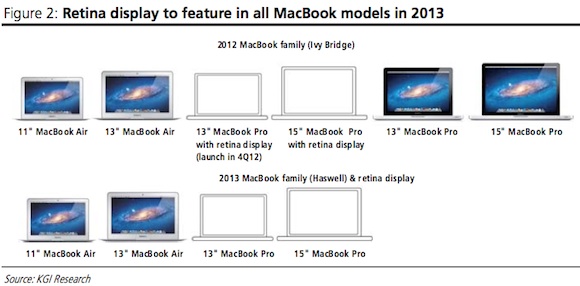Dreams-Visions
Member
It's really just the 768GB SSD drive that cost so much there. SSD prices are insane still. That 768GB probably goes for $800+ straight up by itself. A 600GB one costs $800+ on newegg.com
That's why it's nice to be able to upgrade when you need parts instead of up front at the time of system purchase.
16GB of ram (2 sticks) used to be $1,600. Now it's what? $130 at the most? That was just 2 years ago. 2 years ago, 160GB SSD was $350-$450. Now you can get 512GB of ram for that money.
This is why I'm extraordinarily reluctant to leave the current laptop standard, where the HDD and ram are upgradable. Sure, that 768GB SSD is $800 now, but how much will it be this time in 2013? Half that price? 1/4 that price? And when it is it will also be more refined and faster. These super-thin laptops are cool and all, but fuck man...anything affordable basically has a 2-year lifespan. And dude's $3800 investment is probably only good for 3 or 4, depending on his needs and professional applications. It all just makes me a sad panda is all. I'd really like to stick with Apple, but my size (17") has been phased out and the upgradable MBP's don't have the upgraded display. As such, this is probably going to be my last MBP.