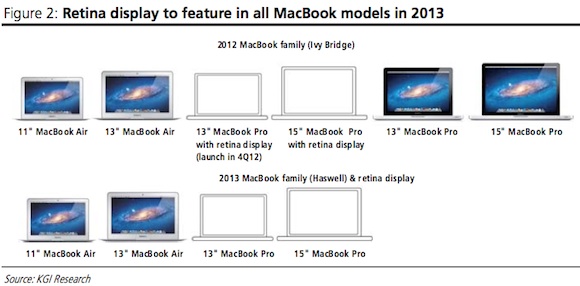newdayrocks
Member
Just about to jump on a new 27" iMac, to replace my old early-2006 iMac, and had a few questions.
From what I understand, the RAM in the 27" model is super easy to upgrade myself, yes? So am I better off getting the lowest level of RAM available, then go shopping at Crucial, and ad it myself?
Are there any other parts I can easily upgrade myself? Anything I should buy the lowest level of, and add onto later?
It comes with the Wireless Keyboard and Mighty Mouse, yes?
From what I understand, the RAM in the 27" model is super easy to upgrade myself, yes? So am I better off getting the lowest level of RAM available, then go shopping at Crucial, and ad it myself?
Are there any other parts I can easily upgrade myself? Anything I should buy the lowest level of, and add onto later?
It comes with the Wireless Keyboard and Mighty Mouse, yes?