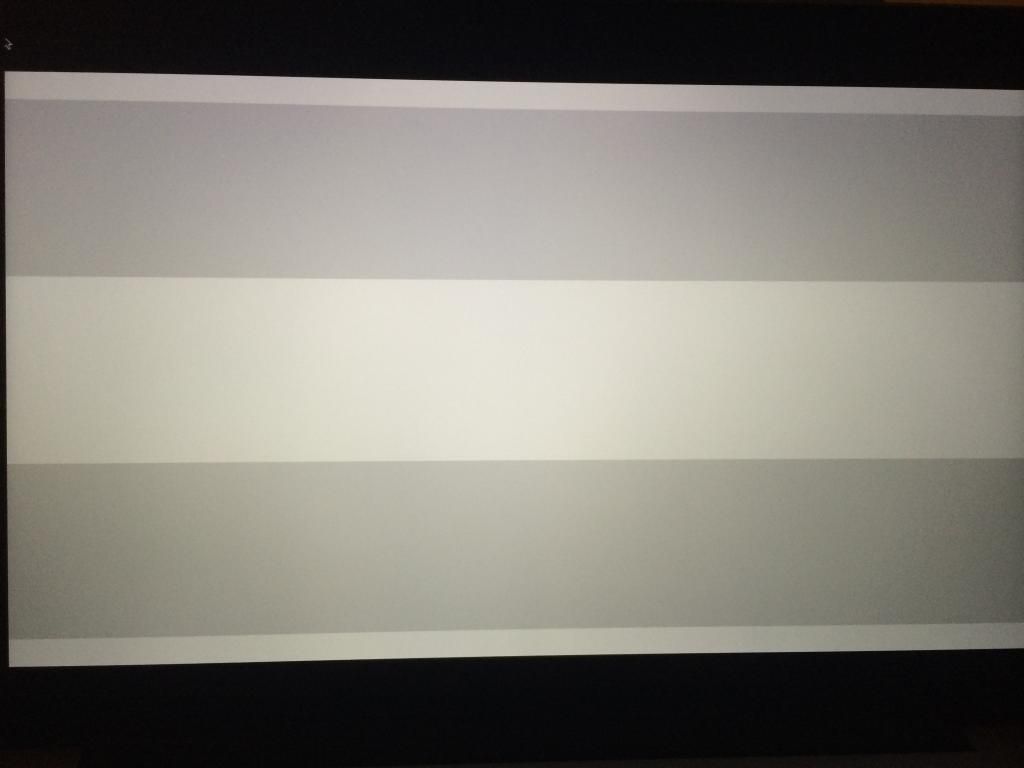Crazymoogle
Member
Managed to get a good deal on a mid-2011 Mac Mini - $300. Last model I had was a 2010 MBP that I had sold over a year ago. Glad to be back and it sits next to my gaming PC.
It's great. I've been running mine for awhile now next to my desktop PC. Swapped in new RAM and added an SSD using an OWC upgrade kit; now it's basically a mirror image of my MacBook.
I have to admit though, I'm secretly holding out for a Macbook Air retina update this fall, as impossible as it may seem. My mid 2011 Air still runs nicely but it sucks knowing how much battery life has improved since then.