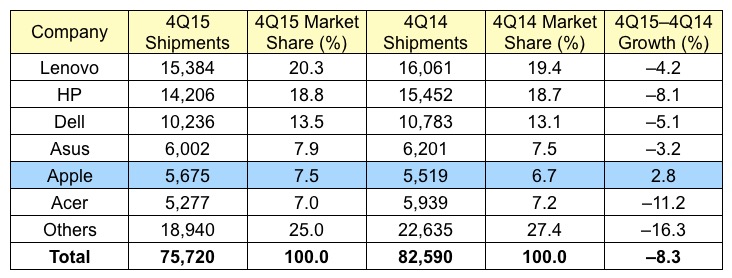mmazurkiewicz
Member
So I got that Corsair Voyager GTX drive in.
Holy shit is this thing worthless. Claimed 450MB/s reads with 360MB/s writes and I'm only getting 30MB/s reads and writes. Disk speed tests give the claimed speeds but real world transfers sure don't.
Ive used drives a third the price that are faster.
Sending this back.
Edit:
Was gonna erase the pre edit but i'll leave it.
So not sure what it was, possibly the computer not doing a full wake from sleep, but after trying some more actual transfers, I am getting close to advertised speeds now.
Will continue to evaluate.
Holy shit is this thing worthless. Claimed 450MB/s reads with 360MB/s writes and I'm only getting 30MB/s reads and writes. Disk speed tests give the claimed speeds but real world transfers sure don't.
Ive used drives a third the price that are faster.
Sending this back.
Edit:
Was gonna erase the pre edit but i'll leave it.
So not sure what it was, possibly the computer not doing a full wake from sleep, but after trying some more actual transfers, I am getting close to advertised speeds now.
Will continue to evaluate.