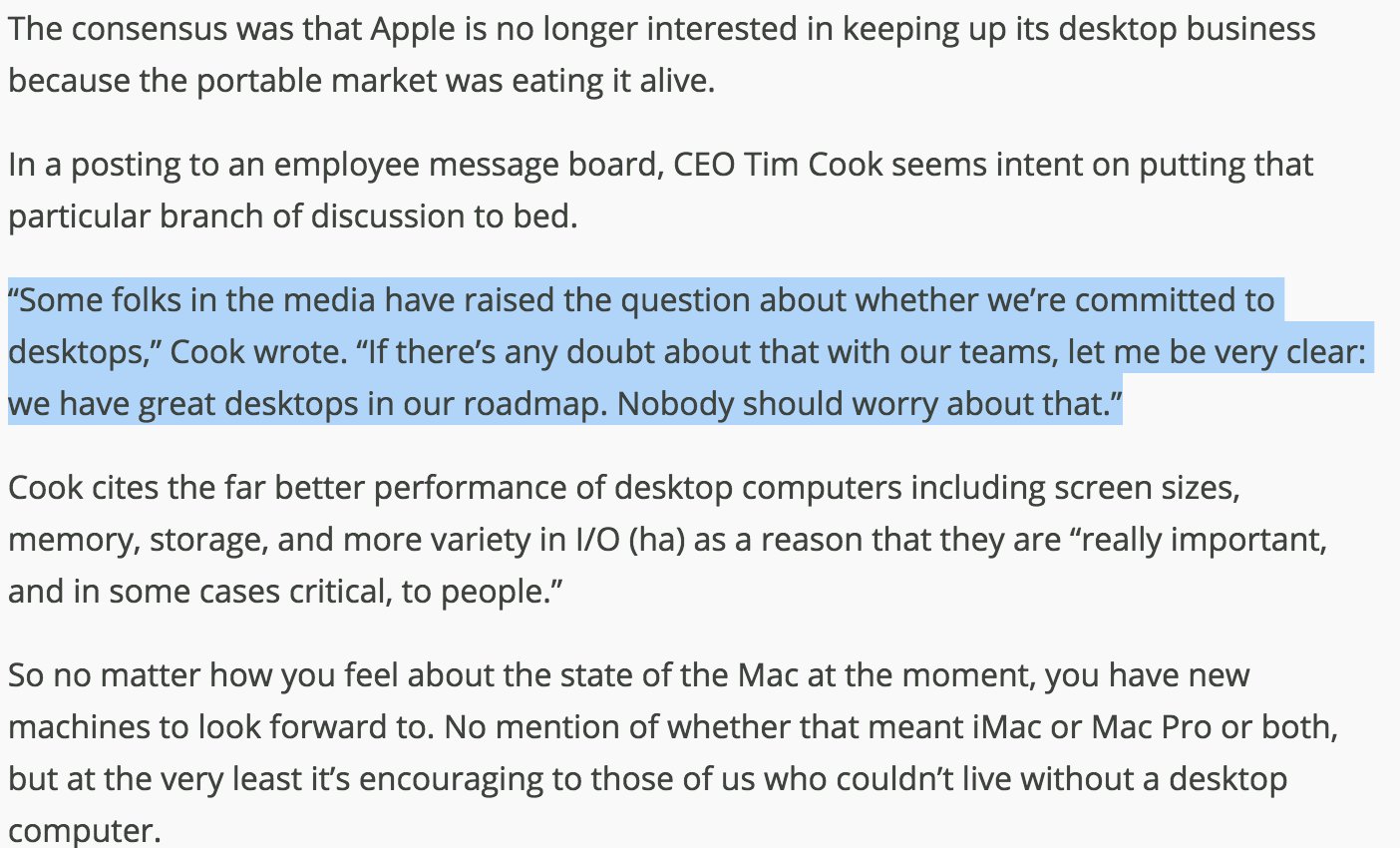Same boat got the base 15", however the poor battery life of 13" is what steered me away from it. If I run into issues with the 15" going to pick up last years model.Yeah I tried the MacBook, and I like that you can get it in Gold, but I think the new 13" MacBook Pro (w/o TB) for $1499, $200 more is a better buy. For me, it came down to screen size. I couldn't handle the 12" display. It seems like most of their products are small increments away from each other.
Ended up getting the 15" base MBP for the display, but now want to go to the 13" bc I don't need a dedicated graphics card, and TB seems to be more gimmick than anything else.
-
Hey Guest. Check out your NeoGAF Wrapped 2025 results here!
You are using an out of date browser. It may not display this or other websites correctly.
You should upgrade or use an alternative browser.
You should upgrade or use an alternative browser.
Mac Hardware and Software |OT| - All things Macintosh
- Thread starter 3N16MA
- Start date
Vivalaraza
Member
Got a 1.1Ghz 12" Macbook a couple of weeks ago.
Very pleasantly surprised to find that it can run Civ VI.
Very pleasantly surprised to find that it can run Civ VI.
I just replaced my 2009 13' MBP with the new touch-bar 15' MBP - there goes a chunk of my savings lol
Was contemplating about usb-c compatibility, but when I found an adapter for $40 CAD that gave me basically everything minus a SD-card reader I decided to bite the bullet.
I wanted a 13' really, but 15' is minimum for dedicated GPU and I figured if I expect this laptop to last me 7 years like my last one I may as well put the investment in.
I haven't intensely done much with it, mostly casual web browsing and streaming (one of the most impressive things so far was actually getting the full speed of my 5ghz router and streaming from Steam like it was a wired connection o_o). I actually really like the keyboard so far, but haven't done any documentation work yet. The touch bar is a cool feature, it's already changing how I switch tabs and some light accessibility things - nothing game changing at all really. I didn't expect there to but a revolutionary way to interact, but I do expect them to expand on it going forward. They kind of have to now lol. Will say that the touch id is nice for logging in.
The big thing I cannot get over still is the form of the whole thing. It is INSANELY thin. Combined with that beautiful screen (seriously it's gorgeous) you really get that premium feel.
Does anybody know if there are some cool tricks with force touch on the trackpad that I might not know about? So far previewing pages in Safari is really cool, but I haven't discovered much beyond that.
Was contemplating about usb-c compatibility, but when I found an adapter for $40 CAD that gave me basically everything minus a SD-card reader I decided to bite the bullet.
I wanted a 13' really, but 15' is minimum for dedicated GPU and I figured if I expect this laptop to last me 7 years like my last one I may as well put the investment in.
I haven't intensely done much with it, mostly casual web browsing and streaming (one of the most impressive things so far was actually getting the full speed of my 5ghz router and streaming from Steam like it was a wired connection o_o). I actually really like the keyboard so far, but haven't done any documentation work yet. The touch bar is a cool feature, it's already changing how I switch tabs and some light accessibility things - nothing game changing at all really. I didn't expect there to but a revolutionary way to interact, but I do expect them to expand on it going forward. They kind of have to now lol. Will say that the touch id is nice for logging in.
The big thing I cannot get over still is the form of the whole thing. It is INSANELY thin. Combined with that beautiful screen (seriously it's gorgeous) you really get that premium feel.
Does anybody know if there are some cool tricks with force touch on the trackpad that I might not know about? So far previewing pages in Safari is really cool, but I haven't discovered much beyond that.
You can quickly rename folders/files by force clicking on them.I just replaced my 2009 13' MBP with the new touch-bar 15' MBP - there goes a chunk of my savings lol
Was contemplating about usb-c compatibility, but when I found an adapter for $40 CAD that gave me basically everything minus a SD-card reader I decided to bite the bullet.
I wanted a 13' really, but 15' is minimum for dedicated GPU and I figured if I expect this laptop to last me 7 years like my last one I may as well put the investment in.
I haven't intensely done much with it, mostly casual web browsing and streaming (one of the most impressive things so far was actually getting the full speed of my 5ghz router and streaming from Steam like it was a wired connection o_o). I actually really like the keyboard so far, but haven't done any documentation work yet. The touch bar is a cool feature, it's already changing how I switch tabs and some light accessibility things - nothing game changing at all really. I didn't expect there to but a revolutionary way to interact, but I do expect them to expand on it going forward. They kind of have to now lol. Will say that the touch id is nice for logging in.
The big thing I cannot get over still is the form of the whole thing. It is INSANELY thin. Combined with that beautiful screen (seriously it's gorgeous) you really get that premium feel.
Does anybody know if there are some cool tricks with force touch on the trackpad that I might not know about? So far previewing pages in Safari is really cool, but I haven't discovered much beyond that.
The Real Abed
Perma-Junior
So I need like one more USB port on my iMac. I have 4 but I need to hook up like one more drive. But I have two Thunderbolt ports I don't even use. I assume they're just Thunderbolt 1.0, not 2 or 3. I was wondering what my options were for getting a simple adapter that turns the Thunderbolt port (I have two, I'll never use both if even one of them) into a USB 3 port so I can at least utilize it. I don't want to buy a whole new USB 3.0 hub when I only need one port unless it's my best option. I'd rather just have an adapter if they exist. Unless they're outrageously expensive. All I own is a USB 2.0 hub and it requires AC and of course USB 2 is extremely slow in comparison.
Maybe such a thing exists as a 2-port USB 3.0 hub instead? Even if it has 3 ports. But I want it to be powered. I'd rather not have to plug in yet another wall wart.
Maybe such a thing exists as a 2-port USB 3.0 hub instead? Even if it has 3 ports. But I want it to be powered. I'd rather not have to plug in yet another wall wart.
Mr. Wonderful
Member
Oh my gosh YEEEES.
10.12.2 seemed to fix all my issues with my 2016 15" MBP. It just seemed to fix a bunch of little problems with the UX that I didn't even know I had.
TouchBar - More responsive and less blinky when switching apps. I'm sure there will be less bugs.
TrackPad - No more gesture recognition issues. No more palm-rejection problems. The CLICKS even feel better. No longer does it feel like I'm pressing this weird hard piece of metal. It feels way more like a traditional mechanical Trackpad.
Animation performance - Faster
Only complaint - The fans are still louder than my old 2013 13".
Oh my gosh that first month was rough.
10.12.2 seemed to fix all my issues with my 2016 15" MBP. It just seemed to fix a bunch of little problems with the UX that I didn't even know I had.
TouchBar - More responsive and less blinky when switching apps. I'm sure there will be less bugs.
TrackPad - No more gesture recognition issues. No more palm-rejection problems. The CLICKS even feel better. No longer does it feel like I'm pressing this weird hard piece of metal. It feels way more like a traditional mechanical Trackpad.
Animation performance - Faster
Only complaint - The fans are still louder than my old 2013 13".
Oh my gosh that first month was rough.
Particle Physicist
between a quark and a baryon
Oh my gosh YEEEES.
10.12.2 seemed to fix all my issues with my 2016 15" MBP. It just seemed to fix a bunch of little problems with the UX that I didn't even know I had.
TouchBar - More responsive and less blinky when switching apps. I'm sure there will be less bugs.
TrackPad - No more gesture recognition issues. No more palm-rejection problems. The CLICKS even feel better. No longer does it feel like I'm pressing this weird hard piece of metal. It feels way more like a traditional mechanical Trackpad.
Animation performance - Faster
Only complaint - The fans are still louder than my old 2013 13".
Oh my gosh that first month was rough.
The issue I mentioned above also seems to have gone away! Yay. I could care less about the battery time indicator. I always go by the percentage anyway.
Mr. Wonderful
Member
The issue I mentioned above also seems to have gone away! Yay. I could care less about the battery time indicator. I always go by the percentage anyway.
It did serve a functional purpose to me in that it indirectly indicated a rate of depletion. If they add that function back in somehow, I'll be happy.
Particle Physicist
between a quark and a baryon
It did serve a functional purpose to me in that it indirectly indicated a rate of depletion. If they add that function back in somehow, I'll be happy.
Yeah, I can see why some people are upset but for me personally it doesn't change anything
killertofu
Member
Every time my PC fucks up, I always end up blaming Apple for not having a normal Mac Pro.
And then I go on Craigslist and look for old Mac Pros
http://gainesville.craigslist.org/sys/5905501505.html
I dont even know what this is. But its 150$
And then I go on Craigslist and look for old Mac Pros
http://gainesville.craigslist.org/sys/5905501505.html
I dont even know what this is. But its 150$
CrudeDiatribe
Member
I dont even know what this is. But its 150$
It's a 2006 Mac Pro with four 2.0 GHz Core Duo-era Xeon cores. It can officially be upgraded to 10.7. It will take 24GB of RAM and you can add SSDs in it a variety of ways (PCI-E would be fastest if it can boot it).
You may be able to make it into a Hackintosh and get a newer OS on it.
It's a 2006 Mac Pro with four 2.0 GHz Core Duo-era Xeon cores. It can officially be upgraded to 10.7. It will take 24GB of RAM and you can add SSDs in it a variety of ways (PCI-E would be fastest if it can boot it).
You may be able to make it into a Hackintosh and get a newer OS on it.
You can hack it up to at least 10.10 if you want. Not sure about Sierra.
killertofu
Member
How upgradable are the 2015 4K 21 inch iMacs? I assume not very?
My sisters moving and she doesn't wanna take her computer with her and wants to get rid of it for around $700-600
3.1ghz, 8gb ram, 1tb hdd. I'm tempted to take it off her hands because I'm so desperate for a Mac at home but it doesn't seem like I can upgrade anything. Who wants to live in a 5200rpm world?
My sisters moving and she doesn't wanna take her computer with her and wants to get rid of it for around $700-600
3.1ghz, 8gb ram, 1tb hdd. I'm tempted to take it off her hands because I'm so desperate for a Mac at home but it doesn't seem like I can upgrade anything. Who wants to live in a 5200rpm world?
How upgradable are the 2015 4K 21 inch iMacs? I assume not very?
My sisters moving and she doesn't wanna take her computer with her and wants to get rid of it for around $700-600
3.1ghz, 8gb ram, 1tb hdd. I'm tempted to take it off her hands because I'm so desperate for a Mac at home but it doesn't seem like I can upgrade anything. Who wants to live in a 5200rpm world?
Basically not at all. Hard drive is technically replaceable if you want to take the whole thing apart.
How upgradable are the 2015 4K 21 inch iMacs? I assume not very?
My sisters moving and she doesn't wanna take her computer with her and wants to get rid of it for around $700-600
3.1ghz, 8gb ram, 1tb hdd. I'm tempted to take it off her hands because I'm so desperate for a Mac at home but it doesn't seem like I can upgrade anything. Who wants to live in a 5200rpm world?
Not very, although if you're willing to rip her open you can upgrade the HDD. Sadly the slot for a PCIe SSD is empty unless it was BTO that way, so you'd be stuck with something that would fit in the SATA slot.
On the other hand, if you've got an SSD attached via Thunderbolt 2, you'll get pretty impressive speeds even for the boot drive. So that might be a better option than the headache of opening her up if you're not used to that sort of thing.
StopMakingSense
Member
On the other hand, if you've got an SSD attached via Thunderbolt 2, you'll get pretty impressive speeds even for the boot drive. So that might be a better option than the headache of opening her up if you're not used to that sort of thing.
Or just USB3. Would still be way better. I get much better speed than my internal drive by booting off an SSD over FW400 on my 2011 iMac for 95% of IO tasks. (Though I am very shortly upgrading that to thunderbolt)
Also an enclosure for USB is WAY cheaper than anything thunderbolt.
killertofu
Member
Not very, although if you're willing to rip her open you can upgrade the HDD. Sadly the slot for a PCIe SSD is empty unless it was BTO that way, so you'd be stuck with something that would fit in the SATA slot.
On the other hand, if you've got an SSD attached via Thunderbolt 2, you'll get pretty impressive speeds even for the boot drive. So that might be a better option than the headache of opening her up if you're not used to that sort of thing.
Or just USB3. Would still be way better. I get much better speed than my internal drive by booting off an SSD over FW400 on my 2011 iMac for 95% of IO tasks. (Though I am very shortly upgrading that to thunderbolt)
Also an enclosure for USB is WAY cheaper than anything thunderbolt.
It vaguely defeats the purpose of having an all-in-one if I have to use an enclose just for my programs :l
Ugh goddamnit Apple. Fuck you for real.
eyeball_kid
Member
You can quickly rename folders/files by force clicking on them.
I totally forgot the new MBP has Force Touch. Apple's on-boarding process is really bad. I bet non-technical users are completely in the dark about major features.
Spiral Insanity
Banned
Photoshop just released an update with Touch Bar support.. I can't wait to see how it is used! (Don't have my MBP yet)
It vaguely defeats the purpose of having an all-in-one if I have to use an enclose just for my programs :l
Ugh goddamnit Apple. Fuck you for real.
You can tape the drive to the back of the iMac
or you cab prop up the iMac on the drive
But yeah, HDDs being not accessible easily is uncool
eyeball_kid
Member
Photoshop just released an update with Touch Bar support.. I can't wait to see how it is used! (Don't have my MBP yet)
I don't mess with CC, but Affinity Photo and Designer use it really well. Pretty much every tool has a suite of options available on the Touch Bar.
Ah thanks had no idea, should be useful in the future.You can quickly rename folders/files by force clicking on them.
I totally forgot the new MBP has Force Touch. Apple's on-boarding process is really bad. I bet non-technical users are completely in the dark about major features.
Definitely. I got an e-mail though to schedule an appointment for an Apple employee to run through a "personal setup," which I just found bizarre.
I remember buying my MBP in 2009 and being run through all the gestures and what they do via trackpad, but this time around the setup was mostly syncing my ID and scanning my fingerprint.
eyeball_kid
Member
I remember buying my MBP in 2009 and being run through all the gestures and what they do via trackpad, but this time around the setup was mostly syncing my ID and scanning my fingerprint.
Yeah, gesture demos are still there in System Preferences, but I doubt most users go in there much. Heck, I went in to the Trackpad prefs to set up my 2016 MBP and I still didn't realize it had Force Click. Everything they explicitly show to users now is just setup options, as you said. At least iOS has that Tips app; the Mac doesn't even have that.
Spiral Insanity
Banned
My new MBP is shipping, but still no LG 5K... when are they planning to release this?
It's like they want to make money off of that interim dongle I will need.
It's like they want to make money off of that interim dongle I will need.
Man I really love my new 15' MBP, but that's despite its issues. It's been crashing every day since I got it. It's very inconsistent to reproduce, can't tell what causes it. I can run a full-screen Youtube stream, a full-screen safari session with 10+ tabs, and even Spotify active in another window, and the computer performs fine with no hiccups for hours. But more often when I am casually browsing safari with 5-6 tabs open the computer will freeze up, go to a black screen, then a folder with a question mark begins to flash until I force a shutdown. Then when I boot back up I get multilingual text that says "hey something went wrong" without any real diagnostic and it goes to the apple logo with a loading bar. When the loading bar gets done the first quarter the screen goes black all around the loading bar which then loads the rest and everything goes back to normal. Very weird and very frustrating, I thought updating it would stop the issues, but nope. 👎 I know I have fourteen days to get an exchange and I'm scheduled to see someone at the apple store tonight, but I'm afraid they're going to take mine and have me wait until far into the new year for the replacement. The whole reason I paid for this thing upfront and without the payment plan was because they were selling out too -_- bleh annoying
The Real Abed
Perma-Junior
Did you try reinstalling macOS fresh first to make sure it's not a corrupted OS?
Feel like I've made a few of these posts so apologies, but:
After originally having an estimated delivery date of 14th-20th December, my 2016 MBP order suddenly "dispatched" but frustratingly changed the estimated to the 28th December.
I've checked back on things today and it still says 28th December, but it's now "preparing handover to final carrier". Is there any chance this thing arrives before Christmas or am I SOL?
After originally having an estimated delivery date of 14th-20th December, my 2016 MBP order suddenly "dispatched" but frustratingly changed the estimated to the 28th December.
I've checked back on things today and it still says 28th December, but it's now "preparing handover to final carrier". Is there any chance this thing arrives before Christmas or am I SOL?
Zeyphersan
Banned
Feel like I've made a few of these posts so apologies, but:
After originally having an estimated delivery date of 14th-20th December, my 2016 MBP order suddenly "dispatched" but frustratingly changed the estimated to the 28th December.
I've checked back on things today and it still says 28th December, but it's now "preparing handover to final carrier". Is there any chance this thing arrives before Christmas or am I SOL?
Is there a tracking number yet?
Is there a tracking number yet?
Nope.
Went and bought the non-touch 13" base model. It's been an amazing upgrade from my Air. Really happy with it. The battery is easily lasting >10 hours for me with internet browsing.
I'm glad I didn't spring for the touch bar versions. I was able to snag this one at Best Buy for less than $1200 after trade in.
I'm glad I didn't spring for the touch bar versions. I was able to snag this one at Best Buy for less than $1200 after trade in.
Did you try reinstalling macOS fresh first to make sure it's not a corrupted OS?
I have not! Didn't know I could re-install the OS since it all came pre-installed I'm guessing go through disc utility on start up?
Problem is I don't know how to reproduce this so it's so hard to test for
edit: going through the reinstall process now - i guess I'll reschedule my apple appointment for Wednesday and see if this fixes things. Thanks for the tip!!
StopMakingSense
Member
If it's still having problems after that i would run memtest and see if you see any memory problems.
The Real Abed
Perma-Junior
Good luck. Have you installed any apps yet? (Before the restore of course) Hopefully it's just a corrupt file or misinstalled library or something.I have not! Didn't know I could re-install the OS since it all came pre-installed I'm guessing go through disc utility on start up?
Problem is I don't know how to reproduce this so it's so hard to test for
edit: going through the reinstall process now - i guess I'll reschedule my apple appointment for Wednesday and see if this fixes things. Thanks for the tip!!
The Real Abed
Perma-Junior
"More variety in I/O"
Haha. At least until the next update replaces it all with USB-C and dongles.
If they ever update the Mac Pro, it'll be like 8 USB-C ports and nothing else.
Haha. At least until the next update replaces it all with USB-C and dongles.
If they ever update the Mac Pro, it'll be like 8 USB-C ports and nothing else.
The Real Abed
Perma-Junior
Do you think they boot up every single computer they make? Display problems happen. They're rare. Like dead pixels. Just take it to a Store.Got my 15 inch Pro today and it came with a faulty screen! How does this slip past QC?

Ah thanks for this as well, I'll give it a shot if I get another crash.If it's still having problems after that i would run memtest and see if you see any memory problems.
Thanks! Just reinstalled without issue and everything is fine right now, but then again I can't really see these crashes coming so fingers crossed.Good luck. Have you installed any apps yet? (Before the restore of course) Hopefully it's just a corrupt file or misinstalled library or something.
I did have a few downloaded: Chrome, Steam, Spotify, and some torrent program I hadn't used yet called Transmission.
Another thing that I'm curious about is the screen resolution. In settings it's set to a default that says "Looks like 1680x1050" which is second to last on "scaled resolutions" next to "Looks like 1920x1200," but looking into this I've read that the option below default ("Looks like 1440x900") was the old default that Apple decided to move away from to make the 13'MBP screen appear bigger than the MBA. In any case this is all super confusing because I was under the impression that the Retina display went well beyond 1920x1200 and the use of "looks like" only adds to that confusion.
"More variety in I/O"
Haha. At least until the next update replaces it all with USB-C and dongles.
If they ever update the Mac Pro, it'll be like 8 USB-C ports and nothing else.
If they update the Mac Pro, I imagine like the MBP they'll go whole-hog on TB3. In which case there's no way they can get 8 TB3 ports until the Intel generation *after* the coming one.
Then again it's not like you absolutely need all eight running so they might have a switch for reduced bandwidth. It'd probably be preferable to having USB-C ports that aren't TB3 on their machines and causing confusion.
I've had my Touch Bar 15" base Pro for a few weeks now. It's a good computer, but here are some annoyances I have:
- My spacebar has randomly "stuck" for a period of time twice now. Next time it happens I think I'll take it to a store.
- The Touch Bar is a cool piece of technology, but I'm just not using it that much. Real buttons for volume and brightness worked better. I'm hoping my opinion on it changes as more developers make it available to use with their apps (looking at you, Chrome), so I'm not writing it off just yet. Scrubbing video and audio works great but I don't like Safari or Quicktime.
- If you accidentally press the Siri button on the Touch Bar when reaching for delete, you have to move the cursor over to close the window. It should be tap to use Siri, tap to close Siri. But then you can't tap to 'end your talking' so I don't know what they should do.
- This isn't Apple's fault but Chrome seems messed up on this computer. The search function doesn't work right (it only seems to find words half the time) and Youtube videos "dim" when you move the cursor on the video after the scrubber goes away. Videos will flash randomly, also.
This thing is SUPER fast and a huge step up from my 2012 15" non-Retina Pro. Space Grey looks great, too. At first, I wasn't sold on the butterfly keyboard, but after using it for a few weeks, I can't go back to the old style -- they seem huge!
- My spacebar has randomly "stuck" for a period of time twice now. Next time it happens I think I'll take it to a store.
- The Touch Bar is a cool piece of technology, but I'm just not using it that much. Real buttons for volume and brightness worked better. I'm hoping my opinion on it changes as more developers make it available to use with their apps (looking at you, Chrome), so I'm not writing it off just yet. Scrubbing video and audio works great but I don't like Safari or Quicktime.
- If you accidentally press the Siri button on the Touch Bar when reaching for delete, you have to move the cursor over to close the window. It should be tap to use Siri, tap to close Siri. But then you can't tap to 'end your talking' so I don't know what they should do.
- This isn't Apple's fault but Chrome seems messed up on this computer. The search function doesn't work right (it only seems to find words half the time) and Youtube videos "dim" when you move the cursor on the video after the scrubber goes away. Videos will flash randomly, also.
This thing is SUPER fast and a huge step up from my 2012 15" non-Retina Pro. Space Grey looks great, too. At first, I wasn't sold on the butterfly keyboard, but after using it for a few weeks, I can't go back to the old style -- they seem huge!
The Real Abed
Perma-Junior
The physical resolution of the Retina 15" is 2880x1800. Its high enough to draw things without being able to clearly make out individual pixels. The "Looks like" options are simple in that that's the resolution it'd be equivalent to on another display except that it's being drawn with 2x resources for a better picture and scaled to fit the screen. So a 1200p picture would actually be 3840x2400 scaled down. I use this myself and it's wonderful. The UI looks like it's painted on. So I love it. And 1200p seems perfect for a 15".Ah thanks for this as well, I'll give it a shot if I get another crash.
Thanks! Just reinstalled without issue and everything is fine right now, but then again I can't really see these crashes coming so fingers crossed.
I did have a few downloaded: Chrome, Steam, Spotify, and some torrent program I hadn't used yet called Transmission.
Another thing that I'm curious about is the screen resolution. In settings it's set to a default that says "Looks like 1680x1050" which is second to last on "scaled resolutions" next to "Looks like 1920x1200," but looking into this I've read that the option below default ("Looks like 1440x900") was the old default that Apple decided to move away from to make the 13'MBP screen appear bigger than the MBA. In any case this is all super confusing because I was under the impression that the Retina display went well beyond 1920x1200 and the use of "looks like" only adds to that confusion.
Spiral Insanity
Banned
Finally. Sucks that I missed out on this in the first hour. Now I'm in the 2-4 weeks until delivery bracket.
And my Macbook Pro can't seem to leave Korea.. so that shipment got delayed by another day.
I already received three dongles though!
The physical resolution of the Retina 15" is 2880x1800. Its high enough to draw things without being able to clearly make out individual pixels. The "Looks like" options are simple in that that's the resolution it'd be equivalent to on another display except that it's being drawn with 2x resources for a better picture and scaled to fit the screen. So a 1200p picture would actually be 3840x2400 scaled down. I use this myself and it's wonderful. The UI looks like it's painted on. So I love it. And 1200p seems perfect for a 15".
Ah this is very informative thanks a lot - I've set it to 1200p and it does indeed look gorgeous.
edit: spoke too soon. just crashed again. will attempt memory test now
2nd edit: ran through apple's diagnostics (holding D while it boots up) and its returning zero errors. I beginning to wonder if this is a dGPU issue because the effect of the black screen with the loading bar still having the wallpaper on its border can be reproduced every time I restart. at least I found out I have until the 8th to return/exchange this
NOLA_Gaffer
Banned

MacBook Pro is in the house!
It arrived Monday afternoon but I was only able to get a hold of my time machine drive last night. Decided to set it up for Time Machine to do its thing while I'm at work today since it'll be pulling over 400GB of data via USB 2.0 as I can't interface the hard drive's FW800 port with the computer.
This is my first portable computer, super excited. Next step is to find a nice sleeve for it. I won't be taking it out of the house, but I'd love to protect it from wear and tear when not in use.
eyeball_kid
Member
- The Touch Bar is a cool piece of technology, but I'm just not using it that much. Real buttons for volume and brightness worked better. I'm hoping my opinion on it changes as more developers make it available to use with their apps (looking at you, Chrome), so I'm not writing it off just yet. Scrubbing video and audio works great but I don't like Safari or Quicktime.
Yeah, I'm not using it much, either. I don't think Apple did a good job of utilizing it, and it's hard to quickly scan for buttons when they're all the same color (the one exception I've found is Maps, which has great, multi-color icons). Tapping the ESC key is weird. I'd really like the Touch Bar to have taptic feedback so that it feels more like a part of the keyboard.
I'm sure part of it is just muscle memory that I continue to use keyboard shortcuts, but part of it also is a lack of customizability. There are many actions in apps I'd like to have on there, but aren't available.
The worst part is that I seem to rest my fingers on the top row. This causes me to trigger iTunes playback and Siri all the time when I'm doing certain keyboard commands. I almost think the Touch Bar would've been easier to use if it was below the keys and nearer to the touchpad.