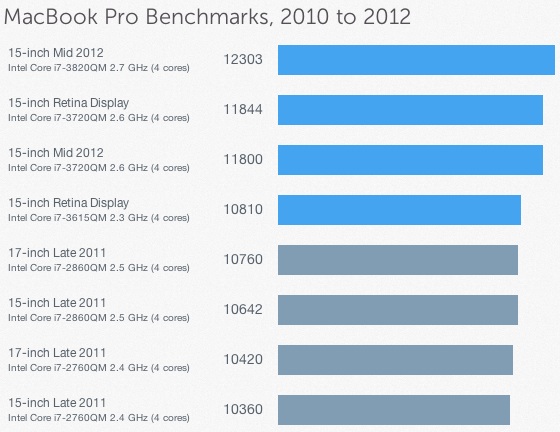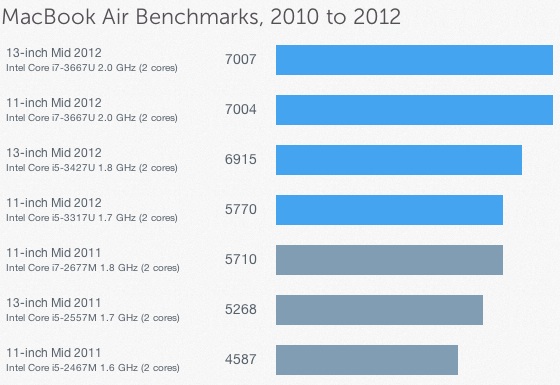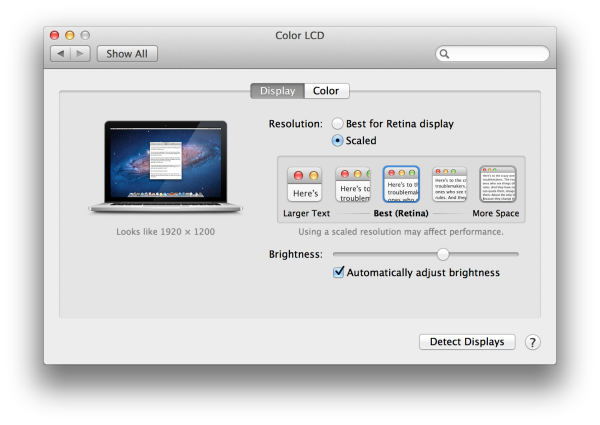Apple has launched its annual Back to School promotion, offering educational customers a $100 iTunes Store gift card with the purchase of a Mac or a $50 card with the purchase of an iPad.
As detailed in the official terms and conditions (PDF), the promotion is valid on the purchase of a new (non-refurbished) iMac, MacBook Pro, MacBook Air, Mac Pro, or third-generation iPad. As in past years, the Mac mini is excluded from the promotion.
The promotion begins today and runs through September 21, and the gift cards are valid for purchases in the iTunes Store, iOS App Store, Mac App Store, and iBookstore. The offer is available in the following countries, with gift card amounts varying based on local currency: Austria, Belgium, Canada, Denmark, Finland, France, Germany, Ireland, Italy, Netherlands, Norway, Spain, Sweden, Switzerland, United Kingdom, and United States.
http://store.apple.com/us/browse/campaigns/back_to_school