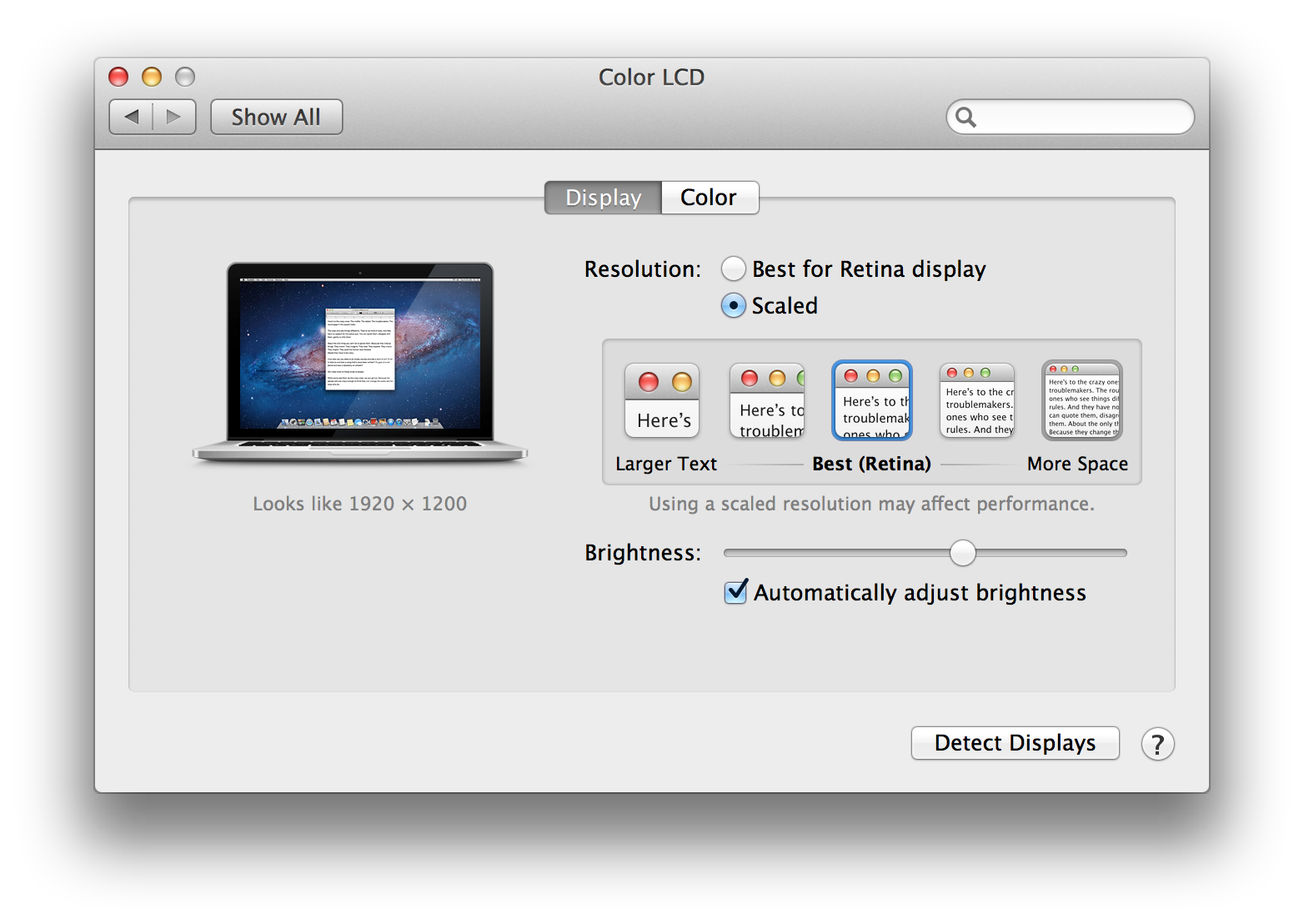mine is quiet 99% of the time. again mostly smaller or web apps, but I do keep mysql, apache, chrome with a bunch of tabs, and netbeans open almost all of the time. can even keep parallels and some apps open without hearing it. it's pretty efficient. occasionally some processes run awry, but that's always the case.
Glad you brought up Parallels since I was just about to ask. How does running Parallels affect the overall battery life? I have to use Parallels for Visual Studio since we're using it at University.