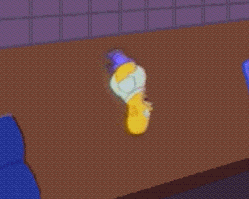Dreams-Visions
Member
just a note about the 2011 MBP battery life.
after an hour on just battery life browsing online and writing, my battery life was at a strong 90%.
I don't think any other Quad Core laptop is doing that. I approve, boys. I approve.
after an hour on just battery life browsing online and writing, my battery life was at a strong 90%.
I don't think any other Quad Core laptop is doing that. I approve, boys. I approve.