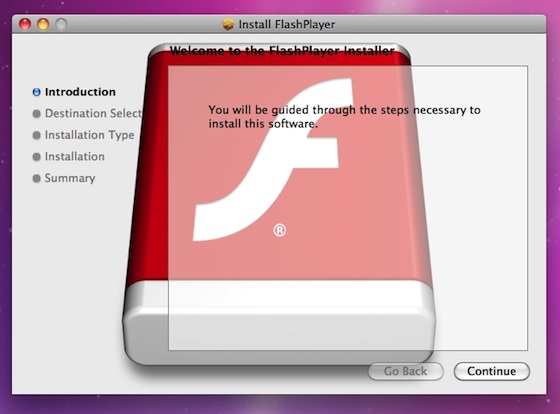Vinterbird
Member
Anyone having a smiliar issue with mail, where it won't show the email badge in the dock when a new email comes in?

I've set Mail to show a badge for when there is new stuff in my inbox, so it should work.
(I haven't set it to show for All Inboxes, since it then takes with it the Gmail Imap settings, and the duplicates there, which would force me to read the same email twice in two places)
It's driving me slowly but surely crazy to constantly check in on emails.

I've set Mail to show a badge for when there is new stuff in my inbox, so it should work.
(I haven't set it to show for All Inboxes, since it then takes with it the Gmail Imap settings, and the duplicates there, which would force me to read the same email twice in two places)
It's driving me slowly but surely crazy to constantly check in on emails.