You are using an out of date browser. It may not display this or other websites correctly.
You should upgrade or use an alternative browser.
You should upgrade or use an alternative browser.
Mac OSX Noob thread of OSX noobs
- Thread starter koam
- Start date
Particle Physicist
between a quark and a baryon
are you guys using the beta or stable version of click2flash?
Particle Physicist
between a quark and a baryon
damn.. only works with safari. :/
Particle Physicist
between a quark and a baryon
question: does the time capsule have an audio jack like the airport express?
Anyone here a pro with Wiretap Studio? I'd like to tweak certain things because the program keeps acting up, but don't know if it is possible with the program. Basically I'm using it to record audio from 6am to 10am each weekday morning, but often the recording never starts, or sometimes the program quits a few minuets early and nothing at all is saved 
quadriplegicjon said:question: does the time capsule have an audio jack like the airport express?
I have a regular Airport Extreme, and it doesn't, and looking at the TC images I'd say no.

Phobophile
A scientist and gentleman in the manner of Batman.
http://www.apple.com/timecapsule/specs.htmlquadriplegicjon said:question: does the time capsule have an audio jack like the airport express?
No, but the Apple TV does accept AirTunes output now.quadriplegicjon said:question: does the time capsule have an audio jack like the airport express?
Flying_Phoenix
Banned
Is there a way to have my Macbook Pro display more than 1280 x 800 resolution? I know it sounds like a stupid question but just curious.
Use the script with greasemonkey I posted. It's the same thing.quadriplegicjon said:damn.. only works with safari. :/
Particle Physicist
between a quark and a baryon
FUCK! just as i was looking at time capsule.. my girlfriends computer decided to die.
when you turn it on you hear a light clicking noise and then a folder with a question mark shows up. most of the computer is backed up.. but there are a few things that arent ..
i tried to set it to target disk mode to see if i can get in, but it wont show up. is the harddrive pretty much dead?
thanks.
when you turn it on you hear a light clicking noise and then a folder with a question mark shows up. most of the computer is backed up.. but there are a few things that arent ..
i tried to set it to target disk mode to see if i can get in, but it wont show up. is the harddrive pretty much dead?
giga said:Use the script with greasemonkey I posted. It's the same thing.
thanks.
Flying_Phoenix said:Is there a way to have my Macbook Pro display more than 1280 x 800 resolution? I know it sounds like a stupid question but just curious.
You mean create more pixels on the screen than it has?
No.
If you want a higher resolution, use an external display.
And FlashBlock to get the main feature of click2flash.quadriplegicjon said:thanks.
You should be able to crank it up to 1440x900 if it's a MacBook Pro. Going above the native res is not possible. Well, I'm sure there's some lower level hack to accomplish it, but there's really no point in running anything but the screen's native resolution.Flying_Phoenix said:Is there a way to have my Macbook Pro display more than 1280 x 800 resolution? I know it sounds like a stupid question but just curious.
VNZ said:You should be able to crank it up to 1440x900 if it's a MacBook Pro. Going above the native res is not possible. Well, I'm sure there's some lower level hack to accomplish it, but there's really no point in running anything but the screen's native resolution.
this is for a 13" mbp
quadriplegicjon said:FUCK! just as i was looking at time capsule.. my girlfriends computer decided to die.
when you turn it on you hear a light clicking noise and then a folder with a question mark shows up. most of the computer is backed up.. but there are a few things that arent ..
i tried to set it to target disk mode to see if i can get in, but it wont show up. is the harddrive pretty much dead?
thanks.
Clicking noise usually indicates a broken HDD.
Flying_Phoenix
Banned
mrkgoo said:You mean create more pixels on the screen than it has?
No.
If you want a higher resolution, use an external display.
Yeah that's what I mean. I'm going to use a different TV (I.E. use a mini DVI to HDMI) that goes up to 1920 x 1080. I don't need it to display that much but I prefer at least 1280 x 1024, if possible.
I'm just wondering if this is a bottleneck due to software or that the video card (9400M) really can't display any higher.
And sorry that my terminology is rusty but "external display"? (I that means a different screen?)
Zaraki_Kenpachi
Member
Flying_Phoenix said:Yeah that's what I mean. I'm going to use a different TV (I.E. use a mini DVI to HDMI) that goes up to 1920 x 1080. I don't need it to display that much but I prefer at least 1280 x 1024, if possible.
I'm just wondering if this is a bottleneck due to software or that the video card (9400M) really can't display any higher.
And sorry that my terminology is rusty but "external display"? (I that means a different screen?)
Any graphics card in like the last 10 years can do 1920x1080 it only matters if you're doing 3d intensive stuff but doing surfing and email doesn't stress the video card at all. External display is any display that isn't the one built into the laptop. I wouldn't use 1280x1024 unless tell it to go 1:1 but you might as well use a widescreen equivalent, there's no reason no to on a widescreen monitor. You can't go higher than what the panel's resolution is is what people are saying. A 1280x960 panel can't do higher unless it scales (if it's capable of scaling) and that's usually only one step up in resolution and usually looks like shit.
Yeah.Tf53 said:Clicking noise usually indicates a broken HDD.
I know that sound too well.Tf53 said:Clicking noise usually indicates a broken HDD.
Loud click means time to get a new HD, and I hope you have a backup.
Particle Physicist
between a quark and a baryon
Jasoco said:I know that sound too well.
Loud click means time to get a new HD, and I hope you have a backup.
yeah. i have a backup, but there were a few things i lost.
Flying_Phoenix
Banned
Zaraki_Kenpachi said:Any graphics card in like the last 10 years can do 1920x1080 it only matters if you're doing 3d intensive stuff but doing surfing and email doesn't stress the video card at all. External display is any display that isn't the one built into the laptop. I wouldn't use 1280x1024 unless tell it to go 1:1 but you might as well use a widescreen equivalent, there's no reason no to on a widescreen monitor. You can't go higher than what the panel's resolution is is what people are saying. A 1280x960 panel can't do higher unless it scales (if it's capable of scaling) and that's usually only one step up in resolution and usually looks like shit.
I know that raising to an even higher resolution on my Macbook's Screen wll look like ass (I've had my experience with this), however I'm not going to be using my Macbook's screen but a different screen all together when I do this.
I'm just wondering that when I get an adapter and connect my Macbook to my HDTV so that it displays my programs on it that if it would be possible to up the resolution for the HDTV display.
As for what programs I'm using, well just Toon Boom Animate. And while I know that 1080p isn't needed I'd prefer it due to me liking to view things in crystal clear resolution.
Zaraki_Kenpachi
Member
Flying_Phoenix said:I know that putting higher resolution on my Macbook's Screen well look like ass (I've had my experience with this), however I'm not going to be using my Macbook's screen but a different screen all together.
I'm just wondering if when I get an adapter and connect my Macbook to my HDTV so that it displays my programs on it that if it would be possible to up the resolution for the HDTV display.
As for what programs I'm using, well just Toon Boom Animate. And while I know that 1080p isn't needed I'd prefer it due to me liking to view things in crystal clear resolution.
Yes... It's like any other computer, when you connect the monitor and you output to it you can change it to any resolution you want. It might only get choppy if you're doing a lot of 3d rendering like playing a new game.
Flying_Phoenix
Banned
Zaraki_Kenpachi said:Yes... It's like any other computer, when you connect the monitor and you output to it you can change it to any resolution you want. It might only get choppy if you're doing a lot of 3d rendering like playing a new game.
Thanks alot.
I know that most of Gafs Mac community hates me and think that I'm a complete idiot, but I'm trying my hardest to adapt to a Mac.
Zaraki_Kenpachi
Member
Flying_Phoenix said:Thanks alot.I'm sorry for the obvious question though.
I know that most of Gafs Mac community hates me and think that I'm a complete idiot, but I'm trying my hardest to adapt to a Mac.
It's EXACTLY the same on a pc though...
Liu Kang Baking A Pie
Member
You're using POP3. Set up Gmail and Mail to use IMAP: http://mail.google.com/support/bin/answer.py?hl=en&answer=81379. IMAP will make it so changes you make in either Mail or Gmail will sync with the other.BorkBork said:Newbie question, but is there a way to delete emails in your gmail account from the mail app on the dock? I delete it there, but it's still in my gmail when I log in. I hate having like a hundred messages unread.
Flying_Phoenix
Banned
Zaraki_Kenpachi said:It's EXACTLY the same on a pc though...
Well I've never had a laptop before so I was thinking that maybe it would be possible for the OS would bottleneck the hardware so that it couldn't display anymore than the laptops screen.
I know it sounds stupid so that's why I said it was a stupid question to begin with. I was asking just in case.
Liu Kang Baking A Pie
Member
Don't worry about it, you're doing fine. You were only being strange right when you got it and you posted about every little thing you found.Flying_Phoenix said:Thanks alot.I'm sorry for the obvious question though.
I know that most of Gafs Mac community hates me and think that I'm a complete idiot, but I'm trying my hardest to adapt to a Mac.
Zaraki_Kenpachi
Member
Flying_Phoenix said:Well I've never had a laptop before so I was thinking that maybe it would be possible for the OS would bottleneck the hardware so that it couldn't display anymore than the laptops screen.
I know it sounds stupid so that's why I said it was a stupid question to begin with. I was asking just in case.
I know, I'm just busting you.
Flying_Phoenix
Banned
Liu Kang Baking A Pie said:Don't worry about it, you're doing fine. You were only being strange right when you got it and you posted about every little thing you found.
Thanks.
Yeah sorry about that thread. I guess I get too excited when I finally receive new flashy expensive things that I really want.
Again sorry for the dramatic post but it seems ever since I've been looking for a Mac on Gaf I always receive massive backlash in my threads.
Flying_Phoenix said:Well I've never had a laptop before so I was thinking that maybe it would be possible for the OS would bottleneck the hardware so that it couldn't display anymore than the laptops screen.
I know it sounds stupid so that's why I said it was a stupid question to begin with. I was asking just in case.
We don't hate you. You are now one of us. You did get the card with our secret handshake, right?
I appreciate your sharing the experience (I posted in your thread a couple days ago). Sometimes we forget that there are some basics that people don't know, so I apologise for that.
But yeah, plug in any external screen, and you can choose the resolution of the display, but generally, it's best to stick to native (the actual number of pixels for that screen).
Flying_Phoenix
Banned
A little LTTP to re-enter the Youtube talk, but my Mac stays pretty cool when I watch Youtube vids. That said I have to say the most annoying thing about Youtube to me is when I go into full-screen when watching something than decide to exit the video is missing in the page and to bring it back up I have to scroll (up or down) to bring it back up.
EDIT - Nevermind that's due to Camino. Ugh great browser but so buggy.
I appreciate your sharing the experience (I posted in your thread a couple days ago). Sometimes we forget that there are some basics that people don't know, so I apologise for that. (By the way I replied to your questions in that thread )
)
I didn't get the card, but I did get the shake. This is it right?
I see thanks.
EDIT - Nevermind that's due to Camino. Ugh great browser but so buggy.
mrkgoo said:We don't hate you. You are now one of us. You did get the card with our secret handshake, right?
I appreciate your sharing the experience (I posted in your thread a couple days ago). Sometimes we forget that there are some basics that people don't know, so I apologise for that. (By the way I replied to your questions in that thread
I didn't get the card, but I did get the shake. This is it right?
mrkgoo said:But yeah, plug in any external screen, and you can choose the resolution of the display, but generally, it's best to stick to native (the actual number of pixels for that screen).
I see thanks.
Particle Physicist
between a quark and a baryon
sorry to bother you guys again.. but i'm looking for a good synch-ing software.. basically i have some folders i want to be able to back up and use on various computers.. so time machine doesn't really work for this purpose..
i found this site with a list of tons of programs that might work but i was wondering what the gaf consensus was:
http://www.pure-mac.com/backup.html
i found this site with a list of tons of programs that might work but i was wondering what the gaf consensus was:
http://www.pure-mac.com/backup.html
quadriplegicjon said:sorry to bother you guys again.. but i'm looking for a good synch-ing software.. basically i have some folders i want to be able to back up and use on various computers.. so time machine doesn't really work for this purpose..
i found this site with a list of tons of programs that might work but i was wondering what the gaf consensus was:
http://www.pure-mac.com/backup.html
Sounds like a job for http://getdropbox.com
Particle Physicist
between a quark and a baryon
Juice said:Sounds like a job for http://getdropbox.com
some of my folders are quite large.. like 30 GB and stuff. I don't want to pay a monthly fee for that..i already have the external.. i just want to be able to synch to it.
Firestorm said:You sir are a crazy person.
I normally would agree with you but the multitouch on the new trackpads has converted me. Four finger swipes are so awesome.
BrandNew said:Short Answer: Use Spaces.
Long answer: My setup:
Space 1:
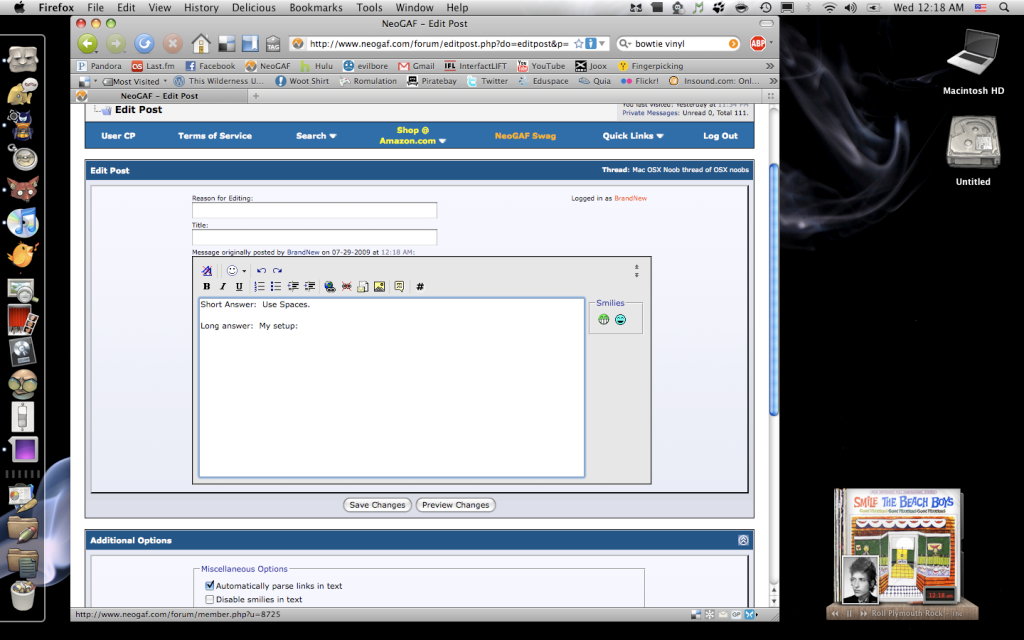
Did you ever find a vinyl theme for bowtie? And how did you get Firefox looking like that?
Jasoco said:Ugh. I think my fan is dying in my MacBook. It is making a horribly loud humming sound. I hate to think what it will cost to have it replaced out of warranty.
It costs about $999. This is the cost of any significant MacBook part breaking down. For this price, however, you also get a new casing, updated software, specs, new screen, ....you get the idea.
It's probably not as bad as you think, but definitely back up your data. Not that the fan will cause data corruption, but you don't want your computer doing crazy things.
Buy a used one and do it yourself ; )Jasoco said:Ugh. I think my fan is dying in my MacBook. It is making a horribly loud humming sound. I hate to think what it will cost to have it replaced out of warranty.
Liu Kang Baking A Pie said:You're using POP3. Set up Gmail and Mail to use IMAP: http://mail.google.com/support/bin/answer.py?hl=en&answer=81379. IMAP will make it so changes you make in either Mail or Gmail will sync with the other.
Much obliged.
Jal said:Is it possible to use a shared HDD (USB plugged into windows machine) as a time machine backup? I don't want to pay extra for a NAS drive and the windows machine is pretty much always on. Means i can use my macbook untethered(in bed).
I'm 95% sure you can't. the drive either needs to be connected directly to a NAS (and that can be flaky, trust me) or the mac.
check apple.com/support to double check.
Pristine_Condition
Member
Jasoco said:Ugh. I think my fan is dying in my MacBook. It is making a horribly loud humming sound. I hate to think what it will cost to have it replaced out of warranty.
Get a new one for $50, or a used one for $40 and install it yourself.
http://www.ifixit.com/
EDIT: Beaten by Killthee.
LCfiner said:I'm 95% sure you can't. the drive either needs to be connected directly to a NAS (and that can be flaky, trust me) or the mac.
check apple.com/support to double check.
I cant find anything on apple support but have just found this post at macrumors forum which seems to do what i want.
suffah said:Two questions!
First, what's a good free program to convert wmv files for my iphone? I have some old lecture videos I want to convert for a road trip I'm taking next week.
Also, why does this app have a permanent gray highlight around it?

Thanks guys.
Question 1) Not sure, but possibly the now defunct iSquint +Flip4mac may do what you need. is iSquint still available on the mac update sites?
Question 2) It's just grey. Right-click on any file or folder and "get info" (or command+I). There is a label colour you can pick. It was simply flagged as grey by the developer, most likely.
edit: Or as Giga said, just right-click :lol
Look for this part in the rightclick-menu.suffah said:Also, why does this app have a permanent gray highlight around it?
[IMG]http://i272.photobucket.com/albums/jj179/suffah1/Picture2.png[/IMG]
Thanks guys.

Choose the x to remove the gray shadow, or any other color to tint the shadow accordingly.
