GodfatherX said:just bought idefrag, trying this now
i had a similar problem. do you have photoshop installed? i read online that that can cause that to happen. i believe a combination of uninstalling that and idefrag fixed it.
GodfatherX said:just bought idefrag, trying this now
Ashhong said:SnakeXs, is there a way to make AppZapper automatically search for all files when you delete a program? What i mean is I want to just drag the app into the trash and have appzapper activate and find associated files. appcleaner does this..
I don't think it's as big of an issue with the intel-based macs. Keep in mind that when the G4 notebooks were replaced the architecture was 5 years old. Also, there was a strong gap between Windows releases which allowed Windows XP to get a phenominally huge userbase which is why it is still supported these days. The reason not many developers support 10.3 any more is because the userbase is probably not very large these days. YouThe Chosen One said:For all the shit Windows machines get, Macs seem to get outdated much faster. At least the mid-range and lower-end models.
I have a G4 PPC, 256MB Ram, iMac that I bought in 2004 that's basically now reduced to being a DVD and iTune player. I can barely get any software updates because almost nothing is compatible with OSX 10.3.9. I probably could upgrade OSX but with the pathetically small Ram and with it being PPC based it may not even be worth it.
Whereas my Windows XP Intel Celeron that I bought in 2002, it's also somewhat limted but I'm still able to do more tasks and it's still compatible with a lot of software.
[/rant]
I'm posting from my Macbook Air but I'm just trying to figure out what to do with my old iMac. It didn't just happen recently, it's been severely handicapped for about 2-3 years now. What do you guys think I should do with it? Aside from adding a little more Ram is there really anything I can do to upgrade it?
it kind of sucks that pretty much everything that's not a Mac Pro, looks awesome but will get outdated in a couple of years.
Jill Sandwich said:6 years is a looooong time in computing man. My sexy mid '09 MBP will be yesterday's news when the i5/i7 ones pop up in the coming months. It hurts but you can't stop the rock. You'll get about $120-$200 for the G4 on eBay, about 3 times as much as the Celeron POS.
quadriplegicjon said:If you place Appzapper on your dock. You can drag the apps to the icon. it should find all associated files without the need to open the program first.
quadriplegicjon said:Nope. The program doesn't need to be running. I just tested it out. You still need to confirm the deletion after you do it though.
http://www.macminiserver.com/using-a-mac-mini-for-a-remote-time-machine/Mecha_Infantry said:Hey you guuuuuuuuuuuyz!
Anyway, is it possible to run a mac mini with S.Leopard/Server as a remote time machine?
Reason being I'm thinking of getting a time machine and Apple TV, but the combined price is about the same as a mac mini, plus I get a full system OS
Make sure you copy exactly. Music goes in exact same path, and the important part, the actual Library which resides in ~/Library/Music/iTunes. So make sure the contents of that iTunes folder are exactly where you keep your music now, and your music itself is in the same exact path on the Air's HD and you're 100% golden.The Chosen One said:Btw, I'm not trolling, just venting.
Anyway I do have a Noob question also. I'm probably going to have to transfer my iTunes library from my iMac to my MacAir. What's the best way to do this without losing all my library settings and play counts?
You can still get the latest Opera though. It runs on Panther.The Chosen One said:Btw, I'm not trolling, just venting.
Anyway I do have a Noob question also. I'm probably going to have to transfer my iTunes library from my iMac to my MacAir. What's the best way to do this without losing all my library settings and play counts?
The Chosen One said:I was a complete Mac Noob when I bought the iMac in '04 so I wasn't aware that the G5s were right around the corner for the mid-range systems. Plus I needed a Mac ASAP for testing and compatibility purposes so I couldn't wait another 6-12 months to get a Mac.
I probably did buy the iMac at the worst possible time just before the PPCs were getting phased out. That said, I still got fucked over a bit. It wasn't like I was buying some off-shoot like a laptop with Windows ME. I bought a desktop on the main product line with the latest OS, yet it became a dud within a couple of years.
And if you're saying your midrange MBP that you bought last year is going to be yesterday's news in just a couple of months, then that basically illustrates my point. I guess people in the Mac market are just accustomed to their hardware cycling through at the speed of light.
Anyway, just to be clear I'm not talking about bragging rights, I'm talking about basic functionality. here are some of the things my iMac can't do:
- I can't upgrade past iTunes 7.0, which means I can't transfer music to my iTouch. My Celeron POS can run the latest version of iTunes just fine.
- I can't install FireFox 3, Safari 4.0.x. or any other modern browser version. It's still stuck on Safari 1.3.2 !!! My Celeron POS can install all modern browsers. Though admittedly it starts to croak with a lot of tabs open.
- Browser plugins like Flash, Shockwave, and etc are also outdated and can't be updated. The Celeron POS has all current plugins.
- Whenever I try to open a few applications at a time and something processor intensive happens, I get the pinwheel of death and the whole computer freezes up.
So basically the combination of poor backward compatibility support and limited upgrade options has left my iMac nearly completely useless. Yes 6 years is a long time if I want to have a bleeding edge machine, but it's not a long time for standard functionality. Heck, I probably could squeeze out another year or two with my Celeron if I bought a cheap PCI graphics card.
I think it's good that Apple releases frequent OSX updates. However they need to enforce stronger compatibility between the versions. Panther (which I'm running on the iMac) is already a dud, but Tiger has little compatibility as well with new software. And now that Snow Leopard is 64bit and a lot of things are already beginning to become incompatible with Leopard. It's crazy... I probably should just accept that I can't afford to be a Mac user. Steve Jobs keeps leaping to the new best thing while leaving past creations to collect dust and become useless. Supporting old hardware and software is never exciting I guess...
mattiewheels said:I had a mobileme trial account set up so my mac and my iphone would know when the mail got checked on one device and mark it as read on the other. But now the trial's over, and i'm trying to use gmail's push system. I set it up on the iphone using google's instructions, and i set up my mail.app again......but the mail.app doesn't recognize when my iphone has read an email, just keeps showing the red badge. Is there a trick to making mail.app ready for gmail push?
Why not just buy a Mac mini and a cheap-ass display? (Or use the display your Celery PC is using?) I assume the iMac you have is the sunflower iMac G4. I had one. I replaced it with a first generation G4 mini 3 years later (2005) right before the Intel switch happened. But mini's are so cheap and lightyears more powerful than the G4 iMacs were. Just invest in one. Or even get a low-end iMac Intel. Even refurbished models would be nice. $600 for low-end.The Chosen One said:I was a complete Mac Noob when I bought the iMac in '04 so I wasn't aware that the G5s were right around the corner for the mid-range systems. Plus I needed a Mac ASAP for testing and compatibility purposes so I couldn't wait another 6-12 months to get a Mac.
...
Jasoco said:Why not just buy a Mac mini and a cheap-ass display? (Or use the display your Celery PC is using?) I assume the iMac you have is the sunflower iMac G4. I had one. I replaced it with a first generation G4 mini 3 years later (2005) right before the Intel switch happened. But mini's are so cheap and lightyears more powerful than the G4 iMacs were. Just invest in one. Or even get a low-end iMac Intel. Even refurbished models would be nice. $600 for low-end.
I know the Intel switch hurt a lot of people who didn't see it coming, but it had to happen for the survival of Apple. And I think they handled it pretty well. They've done major switches three times and have come out on top each time. 68000 to PowerPC, Legacy OS 9 to new world OS X, PowerPC to Intel. They do offer BC for a while, but eventually you just have to bite the bullet and upgrade.
The PowerPC processor in your iMac is the reason you can't do all the wonderful things you want. It's just so old and outdated and is from a time when Apple was still in the "PowerPC is superior... as long as Motorola and IBM can keep up" line of thinking. It's a completely different architecture that's equivalent to a Pentium.. what, III? Which in processor terms is super slow.

uraldix said:Anyone had to have the SMC Controller replaced and can give me idea on the cost? I have an 07 MBP where the battery will no longer charge (shows 0% all of the time) and resetting it hasn't worked.
OneEightZero said:New battery?
uraldix said:It's not the battery, it's the controller. I wish it was the battery, that would probably be cheaper. With a battery problem, it will show 100% and drain really fast. My problem is that it shows 0% and doesn't charge at all. One day it was fine, the next it wasn't.
criesofthepast said:Here is a picture of what I see. Tough to capture but it's the best I can do right now. Notice the two white dots below each arrow.

Have you figured out how to fix this? Sounds like we have the same problem so we should band together and try and get this solved!! I'm out of warranty and want to sell my mac pro ASAP and I fear this will lower the amount I can get for it. It is in otherwise perfect condition.The_Inquisitor said:Holy shit yes! Except mine are long arcs. I will take a picture later.
HenryGale said:Hello everyone, so I've got a couple of questions for ya.
I'm currently running a Dell 2.5 GHz single core with 2 Gigs of ram and no graphics card on a 80 GB HDD.
It runs pretty fast for things like the internet and such, but anything like CS4 well it gets slow with the exception of illustrator. Also my computer is running XP 32 bit.
I just ordered a new iMac 27inch Core i7 and got a 24 inch monitor to go in tandem with it. I'll be using it for video and photo editing.
What I'm really looking to do here is find out that the best and easiest way for me to get my computer onto the mac. With everything I currently have. I know theres a few options Boot Camp, Parallels and Fusion. I want to know whats the best and easiest.
I'm getting office and final cut studio but I want to hold off of bothering with adobe on mac right now just because CS5 is right around the corner.
Also I want to be able to use windows on the machine for some gaming, I have an xbox and I love Left 4 dead, but I've always wanted to try out the maps people make for it, and I'm interested in some other console games like Lego Universe and anything people could recommend that my system can handle.
So what do I need to know? What will be the best way of doing this? What are some games my system can run? Fulls specs below.
Current
Dell
Intel Celeron CPU 2.53GHz
2.00 GB RAM
80 GB HDD
Integrated Graphics
XP Home version 2002 SP3
New System
Apple
2.8GHZ QUAD-CORE INTEL CORE I7
8GB 1066MHZ DDR3 SDRAM - 4X2GB
1TB SERIAL ATA DRIVE
ATI RADEON HD 4850 512MB
Mac OSX 10.6 Snow Leopard
It's safe to say I'm excited, so I want to get prepared for when it comes next week, I love OSX but I want to get my games on, and not have to get adobe for mac until CS5 comes out.
criesofthepast said:Have you figured out how to fix this? Sounds like we have the same problem so we should band together and try and get this solved!! I'm out of warranty and want to sell my mac pro ASAP and I fear this will lower the amount I can get for it. It is in otherwise perfect condition.
Can't figure out what's causing this. The fact that it only shows up on a lighter background and completely gone on a darker one must mean something to someone. Even putting my mouse curser over the white spot makes it disappear.
Any suggestions? Anyone? Please?
Ashhong said:That is a huge fucking jump in tech! Congrats, sounds like it cost a pretty penny as well. I assume you have copies of XP or 7 or whatever? I fully recommend using Bootcamp, especially if you are using it for games and CS4. It basically partitions your harddrive into OSX and Windows, and the Windows part acts just like a regular PC.
As far as transferring your old stuff, well you'll probably just have to put it onto thumbsticks or something and move it over.

FrancisH said:I have no idea if this is a well-known feature or what browsers it is in (Safari OSX) but instead of opening a new tab and then typing in a URL you can just type in the URL in your current tab and CMD-Return to open that URL in a new tab without disturbing your current one...
Sorry if this is well know but I just accidentally found this out and it blew my mind.
I used to CMD-T and then URL.
The_Inquisitor said:Ignore the yellow tinge. That was seen by my camera alone.
http://farm5.static.flickr.com/4010/4373017689_11a4c3a688_b.jpg[img]
See how the right one looks like a perfect oval? If I tilt my screen far enough down I see one toward the top of my screen too, but it is hard so I don't count that one.[/QUOTE]
I'm not sure exactly what I'm looking at, but is this on a new MBP by any chance? I just noticed this on my screen today. See the reddish T looking thing? if i push on it it kinda moves around, like some kind of liquid. They better replace this.
[IMG]http://i49.tinypic.com/2dcfnk5.jpg
Does it look something like this?
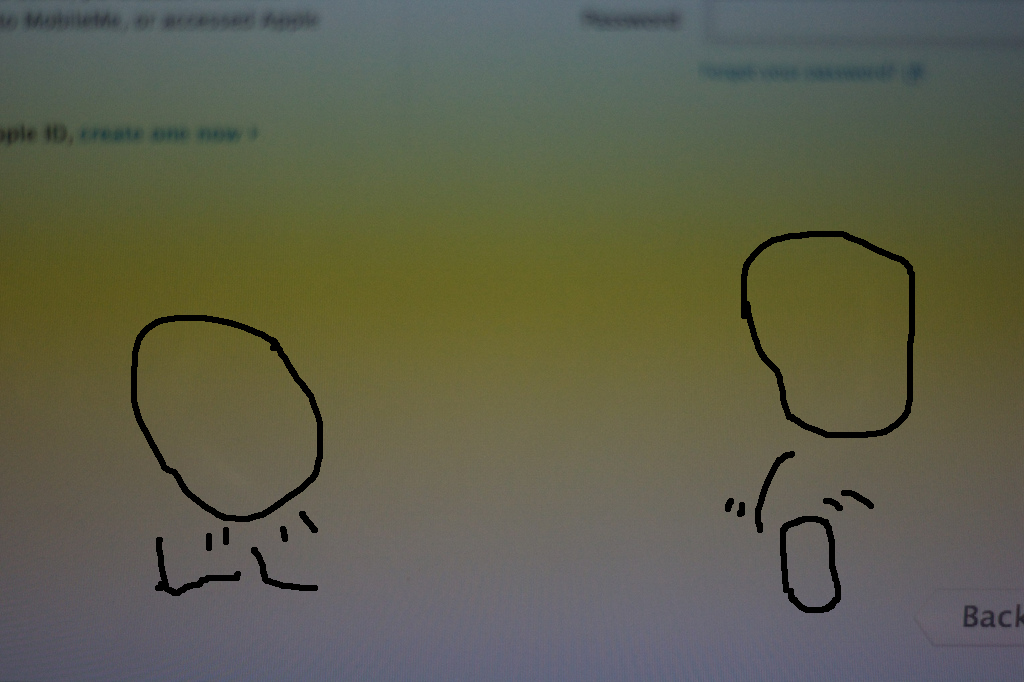

http://www.mac2sell.net/MarkMclovin said:So I'm thinking of selling my Mac laptop, Powerbook G4. 1gig ram, 15" screen, aluminium (or is it titanium?). What would be a reasonable price? UK btw.
