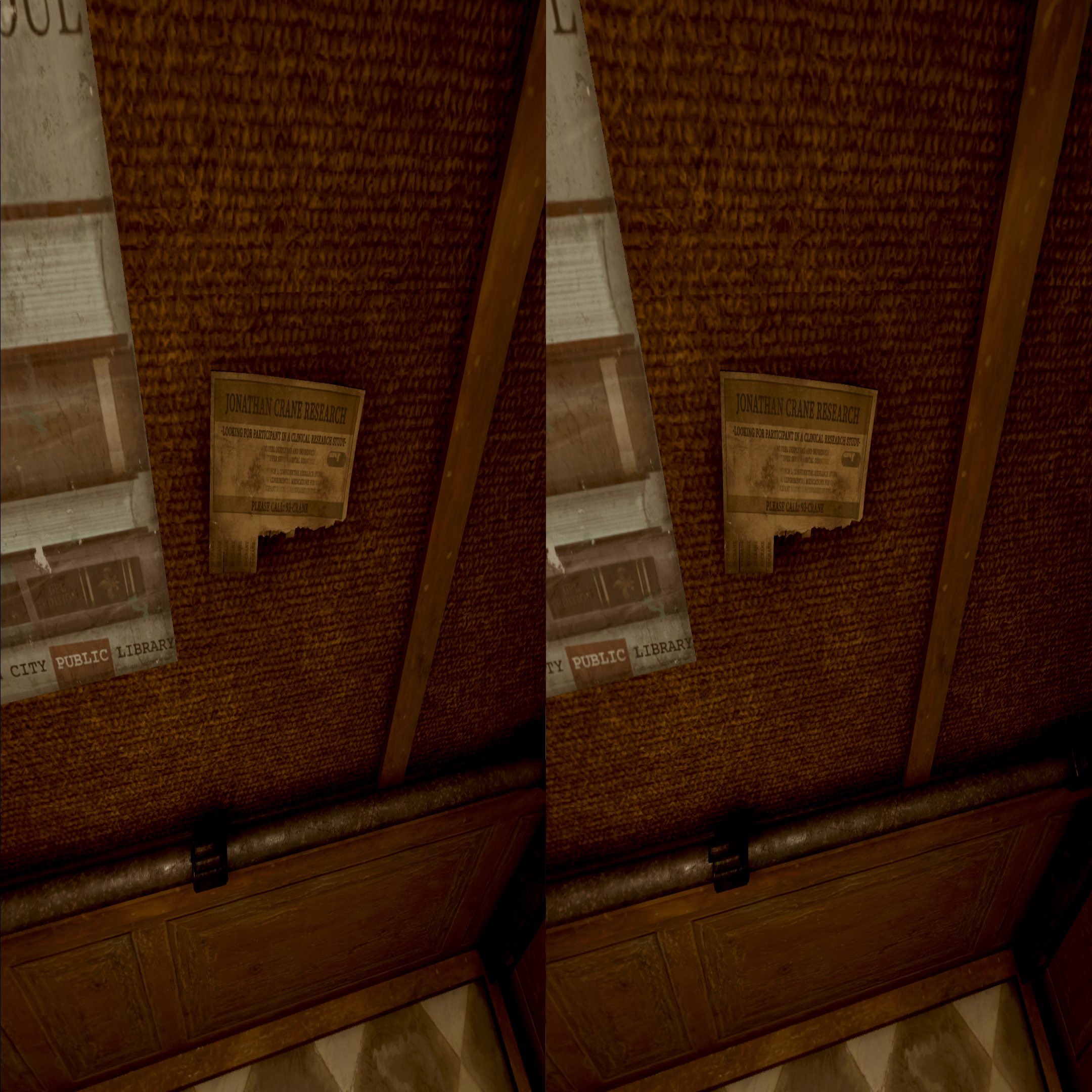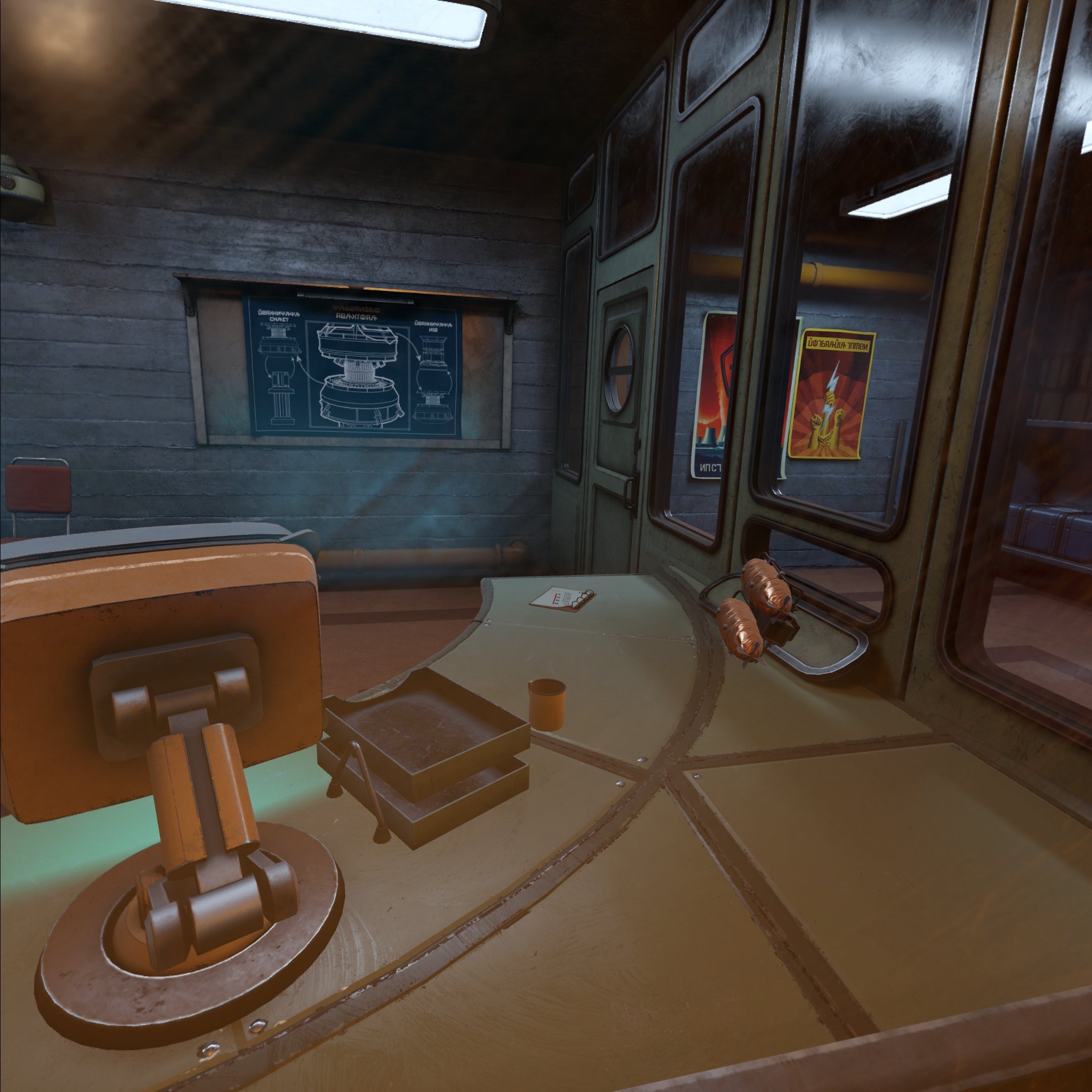I set Virtual Desktop to 90 fps, do you recommend 120? I'm playing with the AV1 encode at 200Mbps, H264@500 seems too heavy for my WiFi 5 router (even if it shows 1500 bandwidth available playing close to the router, but maybe that's busted).
Out of curiosity I tried the intro of Half Life 2, and yep, I don't think I'm ready for smooth locomotion.

Actually I can go back/forward without problems, but as soon as I move sideways or move the camera (smooth), then I can really feel it.
Currently I bought some other stationary games (Beat Saber, Space Pirate Trainer, Walkabout Mini Golf) as I would like to enjoy the device for a bit before worrying about VR legs.
I will try some AR games as suggested above (First Encounters).
[h3][/h3]