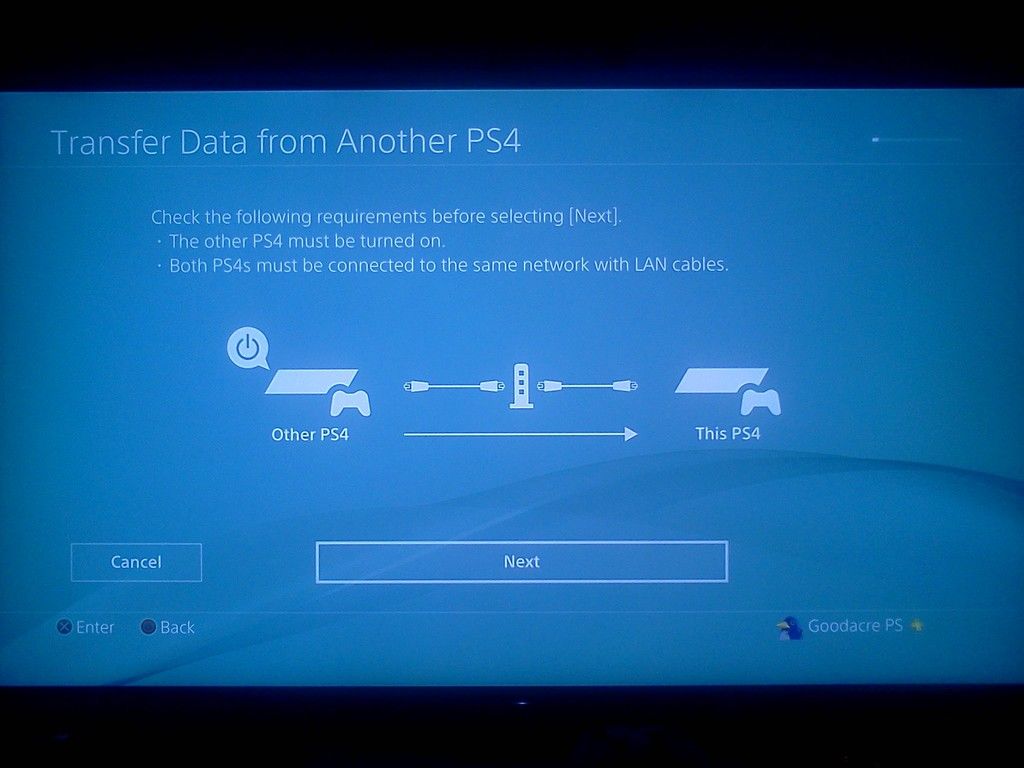Tragicomedy
Member
Traded mine in to Gamestop today. I deactivated it as my primary device, made sure my saved games were in the cloud, and initialized the system. Just a heads up, but they initialize it again either way. I'm sure Amazon does the same upon receipt. It's a requirement for them apparently. $150 in store credit, so you can do better elsewhere, but I felt lazy enough to bite.
Pro arrives on 10 November.
Pro arrives on 10 November.