amigastar
Member
DLSS 3.5 Frame Generation is still the way to go it seems (when possible)
Last edited:
yeah, the only problem is that costs a lot moreDLSS 3.5 Frame Generation is still the way to go it seems (when possible)
Sure, sure that is a big factor.yeah, the only problem is that costs a lot more
Still shit. DLSS is more approprate way to increase FPS. This is a war of numbers that hurts pircture quality so much.DLSS 3.5 Frame Generation is still the way to go it seems (when possible)
The in game DLSS 3. Always go for that if you can.Currently playing The Witcher 3, what Frame Gen do you guys recommend, the ingame Frame Gen or Lossless Scaling (with a 165hz monitor)?
MS might do it but Sony is too lazy to do stuff like this unfortunately.So it occured to me that Sony or Microsoft could implement a similar tech for older PS4 or Xbox One games that run at 30 fps to interpolate them to 60 fps. Nintendo with Switch 2 probably as well. It would be a nice boost and they wouldn't need to modify the games code this way.


Lossless Scaling Frame Generation Will Soon Be Able to Quadruple Framerate in All PC Games
A future update of Lossless Scaling Frame Generation promises to bring the technology to new heights with a 4x FPS optionwccftech.com

Lossless Scaling Frame Generation Will Soon Be Able to Quadruple Framerate in All PC Games
A future update of Lossless Scaling Frame Generation promises to bring the technology to new heights with a 4x FPS optionwccftech.com
Unless you don't have 4000 series card of course.The in game DLSS 3. Always go for that if you can.
He doesn't seem to care for his life whatsoever.
He is doing what is easier, resolving artifacts on interpolated frames is a much tougher problem to solve.As it gets more attention, dev is increasing the number of x's. Soon, this program will be able to generate frames without needing the game. It would be better if he focused on reducing the artifacts rather than increasing the number of x's.
- LSFG 2.3 introduces X4 frame generation mode, generating three intermediate frames. The recommended usage scenario starts with the game's base framerate of 60 frames and for monitors with a high refresh rate of 240 and above, but can also be used with lower framerates (where the base mode is expected to give better results compared to "performance").
- X3 mode has been updated to further reduce artifacts on patterned textures and in dark scenes.
- Increased UI detection rate from every 4th frame to 1 for "performance" mode, as it was found that this could cause some artifacts. This led to a slight decrease in performance, so this parameter can now be changed in the config.ini file located in the installation folder.
- Initial support for G-Sync. It is recommended to enable it for full screen mode in the driver settings.
Special thanks to the Reddit user That_Committee9145 who first found a way to enable G-Sync for LS, as well as DerGefallene who brought the information to my attention. A huge thanks to the team of alpha testers who help me a lot every day. Thanks to each user for being here, without you this software would not be possible.
You may also be interested in the contest started recently for the best video tutorial for LS.
It's not for that. It's for games that are locked at 60fps. Try the Yakuza remastered collection with it.This is so stupid, jesus christ.
People don't really now how feel a true 144fps, and many dev people thinking "wow, this is so smooth" with base 30fps
I'm not sure about the freezing issue, but the game needs to be in borderless fullscreen or windowed mode for it to work. I hadn't used it in a while and forgot about this. I couldn't find the borderless fullscreen setting in the emulator, so instead, I used one of the upscaling methods (FSR). I set the scaling mode to "Custom" and the scale factor to 1.1 to minimize excessive upscaling. Then, I enabled "Resize Before Scaling." This way, the game automatically switches to fullscreen while in windowed mode, and frame generation is also activated (if "Draw FPS" is selected, you can see the base/current FPS in the top-left corner). If anyone knows an easier way to do this without using upscaling, please share.I have never been able to get the frame generation to work. Turok 2 just freezes.
does this work on Apple Silicon? Would be a major game changer IMHO. I know its a native windows application but wondering if it would work in crossover or parallels
It requires Windows, so no Apple Silicon (nor SteamOS)does this work on Apple Silicon? Would be a major game changer IMHO.
Woah does this get Command & Conquer Generals out of the 30fps ghetto?
You post and watch them somewhere else.I didn't know we were allowed to post gay porn vids here?
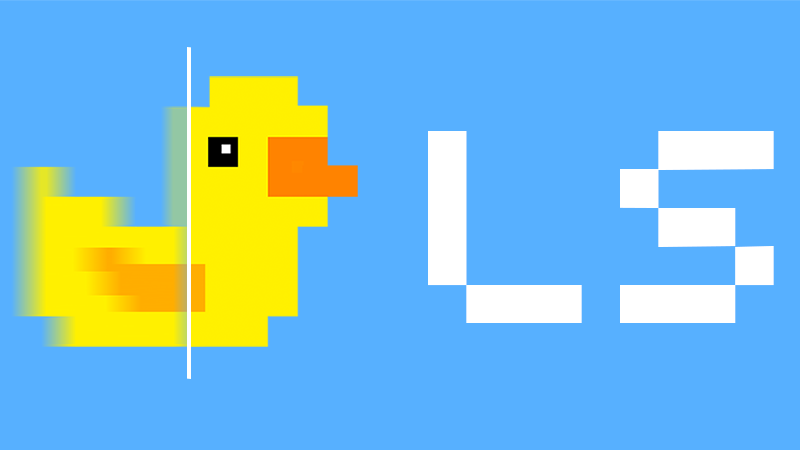
It's kind of fun messing around with this for emulated games with locked framerate, I played a good portion of Star Fox Adventures at frame generated 120FPS. Still a bit artifacty but not as bad as I thought it would be.Do you ever wonder if stuff like this discourages actual optimization?
I mean why bother trying to maximize res or framerate when you can inflate the numbers in post like this with fake frames?
Do you ever wonder if stuff like this discourages actual optimization?
I mean why bother trying to maximize res or framerate when you can inflate the numbers in post like this with fake frames?
I don't understand. What is this for? Is it like a replacement for dlss frame gen?This is mighty impressive.
Just bought and tested with Cyberpunk. RT on Psycho at 90 FPS on a mobile 3060. Looks like magic. And input lag is great.
I don't think so. This is the DLSS framegen discussion all over again.Do you ever wonder if stuff like this discourages actual optimization?
I mean why bother trying to maximize res or framerate when you can inflate the numbers in post like this with fake frames?
Warcraft 3?This seems great for those weird games still at 30 fps on PC, like some old Japanese ports, Tales of Zestiria and Killer Is Dead comes to mind, tho that last one was basically sorcery for me because it was smooth and responsive, i just realized it was 30 fps because of the small counter in the corner.
Some old games, specially emulated ones, break their logic if you increase the fps, this is great for those cases.
Also most western games have so much input lag anyway (100+ms) that the added on top feels like nothing in the end.
I don't understand. What is this for? Is it like a replacement for dlss frame gen?
The most annoying thing is people casually equating generated frames to real frames. Generated frames mean nothing. It's has no impact on the game's input, physics, simulation, etc. Its just annoying and I wish this trend got dead and buried. It's like AI assisted interpolation. Just trash.Do you ever wonder if stuff like this discourages actual optimization?
I mean why bother trying to maximize res or framerate when you can inflate the numbers in post like this with fake frames?
