What? I know that DTS doesn't work with MX Player, but AC3? I doubt it.hmm, you're right - I hadn't tried one copied over to the device. when I'm just streaming from the network, es file manager won't even ask which player for mkv
ac3 audio doesn't work in the native player (or mx player h/w accelerated), so that severely limits its usefulness for most people I'd imagine
You are using an out of date browser. It may not display this or other websites correctly.
You should upgrade or use an alternative browser.
You should upgrade or use an alternative browser.
Nexus 7 |OT| Google's $199 7-inch tablet by Asus
- Thread starter ThatObviousUser
- Start date
What? I know that DTS doesn't work with MX Player, but AC3? I doubt it.
ac3 audio works software decoded, but I'm pretty sure it wasn't working with the default h/w accelerated option
Anyone here with a Galaxy Nexus ?
I'm thinking of getting the Nexus 7, though I'm not sure how much I'll use it considering I have a phone with the same OS.
I also have an iPad 3, but it's way too big for public transportation. I have LTE on it though, which is really useful when I need directions (I use Maps). Considering that the Nexus 7 has no 3G / LTE, can it still be used for directions ?
Thanks
I'm thinking of getting the Nexus 7, though I'm not sure how much I'll use it considering I have a phone with the same OS.
I also have an iPad 3, but it's way too big for public transportation. I have LTE on it though, which is really useful when I need directions (I use Maps). Considering that the Nexus 7 has no 3G / LTE, can it still be used for directions ?
Thanks
Still striking out at retail so I will have to wait..
One BIG question I have from anyone who has it. I use Google Docs/Drive for so much of my work and personal life. How well integrated are these google services with the tablet? I would love to hear about how slick or unslick it is to use docs on this thing.
One BIG question I have from anyone who has it. I use Google Docs/Drive for so much of my work and personal life. How well integrated are these google services with the tablet? I would love to hear about how slick or unslick it is to use docs on this thing.
Anyone here with a Galaxy Nexus ?
I'm thinking of getting the Nexus 7, though I'm not sure how much I'll use it considering I have a phone with the same OS.
I also have an iPad 3, but it's way too big for public transportation. I have LTE on it though, which is really useful when I need directions (I use Maps). Considering that the Nexus 7 has no 3G / LTE, can it still be used for directions ?
Thanks
I have a galaxy nexus & I use my n7 way more Han my phone now. The bigger screen really makes he difference.
You can use offline maps for directions
I have a galaxy nexus & I use my n7 way more Han my phone now. The bigger screen really makes he difference.
You can use offline maps for directions
Awesome, thanks.
How exactly does offline maps work ? How can it pinpoint where you are located if there's no 3G connection ?
Hmm just wasn't up to snuff hardware quality wise
Too any hardware issues to keep at least IMO
Wasn't feeling the weight and bulk either
Dunno if I'm getting one again or just waiting for a better tab to come along
It just did impress me that much coming from a gnex
Will most def get another tab though at the 200-250 range though in the future
Such a shame
Seemed like you knew that going into it. I'll be a sad panda is the one I get this week has that screen creak thing.
Wait, all your issue with the device were mostly related to the hardware?
Well it was both hardware and software
It just wasn't there for me
My galaxy nexus that I got in march is still awesome though
16GB Nexus 7 no longer available on Google Play
http://www.theverge.com/2012/7/21/3173987/nexus-7-16gb-google-play-sold-out
http://www.theverge.com/2012/7/21/3173987/nexus-7-16gb-google-play-sold-out
The Nexus 7 has GPS, just no mobile data connection. You could tether it to your phone for data, or do offline maps as suggested.Awesome, thanks.
How exactly does offline maps work ? How can it pinpoint where you are located if there's no 3G connection ?
The Nexus 7 has GPS, just no mobile data connection. You could tether it to your phone for data, or do offline maps as suggested.
Great ! Thanks
Awesome, thanks.
How exactly does offline maps work ? How can it pinpoint where you are located if there's no 3G connection ?
You will need to download parts of the map when you are connected to he internet, then it uses GPS to find you.
K
kittens
Unconfirmed Member
I'm just making a simple soft slip case myself. It really easy to do. Just need some decent fabric and thread.
Bboy AJ
My dog was murdered by a 3.5mm audio port and I will not rest until the standard is dead
Any iPad 3 owners have any comments about the N7?
I always, always use my iPad in landscape mode. Portrait mode is not very pleasant for me. Is landscape too cramped on the N7? I never use my phones in landscape. Too cramped. And I even have a Note.
All this talk of 7" being a great form factor but the way I use tablets, I'm not sure it's for me. I wonder if I could grab an N7 to stick into my car permanently. Shame it's 16:9, though.
I always, always use my iPad in landscape mode. Portrait mode is not very pleasant for me. Is landscape too cramped on the N7? I never use my phones in landscape. Too cramped. And I even have a Note.
All this talk of 7" being a great form factor but the way I use tablets, I'm not sure it's for me. I wonder if I could grab an N7 to stick into my car permanently. Shame it's 16:9, though.
Open the folders then click the text below to name them. Names won't appear if you put them in the dock though.Anyone know how to get names to appear under my folders?
Open the folders then click the text below to name them. Names won't appear if you put them in the dock though.
Bloody hell this place is quick.
ThatObviousUser
ὠαἴÏÏιÏÏÎ¿Ï Ïαá¿Ï εἶ
Oh, and have we patent it.
Some TWIT iPad vs Nexus 7 talks :
https://www.youtube.com/watch?v=ZtirR1JKoD0&feature=youtube_gdata_player
https://www.youtube.com/watch?v=xTGS-EWvr8s&feature=youtube_gdata_player
Sarah Lane's on TWiT??
I've a creek too. Happened after a ton of game playing. Tablet got a little warm, and all of a sudden I heard a creek when I gripped. The left side felt like it could be pushed in a tiny bit. You couldn't see it, but you felt it. Pushed it in hard and no more creek. Wouldn't be surprised if it came back with more heat. I'm not worried about this, but the unresponsive touch screen issue is enough to send it back for a replacement. Love the device so I won't be getting rid of it.
You Are Viewtiful
Member
Holy crap that's amazing.
-Pyromaniac-
Member
No one replied to me before so does no one know the correct resolution for wallpapers for this thing? I assume it's something larger than the device resolution? I seriously don't understand it all because of the fact that it's scrollable.
No one replied to me before so does no one know the correct resolution for wallpapers for this thing? I assume it's something larger than the device resolution? I seriously don't understand it all because of the fact that it's scrollable.
I think its just 1280x800. The OS takes care of figuring out how to scroll and when you set it you decide what it looks like. Size hardly even matters a lot of the time. It's more about quality.
ThatObviousUser
ὠαἴÏÏιÏÏÎ¿Ï Ïαá¿Ï εἶ
Is there a way to enable the menu button on the nav bar? It's driving me nuts that I don't have one.

?
Adjust to the new Android way!Is there a way to enable the menu button on the nav bar? It's driving me nuts that I don't have one.
Custom ROMs usually let you force menu button that usually only shows up for non-4.0 compliant apps. Gonna have to wait for those ROMs to start showing up if they haven't already.
Exactly what I mean
Yeah, I know. I'm hoping that MIUI jumps on board with this. I can't stand stock/vanilla/CM ROMs.Adjust to the new Android way!
Custom ROMs usually let you force menu button that usually only shows up for non-4.0 compliant apps. Gonna have to wait for those ROMs to start showing up if they haven't already.
ThatObviousUser
ὠαἴÏÏιÏÏÎ¿Ï Ïαá¿Ï εἶ
Exactly what I mean
It shows up as necessary for legacy apps. Apps that are optimized for Android 4.0+ don't need it since they place their actions in the Action Bar and the Action Bar's overflow menu.
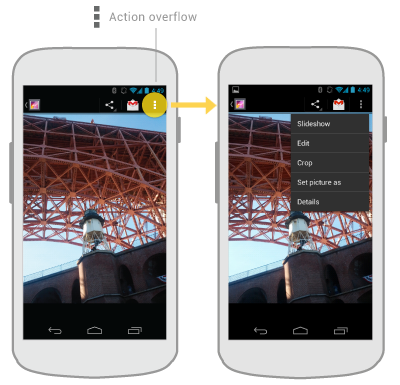
It shows up as necessary for legacy apps. Apps that are optimized for Android 4.0+ don't need it since they place their actions in the Action Bar and the Action Bar's overflow menu.
A lot of my apps don't have it. I'd also like it on the home screen too
Mind you, a lot of my apps are also GB apps. Hell, the regular twitter app doesn't even have this so I can't even change any settings.
Zombies ate my condo is amazing! Well worth the $1! Godly on the tablet and you can also download a version for your phone
It's not on the Play store?
It's not on the Play store?
It should be :S it's made by adult swim. I wonder if it's limited to North American or something.
SirChained
Banned
Does anyone know if some place like Gamestop or Best Buy have a Nexus 7 kiosk? I'd like to try it out.
Are you sure those apps even had menu functions in the first place? The software doesn't hide menu buttons from you, an app is either coded to have the overflow button in the interface, as a softkey, or neither. If it's the second, it will always show up as Andrex posted. I have no experience with the official twitter client so I don't know if it has one or not.A lot of my apps don't have it. I'd also like it on the home screen too
Mind you, a lot of my apps are also GB apps. Hell, the regular twitter app doesn't even have this so I can't even change any settings.
ThatObviousUser
ὠαἴÏÏιÏÏÎ¿Ï Ïαá¿Ï εἶ
A lot of my apps don't have it. I'd also like it on the home screen too
Mind you, a lot of my apps are also GB apps. Hell, the regular twitter app doesn't even have this so I can't even change any settings.
Yes it does?

Yes it does?

This is strange as hell :S mine didn't show up all yesterday when I tried it (that's why I ended up uninstalling it).
Bboy AJ
My dog was murdered by a 3.5mm audio port and I will not rest until the standard is dead
Is there a way to enable the menu button on the nav bar? It's driving me nuts that I don't have one.
Why would anyone want to go back to that nonsense? Good riddance to hiding everything under the sun in a Menu. And never knowing when that button did anything.
Infernodash
Member
It's not on the Play store?
It should be :S it's made by adult swim. I wonder if it's limited to North American or something.
It's Monsters Ate My Condo
Ah, sorry about that. Complete brainfart.It's Monsters Ate My Condo
Infernodash
Member
Ah, sorry about that. Complete brainfart.
No worries, they're all the same to me, too.
This is strange as hell :S mine didn't show up all yesterday when I tried it (that's why I ended up uninstalling it).
You're not crazy. In the Nexus 7 it isn't there. Though if you click on "Me" at the top you will see all those menu bar options. The same goes for the Xfinity Guide app. I can't switch TV's with because there is no menu bar.
-Pyromaniac-
Member
but it always forces me to crop out a part of it or something. Does it ALWAYS do that? I assumed there was a size that was a natural fit. They also seem a bit blurry when you just use a pic with the same resolution as the device :/I think its just 1280x800. The OS takes care of figuring out how to scroll and when you set it you decide what it looks like. Size hardly even matters a lot of the time. It's more about quality.
edit: nvm the jellybean wallpapers are apparently 1440x1280. I knew they were different. But some people are saying it needs to be 1600 x 1280. Guess I'll try one of each.
edit2: yeah I think 1600 x 1280 fits best
It's Monsters Ate My Condo
Ah yeah, I had that on iOS. Pretty fun game.
edit
actually fuck it I might just return it and get my money back @ gamestop
between my workhorse 14.1" laptop for inside
and 4.65" phone for on the go
didn't use it as much as I expected to.
anything I almost wanted to do I've found it just loads more efficient and comfortable to do on my laptop or phone depending on usage scenarios
I guess I'm not a tablet type person.....
and to mention again android feels like an awesome phone OS to me and not one suited for tablets 7"+ possibly because of the apps situation
Might be with you Emily. How long can I wait till I turn it back in? Should I tell them it's faulty?
Since you only "think" it's creaking right now, is it actually something you would notice if you weren't submerging yourself in others' complaints?
After all that, haha.
I could hear it this morning. Will check again, but I'm fairly sure.

