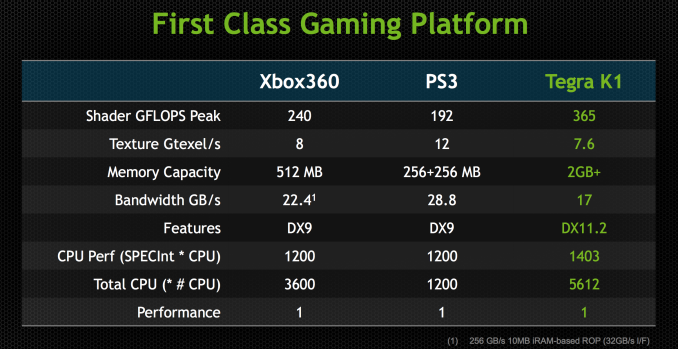lordchompy
Member
Hmm, does this run full blown Windows 8?
Indeed it does run windows 8.1.
The one real caveat with these 8" tablets is the cooling isn't all that well thought out, so you need to insert a 6"x3", 24 gauge piece of copper over the CPU to keep the system from downclocking and slowing down.
As far as performance goes, the shield has around 75% faster graphics performance than the Miix 2 8 and other Intel Bay Trail Tablets, but the Atom CPU is considerably faster than the Shield's Cortex A15.
Graphics benchmarks aside, a good real world performance arbitrator is Doom 3. The shield can run an open source version of Id's seminal shooter at about 25fps average, with constant dips into the teens and single digits whenever you engage in any sort of combat or come across scenes with complex lighting or animation. The game also has to run at 640x480 to achieve this level of performance, with all details turned off.
The Miix 2, on the other hand, runs the BFG edition of the game at 1024x768, in widescreen, with all the details except motion blur enabled, and at a rock solid 30fps that only ever drops one or two frames in very hectic shootouts.