Where are you going to get a constant supply of liquid n2? If you really want to try something unconventional to get some results...Look into phase change systems. You can make one out of parts from an old refrigerator.SRG01 said:Yes, yes, I know water has better thermal transfer properties than air, but I can easily convert a heat/wind tunnel system to vent cold air. Of course, I'd have to make it a sealed system since condensation of water vapor would be a huge issue.
I'd personally prefer flowing liquid N2 since I know how to design one, but I'm not sure if I want a laboratory setup in my room! :lol
-
Hey Guest. Check out your NeoGAF Wrapped 2025 results here!
You are using an out of date browser. It may not display this or other websites correctly.
You should upgrade or use an alternative browser.
You should upgrade or use an alternative browser.
Official 2008 "I Need A New PC" Thread
- Thread starter Kosma
- Start date
Cheeto said:Where are you going to get a constant supply of liquid n2? If you really want to try something unconventional to get some results...Look into phase change systems. You can make one out of parts from an old refrigerator.
With proper insulation, N2 remains liquid for a fairly long time.
As for how I can get access to N2......... no comment.
PS. Actually, that was a joke. You can buy N2 from Praxair fairly easily. You just need a method to store it.
Labombadog
Member
You have a the exact setup as I do. Did you OC your setup? How does Crysis run on your pc? And also what kind of mobo do you have?Cheeto said:It's going to run anything you throw at it.
I have a E6600 + 8800GTS-320 + 2gb RAM, and it runs anything I want at 1650.
Thanks
I would NOT get those 8800GTS from your friend since you can get those cards normally at those prices or lower. I would personally wait for the new cards to come out later next month, and then decide from there.satori said:So I decided to build another Machine. The only thing holding me back is knowing there is a new Vid cards just around the corner.
So far I will be using the following:
E8400 for the cpu or the Q6600.
XFX 780i for the Mobo (or should I wait for the new p45 mobo? also any suggestion for a good air HSF for decent OCing?)
4 gig of G. skill or OCZ sli 4 gig rams
Raid-0 raptor drives X 2
Now for the Vid cards I was planning on SLI 2 8800 GTS cards. Or use my old 7800gt that is sitting around until the new cards come out and decide then. A note on the 2 8800 GTS card, a friend is selling me these for 300 bucks. I do not want to get the 9800 GX2 knowing there is a new card right around the corner and "waste" 500 bucks.
My main objective will be for gaming. So should I go with the E8400 instead since I hear it is better for current games? Any one has experience with the XFX 780I? I apologize for the run onI am at work and its Friday so not thinking too clearly.
Labombadog said:I would NOT get those 8800GTS from your friend since you can get those cards normally at those prices or lower. I would personally wait for the new cards to come out later next month, and then decide from there.
Haha its 300 for both card not each
I am still at a cross road with either the E8400 or Q6600. Mainly doing gaming. I do not see myself upgrade the CPU for another 2-3 years. Any other games that are coming out that will support muti cores besides Alan Wake? I love the fact that one can OC the 8400 to 4k or over. And the fact that will generate less heat and power consumption than the Q6600.
But if games or programs start taking advantage of Quads, I will kick myself...
I mean at this point in all honestly how much would 3 ghz vs 4 ghz make in todays game like AOC? Will that game even need all that speed vs a great Vid card? I am thinking there is no way a 4 ghz dual or a 3 ghz quad can possible be the bottle neck of any game at this point...
If anything I think I will just flip a coin because at this point I really can not go wrong...
Artofwar420
Member
So now I have this 8800GT 512mb, SLi worth it or get a better card?
It runs all my games at buttery smooth framerates, it only slows down a tiny bit in crazy firefights in CoD4, and Crysis (High settings) my resolution is 1680 by 1050.
SLi or not?
It runs all my games at buttery smooth framerates, it only slows down a tiny bit in crazy firefights in CoD4, and Crysis (High settings) my resolution is 1680 by 1050.
SLi or not?
I ran a simple 5% AI OC on all my components...nothing special. Crysis runs good for me on High (read: not very high DX) at 1650 and 2x AA. Mobo is the Asus P5N-E SLI.Labombadog said:You have a the exact setup as I do. Did you OC your setup? How does Crysis run on your pc? And also what kind of mobo do you have?
Thanks
Raging Spaniard
If they are Dutch, upright and breathing they are more racist than your favorite player
Just wanted to contribute, me and my wife both just upgraded our computers, we both spent about 1k each ($) and they're virtually identical except for the video card (she doesnt need super high end graphics for the games she plays), power supply (mine needs more power for the beefier video card) and the cases (she wanted a pink one, lolz):
Cases:
1 SIGMA ZEN WDP diamond pink SECC Steel ATX Mid Tower Computer Case $64.99
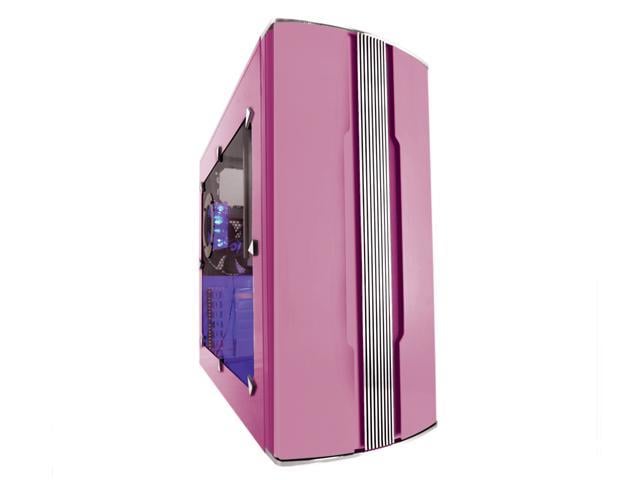
1 Antec Nine Hundred Black Steel ATX Mid Tower Computer Case$119.99

Power supply:
1 Antec BP550 Plus 550W ATX12V V2.2 Power Supply $59.99
1 OCZ GameXStream OCZ700GXSSLI 700W ATX12V Power Supply $124.99
Video Cards:
1 MSI NX8800GT 512M OC GeForce 8800 GT 512MB 256-bit GDDR3 PCI Express 2.0 x16 HDCP Ready SLI Supported Video Card $184.99
1 XFX PVT98FYDEU GeForce 9800 GTX 512MB 256-bit GDDR3 PCI Express 2.0 x16 HDCP Ready SLI Supported Video Card $369.99 (plus Free Call of Duty 4)
RAM:
2 OCZ SLI-Ready Edition 4GB (2 x 2GB) 240-Pin DDR2 SDRAM DDR2 800 (PC2 6400) Dual Channel Kit Desktop Memory Model $187.98 ($93.99 ea)
Motherboard:
2 ASUS P5E LGA 775 Intel X38 ATX Intel Motherboard $449.98 ($224.99 ea)
CPU:
2 Intel Core 2 Duo E8400 Wolfdale 3.0GHz LGA 775 65W Dual-Core Processor Model BX80570E8400 $389.98 ($194.99 ea)
Fans:
2 ZALMAN CNPS9500 AT 2 Ball CPU Cooling Fan/Heatsink $99.98 ($49.99 ea)
Subtotal $2,052.86
UPS 3 DAYS $64.83
Order Total $2,117.69
We didn't buy a hard drive cause we already have decent space from our last computers, so well just transfer over. Also, this was all bough on Newegg.
Cases:
1 SIGMA ZEN WDP diamond pink SECC Steel ATX Mid Tower Computer Case $64.99
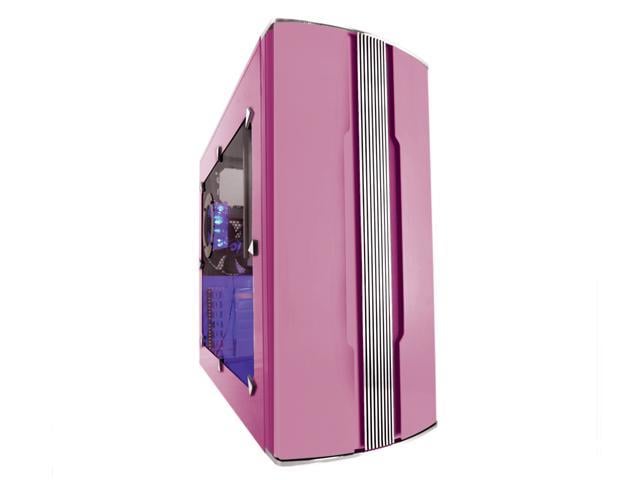
1 Antec Nine Hundred Black Steel ATX Mid Tower Computer Case$119.99

Power supply:
1 Antec BP550 Plus 550W ATX12V V2.2 Power Supply $59.99
1 OCZ GameXStream OCZ700GXSSLI 700W ATX12V Power Supply $124.99
Video Cards:
1 MSI NX8800GT 512M OC GeForce 8800 GT 512MB 256-bit GDDR3 PCI Express 2.0 x16 HDCP Ready SLI Supported Video Card $184.99
1 XFX PVT98FYDEU GeForce 9800 GTX 512MB 256-bit GDDR3 PCI Express 2.0 x16 HDCP Ready SLI Supported Video Card $369.99 (plus Free Call of Duty 4)
RAM:
2 OCZ SLI-Ready Edition 4GB (2 x 2GB) 240-Pin DDR2 SDRAM DDR2 800 (PC2 6400) Dual Channel Kit Desktop Memory Model $187.98 ($93.99 ea)
Motherboard:
2 ASUS P5E LGA 775 Intel X38 ATX Intel Motherboard $449.98 ($224.99 ea)
CPU:
2 Intel Core 2 Duo E8400 Wolfdale 3.0GHz LGA 775 65W Dual-Core Processor Model BX80570E8400 $389.98 ($194.99 ea)
Fans:
2 ZALMAN CNPS9500 AT 2 Ball CPU Cooling Fan/Heatsink $99.98 ($49.99 ea)
Subtotal $2,052.86
UPS 3 DAYS $64.83
Order Total $2,117.69
We didn't buy a hard drive cause we already have decent space from our last computers, so well just transfer over. Also, this was all bough on Newegg.
I did it again!
Thermaltake Xaser VI VG4000BNS Black / Red Aluminum / Steel ATX Full Tower Computer Case
http://www.newegg.com/Product/Product.aspx?Item=N82E16811133051
CORSAIR CMPSU-620HX 620W ATX12V v2.2 Power Supply
http://www.newegg.com/Product/Product.aspx?Item=N82E16817139002
Seagate Barracuda ES.2 ST3500320NS 500GB 7200 RPM 32MB Cache SATA 3.0Gb/s Hard Drive
http://www.newegg.com/Product/Product.aspx?Item=N82E16822148294
Intel Core 2 Duo E8500 Wolfdale 3.16GHz LGA 775 65W Dual-Core Processor
http://www.newegg.com/Product/Product.aspx?Item=N82E16819115036
CORSAIR XMS2 DHX 4GB (2 x 2GB) 240-Pin DDR2 SDRAM DDR2 800 (PC2 6400) Desktop Memory
http://www.newegg.com/Product/Product.aspx?Item=N82E16820145194
EVGA 512-P3-N877-AR GeForce 9800 GTX SSC 512MB 256-bit GDDR3 PCI Express 2.0 x16
http://www.newegg.com/Product/Product.aspx?Item=N82E16814130349
Creative 70SB046A00003 7.1 Channels PCI Interface Sound Blaster X-Fi Platinum Fatal1ty Champion Series Sound Card
http://www.newegg.com/Product/Product.aspx?Item=N82E16829102014
Oveclocking Goal:
9800 GTX SSC = 850MHZ
XMS2 DHX = 1066MHZ
E8500 = 4.6GHZ
Thermaltake Xaser VI VG4000BNS Black / Red Aluminum / Steel ATX Full Tower Computer Case
http://www.newegg.com/Product/Product.aspx?Item=N82E16811133051
CORSAIR CMPSU-620HX 620W ATX12V v2.2 Power Supply
http://www.newegg.com/Product/Product.aspx?Item=N82E16817139002
Seagate Barracuda ES.2 ST3500320NS 500GB 7200 RPM 32MB Cache SATA 3.0Gb/s Hard Drive
http://www.newegg.com/Product/Product.aspx?Item=N82E16822148294
Intel Core 2 Duo E8500 Wolfdale 3.16GHz LGA 775 65W Dual-Core Processor
http://www.newegg.com/Product/Product.aspx?Item=N82E16819115036
CORSAIR XMS2 DHX 4GB (2 x 2GB) 240-Pin DDR2 SDRAM DDR2 800 (PC2 6400) Desktop Memory
http://www.newegg.com/Product/Product.aspx?Item=N82E16820145194
EVGA 512-P3-N877-AR GeForce 9800 GTX SSC 512MB 256-bit GDDR3 PCI Express 2.0 x16
http://www.newegg.com/Product/Product.aspx?Item=N82E16814130349
Creative 70SB046A00003 7.1 Channels PCI Interface Sound Blaster X-Fi Platinum Fatal1ty Champion Series Sound Card
http://www.newegg.com/Product/Product.aspx?Item=N82E16829102014
Oveclocking Goal:
9800 GTX SSC = 850MHZ
XMS2 DHX = 1066MHZ
E8500 = 4.6GHZ
GHG
Member
Spy said:The computer I posted will be able to run Team Fortress 2, The Elder Scrolls IV: Oblivion, and Mass Effect at max settings, right?
Yes easily. Hell, my 8600GTS can run all of the games you mentioned with all bells and whistles without a hitch.
Oh, amd you really don't need a 700W PSU. Go for a better quality lower wattage one for around the same price or cheaper. Sound card really needed as well? Save those dollars, computers and components become obselete so quickly its best to spend as less as possible (within reason obviously).
I did an upgrade or downgrade (however you want to look at it) to a Corsair power supply.
CORSAIR CMPSU-620HX 620W ATX12V v2.2 Power Supply
http://www.newegg.com/Product/Product.aspx?Item=N82E16817139002
Good idea/bad idea?
To Cheetoh: Yeah I know I "should" get the E8400. Everyone keeps hounding me about it but I am sticking with the E8500. If I regret my decision then it's on me.
To aznpxdd: I think the case I chose is absolutely awesome.
CORSAIR CMPSU-620HX 620W ATX12V v2.2 Power Supply
http://www.newegg.com/Product/Product.aspx?Item=N82E16817139002
Good idea/bad idea?
To Cheetoh: Yeah I know I "should" get the E8400. Everyone keeps hounding me about it but I am sticking with the E8500. If I regret my decision then it's on me.
To aznpxdd: I think the case I chose is absolutely awesome.
godhandiscen
There are millions of whiny 5-year olds on Earth, and I AM THEIR KING.
If you want to deal with 30fps on ME yes. Mas Effect is optimized for ATI cards. Go to the ME thread and see the benchmarks. The 8800 handles ME poorly, or better say ME isnt really optmized for Nvidia cards. However, ME looks like sex at Max settings, I would even dare to say that it looks only seconed to Crysis, and definitely better than what we have seen of FarCry 2.Spy said:The computer I posted will be able to run Team Fortress 2, The Elder Scrolls IV: Oblivion, and Mass Effect at max settings, right?
I just bought a decent laptop from newegg...passable in all regards except for it's video card which is non-existent (the rationale being that I wouldn't play games on it but just use it as a MS Office PC, a DVD player, and a iPod docking station while my job has me traveling abroad). well...fuck that.
I need a damned gaming laptop. Something that can play Crysis on Medium-High settings, if need be.
I need a damned gaming laptop. Something that can play Crysis on Medium-High settings, if need be.
Labombadog
Member
Yeah I know you meant for each card. Are they the 640mb version or 320? if 320 then no and 640 then maybe if they are new and have warranty on them.satori said:Haha its 300 for both card not each
I am still at a cross road with either the E8400 or Q6600. Mainly doing gaming. I do not see myself upgrade the CPU for another 2-3 years. Any other games that are coming out that will support muti cores besides Alan Wake? I love the fact that one can OC the 8400 to 4k or over. And the fact that will generate less heat and power consumption than the Q6600.
But if games or programs start taking advantage of Quads, I will kick myself...
I mean at this point in all honestly how much would 3 ghz vs 4 ghz make in todays game like AOC? Will that game even need all that speed vs a great Vid card? I am thinking there is no way a 4 ghz dual or a 3 ghz quad can possible be the bottle neck of any game at this point...
If anything I think I will just flip a coin because at this point I really can not go wrong...
godhandiscen
There are millions of whiny 5-year olds on Earth, and I AM THEIR KING.
Yeah, Mass Effect looks fantastic, but at Max, the 3870X2 handles it the best and its only 45fps. Then the 9800GX2 at 40fps and then all the other cards lower than that. At least you will be able to play it as soon as you buy it. apparently EA did this deal with AMD/ATI and so they optimized for absolutely every freaking AMD/ATI part, but the Phenom, and thus we Phenom users cant play the game right now. We are waiting for a patch from EA.Spy said:30 FPS only? That's annoying.
If someone could ignore the price and answer my question on a technical standpoint that'd be great. How much better would the 9800 GTX SSC be compared to the 8800GTS (G92) KO?
EVGA 512-P3-N845-AR GeForce 8800GTS (G92) KO 512MB 256-bit GDDR3 PCI Express 2.0 x16 Video Card
http://www.newegg.com/Product/Product.aspx?Item=N82E16814130337
EVGA 512-P3-N877-AR GeForce 9800 GTX SSC 512MB 256-bit GDDR3 PCI Express 2.0 x16 Video Card
http://www.newegg.com/Product/Product.aspx?Item=N82E16814130349
EVGA 512-P3-N845-AR GeForce 8800GTS (G92) KO 512MB 256-bit GDDR3 PCI Express 2.0 x16 Video Card
http://www.newegg.com/Product/Product.aspx?Item=N82E16814130337
EVGA 512-P3-N877-AR GeForce 9800 GTX SSC 512MB 256-bit GDDR3 PCI Express 2.0 x16 Video Card
http://www.newegg.com/Product/Product.aspx?Item=N82E16814130349
DarkAngelYuna
Banned
I get a hell lot more than 30fps in ME on full high with my 8800gt..
ok gaf gonna order my video card tommrow so should i go with a ATI
http://www.bestbuy.com/site/olspage...loc=01&srccode=cii_11138&cpncode=17-9987828-2
or nvidia 8800
http://www.bestbuy.com/site/olspage...loc=01&srccode=cii_11138&cpncode=17-9987828-2
or nvidia 8800
zoku88 said:Isn't now a odd time to buy a new vid card when there are new ones 10 days away?
wait what-_- what new ones and what are the prices ranges?
Vyse The Legend
Member
tribal24 said:wait what-_- what new ones and what are the prices ranges?
The ones on the first two columns are ATi's new cards. The ones on the last two columns are the new Nvidia's.

Vyse The Legend said:The ones on the first two columns are ATi's new cards. The ones on the last two columns are the new Nvidia's.

well im not planning to spend that much soo>.>
godhandiscen
There are millions of whiny 5-year olds on Earth, and I AM THEIR KING.
The 4850 is about 30% better than the 8800 and it has been confirmed to retail at $200. It already shipped to OEMs. I would say wait.tribal24 said:well im not planning to spend that much soo>.>
DarkAngelYuna said:I get a hell lot more than 30fps in ME on full high with my 8800gt..
What resolution? I am going by the graph benches in the ME thread. If you say this then I hope I get 60fps once I can play the game since my card came on top in all benches.
Right now i cant play the game because of the stupid config bug that doesn't recognize Phenom processors.
godhandiscen
There are millions of whiny 5-year olds on Earth, and I AM THEIR KING.
Lets talk sound cards.
Do they really provide a performance boost? Also, do they generate incompatibilities/crash problems? Anybody here with good experience in sound cards? I don't care about the enhanced audio too much (I have a shitty hearing anyways) I care more about the performance enhancements, like freeing my CPU from certain tasks or something. Is this possible?
Do they really provide a performance boost? Also, do they generate incompatibilities/crash problems? Anybody here with good experience in sound cards? I don't care about the enhanced audio too much (I have a shitty hearing anyways) I care more about the performance enhancements, like freeing my CPU from certain tasks or something. Is this possible?
I used to use Creative, but their poor drivers and support has caused crashes in XP/Vista so I've had to abandon it in favour of onboard audio, which does the job acceptably enough. SB Live was brilliant for its time.
I think adding a sound card may create more issues than without it, and yet I haven't used SB Live for about 3 years, so my opinion may not be as valid as thought.
I think adding a sound card may create more issues than without it, and yet I haven't used SB Live for about 3 years, so my opinion may not be as valid as thought.
godhandiscen
There are millions of whiny 5-year olds on Earth, and I AM THEIR KING.
Yes, from reviews in Newegg it seems you actually have to switch to "game mode" for a game to not crash... WTF? I dont know if I could put up with the issues, but if the framerate improvement is 5fps or so during heavy explosions when sounds comes from everywhere then I will get one.Pachael said:I used to use Creative, but their poor drivers and support has caused crashes in XP/Vista so I've had to abandon it in favour of onboard audio, which does the job acceptably enough. SB Live was brilliant for its time.
I think adding a sound card may create more issues than without it, and yet I haven't used SB Live for about 3 years, so my opinion may not be as valid as thought.
To the best of my knowledge, onboard sound cards don't even take up that much CPU cycles. Most motherboards have integrated chips and outputs already so that's already a huge chunk of the processing already.
To be honest, it really depends on what kind of experience you want from your games. Most PC games I've played don't put a lot into ambience (ie. sound) so a sound card might be wasted. However, if you plan to watch videos and so forth, it might be worth the investment!
To be honest, it really depends on what kind of experience you want from your games. Most PC games I've played don't put a lot into ambience (ie. sound) so a sound card might be wasted. However, if you plan to watch videos and so forth, it might be worth the investment!
godhandiscen
There are millions of whiny 5-year olds on Earth, and I AM THEIR KING.
Ok, this is all I needed. I am not wasting money into one of these then.SRG01 said:To the best of my knowledge, onboard sound cards don't even take up that much CPU cycles. Most motherboards have integrated chips and outputs already so that's already a huge chunk of the processing already.
To be honest, it really depends on what kind of experience you want from your games. Most PC games I've played don't put a lot into ambience (ie. sound) so a sound card might be wasted. However, if you plan to watch videos and so forth, it might be worth the investment!
Jamesfrom818
Banned
Speaking of onboard sound, I've been trying to find drivers for my 82865g. I've poked around the Intel site but haven't found anything related to onboard sound. I'm beginning to feel like reformatting has been more trouble than it was worth.
Jamesfrom818 said:Speaking of onboard sound, I've been trying to find drivers for my 82865g. I've poked around the Intel site but haven't found anything related to onboard sound. I'm beginning to feel like reformatting has been more trouble than it was worth.
Sometimes the motherboard spec will give you the chip number, which you can then go look online for.
Usually it's Realtek or something?
Jamesfrom818
Banned
SRG01 said:Sometimes the motherboard spec will give you the chip number, which you can then go look online for.
Usually it's Realtek or something?
Thanks for the Realtek tip.
Spy said:Now I'm wondering if I should just get a Q6700 and overclock it to 3.6GHZ or get the E8500 and overclock that to 4.6GHZ. Hmm. I'll probably be back again posting a new "final" build.
Do you really think you can overclock the e8500 to 4.6Ghz just like that? You'll probably need water to cool an OC that high, since you need to increase the volt to past 1.4v, which can fry the chip pretty easily.
godhandiscen said:Lets talk sound cards.
Do they really provide a performance boost? Also, do they generate incompatibilities/crash problems? Anybody here with good experience in sound cards? I don't care about the enhanced audio too much (I have a shitty hearing anyways) I care more about the performance enhancements, like freeing my CPU from certain tasks or something. Is this possible?
If you want a soundcard purely for performance increase, then its not worth it at all. But if you want a better quality DAC for higher analogue audio quality, then they are definitely worth it. Asus Xonar DX is a pretty popular choice right now and its not too expensive. If you want more features though, AuzenTech X-Fi Prelude has top notch analogue sound quality and also decodes DDL/DTS onthe fly and outputs 5.1 through its digital outs.
godhandiscen said:Lets talk sound cards.
Do they really provide a performance boost? Also, do they generate incompatibilities/crash problems? Anybody here with good experience in sound cards? I don't care about the enhanced audio too much (I have a shitty hearing anyways) I care more about the performance enhancements, like freeing my CPU from certain tasks or something. Is this possible?
I swear by my hardmodded X-Fi (I'm one of the only people I know who ever hardmodded a sound card
But no, as far as actual performance enhancements there are very little.
I like the X-fi.... I don't like Creative though.
If I was to buy a soundcard now, I'd definitely go for the Auzentech X-fi model. At least you are able to hook up your front panel to it, unlike the proprietary pins that Creative uses. Apparently drivers are better for Auzentechs as well.
If I was to buy a soundcard now, I'd definitely go for the Auzentech X-fi model. At least you are able to hook up your front panel to it, unlike the proprietary pins that Creative uses. Apparently drivers are better for Auzentechs as well.
I would definitely recommend the Auzentech Prelude over the Creative model. I haven't had any driver issues, but their recent shenanigans regarding EAX support in older cards has made me doubt I'll be giving them any more money. The Auzentech has hot-swappable op-amps to boot, so I won't have to bust out the soldering iron if I want better sound 
godhandiscen said:What resolution? I am going by the graph benches in the ME thread. If you say this then I hope I get 60fps once I can play the game since my card came on top in all benches.
Right now i cant play the game because of the stupid config bug that doesn't recognize Phenom processors.
I've heard about a lot of issues 8800 users are having with it, but as an 8800gt user I've seen nothing but sex on my screen. 1920x1200 everything cranked (no AA) and its buttery smooth with only slight drops below 60 on the more complex enviroments.
Jamesfrom818
Banned
Since when were katakana names allowed?
bee
Member
asus xonar dx >> x-fi , dunno how you can put up with onboard sound, guess you dont know any better
ニコラス said:I swear by my hardmodded X-Fi (I'm one of the only people I know who ever hardmodded a sound card). I can't comprehend how anyone who listens to a lot of music on their machines settles for onboard. There is an enormous difference unless you absolutely don't care about quality. Having a sound processor on a mother board is like sticking it in the middle of an electrical noise storm.
But no, as far as actual performance enhancements there are very little.
You'd be surprised at how easy it is to hardmod a sound card! :lol Especially if you're altering output DACs and so forth.
VictimOfGrief
Banned
For a majority of people on-board sound is fine. If you want a PCI-E sound card and/or a PCI sound card, don't spend more than $40 bucks for one.
My 2 cents.
My 2 cents.
Labombadog said:Yeah I know you meant for each card. Are they the 640mb version or 320? if 320 then no and 640 then maybe if they are new and have warranty on them.
No they are the 640 MB version XFX extreme edition.
http://www.newegg.com/Product/Product.aspx?Item=N82E16814150267
He end up giving these up for 250 bucks for both so I had to jump on it. 2 for the price of 1 is a pretty sweet deal. Can't wait til newegg send me my case and mobo! I decided to go with the E8400. I figure by this time next year there will be better/faster quads+ and I can just upgrade
