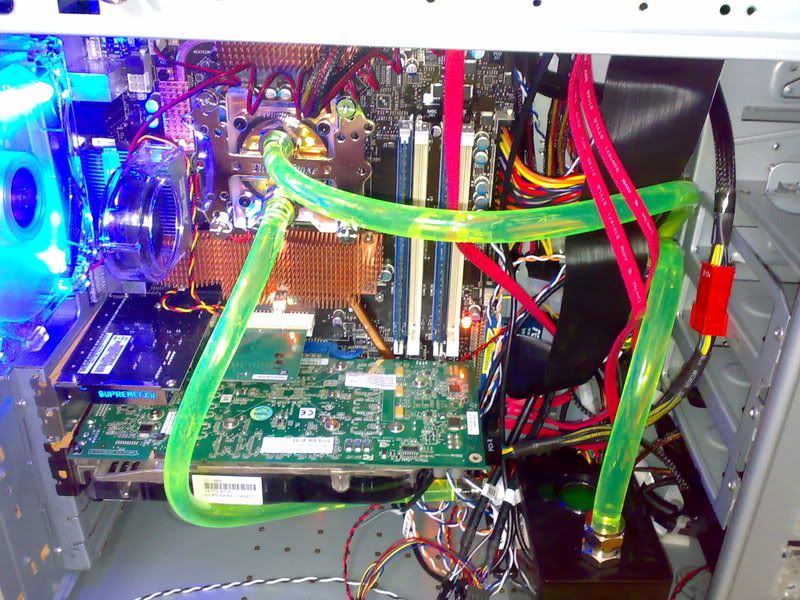Jirotrom said:
Q815A190
it says 1.25V max on the box
Not seen anything on the Q815 batch. The box is talking about safe, under warrenty Volts. You go over those to overclock.
Q740A478 4.25Ghz 1.41 Vcore Majestik DFI P35-T2RL watercooling
Q740A519 4Ghz 1.27 Vcore Codovader
Q740A523 4Ghz 1.36 Vcore Moodyman Abit IP35pro Arctic Freezer 7
Q740A523 4Ghz 1,37 Vcore Shampoo Asus P5N-E SLI 803 bios TRUE 120
Q740A525T 4Ghz 1.35 Vcore Mystupidmouth Asus P5K Dlx Air
Q740A553T 4.2Ghz 1.33 Vcore GrnFinger Asus Maximus Formula watercooling
Q740A553T 4Ghz 1.36 Vcore SuperTimor Asus P5K Premium
Q740A555T 4Ghz 1.31 Vcore Xvius Asus P5K Dlx Air
Q743A748 4Ghz 1.25 Vcore Turtletrax DFI Lanparty UT P35 Watercooling
Q743A748 4Ghz 1.28 Vcore Bail W Asus P5K Dlx watercooling
Q743A748 4.4Ghz 1.36 Vcore Sofarfrome Asus Rampage watercooling
Q743A748 4,2Ghz 1,32 Vcore Zizo Asus P5B Dlx Scythe Ninja
Q743A748 4Ghz 1.32 Vcore Cpt Protom DFI DRK watercooling
Q743A797 4.4Ghz 1.40 Vcore Plastok Asus P5K Dlx
Q745A356 4,9Ghz 1,54 Vcore Zucker2K Asus Maximus Formula SE watercooling
Q745A356 4Ghz 1.35 Vcore Kryckter Asus P5K Dlx Air
Q745A357 4Ghz 1.28 Vcore xMrBunglex Intel DX38 Asus Silent Square
Q745A372 4.1Ghz 1.34 Vcore Truckchase Asus P5K Dlx 0705 bios watercooling
Q745A372 4Ghz 1.37 Vcore Arcanedeath Asus Maximus Formula SE 1004Bios Air
Q745A533 4.4Ghz 1,45 Vcore Sniper watercooling
Q745A533 4Ghz 1.27 Vcore Glenboy Asus Maximus Formula Air
Q745A551 4Ghz 1.28 Vcore Iceywater Noctua heatsink
Q745A551 4Ghz 1.29 Vcore Fguarezi Asus Maximus Formula 0907 bios Gemini II
Q745A553 4ghz 1.31 Vcore Mk_Ultra Asus P5E TRUE 120
Q745A567 4Ghz 1.28 Vcore Doakh DFI Lanparty UT P35 Air
Q745A567 4Ghz 1.26 Vcore ThatGuy Gigabyte X38DS4 Air
Q745A567 4Ghz 1.27 Vcore Vixx Asus Rampage
Q745A576 4Ghz 1.22 Vcore Hazardous
Q745A576 4Ghz 1.18 Vcore MrCape DFI Lanparty UT P35 TRUE 120
Q745A576 4.6Ghz 1.42 Vcore Flesheatinvirus
Q746A328 4Ghz 1,25 Vcore Loc.o Asus Commando Boxed cooler
Q746A328 4.6Ghz 1.60 Vcore V_Parello Asus Maximus Extreme 0904 bios Tuniq tower
Q746A349 4.9Ghz 1.65 Vcore Sepander DFI Lanparty UT P35 watercooling
Q746A351 4,2Ghz 1.36 Vcore luVPiloT Air
Q746A377 4.2Ghz 1.38 Vcore Merc14 Asus P5K Dlx 0705 Bios watercooling
Q746A377 4Ghz 1.33 Vcore Necron 66 Asus P5E Air
Q746A377 4Ghz 1.32 Vcore TsFroggy DFI Blood Iron Tuniq Tower
Q746A381 4Ghz 1.27 Vcore Kunaak Asus Maximus Extreme
Q746A381 4Ghz 1.28 Vcore Plaicd Asus P5k Dlx
Q746A381 4Ghz 1.33 Vcore Rge Gigabyte P35DQ6 F7 Bios watercooling
Q746A474 3.6Ghz 1.08 Vcore Extreme ICE Asus P5K-E Air
Q746A474 4.3Ghz 1,30 Vcore Extreme ICE Asus P5K-E Air
Q746A476 4.7Ghz 1,60 Vcore T_M watercooling
Q746A477 4.3Ghz 1.39 Vcore Ad1tya Abit IP35 Pro watercooling
Q746A479 4.2Ghz 1.38 Vcore MaxLD Asus P5K-E 1004 Bios
Q746A485 4.3Ghz 1.42 Vcore Kiwi DFI Lanparty DRK
Q746A487 4Ghz 1.35 Vcore Hughyhunter eVGA 780i TRUE 120
Q746A488 4.5Ghz 1.48 Vcore Sonofander Asus Striker II watercooling
Q746A489 4Ghz 1.29 Vcore Boostfed Asus P5B Dlx 1226 Bios watercooling
Q746A489 4Ghz 1.26 Vcore .OCX Asus Maximus Formula watercooling
Q746A495 4ghz 1.20 Vcore Demon Asus Striker Extreme Air
Q746A496 4Ghz 1.27 Vcore Ovidiu Scythe Ninja
Q746A500 4ghz 1.37 Vcore Unclewebb
Q746A502 4Ghz 1.32 Vcore Leeghoofd Asus P5K Dlx 0705 bios watercooling
Q746A502 4Ghz 1.35 Vcore DerekTM
Q746A502 4Ghz 1.30 Vcore Mascaras Asus P5E TRUE 120
Q746A509 4.1ghz 1.37 Vcore Master Farkha Asus P5E TRUE 120
Q746A510 4.1Ghz 1.32 Vcore Gundamit DFI Blood Iron Air
Q746A518 4Ghz 1.27 Vcore Clocker Gigabyte P35 DS4 F12 bios
Q746A535 4.2Ghz 1.37 Vcore GooFace
Q746A556 4Ghz 1.26 Vcore DemonEyes DFI Lanparty DRK
Q746A556 4Ghz 1.28 Vcore Hehe Asus P5B Dlx Air
Q746A589 4.3Ghz 1.39 Vcore Alcatraroz Asus P5K Dlx Zalman 9700
Q746A777 4.2Ghz 1.46 Vcore Aoch88 Foxconn MARS watercooling
Q747A761 4Ghz 1,40 Vcore Grimpy
Q748242 3.6Ghz 1.35 Vcore JoeBar Asus Maximus Formula SE watercooling
Q748A094 4.2Ghz 1.39 Vcore Gufy Asus P5B Dlx
Q748A102 4Ghz 1,36 Vcore Zeus Asus P5K-E watercooling
Q748A115 4.5Ghz 1,44 Vcore MrCape DFI Lanparty UT P35 TRUE 120
Q748A115 4Ghz 1,22 Vcore Redbull78 foxconn MARS TRUE 120
Q748A133 4Ghz 1.20 Vcore Dark22
Q748A141 4ghz 1.38 Vcore JoeBar Asus Maximus Formula SE watercooling
Q748A142 4 Ghz 1,29 Vcore Ten eVGA 780i watercooling
Q748A142 4Ghz 1.34 Vcore Higgins Asus P5B Dlx watercooling
Q748A144 4Ghz 1.35 Vcore Crazy Nutz Asus P5K-E watercooling
Q748A219 4ghz 1.39 Vcore Vinas DFI Blood Iron watercooling
Q748A219 4.2Ghz 1.40 Vcore Dnottis Asus P5K-E 1102 bios watercooling
Q750A032 4Ghz 1.45 Vcore WitchKing DFI Lanparty UT P35 watercooling
Q750A032 4Ghz 1.41 Vcore Glenboy Asus Maximus Formula Air
Q750A033 4Ghz 1.28 Vcore Nikolas 61 DFI Lanparty UT P35 Air
Q750A196 4Ghz 1.37 Vcore Strategos Asus Rampage formula watercooling
Q750A205 4.4Ghz 1.45 Vcore AndyM Asus P5K Dlx 0809 bios watercooling
Q750A219 4Ghz 1.28 Vcore IcemaN22 Asus Commando Zalman 9700
Q801A290 4Ghz 1.42 Vcore Halo112538 DFI P35 watercooling
Q802A321 4Ghz 1.39 Vcore Sniggle DFI P35 UT T2R Tuniq Tower
Q802A489 4Ghz 1.38 Vcore Zlojack Asus Rampage formula watercooling
Q802A570 4Ghz 1.30 Vcore Kadir_Slayer Asus P5K-E TRUE 120
Q804A249 4Ghz 1.20 Vcore Mykou Asus P5K Premium Air
Q805A246 4Ghz 1.24 Vcore Leeghoofd Asus P5K Dlx 0812 bios watercooling
Q805A546 4Ghz 1.24 Vcore Leeghoofd Asus P5K Dlx 0812 bios watercooling
Q806A045 4.2Ghz 1.39 Vcore Gthr3k
Q806A320 4Ghz 1.33 Vcore Forr3sTT Gigabyte P35DS3L Zalman 9700
Q807A050 3.8Ghz 1.30 Vcore Jupiler DFI P35 T2R watercooling
Q807A191 4Ghz 1.23 Vcore Stephen23 watercooling
Q807A241 4.2Ghz 1.27 Vcore selloutkingz DFI Lanparty DRK watercooling
Q807A261 4.3Ghz 1.38 Vcore Simsons2 Asus P5E3 Dlx
Q807A269 4.5Ghz 1.38 Vcore funkflix XFX 790I watercooling
Q807A276 4Ghz 1.22 Vcore Webwilli Asus P5E3 Premium watercooling
Q808A256 4.1Ghz 1.33 Vcore Brahmzy Asus P5E watercooling
Q808A451 4Ghz 1.24 Vcore Max_87
Q812A233 4Ghz 1.33 Vcore Turbodream Asus Formula
Q812A247 4Ghz 1.40 Vcore Zicada Asus Rampage watercooling
Q814A015 4.4Ghz 1.30 Vcore Dagaladis Asus P5K Pro 1001 bios TRUE 120
Q816A044 4Ghz 1.37 Vcore Leeghoofd Asus P5K Dlx 0812 bios watercooling