you can probably build a gaming system and get a netbook cheaper than most laptops that aren't good at playing games. With 400 you could get one or most of the other.PistolGrip said:What sort of low budget gaming laptop can I get for $400?
You are using an out of date browser. It may not display this or other websites correctly.
You should upgrade or use an alternative browser.
You should upgrade or use an alternative browser.
Official "I need a new PC!!" 2009 Edition
- Thread starter VictimOfGrief
- Start date
brain_stew
Member
Slacker said:Great thread everyone. Reading this and Techreport.com will destroy any productivity I had planned for today.
Dumb question time: I'm trying to get a little more up to date without spending a fortune. I'm currently running:
- ABIT AB9 Pro
- Intel Core 2 Duo E6400 Conroe 2.13GHz
- EVGA GeForce 7900GS 256MB
- CORSAIR XMS2 2GB DDR2 800 (PC2 6400)
Obviously the video card needs to go bigtime. My question is, if I snag something like the eVGA GTX 260 for $200, will it be worth the money on my current setup? My motherboard only has a PCI-E x16 slot, and the current cards all use PCI-E 2.0 x16. Apparently it'll work, just not to full capacity, right? Would it still be a significant upgrade over the 7900GS?
Basically, I'm wondering if I can sneak by with just the video card and bumping my RAM up from 2GB to 4GB for now, and upgrade the CPU and motherboard when Starcraft 2 come out.Thanks for any advice.

OC that CPU to 3ghz and you're good to go. Even stock cooling should manage that just fine but I'd throw one of these in your order anyway. There's plenty of guides around the net and overclocking a Core 2 is ridiculously simple and almost 100% risk free.
www.overclock.net might be a decent place to start.
That plus an extra 2 gig of RAM and a GTX 260 (216) and you'll be able to max out anything you throw at your rig, no trouble. PCIe 2.0 is a non-issue only makes a (small) difference with the 4870X2 and GTX 295.
Oh, I assume your PSU can mange this? What's the model of it? If its a little touch and go then a $130 GTS 250 (with a free copy of COD: WaW!) would be a decent alternative.
Thanks for the info, brain_stew. That sounds excellent.
And now that you mention it, I'm not sure about the power supply. I think it's an Antec SmartPower 450. Would you recommend bumping that up as well?
Also, are you guys all running Vista? I ignored it previously (still on XP) as DX10 didn't interest me on the old video card. Is that the way to go now?
Thanks again for the advice.
And now that you mention it, I'm not sure about the power supply. I think it's an Antec SmartPower 450. Would you recommend bumping that up as well?
Also, are you guys all running Vista? I ignored it previously (still on XP) as DX10 didn't interest me on the old video card. Is that the way to go now?
Thanks again for the advice.
brain_stew
Member
Slacker said:Thanks for the info, brain_stew. That sounds excellent.
And now that you mention it, I'm not sure about the power supply. I think it's an Antec SmartPower 450. Would you recommend bumping that up as well?
Also, are you guys all running Vista? I ignored it previously (still on XP) as DX10 didn't interest me on the old video card. Is that the way to go now?
Thanks again for the advice.
Hmm, looking at its specs, I wouldn't risk a GTX 260 (216) on it but a GTS 250 should be fine and its still a huge upgrade. Its a modern PSU with all the built in safety features so it isn't going to damage your hardware if it can't manage it, but it should handle a GTS 250 just fine considering Nvidia have really got its power draw down from previous iterations.
Well yes, for an enthusiast, Vista x64 (ether Home Premium or Ultimate) is the way to go, however with Windows 7 just around the corner you might as well save your cash for that.
Ok guys Im asking a question.
I have a Sapphire Radeon HD 4850 1GB DDR3, and a Intel G11/G33 Motherboard, waiting to be installed in my PC
Will my motherboard support it? Is there any way to see if my motherboard can take it?
Also how much Wats do I need after installing the video card? I dont know what power supply I have ATM, I will take a look when I get back at my place. If there is any need of changing it tell me please.
Sorry for the hardcore n00b question I'm making but I dont know a lot of PC Tech
I have a Sapphire Radeon HD 4850 1GB DDR3, and a Intel G11/G33 Motherboard, waiting to be installed in my PC
Will my motherboard support it? Is there any way to see if my motherboard can take it?
Also how much Wats do I need after installing the video card? I dont know what power supply I have ATM, I will take a look when I get back at my place. If there is any need of changing it tell me please.
Sorry for the hardcore n00b question I'm making but I dont know a lot of PC Tech
VictimOfGrief
Banned
Yazus said:Ok guys Im asking a question.
I have a Sapphire Radeon HD 4850 1GB DDR3, and a Intel G11/G33 Motherboard, waiting to be installed in my PC
Will my motherboard support it? Is there any way to see if my motherboard can take it?
Also how much Wats do I need after installing the video card? I dont know what power supply I have ATM, I will take a look when I get back at my place. If there is any need of changing it tell me please.
Sorry for the hardcore n00b question I'm making but I dont know a lot of PC Tech
As long as you have a 6 pin PCI-E power connector and a PCI-Express slot, you're good to go. What type of CPU are you putting in your G33 board?
VictimOfGrief said:As long as you have a 6 pin PCI-E power connector and a PCI-Express slot, you're good to go. What type of CPU are you putting in your G33 board?
Intel Core 2 Duo E4500 2.6Ghz.
Raccomend me a program to see if my Motherboard has the right pins (if any?)
VictimOfGrief
Banned
Yazus said:Intel Core 2 Duo E4500 2.6Ghz.
Raccomend me a program to see if my Motherboard has the right pins (if any?)

:lol Sorry couldn't resist.
Check out CPU-Z. Download and run. Check the mainboard tab and see under "Graphic Interface" if it says "PCI-Express".
Thanks again for the help, man. I really appreciate it.brain_stew said:Hmm, looking at its specs, I wouldn't risk a GTX 260 (216) on it but a GTS 250 should be fine and its still a huge upgrade. Its a modern PSU with all the built in safety features so it isn't going to damage your hardware if it can't manage it, but it should handle a GTS 250 just fine considering Nvidia have really got its power draw down from previous iterations.
Well yes, for an enthusiast, Vista x64 (ether Home Premium or Ultimate) is the way to go, however with Windows 7 just around the corner you might as well save your cash for that.
I've been thinking about upgrading the power supply anyway, so I may as well go for it and get it out of the way while I have the fundage for it now. I'm thinking about this Corsair 650W for 100 bucks (80 if I remember to do the rebate). Tech Report likes it and it has a 5 year warranty, so it looks like a winner.
brain_stew
Member
Yazus said:Intel Core 2 Duo E4500 2.6Ghz.
Raccomend me a program to see if my Motherboard has the right pins (if any?)
Your eyes!! :lol
They look like the two long blue and red slots in this picture but you'll only have one and it may be any colour under the sun:
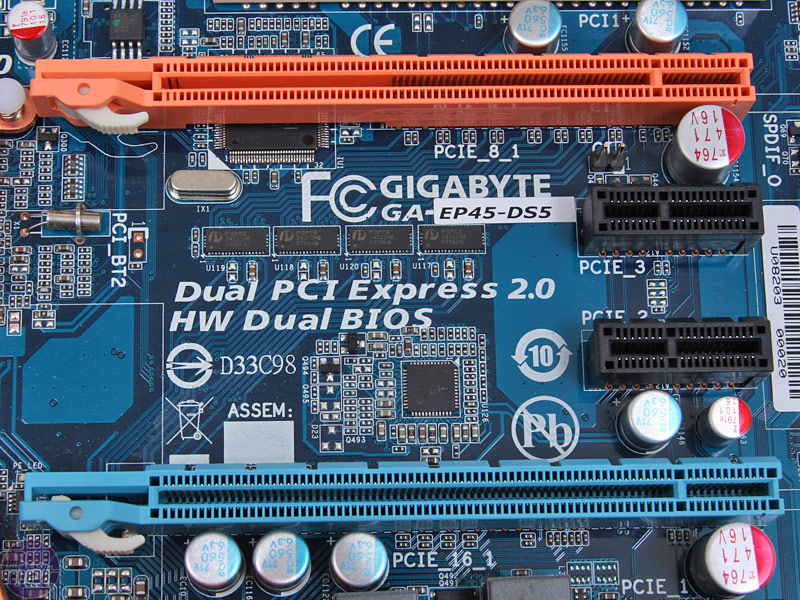
Slacker, that Corsair PSU is excellent, and will run most dual GPU setups just fine. If you've got the cash then go for it, it should see you good for a long, long time.
VictimOfGrief said:image
:lol Sorry couldn't resist.
Check out CPU-Z. Download and run. Check the mainboard tab and see under "Graphic Interface" if it says "PCI-Express".
And you did well sir!
Thank you!
Anyway it's PC-EXPRESS and 16x in both link width and max supported. Since the HD4850 it's 16x I assume it's compatible. As for the power supply I think I have a 450W, and I dont think I will need more... Amirite?
brain_stew said:Slacker, that Corsair PSU is excellent, and will run most dual GPU setups just fine. If you've got the cash then go for it, it should see you good for a long, long time.
Well Im looking for them ATM, thanks for the suggestions
brain_stew
Member
Yazus said:And you did well sir!
Thank you!
Anyway it's PC-EXPRESS and 16x in both link width and max supported. Since the HD4850 it's 16x I assume it's compatible. As for the power supply I think I have a 450W, and I dont think I will need more... Amirite?
If its a decent PSU? Then yeah, it'll be fine, but then the wattage figure alone is pretty much worthless.
VictimOfGrief
Banned
Sweet deal..... just make sure you have this connector and your set.Yazus said:And you did well sir!
Thank you!
Anyway it's PC-EXPRESS and 16x in both link width and max supported. Since the HD4850 it's 16x I assume it's compatible. As for the power supply I think I have a 450W, and I dont think I will need more... Amirite?
Well Im looking for them ATM, thanks for the suggestions

longdi
Banned
just wanting to share this interesting chart

From what i can read of, whoever is buying a new PC, please get a quad core. The trend is multithreading and you do not want a dual core PC slowing down your spanking new GPU! It is crazy to see the C2 Q6 series still hanging there. I think they are 2 years old?

From what i can read of, whoever is buying a new PC, please get a quad core. The trend is multithreading and you do not want a dual core PC slowing down your spanking new GPU! It is crazy to see the C2 Q6 series still hanging there. I think they are 2 years old?
VictimOfGrief
Banned
nvm link fixed.
Ok time to pull the trigger. By the end of the week I'll end up with (new purchases in bold):
Thanks again!
- ABIT AB9 Pro Motherboard
- Intel Core 2 Duo E6400 Conroe 2.13GHz will overclock to 3Ghz+
- Rosewill 92mm Ball CPU Cooler - $20
- EVGA GeForce GTX 260 Superclocked Edition 896MB - $200
- CORSAIR XMS2 2GB (2 x 1GB) 240-Pin DDR2 SDRAM DDR2 800 (PC2 6400) Doubling RAM to 4GB - $32
- CORSAIR CMPSU-650TX 650W PSU - $100
Thanks again!
VictimOfGrief
Banned
+ Added 3.30.09 @ 1141 hours - Reboot of the thread along with new title graphic, PC Gamer Avatars and more content coming in the next couple of weeks. 
Metalic Sand
who is Emo-Beas?
longdi said:just wanting to share this interesting chart
From what i can read of, whoever is buying a new PC, please get a quad core. The trend is multithreading and you do not want a dual core PC slowing down your spanking new GPU! It is crazy to see the C2 Q6 series still hanging there. I think they are 2 years old?
I guess going with a X3 was the right choice for me then
I don't know much about RAM so, which is better?
http://www.scorptec.com.au/computer/30354-tr3x6g1333c9
http://www.scorptec.com.au/computer/30712-ocz3p1333lv6gk
http://www.scorptec.com.au/computer/30354-tr3x6g1333c9
http://www.scorptec.com.au/computer/30712-ocz3p1333lv6gk
VictimOfGrief said:If you're in need of cable management pictures, check out this thread over @ the [H]ardForums. Here
Man, everyone is making me feel bad.
longdi said:just wanting to share this interesting chart
Lol, and here I am using an A64 4000+ cpu. I really need to do my cpu upgrade
brain_stew
Member
B!TCH said:Larger screen or faster processor?
15" @ 2.93GHz
or
17" @ 2.66GHz
?
Kids help.
Take the faster processor, you'll be wanting to upgrade both of those screens before long anyway.
You can have a nice 23" 1080p screen for around $200 nowadays so just take the smaller screen and bide your time until you can afford a decent upgrade.
longdi said:just wanting to share this interesting chart
http://i39.tinypic.com/1556xix.png
From what i can read of, whoever is buying a new PC, please get a quad core. The trend is multithreading and you do not want a dual core PC slowing down your spanking new GPU! It is crazy to see the C2 Q6 series still hanging there. I think they are 2 years old?
never use a console port as an arbiter of performance.
MWS Natural
Member
Metalic Sand said:I guess going with a X3 was the right choice for me then. Not that i would play Hawx ever lol..
Hell yeah, i can't wait to get everything setup tonight. It's an amazing value that overclocks well, especially if you get a motherboard that can unlock the 4th core. I get home from work in 2hrs then the laping begins!
brain_stew said:Take the faster processor, you'll be wanting to upgrade both of those screens before long anyway.
You can have a nice 23" 1080p screen for around $200 nowadays so just take the smaller screen and bide your time until you can afford a decent upgrade.
Don't think I'll be getting an external monitor but the point is still valid. The processor will make the bigger difference in the long run. Thanks.
brain_stew
Member
B!TCH said:Don't think I'll be getting an external monitor but the point is still valid. The processor will make the bigger difference in the long run. Thanks.
Oh this is a laptop, should have specified!
Well since its a laptop, the 15" screen brings a lot more than a better processor, yu'll actually be able to use it as a portable notebook rather than a simple desktop replacement.
HomerSimpson-Man
Member
MWS Natural said:Hell yeah, i can't wait to get everything setup tonight. It's an amazing value that overclocks well, especially if you get a motherboard that can unlock the 4th core. I get home from work in 2hrs then the laping begins!
What motherboard would I need to get to unlock the forth core?!
Ryoma-Echizen
Member
Gigabyte mobos with ACC support (SB750). You can unlock the 4th core but is 95% that it will be a deffective one. Very few can be proud of having a mutant tri-core with that 4th core 100% perfect and stable.
longdi
Banned
ghst said:never use a console port as an arbiter of performance.

actually console ports are more cpu multi threaded than pc only games which tends to push the gpu more.
rohlfinator
Member
I'd caution you not to read too much into that chart... the way they set up their benchmarks makes those numbers pretty much best-case scenario, so you probably won't see near that difference in real-life situations. (And ~60fps with the Phenom IIs is still pretty nice performance).Bebpo said:Lol, and here I am using an A64 4000+ cpu. I really need to do my cpu upgradeWill try to go for an i7 if I can afford. 10fps average over the Phenoms is a pretty substantial amount.
The i7 is kinda overkill if you're just going to use it for gaming, and the cheapest i7 is still a fair bit pricier than the most expensive Phenom II. If you're building the machine mainly for gaming, the Phenoms are a better bang for your buck.
That's his point.longdi said:actually console ports are more cpu multi threaded than pc only games which tends to push the gpu more.
So I'm involved in a dual-core vs quad-core debate, and I'd like some opinions. These are mobile processors, btw, but whatever.
A - Core 2 Quad Q9000 (2Ghz, 6MB L2 cache)
B - Core 2 Quad Q9100 (2.26Ghz, 12MB L2 cache)
C - Core 2 Duo T9800 (2.93Ghz, 6MB L2 cache)
This is for gaming, assuming the game is fully multithreaded, and there's no overclocking allowed. Which do you choose?
A - Core 2 Quad Q9000 (2Ghz, 6MB L2 cache)
B - Core 2 Quad Q9100 (2.26Ghz, 12MB L2 cache)
C - Core 2 Duo T9800 (2.93Ghz, 6MB L2 cache)
This is for gaming, assuming the game is fully multithreaded, and there's no overclocking allowed. Which do you choose?
brain_stew
Member
It's a toughie, the 2.26ghz is right on the boundary of having most dual core games wrapped up but I'd still rather have a little more clockspeed. I dunno, I think I'd still go with the quad, seen as though its a full Yorkfield core and most big budget games that have hit recently have had some sort of bump from rigs with more than two cores.
The Q9000 can be written off straight away in my book, it just doesn't cut it with a fair few games already on the market, especially Crysis.
The Q9000 can be written off straight away in my book, it just doesn't cut it with a fair few games already on the market, especially Crysis.
HomerSimpson-Man
Member
rohlfinator said:I'd caution you not to read too much into that chart... the way they set up their benchmarks makes those numbers pretty much best-case scenario, so you probably won't see near that difference in real-life situations. (And ~60fps with the Phenom IIs is still pretty nice performance).
The i7 is kinda overkill if you're just going to use it for gaming, and the cheapest i7 is still a fair bit pricier than the most expensive Phenom II. If you're building the machine mainly for gaming, the Phenoms are a better bang for your buck.
Yeah, cheaper and easily overclockable, you can't really do wrong with the Phenom 2. You should just put more money towards a new GPU if anything cause you aren't going to be exactly going to be that heavily CPU bound here especially if the difference of the i7 940 is 6 frames on a CPU-bound test for over twice the price.
Well, I don't know any benchmarks for these, but definitely not A. The cache per core is lower than the other two, which would impact gaming performance most likely.K.Jack said:So I'm involved in a dual-core vs quad-core debate, and I'd like some opinions. These are mobile processors, btw, but whatever.
A - Core 2 Quad Q9000 (2Ghz, 6MB L2 cache)
B - Core 2 Quad Q9100 (2.26Ghz, 12MB L2 cache)
C - Core 2 Duo T9800 (2.93Ghz, 6MB L2 cache)
This is for gaming, assuming the game is fully multithreaded, and there's no overclocking allowed. Which do you choose?
As for the other two, it really depends on the games. If you play lots of CPU intensive games (of which there are few) it could be better to get the Quad if they have many threads. Mainly, though, the GPU would matter muhc more...
MWS Natural
Member
Here ya go.HomerSimpson-Man said:What motherboard would I need to get to unlock the forth core?!
Alright fellas wish me luck, about to pull out my old HDD and put it into my new machine and power things up. If I'm back in under an hour things went well if not then I'll see ya tomorrow night :lol
evil solrac v3.0
Member
VictimOfGrief said:+ Added 3.30.09 @ 1141 hours - Reboot of the thread along with new title graphic, PC Gamer Avatars and more content coming in the next couple of weeks.
thank you sir!! it looks great! can you do a crysis or world in conflict if you have the time?
Depends on the price difference between B and C.K.Jack said:So I'm involved in a dual-core vs quad-core debate, and I'd like some opinions. These are mobile processors, btw, but whatever.
A - Core 2 Quad Q9000 (2Ghz, 6MB L2 cache)
B - Core 2 Quad Q9100 (2.26Ghz, 12MB L2 cache)
C - Core 2 Duo T9800 (2.93Ghz, 6MB L2 cache)
This is for gaming, assuming the game is fully multithreaded, and there's no overclocking allowed. Which do you choose?
HomerSimpson-Man
Member
MWS Natural said:Here ya go.
Alright fellas wish me luck, about to pull out my old HDD and put it into my new machine and power things up. If I'm back in under an hour things went well if not then I'll see ya tomorrow night :lol
Sexcellent!
This is so bookmarked!
VictimOfGrief
Banned
MWS Natural said:Here ya go.
Alright fellas wish me luck, about to pull out my old HDD and put it into my new machine and power things up. If I'm back in under an hour things went well if not then I'll see ya tomorrow night :lol
Sweet deal man, hope the install goes well.
bigmit3737
Member
Hey guys.
I am looking to spend around $600.
Planning on gets most of the parts around April-June.
I already have a monitor, speakers, mouse+keyboard and a Case.
The case I have is Antec P180.
At the moment, I am looking to spend around:
$100 for Mobo
$150 for Graphics Card
$150 for Processor (Looking for Quad Core)
$50 for Powersupply
$50 for Ram
$100 or so for the rest of things like DVD drive, Sound card and whatever else I am missing...(Don't need Operating system hopefully)
It's Okay to recommend some things that are outside my price range because sometimes sales hit and I am jump on it...
But that's pretty much give or take of what I am looking for.
Thanks for your help.
P.S. Not planning on overclocking.
I am looking to spend around $600.
Planning on gets most of the parts around April-June.
I already have a monitor, speakers, mouse+keyboard and a Case.
The case I have is Antec P180.
At the moment, I am looking to spend around:
$100 for Mobo
$150 for Graphics Card
$150 for Processor (Looking for Quad Core)
$50 for Powersupply
$50 for Ram
$100 or so for the rest of things like DVD drive, Sound card and whatever else I am missing...(Don't need Operating system hopefully)
It's Okay to recommend some things that are outside my price range because sometimes sales hit and I am jump on it...
But that's pretty much give or take of what I am looking for.
Thanks for your help.
P.S. Not planning on overclocking.
brain_stew
Member
Yazus said:Im doing my E4500 from 2.2Ghz (stock) to 3.2 Overclock that should only need an FSB increase (without increasing voltages)... if you dont see me around it's because my computer tried to divide by zero
I wouldn't start with such a high OC, just try out 2.6ghz or so for starters, then increase from there. Don't be afraid to bump up the voltage a few notches, it does no real harm so long as you're comfortably within specified limits.
Be sure to take your memory out of the equation to start with as well, by using relaxed timings (say 5-5-5-18) and the lowest multiplier available on your board. You can always bring your RAM upto speed later, but the less variables the better, as you can get a better handle on where any problems are arising from.
brain_stew
Member
bigmit3737 said:Hey guys.
I am looking to spend around $600.
Planning on gets most of the parts around April-June.
I already have a monitor, speakers, mouse+keyboard and a Case.
The case I have is Antec P180.
At the moment, I am looking to spend around:
$100 for Mobo
$150 for Graphics Card
$150 for Processor (Looking for Quad Core)
$50 for Powersupply
$50 for Ram
$100 or so for the rest of things like DVD drive, Sound card and whatever else I am missing...(Don't need Operating system hopefully)
It's Okay to recommend some things that are outside my price range because sometimes sales hit and I am jump on it...
But that's pretty much give or take of what I am looking for.
Thanks for your help.
P.S. Not planning on overclocking.
I'd go with something like:
Phenom ii X3 720
Radeon 4770 (set to hit in May and offer very close to 4850 performance for $100 and a much lower power draw)
4GB DDR2 800 (get the cheapest name brand, Corsair, G Skilll, OCZ or similar)
An Asus or Gigabyte 780G motherboard, choose depending on what features you need
What about HDD? A Samsung F1 320GB, 640GB or 1TB depending on your needs would be my recommendation here
Any SATA DVDRW should be fine.
This is about the best PSU can find on Newegg for $50, provided you don't mind using rebates. Tbh, if you go with the 4770 your power draw will be very low, but there's slim picking below $50 when it comes to decent PSUs.
MWS Natural
Member
VictimOfGrief said:Sweet deal man, hope the install goes well.
FUUUUKKKK. Install was a total hassle but I got everything going by 6AM this morning. Booted into Windows and closed out all the new driver requests, changed my resolution then rebooted so I could get them to pop up again and now windows doesnt load! I can get into the Bios but windows will not boot up at all now =(. I had checked all the connections but can't figure out what is going on.
VictimOfGrief
Banned
F8 at boot up, safe mode. Give it a shot when you get home tonight.MWS Natural said:FUUUUKKKK. Install was a total hassle but I got everything going by 6AM this morning. Booted into Windows and closed out all the new driver requests, changed my resolution then rebooted so I could get them to pop up again and now windows doesnt load! I can get into the Bios but windows will not boot up at all now =(. I had checked all the connections but can't figure out what is going on.
brain_stew
Member
MWS Natural said:FUUUUKKKK. Install was a total hassle but I got everything going by 6AM this morning. Booted into Windows and closed out all the new driver requests, changed my resolution then rebooted so I could get them to pop up again and now windows doesnt load! I can get into the Bios but windows will not boot up at all now =(. I had checked all the connections but can't figure out what is going on.
Check and recheck everything, if you're OCing at all, go back to stock for the time being.
When exactly does it crash? The fact you can POST means that you ahve little to worry about, at worst you might have to reinstall Windows.
Have you made doubly sure you've got the right boot priority?
Can you boot the Windows install disk fine?
