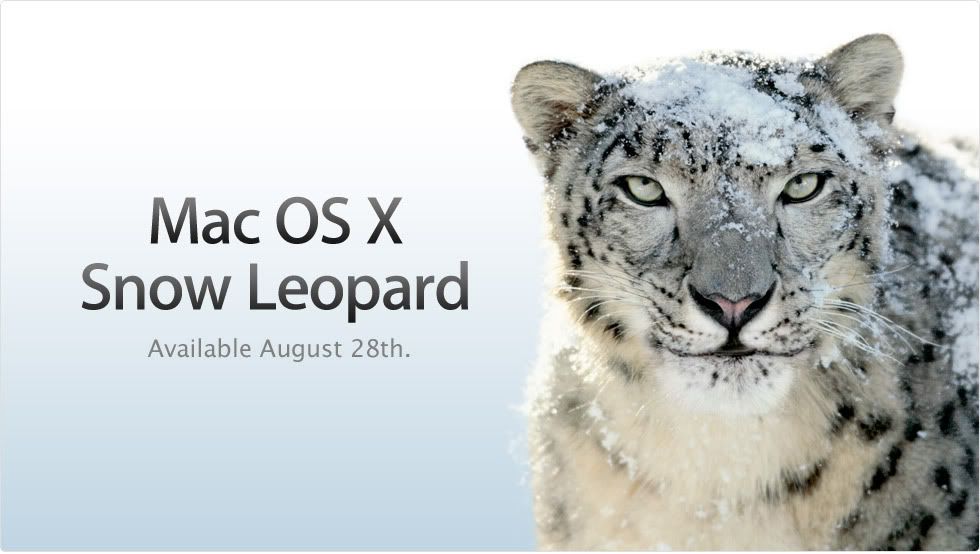
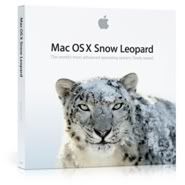
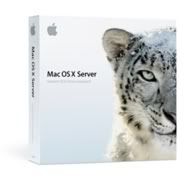
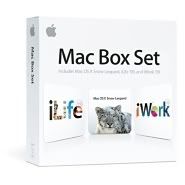


General Information
- Name: Mac OS X 10.6 Snow Leopard
- Build Number: 10A432 (confirmed by multiple sources)
- Release Date: Friday, August 28th
- Price: Varies between versions. See below for more info
- Snow Leopard technical specifications
Which version should I get?:
First, make sure that you have an Intel Processor

- If you bought a Mac before June 8th, 2009, (and you're running Mac OS X 10.4 Tiger) you'll need either the normal Mac Box Set ($169.00) or the Mac OS Box Set Family Pack ($229.00)
- If you bought a Mac before June 8th, 2009, (and you're already running Mac OS X 10.5 Leopard) you'll need either the normal Mac OS X Snow Leopard ($29.00) or the Mac OS X Snow Leopard Family Pack ($49.00)
- If you bought a Mac after June 8th, 2009 (and it didn't come with a Snow Leopard Disc (or come with Snow Leopard already installed)), you'll need to enter the Mac OS X 10.6 Snow Leopard Up-to-Date Program ($9.95) (have until December 26, 2009 to get order your Up-to-Date Disc)
- Use this link if you got it from the Apple Online store
- Use this link if you got it from an Apple store or an authorized retailer
- If you bought a qualifying Xserve [ MA882LL/A, MB449LL/A. Z0E7, Z0FR, Z0GM ] after June 8th, 2009 (and it didn't come with a Snow Leopard Server Unlimited Client Disc (or come with Snow Leopard Server Unlimited Client already installed)), you'll need to enter the Mac OS X 10.6 Snow Leopard Up-to-Date Program (have until December 26, 2009 to get order your Up-to-Date Disc)
- Use this link if you got it from the Apple Online store
- Use this link if you got it from an Apple store or an authorized retailer
***According to Walt Mossberg & Wired.com: the $29 Snow Leopard disc WILL upgrade Tiger to Snow Leopard***
***WARNING: Going from Tiger --> Snow Leopard via this method might not be as smooth of a process as going from Leopard --> Snow Leopard***
***It is suggested that you wait a day or so & see how other people fare by using this method***
- Walt Mossberg: Apple Mac OS X 10.6 Snow Leopard Review
- Wired.com: 6 Things You Need to Know About Mac OS X Snow Leopard
Upgrade Charts:
Informational Links
- Mac OS X 10.6 Snow Leopard
- Mac OS X 10.6 Snow Leopard Server
- Apple Unveils Mac OS X Snow Leopard (6/8/09) (Apple PR)
- Apple Introduces Mac OS X Server Snow Leopard (6/8/09) (Apple PR)
- Apple to Ship Mac OS X Snow Leopard on August 28 (8/24/09) (Apple PR)
- Mac OS X Snow Leopard images (Apple PR)
Support Links
- Apple Support: Mac OS X 10.6 Snow Leopard
- Mac OS X v10.6 Snow Leopard: Apple Discussions
- Welcome to Snow Leopard - PDF
- Mac OS X v10.6 Snow Leopard - Installation and Setup Guide - PDF
- Mac OS X 10.6 Snow Leopard Compatibility List
- Apple Support: Mac OS X v10.6: About incompatible software
- Apple Support: Mac OS X v10.6: Printer and scanner software
What's new in Mac OS X 10.6 Snow Leopard?
- Apple - Mac OS X Snow Leopard - Refining the user experience
- Apple - Mac OS X - New technologies in Snow Leopard
- Apple - Mac OS X Snow Leopard - Accessibility
- Apple - Mac OS X Snow Leopard - Exchange support out of the box
Snow Leopard Apple Store Links
- Mac OS X 10.6 Snow Leopard Up-to-Date Program ($9.95) -- Need this version if you bought a Mac after June 8th, 2009 & it didn't come with a Snow Leopard Disc (or come with Snow Leopard already installed)
- Use this link if you got it from the Apple Online store
- Use this link if you got it from an Apple store or an authorized retailer
- Mac OS X 10.6 Snow Leopard Server Up-to-Date Program -- Need this version if you bought a qualifying Xserve [ MA882LL/A, MB449LL/A. Z0E7, Z0FR, Z0GM ] after after June 8th, 2009 (and it didn't come with a Snow Leopard Server Unlimited Client Disc (or come with Snow Leopard Server Unlimited Client already installed))
- Use this link if you got it from the Apple Online store
- Use this link if you got it from an Apple store or an authorized retailer
- Mac OS X 10.6 Snow Leopard ($29.00) -- For Leopard users who bought a Mac before June 8th, 2009
- Mac OS X 10.6 Snow Leopard - Family Pack ($49.00) -- For Leopard users who bought a Mac before June 8th, 2009
- Mac OS X 10.6 Snow Leopard Server Unlimited Client License ($499.00)
- Mac Box Set ($169.00) -- Need this if you're going from Tiger --> Snow Leopard
- Mac Box Set Family Pack ($229.00) -- Need this if you're going from Tiger --> Snow Leopard
Snow Leopard Reviews
- [URL='http://ptech.allthingsd.com/20090826/apple-changes-leopards-spots/"]Walt Mossberg, The Wall Street Journal:[/URL]
Apple already had the best computer operating system in Leopard, and Snow Leopard makes it a little better. But it isnt a big breakthrough for average users, and, even at $29, it isnt a typical Apple lust-provoking product. - David Pogue, The New York Times:
Let's hope that Apple hurries up with its inevitable 10.6.0.1 update, too, to address the occasional Safari crash and cosmetic glitch I experienced, too.
Otherwise, if you're already running Leopard, paying the $30 for Snow Leopard is a no-brainer. You'll feel the leap forward in speed polish, and you'll keep experiencing those "oh, that's nice" moments for weeks to come. - Andy Ihnatko, Chicago Sun-Times:
Impressive and important, it's an update that will revitalize your existing Mac even though you'll be stumped for a quick five-minute demo that convinces the people around you that much of anything has changed at all. - Jason Snell, Macworld:
Granted, it's a collection of feature tweaks and upgrades, as well as under-the-hood modifications that might not pay off for users immediately. But the price of upgrading is so low that I've really got to recommend it for all but the most casual, low-impact Mac users. - Jason Parker, CNET:
Overall, we think that Snow Leopard did almost everything Apple says it set out to do: it refined and enhanced Leopard to make it easier to use. Though the system performs well in everyday use, many of our tests indicate it is slightly slower than the older version of Leopard in more intensive application processes. Still, we highly recommend upgrading for all the new features and Microsoft Exchange support. - Joshua Topolsky, Engadget:
Here's the thing about Snow Leopard, the single inescapable fact that hung over our heads as we ran our tests and took our screenshots and made our graphs: it's $30. $30! If you're a Leopard user you have virtually no reason to skip over 10.6, unless you've somehow built a mission-critical production workflow around an InputManager hack (in which case, well, have fun with 10.5 for the rest of your life). Sure, maybe wait a few weeks for things like Growl and MenuMeters to be updated, and if your livelihood depends on QuickTime you might want to hold off, but for everyone else the sheer amount of little tweaks and added functionality in 10.6 more than justifies skipping that last round of drinks at the bar -- hell, we're guessing Exchange support alone has made the sale for a lot of people. If you're still on Tiger, well, you'll have to decide whether or not you want to drop $130 on what's essentially a spit-shined Leopard, but if you do decide to spend the cash you'll find that the experience of using a Mac has changed dramatically for the better since you last upgraded.
Update: In the original version of the review we noted that QuickTime 7 Pro wasn't available for Snow Leopard. In fact, the software is available as a separate install on the disc itself and via the QuickTime 7 app in the Utilities folder. - Brian Lam, Gizmodo:
The changes here are modest, and the performance gains look promising but beyond the built in apps, just a promise. If you're looking for more bells and whistles, you can hold off on this upgrade for at least awhile. But my thought is that Snow Leopard's biggest feature is that it doesn't have any new features, but that what is already there has been refined, one step closer to perfection. They just better roll out some new features next time, because the invisible refinement upgrade only works once every few decades. - Ed Baig, USA Today:
In my experience, Mac OS X was already a superior operating system to Windows. With Exchange and other technologies, Snow Leopard adds bite, especially for business. But as upgrades go, this one is relatively tame. - Brian X. Cohen, Wired.com:
This upgrade won't deliver any radical interface changes to blow you away (not that we would want it to), but the price is more than fair for the number of performance improvements Snow Leopard delivers. - Paul Thurrott's SuperSite for Windows:
Mac OS X 10.6 "Snow Leopard" is a nice refinement to an already solid OS offering. But it's almost too evolutionary to get excited about. - Andrew Orlowski, Register Hardware:
I like Snow Leopard, and found moving back to Leopard quite surprisingly painful. Was it really so slow? It didn't feel so a week ago.
There's some controversy about how "64-bit" this upgrade really is. I have no complaints about compatibility, and 10.6 promises to be a much smoother upgrade than going from 10.4 to 10.5. Leopard proved to be an excellent release in the end, but many people experienced driver issues and other gotchas.
By setting expectations low for its successor, and with a price to match, I'm sure a lot of people are going to be pleasantly surprised. If performance matters, it could be $29/£25 very well spent. Too bad G4 and G5 hold-outs don't get their own optimised version - they need it the most. - Vincent Nguyen, Slashgear:
In all, its for the larger part an evolutionary upgrade, but in the best possible way. The tech industry is so used to looking for revolutionary change that we sometimes forget that shiny new paradigms bring with them hours or longer of learning how to do things in the new system. In contrast, Snow Leopard demands no retraining for its headline functionality, and delivers its invisible changes with minimal day-to-day fanfare. At $29 its frankly a no-brain decision for OS X Leopard users; thats why were calling it the bargain of the year. - David Coursey, PCWorld:
So, yes, I will run by the Apple store and buy a Snow Leopard family pack, but I will only do it right away so I can write about it. Playing with new operating systems in my job. But, I see no reason to load it onto more than one Mac until any problems it presents have been solved--by someone else.
Snow Leopard just doesnt offer enough to get very excited about. - Stephen H. Wildstrom, BusinessWeek:
Such frills aside, Snow Leopard is an unusual Apple offering, being nearly all steak with very little sizzle. But it is an inexpensive and painless upgrade. If you have an Intel-based Mac, and especially if you use Exchange mail, you'll want to install it.
Other cool stuff:
Didn't see a topic & the WWDC thread is getting pretty long. I already have my Up-to-Date disc ordered.




