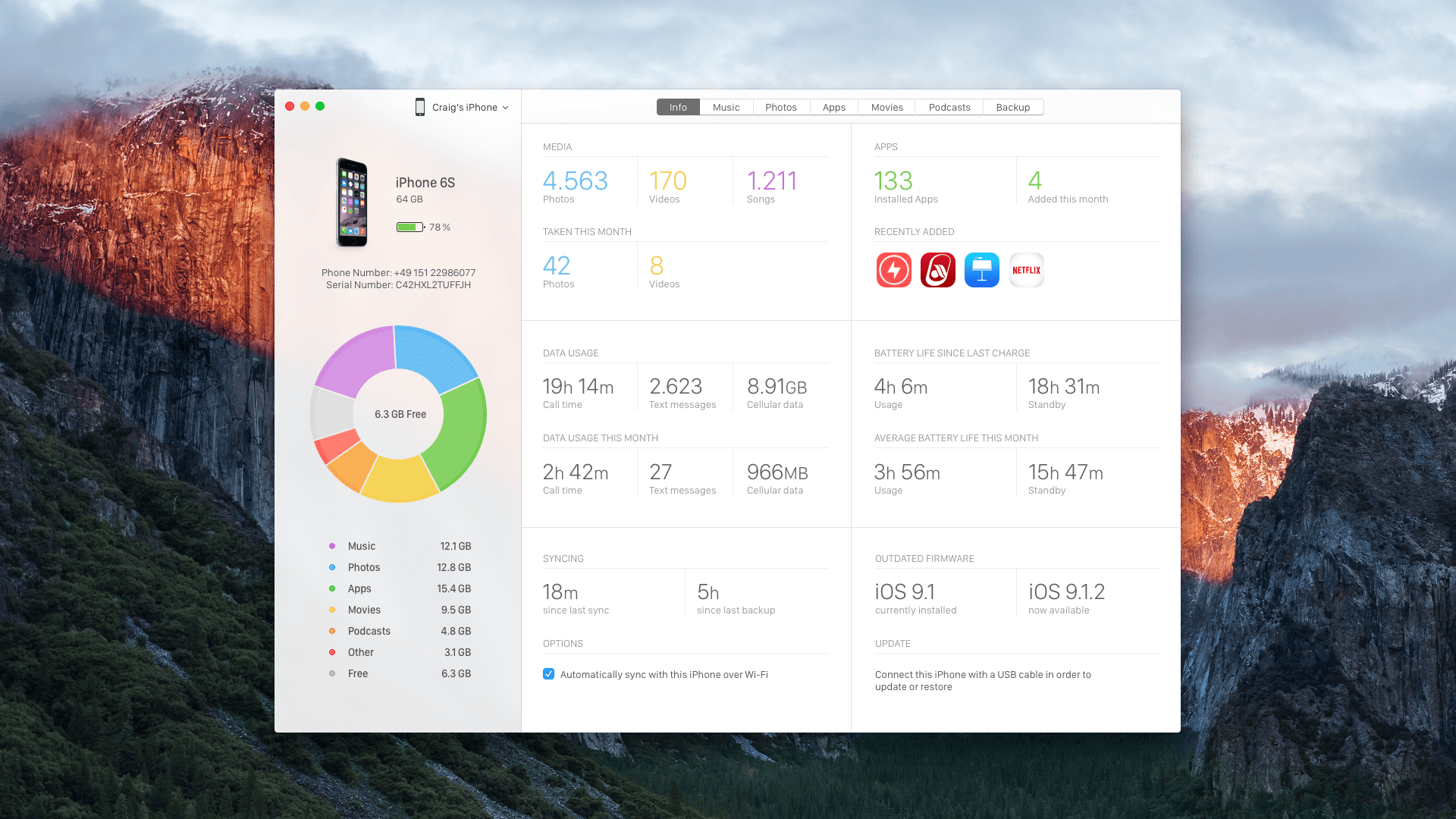The Real Abed
Perma-Junior
Yeah. Oh well. No big deal. We still get everything without showing it off. We already saw El Capitan at WWDC and the smaller 4K iMac is basically just the 5K iMac. Retina. We get it. No big deal.Clearly supposed to be an Apple event this week. We had new Macs, new accessories, big iWork update. They've had an event this time of year for the past 3 years.
Likely they cancelled it and moved El Cap release up, moved iPads into the Sept event.
All that's left though is the Mac mini. The last update was about this time last year. Then again, they are known to leave the mini alone for years sometimes. And I don't even care anymore since I'm an iMac guy now.