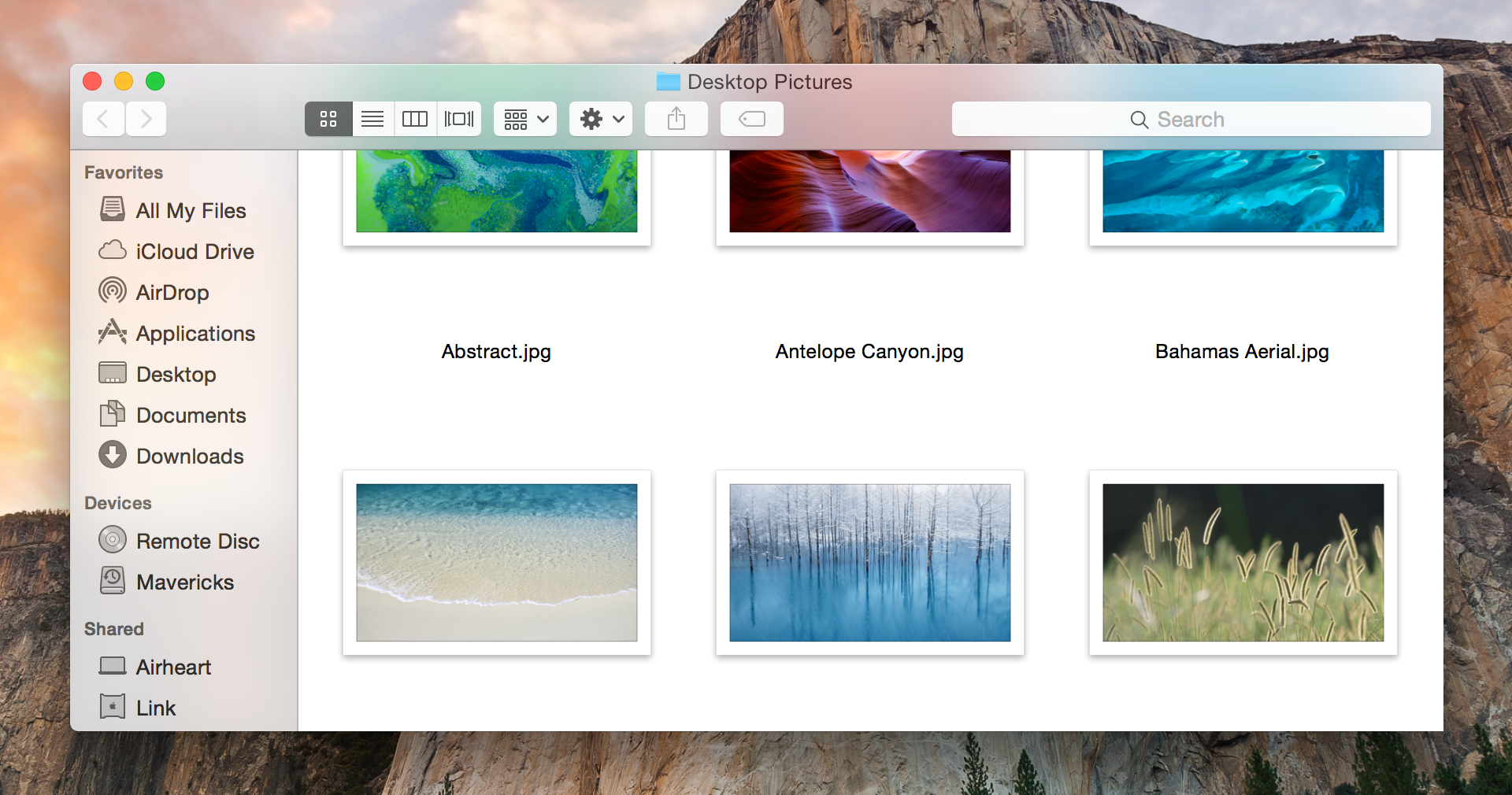I want to upgrade but I need to know something first.
I am still rocking Snow Leopard. It's a solid OS. When Lion was released in 2011, I bought it and installed it. It didn't take long for me to regret it. They made some slight changes to how navigation worked that severely irked me. One such change was the four-finger swipe-to-desktop fingerpad movement. In Snow Leopard, the user can use his four fingers to do a vertical swipe that either reveals the desktop or brings to his attention every opened program depending on the direction of the swipe (either up or down). In Lion, that feature was still there, but the finger gesture the user needed to do to access it was different and could not be changed. It was a super weird and awkward "pincer" move that required all four fingers and the thumb. It was practically impossible to do and as I said, could not be changed. That simple change, along with some others which I forget, prompted me to reformat my drive and reinstall Snow Leopard.
So what I want to know is this: does Yosemite revert back to the simple vertical four-finger swipe to access the desktop or does it at least permit the user to change the gesture required to access the feature ?
Because if not: fuck Yosemite.