MadraptorMan
Member
Finally gave up on Chrome on my Mac and switched to Safari. It's really a shame how wonky it is.
Can you switch back over to the Mac at this point though?I did this by accident the other day. Tapped the green bar on the iPhone and it took over the call.
Can you switch back over to the Mac at this point though?
Notifications are great. Notification Center itself, in its forms on iOS and OS X, doesn't get much use from me, because I'm not usually in a situation where my computer is idle without me there and I'm getting lots of them.
Finally gave up on Chrome on my Mac and switched to Safari. It's really a shame how wonky it is.
I wish I could do this. I hate Chrome on the Mac, but I can't get past Safari's quirks.
I wish I could do this. I hate Chrome on the Mac, but I can't get past Safari's quirks.
I'm not that poster, but maybe it's the lack of favicons, slightly weird developer tools, no back on backspace (though I have learned to use the gesture a bit more).Of what quirks do you speak?
Huh, okay. I tried tapping everything that seemed plausible and am pretty sure I tried this. But then again my iPhone sometimes tends to act weirdly while having a call. Thanks, will give it another go.I did this by accident the other day. Tapped the green bar on the iPhone and it took over the call.
I think it was like this before the update though. Some name switcheroos always did it for me, without deleting. But yeah, shouldn't be happening.I hate iTunes 12.1. Why? Well, try to add a new album to your library and then change the album artist of the whole album, per example. Now watch the album getting duplicated with identical tags, one containing the first song and the other containing the rest. Fix? Delete the album and re-add it to the library.
The icons can be put back easily with SafariStand.I'm not that poster, but maybe it's the lack of favicons, slightly weird developer tools, no back on backspace (though I have learned to use the gesture a bit more).
I get tons of freezing with iTunes and that stupid ass file picker dialogue box in Safari still has the bug where it keeps getting longer and longer
Apple have released a beta for 10.10.3 that includes the photos app.
http://www.macrumors.com/2015/02/05/apple-10-10-3-photos-app
At a guess, it would seem likely this'll be out around the same time as iOS 8.2/Apple Watch/ new 12 inch Air in March/April.
The Verge has a hands on with Photos:
http://www.theverge.com/2015/2/5/7982735/apple-new-iphoto-announced-photos-app-for-mac
Apple have released a beta for 10.10.3 that includes the photos app.
http://www.macrumors.com/2015/02/05/apple-10-10-3-photos-app
At a guess, it would seem likely this'll be out around the same time as iOS 8.2/Apple Watch/ new 12 inch Air in March/April.
The Verge has a hands on with Photos:
http://www.theverge.com/2015/2/5/7982735/apple-new-iphoto-announced-photos-app-for-mac
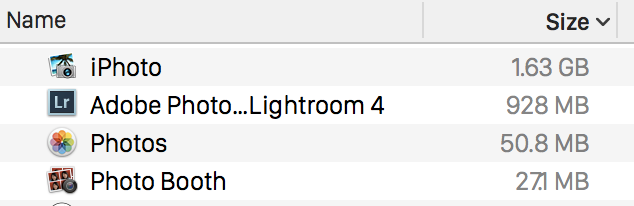
What’s new?
As mentioned before, this is a completely new app with changes to both its look and feel, and how you edit photos. But there are a few new features.
- If you're an iPhone or iPad shooter, there's now a way to sort between specialty photos and videos from Apple's newer devices. That includes things like panoramics, burst shots, slow motion, and timelapse video. This is basically the same thing you can do on iOS, now on Mac.
- Apple's changed up its shared Photo Stream section to look less like albums, and more of a running activity log — just like it does on iOS. The big difference here is that any shared albums you have with friends show up in the main source list instead of hidden away within the app.
- A new auto-crop tool that looks at your photo to figure out where the horizon is, then adjusts it according to the rule of thirds.
- A new zoomed out view for collections and years that makes thumbnails absolutely tiny. You can see what pictures are by clicking and scrubbing, just like how it works on iOS.
New square book formats if you're printing photos through Apple.
What’s missing?
Pretty much everything that is in iPhoto can be found in Photos, but some things did not make the cut. It’s worth noting we were using an early build of the software, and things could be added both in the public release and shortly after.
-The long-running star rating system has given way to favoriting photos with hearts, though existing star ratings are preserved from your old photos and accessible through search.
iPhoto’s odd built-in mail tool is also gone, and has been replaced with kicking photos out to Yosemite’s Mail app. That’s an extra thing to have set up outside of Photos, but on the plus side it means that those messages will actually show up in your sent folder instead of into the ether of Apple’s internet as they did before.
- The syncing tools for Flickr and Facebook, which let you set up an album to automatically post to either of those places, is gone. That’s been replaced with Apple’s system-wide sharing tools, which means a little more legwork is required if you're relying on iPhoto for keeping online albums up to date.
- You cannot geotag photos, though you can see, sort, and search by where photos were taken.
- Editing and color correction tools for photos on your videos, that’s still iMovie’s territory; you can’t even trim a video that’s stored in your library without jumping out to another app.
I wonder if face tagging is still in. Doubt it.
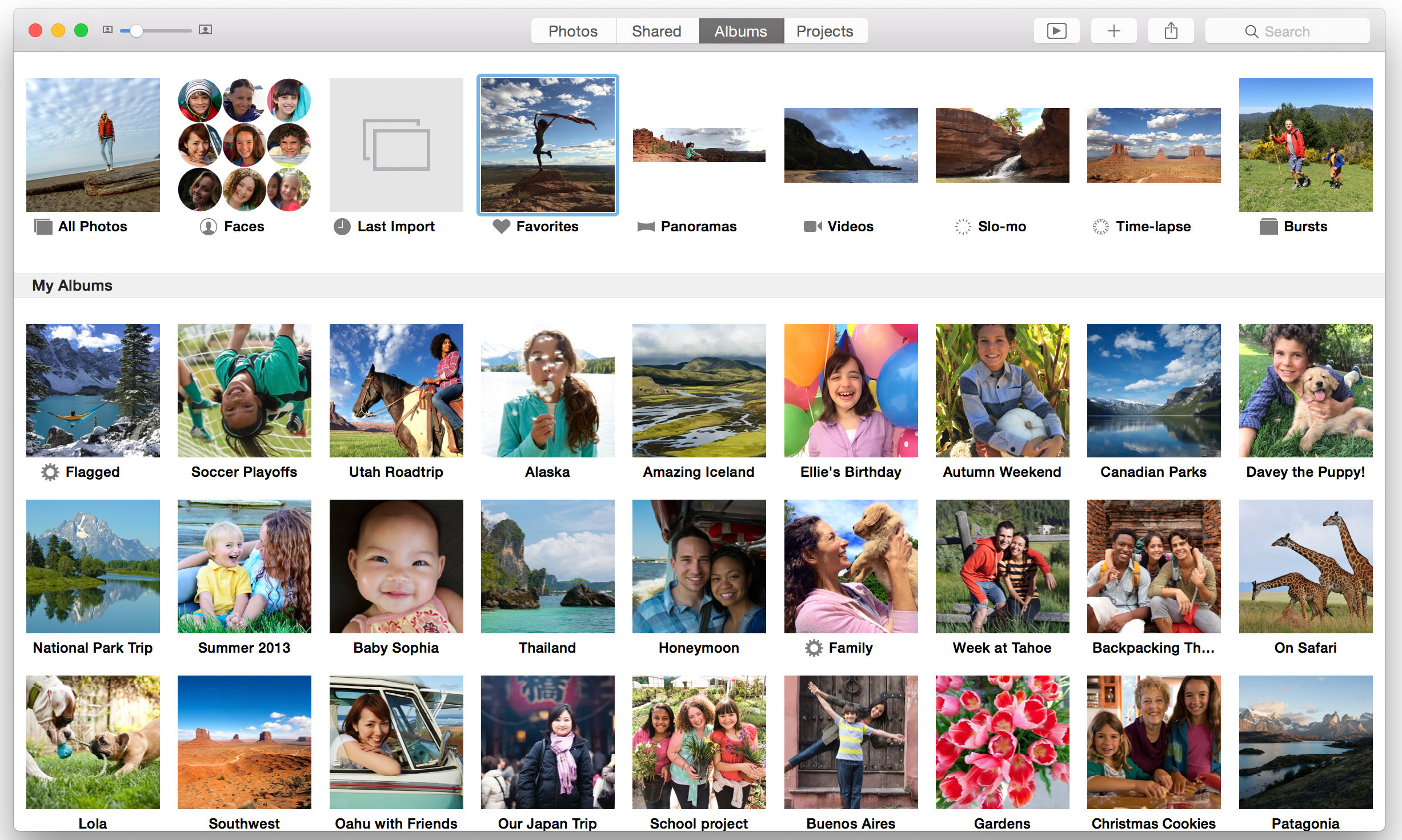
All the reviews say it looks like a good upgrade from iPhoto. Aperture users though: welcome to Lightroom.
Yeah, playing around with the beta, it's a much better iPhoto. I can imagine Aperture users being short changed.
Would like the ability to edit geotags, but they removed that from the iOS photos app so I'm not holding my breath.
And it works immediately from your existing iPhoto library? Does it keep that or convert it to a new Photos library?
I'm pretty sure that the Photos app is also intended to come along with an OS-wide API for selecting/editing photos (for sharing, uploads, et cetera), right? All part of detaching us from the file system
If that's the case, hopefully future versions of Lightroom, Photoshop, et cetera will be able to hook directly into the OS X photo library the way iOS apps can natively hook into your iOS photo library. And Lightroom/former Aperture users will still be able to gain the benefits of a universal library, Photos in the Cloud, et cetera while using a different app to do their sorting and editing.
You probably overestimate the willingness of Adobe to heavily invest in a Mac-only solution.
Photos looks good.
But what I really really really really want stat is: bicycle and public transport routing in maps.
Was rumored to be coming in an update to iOS 8, but seems likely they push it off to iOS 9.
Photos looks good.
But what I really really really really want stat is: bicycle and public transport routing in maps.
In Photos, I assume it'll import your iPhoto Library. But can you start fresh and import photos yourself, BUT make sure they have their own dates even if that date is way back 10 or so years ago? Basically can you modify the date of your photos still?
And when you do import your library, is it smart enough to not import the photos that the database kept around but you deleted years ago and thought were gone but iPhoto was keeping duplicates for some reason without telling you and boating the database for no reason? Wow that's a run-on sentence.
I really want to jump to it. Guess I might install the beta tonight. Maybe. I haven't decided if I want to stay on the normal channels for point releases yet.
I've been planning on completely eradicating my iPhoto Library for over a year now. Dragging all my photos into folders and just using that instead since I never used most of the features. But the faces part kept me from doing it. So I am hoping the import works well. My library is only 2GB and full of random photos for the most part. I've always hated the database and the way iPhoto and iTunes handled my photos. Especially since iTunes creates a cache on my hard drive inside my photo library the same exact size as the library itself for every iOS device I sync them to. Complete bullshit since my Mac, phone and tablet would basically make my library thrice its normal size for no reason at all.I strongly suggest waiting, or at least keeping a full backup of your entire iPhoto library.
And yeah, a duplicate/thumbnail find/delete feature would be wonderful.
I've been planning on completely eradicating my iPhoto Library for over a year now. Dragging all my photos into folders and just using that instead since I never used most of the features. But the faces part kept me from doing it. So I am hoping the import works well. My library is only 2GB and full of random photos for the most part. I've always hated the database and the way iPhoto and iTunes handled my photos. Especially since iTunes creates a cache on my hard drive inside my photo library the same exact size as the library itself for every iOS device I sync them to. Complete bullshit since my Mac, phone and tablet would basically make my library thrice its normal size for no reason at all.
I just want to see what my options are. Play around with it. I'll probably install the beta onto my iMac where I don't have my photos and do a test. Import some photos from the Finder manually and see what my options are before I go all in with my actual library. Check out the structure of the Photos library database compared to the iPhoto one. I'm just looking forward to leaving iPhoto behind once and for all. Hopefully it really is coming in April or so. Maybe we can hope that by this same time next year we'll be waiting for a Music app to replace most of iTunes. Wishful thinking? lol
UXKIT :0
No wonder Photos is blazing.
iTunes needs to burnt the ground and re-built. With there needing to be a Windows client I don't see it happening.
It was about time. AppKit dates back to nextstep from the 80s and has been a complaint ever since UIKit was revealed.I saw that, yeah. New API, apparently most of UIKit on top of AppKit. Makes me way more excited for what iOS 9 and OS X 10.11 will bring to developers.
I just hope that Cloud Photo Library means it won't need that giant cache anymore. Cache that shit in the cloud, and don't make me use up my device space for photos when I can optionally just keep them on the cloud and view the thumbnails from my phone or tablet like it was a website and only download the photo (And cache it for a while) when I view it. But delete the cache occasionally so it doesn't bloat up my "Other" portion again. (Unless the cached photo smartly counts towards the Photos section instead like it hopefully should.)Yeah, Photos for OS X + Photos in the Cloud is going to be a huge huge excuse for me to seriously clean, curate, and organize my photo library. It's gonna be great.
And yeah, very much hoping we get a simple, equally snappy Music app, that QuickTime Player gets turned into a Videos app, that the iOS and Apple Watch app stores get folded into the OS X App Store app, et cetera.
It was about time. AppKit dates back to nextstep from the 80s and has been a complaint ever since UIKit was revealed.
Manual syncs are so 2010. I HATE having to open iTunes to sync my phone and update my iTunes library play counts and last played on all my songs just so it can re-sync that information back onto the phone itself and update the sort order of my playlists. (All of which are Smart playlists and sorted by last played. It's bullshit that iOS on the iPhone doesn't automatically reorder playlists when a song is played at all.)
Does anyone know if Photos will take on your "Dark Mode" preference for the whole UI? That would be amazing. Or does it have its own at least? I know even Windows 10 is going to have a dark mode too so it should be a standard thing. (Also, I really hope by 10.11 Apple pushes for people to develop their UI itself to take on dark mode as well. I'm sad it only applies to the menubar, Dock and some other UI elements. Also, give iOS a dark mode too. Dark mode for everybody!)
