Hypereides
Member
Don't see a real need for it to be honest. The standard PS5 will suffice.Not planning to wait for the Pro at this point?
Don't see a real need for it to be honest. The standard PS5 will suffice.Not planning to wait for the Pro at this point?
Some good tips to fix the drift:Had a weird issue with my controller.
Never experienced any controller drifting on my dual sense.
Booted up FIFA 24 and mid match I start noticing weird controller behavior when I was playing. Didn't bother much because I was winning and FIFA is one hell of scripted game sometimes.
Fast forward and went to FFVII Rebirth and noticed the exact same issue. Character moving was acting weird.
Wired the controller and the problem persisted.
I then reset the controller, turned off PS5's Bluetooth on advance settings and turned it back on. Did a system update that I had pending and appearantly the issue seems to be gone.
I said appearantly because I think I'm with phantom limb pain syndrome after experiencing the controller drift
Interesting. Judging from the article description I didn't exactly experice controller drifting, because when left alone my controller didn't move at all.Some good tips to fix the drift:
https://www.makeuseof.com/fix-drifting-ps5-dualsense-controller/
I just experienced it in Helldivers 2 when playing on PC, and increased the deadzone to 0.07 in the game settings and fixed it.
As far I understand drifting is when you aren't moving to any direction but one of the analogs slightly moves, very litle, to some direction. Because when you did stop moving it did completely went back to the exact center. So putting a slightly bigger deadzone fixes it.Interesting. Judging from the article description I didn't exactly experice controller drifting, because when left alone my controller didn't move at all.
What I noticed what when moving the sticks the characters started going in direction I was not pointing on.
Like if I had the sticks in a way the character should move left, I could feel on screen as if it was also forcing moving to the right. Really weird.
I think deadzone increase should really be something available system wide. But then i guess it could end up negativley impacting games if the game dev devloped it with a certain value in mind maybe?Some good tips to fix the drift:
https://www.makeuseof.com/fix-drifting-ps5-dualsense-controller/
I just experienced it in Helldivers 2 when playing on PC, and increased the deadzone to 0.07 or something like that (can't remember the number) in the game settings and fixed it.
I agree, it should be something at OS level. Not sure if it's already available.I think deadzone increase should really be something available system wide. But then i guess it could end up negativley impacting games if the game dev devloped it with a certain value in mind maybe?
I have very minor occasional drift on my second dualsense, only noticed it on ff7 rebirth and gt7, but spiderman 2 zero drift probably due to the higher deadzone.
Very different offering my manPS GAF
BUYING QUESTION:
I am having difficulty choosing between Helldivers 2 and Stellar Blade to purchase. Leaning towards Hell divers 2.
Any thoughts form people who have played both? (not just the demo)
Guys I need some help. I think my PS5 is dying out on me.
Played fine this morning but now it's constantly losing the hdmi signal back and forth.
Console boots just fine, I see the initial screen, signal goes out, TV goes pitch black, after 10s more or less signal gets back, and it keeps repeating this pattern.
Tested on a different port just now and it's working fine. Super weird.
Tested a different cable on the usual port where I always had the console connected it behaves fine if I have the console on 1080p. As soon as I start using Automatic ou 2160p it stars blinking again.
No idea what's going on. Seems like the issue is when displaying 4K, but TV is working flawlessly when displaying 4K HDR content on streaming platforms for example.
Any ideas?
Just a thought :
- power cycle both your tv and PS5
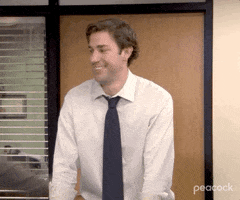
Love you bro!
Had already power cycled the PS5 but didn't do that to the TV. It worked.
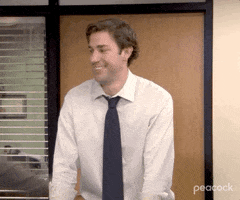
Sounds like the cable doesn't handle HDMI 2.1. 4k HDR for streaming platforms only uses HDMI 2.0.Guys I need some help. I think my PS5 is dying out on me.
Played fine this morning but now it's constantly losing the hdmi signal back and forth.
Console boots just fine, I see the initial screen, signal goes out, TV goes pitch black, after 10s more or less signal gets back, and it keeps repeating this pattern.
Tested on a different port just now and it's working fine. Super weird.
Tested a different cable on the usual port where I always had the console connected it behaves fine if I have the console on 1080p. As soon as I start using Automatic ou 2160p it stars blinking again.
No idea what's going on. Seems like the issue is when displaying 4K, but TV is working flawlessly when displaying 4K HDR content on streaming platforms for example.
Any ideas?
Sounds like the cable doesn't handle HDMI 2.1. 4k HDR for streaming platforms only uses HDMI 2.0.
Did you check and make sure every port you used have the ultra HD/deep color/... enabled? What TV do you use?I've been using the exact same cable for the past 2 years. This was the first time the issue happened.
Before power cycling the TV, I also used an identical cable that I use on my Nintendo Switch. and the issue persisted.
No idea what caused it, specially because I playing during the morning and everything worked just fine, but I suspect it was something TV related /port specific, because the issue only appeared to happen when I had the console connect to my EARC port.
Did you check and make sure every port you used have the ultra HD/deep color/... enabled? What TV do you use?
Ok, I assume that TV only has 2 HDMI 2.1 ports of which one of them is the eARC port. Try the other 2.1 port perhaps?It's a Sony XR65X90J. I have the TV for about two years (by the same time I bought the cables too) and this issue never happened before.
PS5 is connected to the EARC port as recommended.
Yeah this is annoying and should be fixed quite easily right? Talking over a month sounds weirdWhat's up with the recently question marks appearing in your name profile if your name has accents?
It's been like this for over a month.
I can't display my name correctly... And I hate having my name without accents.
A few questions about the Portal for anyone who owns one:
- Does it support remote power-on and power-off / sleep from the Portal itself?
- Does it have a standard 1.5mm or whatever headphone input?
1) No.
Your ps5 has to be in sleep mode for it to wake up from a remote device.
So, say your ps5 is in sleep mode, a brownout happens and you want to RP : you're basically fooked since the console will be turned off.
2) It has a 3.5mm jack so you can plug in whatever headset you may have lying around.
Just a heads up though : volume output is kind of low.
Having said all that : don't buy one since it has the - now infamous - 59.94Hz stutter which is basically a Hz mismatch between the PS5 59.94Hz output and the portal's 60Hz screen.
Basically every 10 seconds or so, the games go from 60fps to 30fps for a few seconds and then back to 60, it's an incredibly shitty experience if you're sensitive to this kind of thing since it gives the constant feel that games drop frames continuously.
There's a good sticky on the ps portal's sub reddit which explains the whole thing if you're interested.
Just stick playing on a phone/tablet with a higher than 60Hz refresh rate screen and you'll be good to go since there's no frames dropped that way.
It's been 8+ months since the Portal's release and Sony not only hasn't fixed it but didn't even acknowledge it as a problem, at this point, something tells me that it's hardware related ( 60Hz screen + shifty SOC).
Edit : here you go

How much do you guys think my PS5 disc edition is worth please? Everything is like new and looked after.
Original PS5 disc edition: Horizon Forbidden West bundle (still have the original box).
Horizon forbidden west (physical) game
Two Galactic Purple dualsense controllers
Galactic Purple faceplates (original faceplates included)
Offical PlayStation dualsense charging station
It's up for £360.Saw this linked on BlueSky, sounds nice. the PS5 UI and such may finally be creeping towards how good the PS4's was:

PS5 system update adds customisable Welcome Hub, personalised 3D audio & more | TheSixthAxis
There's a new PS5 system software update available now that's bringing some big (and some long overdue) features to the PlayStation 5 console, including awww.thesixthaxis.com
I'd say tally up the current costs of all of those things, then take off about 30%.
For example, I think you'd be hard pressed to find a private buyer willing to pay more than $350 USD for a used PS5 disc edition, even if it is in great condition.

YesIs the vertical stand and disc drive from the slim compatible with the PRO?
Don't know but can't you save them to a USB or external drive? Then just transfer them back once you sign up again?If i let my PS Plus subscription expire, how long does Sony keep my cloud saves?
PS5 game saves you can’t do that.Don't know but can't you save them to a USB or external drive? Then just transfer them back once you sign up again?
You can backup your console including savesand restore onto a new system. You need a formatted, compatible external drivePS5 game saves you can’t do that.


