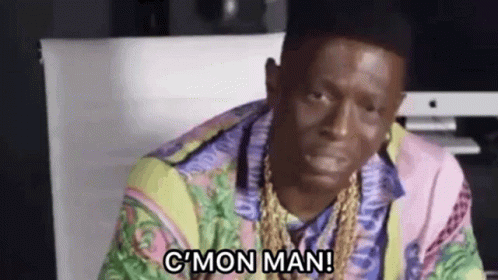I got my PSVR2 this afternoon with Horizon: Call of the Mountain, delivered safely by DPD in a well-packaged box. I already had Gran Turismo 7, updated to v1.29 with VR support, as well as Resident Evil Village. I also purchased the Rez Infinite PS5/VR upgrade, the Thumper PS5/VR upgrade and Moss Book I & II and Kayak VR: Mirage. I also downloaded the following demos: The Song in the Smoke Rekindled, Star Wars: Tales from the Galaxy's Edge (I'll pre-order this if it is any good), Cosmonious High and Humanity! I had to delete the 98 GB Far Cry 6 (which I now own on PC) to make space for these but all those games installed took less than 90 GB. Plenty for me to try out over the weekend!
Initial impressions, as someone completely new to VR, were that the headset was surprisingly heavy but, thankfully, it was very easy to set up and took around 10 minutes in total to go through all the tutorials which start on the TV then, obviously, switch to the headset. The headset was initially uncomfortable and took me a while to get used to how it felt, especially over my nose where it felt too weighty. After a bit of adjustment, using the slider on the headset and adjustment to the strap that holds it on your head, it started to feel a bit better and I sat down to play my first VR game: Gran Turismo 7.
The first image I saw on the headset was the PS5 dashboard and I'll be honest here, I was very underwhelmed by the image quality. It looked blurry, suffered from noticeable blue/red fringing around white lines and text plus the text itself looked grainy and seemed to shimmer. The 2D image was also small, like viewing a 55" TV from 30 feet away!!! There is a setting in the PS5 VR menu though for the 2D Cinema mode that allows you to increase the size of this screen and I settled on a near cinematic viewpoint with the 2D image basically taking up the whole of the viewing area. Literally it felt like being in the front row at an actual cinema (watching it through a pair of googles!). It felt much more immersive without the huge black borders which made the menu screen look like it was floating in nothingness. Zooming in also reduced the shimmery grainy look of the text somewhat although it makes aliasing a bit more noticeable.
I haven't quite decided if that is ideal yet. I might zoom it out a little to see if I can find a sweet spot between the aliasing and shimmering. I still find the image a tad soft and, to my eyes (I was wearing my glasses by the way), the image does not look like OLED at all. In fact, I thought it looked like an old-school CRT display. I have to confess that I am a little disappointed it isn't sharper. Maybe that is just how VR is? I don't know as this is my first experience so I have nothing to compare it with except how games look in 2D on my 55" LG B9 OLED TV. Colours also looked a little drab and don't pop in quite the same way on the headset too. There doesn't appear to be any options in the PS5 settings to tweak the sharpness or the colours on the headset, although you can fiddle around with moving the front part in and out. The problem is that it is easy for the headset to slip a little and then the image goes blurry. It feels like I have to stay mostly still to get the best image and just move my head only rather than my body.
Anyway enough of that... Gran Turismo 7... what was it like in VR then? In a word: incredible! It boots up as normal to a flat 2D screen and it is only when you start a race that you are actually in VR. This might be stating the obvious, I apologise as a newcomer, but the first time I realised I was in a cockpit where I could turn my head around and even look behind me, well, it pretty much blew me away. Needless to say I spent about 2 hours just playing that game as it just so engrossing and immersive. There is an obvious visual downgrade; shadows are lower resolution and draw in much closer plus there is more noticeable pop in of surrounding scenery with shadows visibly drawing in on trees. Don't get me wrong, it isn't that bad and graphics still look superb but with VR it is much easier to notice these even when racing. It still looks mind-blowingly good though. I even tried the VR Replay mode which made me feel like a spectator, granted one that randomly jumps to a new spot every few seconds. At one point, the game camera changed so I was on the track, I was watching then I turned around to see a car coming toward me and nearly had a heart attack! It was easy to forget that I wasn't actually there.
Didn't get the chance to play any other games because, surprisingly, both Sense controllers were reported as low on battery so needed to be fully recharged. The PSVR2 also only comes with one USB-C cable to recharge the Sense controller but I have dozens of these cables so I just recharged one from my phone charger lead and the other from a USB-C cable I have plugged into the PS5's front USB 3.0 port (the headset uses the PS5's front USB-C port and is connected via a 4.5 m cable). The headset's cable is fixed and, annoying, is on the left-hand side whereas my PS5 is on the right-hand side of the room. That means that the cable placement feels awkward and I wish it had been on the right or, better still being a detachable cable that could be connected to either the right or left depending on your preference. I will be using this mostly sat down anyway so it isn't a deal breaker as such.
Because I could only use the DualSense controller while the Sense controllers charged up. I decided to try Rez Infinite. This is a stylised game that uses simple 3D line rendering and shading but it is really excellent to play in VR, especially with the eye-tracking. Yes, you can play this game and aim at the objects with your eyes! This was part of the initial set-up and when I got to this part I was sceptical about how well it would work for me, as I only have one good eye with my other one being 'lazy'. However, it worked perfectly, much to my delight and I was able to test it properly in this game. I ended up playing the game for about an hour before I started to get a bit of headache, I think from the weight of the headset which I was not used to wearing.
Going to have a proper session on it tomorrow, it being the weekend, and try on the Sense controllers in the games I've downloaded. I also need to see if I can fix the blurry image. Not sure if this is the headset or me. Sometimes the games can look sharp if I focus on a certain spot but overall the image just looks soft. Is this how VR works? I was expecting more because the Digital Foundry review described the image as being clear and sharp. Based on what I saw, I'd rate the image quality as 6, 7 at best. The VR experience itself though, based on just two games, was excellent and I haven't even tried the Sense controllers yet or the new Horizon game!