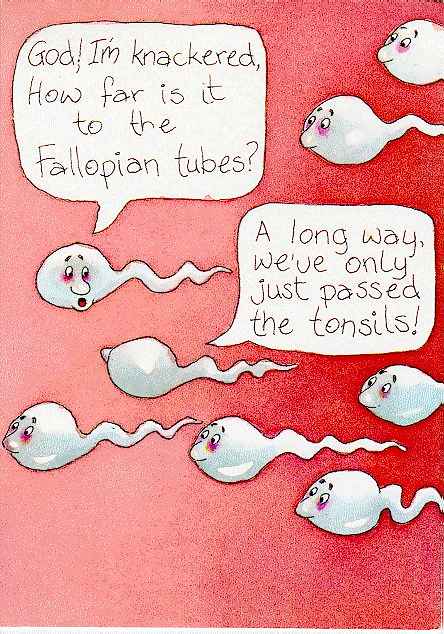There is a problem I am having. You know when you have it all connected and instructions say go to settings, then network settings... well ummm I dont have any network settings being shown as selectable. Why would this be. am I doing something wrong? I am connecting on a router.
I am trying to get on so i can do the 2 months free thing. But there are no network settings on my xbox console. i dont understand.
I am trying to get on so i can do the 2 months free thing. But there are no network settings on my xbox console. i dont understand.