mugurumakensei
Member
Ok, thanks. I'm not quite sure why it doesn't change though. No matter the setting. Oh well.
Config -> Video -> Plugin Settings -> Use Scaling -> Change to > 1x
Ok, thanks. I'm not quite sure why it doesn't change though. No matter the setting. Oh well.
Config -> Video -> Plugin Settings -> Use Scaling -> Change to > 1x
Took a screenshot of Radiata Stories, which is criminally underrated and is a gorgeous game
4x
and native, so you dont go around thinking PS2 games didnt look like this back in the day



ps2 games still look like shit on crts
I've been thinking of ripping my collection and playing some of my PS2 games that I never got chance to finish, but I've never used my current PC as a gaming rig, and, to be honest, haven't used a PC to play games since the late 90's. I have a PC with an e8500 Core2Duo (3.16) with 4gb of ram and a 9500 GT graphics card, but from playing around with the emulator a little I know that this isn't enough; Final Fantasy X ran well in places, but there was noticeable slowdown in certain segments of the game.
So, my question is how much improvement would there be if I upgraded to a good graphics card, or would my CPU be too much of a bottleneck to make the investment worthwhile?
Yep, I have some shots laying around somewhere. I have to find them.
Here they are....



Same settings but I just set it to bobtff to stop the slight shake. Game speaks for itself.
I've been thinking of ripping my collection and playing some of my PS2 games that I never got chance to finish, but I've never used my current PC as a gaming rig, and, to be honest, haven't used a PC to play games since the late 90's. I have a PC with an e8500 Core2Duo (3.16) with 4gb of ram and a 9500 GT graphics card, but from playing around with the emulator a little I know that this isn't enough; Final Fantasy X ran well in places, but there was noticeable slowdown in certain segments of the game.
So, my question is how much improvement would there be if I upgraded to a good graphics card, or would my CPU be too much of a bottleneck to make the investment worthwhile?
So, basically it's time to upgrade to a new PC.
I feel like somebody in here (who is much smarter than me with this sort of stuff...really keep in mind I'm not well versed in this) can help me with this problem.
Enabling my Dualshock 3 in Motion in Joy (through a USB cable) is giving me a blue screen of death. Something driver related. I've used my controller through my computer like this before but now this happens every time I try to connect it. Maybe somebody can help? I can't find the answer.
Don't use motion Joy, use "Game Saike Six Axis Driver". That's what I had to use, because the motion joy driver is now changed to use blutooth instead of the USB.
Don't use motion Joy, use "Game Saike Six Axis Driver". That's what I had to use, because the motion joy driver is now changed to use blutooth instead of the USB.
Does anyone know how to get full 360 degrees analog working on a wired Xbox controller? I want to dig into some Kingdom Hearts, but the combat becomes clunky whenever I can only move in the cardinal directions and the diagonals. There's no transition between.
I've tried searching the internet for a solution, but it usually leads me to vague explanations or things that just don't work. Try to explain it to me like I'm five years old, I guess. Thanks.
Took a screenshot of Radiata Stories, which is criminally underrated and is a gorgeous game
4x
and native, so you dont go around thinking PS2 games didnt look like this back in the day
Any ideas on how to fix the cutscenes? They lag and have some sort of blurry artifacts appear on top of geometry during them.
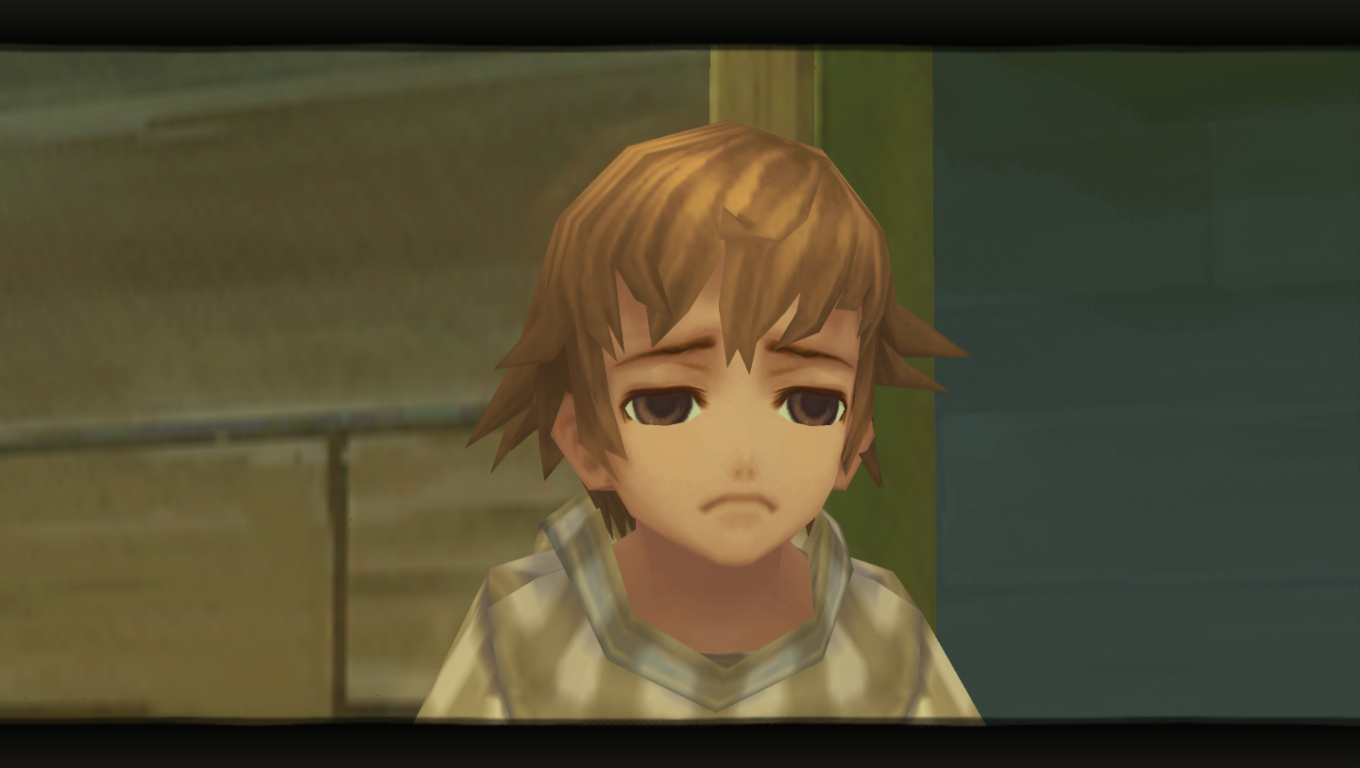



I feel like somebody in here (who is much smarter than me with this sort of stuff...really keep in mind I'm not well versed in this) can help me with this problem.
Enabling my Dualshock 3 in Motion in Joy (through a USB cable) is giving me a blue screen of death. Something driver related. I've used my controller through my computer like this before but now this happens every time I try to connect it. Maybe somebody can help? I can't find the answer.
Sorry for late response as this thread sinks and comes back so it's hard to keep up. Let me check one thing then I let you know.
I tested some beginning cutscenes out and they had a slight blur at times but nothing very distracting. I have to mess with more settings but for the most part, they looked like this...
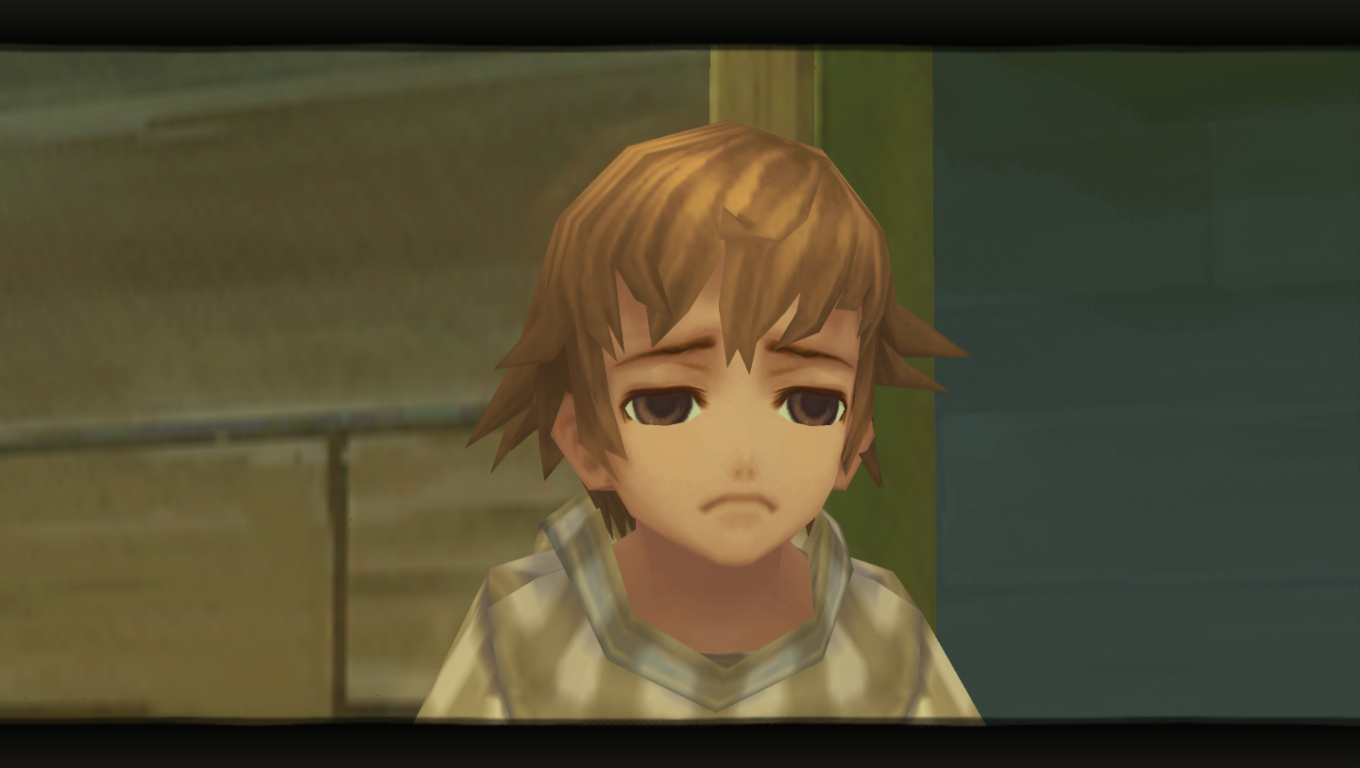



Add me on Steam, I will walk you through the steps. I know what you mean on the error and I've fixed it myself.
Looks a lot better than mine on cutscenes. Lowered the sampling and that mostly deals with the slowdown but Im still getting the weird blurry stuff. Are you running the default settings?
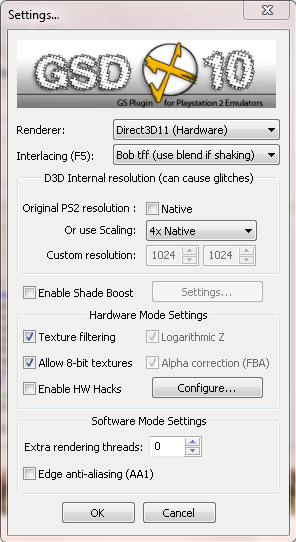
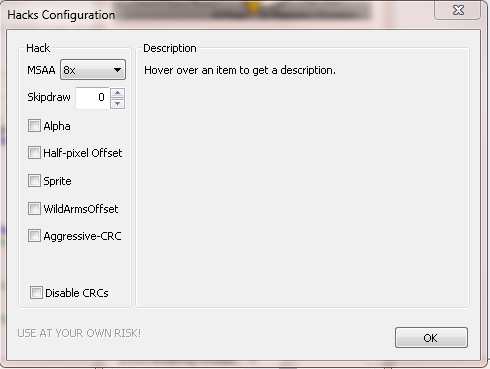
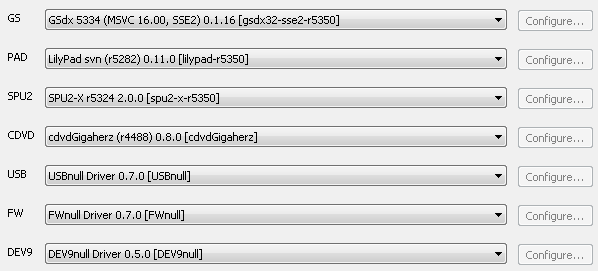
Yeah after Gamesaike I can assign all the controller buttons fine except for the analog sticks. Any help there? Sorry this is probably something really dumb
Sorry for late response as this thread sinks and comes back so it's hard to keep up. Let me check one thing then I let you know.
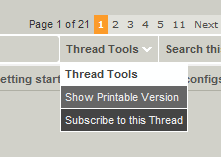
1st, go under properties for the controller via the control panel in windows and calibrate it. Once it's calibrated, then open pcsx2 and assign all the buttons 1 by 1. When you pick analog, you have to push the stick in direction for the direction you picked. DON'T MAKE A CIRCLE WITH THE STICK.
Sorry I'm with my girl watching TrueBlood and can't get around the PC to give better directions. Will try in a bit.
Does it work with other (non emulated) games properly? Is it only on the emulator that it is having this issue?
I'm playing through Persona 3 right now. So far so good. Didn't really mess with any settings except 3x resolution for ~1080p.
A couple images are out of order in the menus, and sometimes portrait transitions aren't that smooth. Also the music slows/skips when loading things sometimes. Anything I can do about this? It's just me nitpicking. I'm sure this is "perfectly" playable by most everyone else's standards. Just wondering if there's anything I can use to crank a little more power into the program and make it even better (I'm running a 2500k rig. Averages at like 20-30% CPU).
1st, go under properties for the controller via the control panel in windows and calibrate it. Once it's calibrated, then open pcsx2 and assign all the buttons 1 by 1. When you pick analog, you have to push the stick in direction for the direction you picked. DON'T MAKE A CIRCLE WITH THE STICK.
Sorry I'm with my girl watching TrueBlood and can't get around the PC to give better directions. Will try in a bit.
These seemed like such easy instructions haha. Well whenever you get the chance, really no rush, your detailed directions are much appreciated!
What version of windows are you using?
Hmm, so on a 2500K/670 rig, would SSE4.1 or AVX be more preferable? And what about D3D11 hardware/software?
Make sure your settings look like this...
Did you download the motionjoy drivers?
If my box doesn't say DX PLAYSTATION(R)3 Controller....?
Crap, don't know what to tell you. Let me look into it more.
Motionjoy is the way to go. If you follow what I do, it's flawless.
I am having problems with Motionjoy - after I have had it sync perfectly I could just press the PS Button and it would automatically pair with my laptop.
But today I noticed it isn't syncing at all with my laptop despite me having set it up.
Do I need to go through the entire process again? Is there a way to stop this from happening in the future? I'm assuming after I restarted my computer that something might've been reset or wiped or something.
You on Steam? I can walk you through it or send you a PM tomorrow as it's getting late here.
