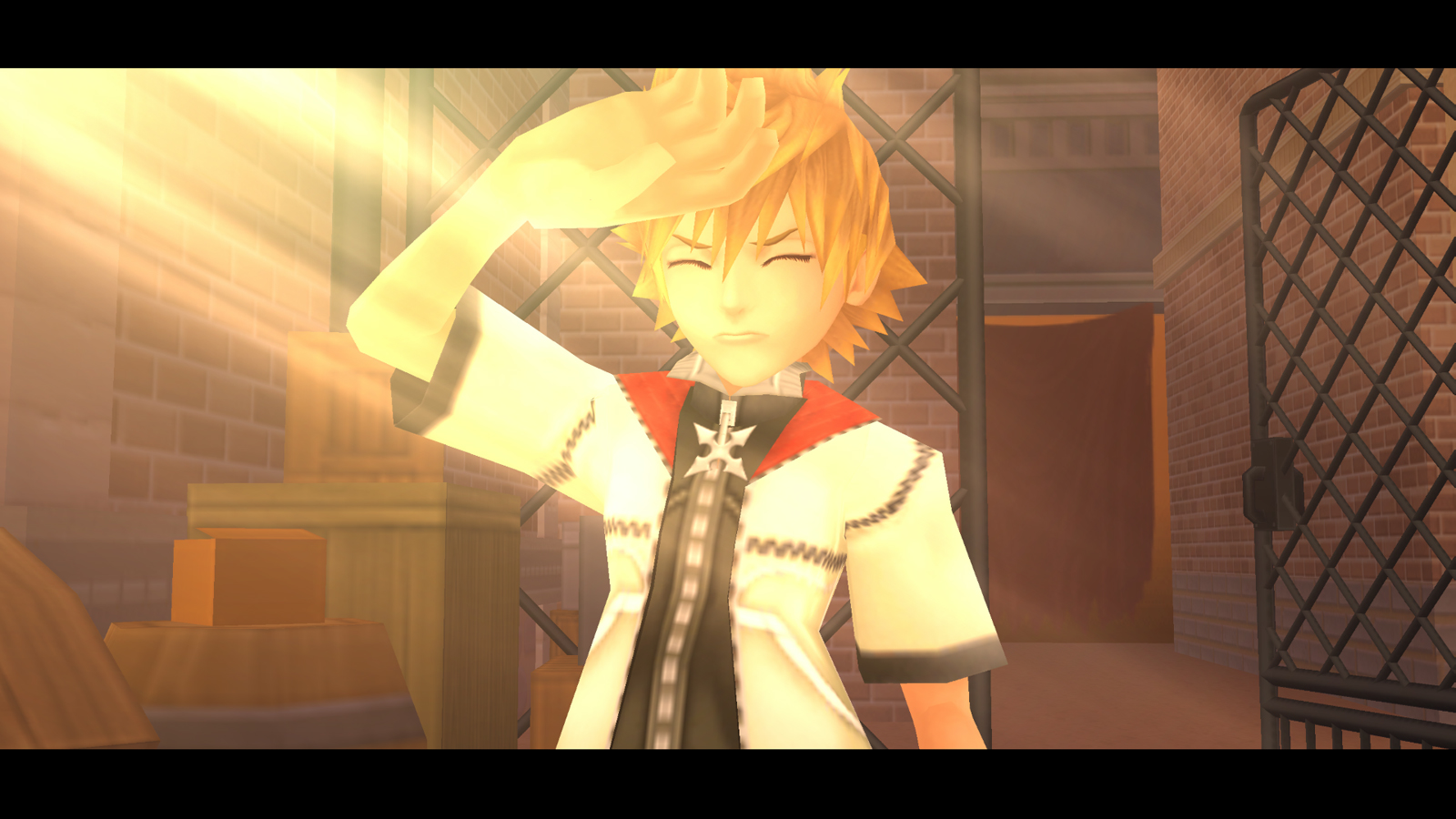LiquidMetal14
hide your water-based mammals
I am, but I am busy with study and assumed I wouldn't get a fast reply so put my post up now =P
Send me a PM, if not I'll add you on steam when I get back from Uni.
Look up my profile on here. It has my Steam ID.