-
Hey Guest. Check out your NeoGAF Wrapped 2025 results here!
You are using an out of date browser. It may not display this or other websites correctly.
You should upgrade or use an alternative browser.
You should upgrade or use an alternative browser.
PS2 Emulation with PCSX2 - share your game configs!
- Thread starter ExMachina
- Start date
You have a laptop that is stupidly expensive though.Most games run fine on my laptop...
linko9
Member
I'm looking to get a laptop with a 3rd or 4th gen i7 at about 2.4ghz. What kind of performance should I be expecting at 720p?
I've got a Thinkpad W520 from a few years ago, has a 2.4ghz i7, dual core. Pretty much all PS2 games run fine at a decent resolution, though there are certainly exceptions. As for Dolphin, GC games all run fine (minus F-Zero GX) that I've tried, some Wii games can run at full speed, most can't. Oddly enough, upping or lowering the rendering resolution in Dolphin has zero effect on performance for me. If a game can run at full speed at native res, it can run at the same speed at 1080p. Odd stuff.
Anyway, I hear dual cores are better for PCSX2, though that may be long-outdated info. But you should be able to play most games fine.
You have a laptop that is stupidly expensive though.
Worth every cent.
Is it possible to use a dualshock 4 on pcsx2? I'm trying but can't figure it out.
I tested Dragon Quest VIII with it and it worked fine. I used Lilypad plugin, and turned xinput off and left directinput only. Worked perfectly.
Also, i was using the newest SVN version as well.
blainethemono
Member
Is it possible to use a dualshock 4 on pcsx2? I'm trying but can't figure it out.
should just work if you have directinput checked

i wanna buy just the ps4 controller because i like the design. Anyone know if the xbone one works yet?
As far as i know, no proper drivers written for it yet. Someone was working on getting a set out, but Microsoft promised official drivers in 2014.
should just work if you have directinput checked

I have it set up the same way and I just can't get it to work, so irritating!
Boulotaur2024
Member



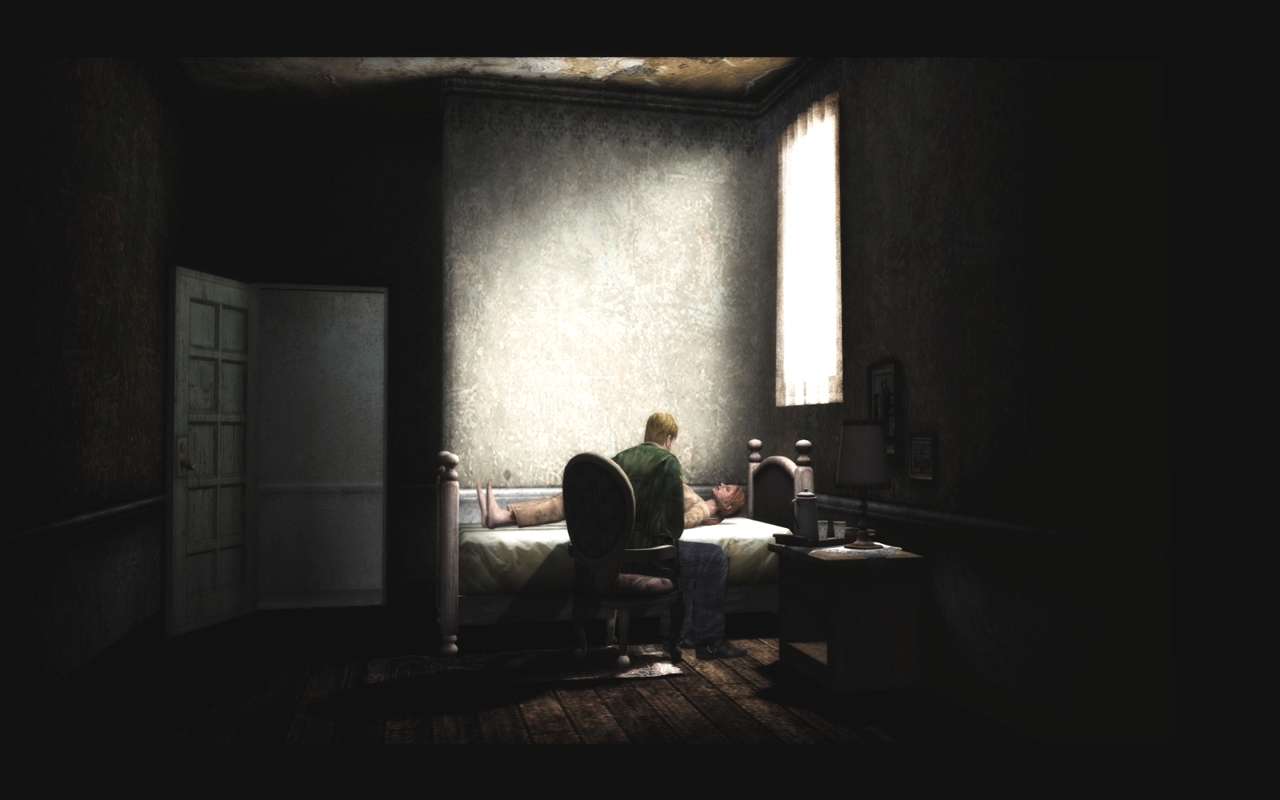
Using latest pcsx2 with Gsdx DX11 plugin at x6 native resolution, this sweetfx injector dumped into pcsx2 directory and this config. (replace the content of your SweetFX_settings.txt with the pastebin link provided)
I reformatted my PC recently and reinstalled PCSX2, but for some odd reason the widescreen patch for FFXII won't apply, when it was working before the reformat. I have cheats enabled. Maybe I just forgot, but do I need to put the pnach file in a specific folder or anything? Can't figure out what I'm doing different.
Omegabalmung9
Member
I reformatted my PC recently and reinstalled PCSX2, but for some odd reason the widescreen patch for FFXII won't apply, when it was working before the reformat. I have cheats enabled. Maybe I just forgot, but do I need to put the pnach file in a specific folder or anything? Can't figure out what I'm doing different.
Yeah the pnach files should go to either the cheats or cheats_ws folder.
Yeah the pnach files should go to either the cheats or cheats_ws folder.
Does it matter where the cheats_ws folder is located?
Omegabalmung9
Member
Does it matter where the cheats_ws folder is located?
Yeah it should be in the same location as the pcsx2 launcher.
Yeah it should be in the same location as the pcsx2 launcher.
Ok, got it. I guess my memory was not as good as I remembered it. Thanks!
Fotheringay
Member
Having a weird issue with Persona 4. I tried out the widescreen cheat, added it to my pnach file with a few things already in there, and it worked okay, but I didn't like the characters animating off to the side so I got rid of it. Or rather I thought I did, because now it's stuck on widescreen. I deleted the line from the pnach file, and have tinkered with the GS Window settings, but no matter what I'm stuck with a 16:9 Persona. Any ideas?
is the getting start in the OP still up to date?
and how well do the ace combat games run?
Should still be accurate .
From the compatibility list , ace games range from good to having some slight errors .


Should still be accurate .
From the compatibility list , ace games range from good to having some slight errors .
In my experience, you have to run Ace Combat games with the EE set to interpreter mode, otherwise the sky doesn't appear. Unfortunately interpreter mode makes the game so slow it's unplayable on my pc.
Unsung War might be ok now, from what I just read. Need to go back and check.
thanks.Should still be accurate .
From the compatibility list , ace games range from good to having some slight errors .
http://i.imgur.com/2aYn2B3.png
http://i.imgur.com/QxKIknA.png
is that 1.1.0 the pcsx2 version?
because i can only find version 1.0.0 on the homepage.
thanks.
is that 1.1.0 the pcsx2 version?
because i can only find version 1.0.0 on the homepage.
Pick that one (1.0.0 )
It is the most stable one out now .
Pick that one (1.0.0 )
It is the most stable one out now .
okay.
i have an i7 4770k and a radeon r9 290.
what rendering option should i use?
i choosed dx11 hardware for now.
okay.
i have an i7 4770k and a radeon r9 290.
what rendering option should i use?
i choosed dx11 hardware for now.
should be fine .
Some games prefer dx9 to run better so it comes down to a game by game basis.
Try it out . see what works .
I tried playing that on my laptop that was an i7 at 3.4ghz and it ran like shit no matter what graphics settings i had.
Yeah, I can second that. I can run Wii games at their native res fine but a a jump to 720 causes too many frame drops to be fun. It's playable, but a compromised experience and that was with a similar i7.
Just out of curiosity, I am going to be setting this emulator up later today when I get a chance, I am running a 3970x hex core overclocked to 4.6GHz and a GTX 690 with 32GB ram and I am wondering are there any specific settings I need to be aware of in general which will make as much use of my specs as possible? Or should I just follow the guide in OP?
Just follow the guide .
your system should have no problems .
someone know how to fix this?

edit: switched to software rendering. now it works.
but i liked to increase the resolution and add some AA. :/
Did you try scaling the resolution ?
It is better then putting a set resolution yourself.
Did you try scaling the resolution ?
It is better then putting a set resolution yourself.
yes, i used native resolution by 4x i think.
it works fine with software rendering.
btw.: controlls work now. switch to lilypad.
edit: new problem: he skips the cutscene after the first mission of ace combat 4
Does anyone know of a version of SPU2-X which doesn't have the annoying ringing sounds on footsteps in Square games?
I've tried 3628, 5733 and 5418 so far and neither of those are getting rid of it. Admittedly, the other two aren't quite as bad as 5733, still noticeable though.
Edit: Actually it might not even be the sound plugin, I even tried ZeroSPU2 and it does it on that too. How annoying.
I've tried 3628, 5733 and 5418 so far and neither of those are getting rid of it. Admittedly, the other two aren't quite as bad as 5733, still noticeable though.
Edit: Actually it might not even be the sound plugin, I even tried ZeroSPU2 and it does it on that too. How annoying.
Dropped_Off
Neo Member
is there an easy way to patch the Final Fantasy XII International Zodiac Job System version to englisch?
a single patch?
The patch is here: http://psx-scene.com/forums/f164/ff12-international-zodiac-job-system-english-conversion-62222/
This is your best bet, you need both FF12 IZJS and a NTSC copy of FF12. It's a little buggy from what I've heard, but it works.
This is my first try with PS2 emulation and things aren't going as smoothly as I thought it would. When I try to turn MSAA on with DMC3 it slows down tremendously, I'm sure my PC must be able to run it, I can play Smash Bros Brawl with a ton of AA just fine. Is there something more complicated with PS2 emulation than I'm missing?
This is my first try with PS2 emulation and things aren't going as smoothly as I thought it would. When I try to turn MSAA on with DMC3 it slows down tremendously, I'm sure my PC must be able to run it, I can play Smash Bros Brawl with a ton of AA just fine. Is there something more complicated with PS2 emulation than I'm missing?
Msaa for most games is a performance killer .
Why not just increase the internal resolution ?
On most games 4 x resolution(or higher ) + edge AA takes care of most of the jaggies for me.
GunslingerVit
Banned
Impressive. Almost looks like the HD Remake.
FFX + Widescreen Patch @ 3072x2688 with 2xMSAA
Shade Boost - 70, 55, 60



I thought it was the HD edition. Good stuff.
lostinblue
Banned
Funny you'd say that, because one I've seen one of the scenes posted here screencapped on PS3.I thought it was the HD edition. Good stuff.
PS3:FFX + Widescreen Patch @ 3072x2688 with 2xMSAA
Shade Boost - 70, 55, 60

Aizu_Itsuko
Member
Assets are lower quality in the emulated shot, obviously, but I still prefer the look of the original.
Anyway, this emu needs better deinterlacing and anisotropic filtering badly. Games could look so much better. Going ultra high resolution kind of fixes the problem, but that's too taxing for most systems out there.
Anyway, this emu needs better deinterlacing and anisotropic filtering badly. Games could look so much better. Going ultra high resolution kind of fixes the problem, but that's too taxing for most systems out there.


